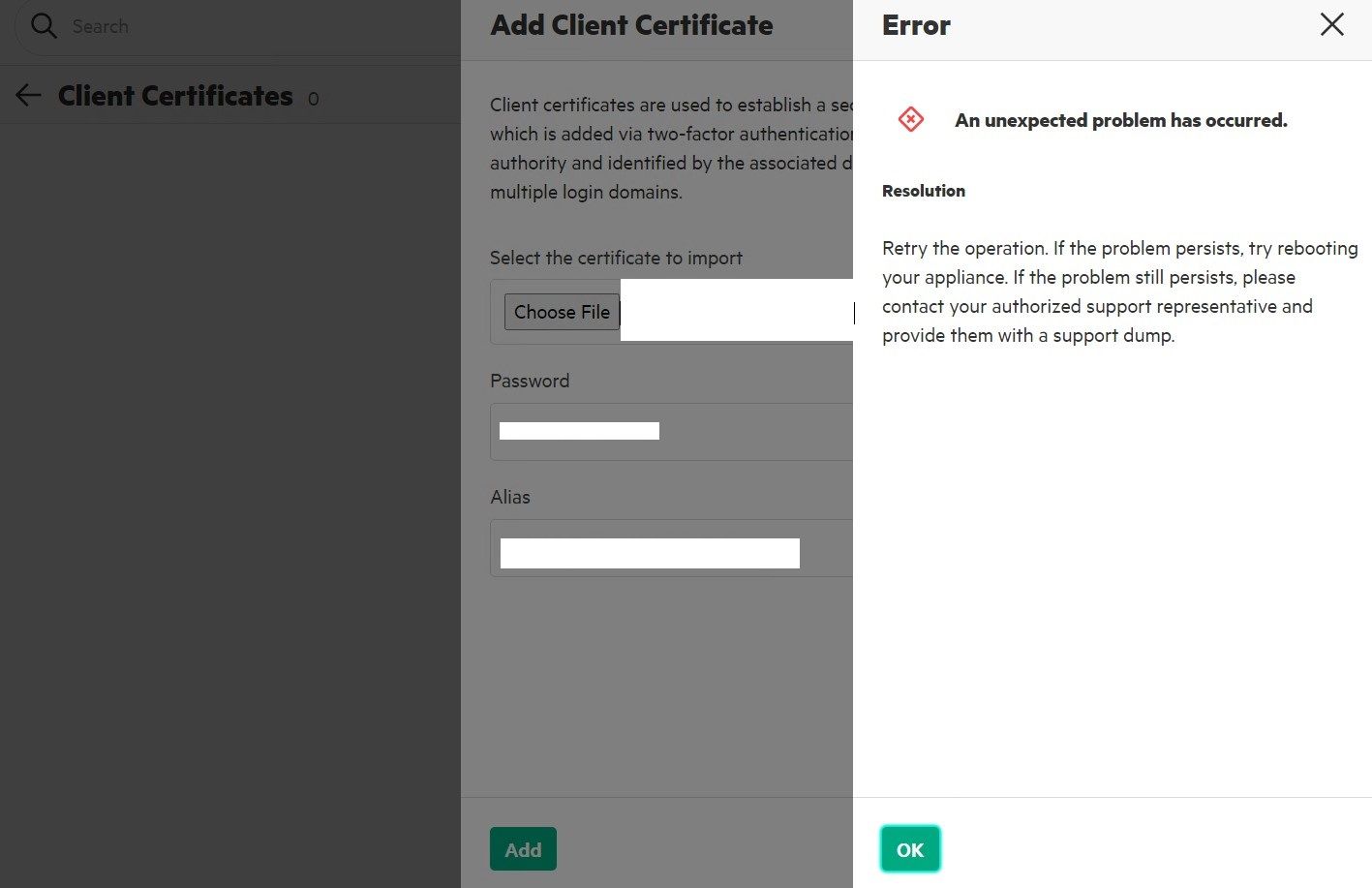- Community Home
- >
- Software
- >
- HPE OneView
- >
- Re: Query: Unable to add OneView Appliance to Glob...
Categories
Company
Local Language
Forums
Discussions
Forums
- Data Protection and Retention
- Entry Storage Systems
- Legacy
- Midrange and Enterprise Storage
- Storage Networking
- HPE Nimble Storage
Discussions
Discussions
Discussions
Forums
Discussions
Discussion Boards
Discussion Boards
Discussion Boards
Discussion Boards
- BladeSystem Infrastructure and Application Solutions
- Appliance Servers
- Alpha Servers
- BackOffice Products
- Internet Products
- HPE 9000 and HPE e3000 Servers
- Networking
- Netservers
- Secure OS Software for Linux
- Server Management (Insight Manager 7)
- Windows Server 2003
- Operating System - Tru64 Unix
- ProLiant Deployment and Provisioning
- Linux-Based Community / Regional
- Microsoft System Center Integration
Discussion Boards
Discussion Boards
Discussion Boards
Discussion Boards
Discussion Boards
Discussion Boards
Discussion Boards
Discussion Boards
Discussion Boards
Discussion Boards
Discussion Boards
Discussion Boards
Discussion Boards
Discussion Boards
Discussion Boards
Discussion Boards
Discussion Boards
Discussion Boards
Discussion Boards
Community
Resources
Forums
Blogs
- Subscribe to RSS Feed
- Mark Topic as New
- Mark Topic as Read
- Float this Topic for Current User
- Bookmark
- Subscribe
- Printer Friendly Page
- Mark as New
- Bookmark
- Subscribe
- Mute
- Subscribe to RSS Feed
- Permalink
- Report Inappropriate Content
04-28-2022 05:13 PM - last edited on 05-04-2022 05:30 PM by support_s
04-28-2022 05:13 PM - last edited on 05-04-2022 05:30 PM by support_s
Unable to add OneView Appliance to Global Dashboard Because of Certificate format
Hello,
I am unable to add my OneView (OV) appliance (ver 6.6) to my Global Dashboard (GD ver2.5.) due to certificate formatting.
My OV appliance has a CA signed appliance certificate. CSR was generated from the OV appliance. The private key lives on the OV appliance. When trying to import the client certificate of the OV appliance into my GD it is requesting the cert to be in a pkcs12 format with passphrase.
How do I go about doing this with no access to the private key which lives on the OV appliance? Any assistance is appreciated.
- Mark as New
- Bookmark
- Subscribe
- Mute
- Subscribe to RSS Feed
- Permalink
- Report Inappropriate Content
04-28-2022 06:14 PM
04-28-2022 06:14 PM
Query: Unable to add OneView Appliance to Global Dashboard Because of Certificate format
System recommended content:
1. HPE OneView Global Dashboard 2.5 User Guide | Troubleshooting HPE OneView Global Dashboard
2. HPE OneView Global Dashboard 2.30 Release Notes
Please click on "Thumbs Up/Kudo" icon to give a "Kudo".
Thank you for being a HPE valuable community member.

- Mark as New
- Bookmark
- Subscribe
- Mute
- Subscribe to RSS Feed
- Permalink
- Report Inappropriate Content
04-29-2022 09:04 AM - edited 04-29-2022 09:05 AM
04-29-2022 09:04 AM - edited 04-29-2022 09:05 AM
Re: Query: Unable to add OneView Appliance to Global Dashboard Because of Certificate form
Thank you for providing those respective guides. Referenced the troubleshooting section of both guides provided. Verified we have all the necessary configurations but still unable to add an OV appliance into GD via the two factor method. Any further guidance is appreciated.
- Mark as New
- Bookmark
- Subscribe
- Mute
- Subscribe to RSS Feed
- Permalink
- Report Inappropriate Content
05-03-2022 09:52 PM
05-03-2022 09:52 PM
Re: Query: Unable to add OneView Appliance to Global Dashboard Because of Certificate form
Hi There,
We will not be able to add the OneView with no access to private key.
Please log a case with HPE support further review of the issue.
Cheers
[Any personal opinions expressed are mine, and not official statements on behalf of Hewlett Packard Enterprise]

- Mark as New
- Bookmark
- Subscribe
- Mute
- Subscribe to RSS Feed
- Permalink
- Report Inappropriate Content
05-06-2022 08:59 AM
05-06-2022 08:59 AM
Re: Unable to add OneView Appliance to Global Dashboard Because of Certificate format
Can you share a screenshot of the message? OVGD does not require the private key of the OneView appliance. Since you are using a CA signed certificate for your OneView appliance, have you added the issuing CA public certs to the OVGD appliance? You need to do that step as to avoid needing to explicitly trust the CA signed cert.
I am an HPE employee

- Mark as New
- Bookmark
- Subscribe
- Mute
- Subscribe to RSS Feed
- Permalink
- Report Inappropriate Content
05-09-2022 09:24 AM
05-09-2022 09:24 AM
Re: Unable to add OneView Appliance to Global Dashboard Because of Certificate format
We have tried rebooting and trying again. I have an existing support case that was opened a few months back with very little communication or assistance. Multiple support bundles have already been uploaded with no help. I can PM that case # if needed.
Issuing CA public certs have been added to OVGD. Current OV appliance cert is in pem format.
Since you have stated that OVGD does not require the private key of the OneView appliance; Can you provide the proper syntax for openssl to generate a pkcs12 certificate with no private key? Thanks.