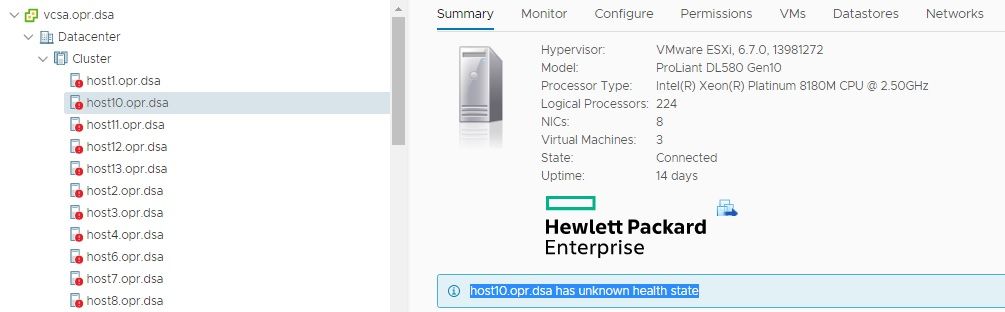- Community Home
- >
- Software
- >
- HPE OneView
- >
- Re: with enable proactiveHA on DL380 G10 alarm app...
Categories
Company
Local Language
Forums
Discussions
Forums
- Data Protection and Retention
- Entry Storage Systems
- Legacy
- Midrange and Enterprise Storage
- Storage Networking
- HPE Nimble Storage
Discussions
Discussions
Discussions
Forums
Discussions
Discussion Boards
Discussion Boards
Discussion Boards
Discussion Boards
- BladeSystem Infrastructure and Application Solutions
- Appliance Servers
- Alpha Servers
- BackOffice Products
- Internet Products
- HPE 9000 and HPE e3000 Servers
- Networking
- Netservers
- Secure OS Software for Linux
- Server Management (Insight Manager 7)
- Windows Server 2003
- Operating System - Tru64 Unix
- ProLiant Deployment and Provisioning
- Linux-Based Community / Regional
- Microsoft System Center Integration
Discussion Boards
Discussion Boards
Discussion Boards
Discussion Boards
Discussion Boards
Discussion Boards
Discussion Boards
Discussion Boards
Discussion Boards
Discussion Boards
Discussion Boards
Discussion Boards
Discussion Boards
Discussion Boards
Discussion Boards
Discussion Boards
Discussion Boards
Discussion Boards
Discussion Boards
Community
Resources
Forums
Blogs
- Subscribe to RSS Feed
- Mark Topic as New
- Mark Topic as Read
- Float this Topic for Current User
- Bookmark
- Subscribe
- Printer Friendly Page
- Mark as New
- Bookmark
- Subscribe
- Mute
- Subscribe to RSS Feed
- Permalink
- Report Inappropriate Content
07-14-2019 06:38 AM
07-14-2019 06:38 AM
with enable proactiveHA on DL380 G10 alarm appear
Hi
i have 2 type of server DL380 G8 and DL 380G10
each of them has reside on separate clusters while i run ProactiveHA on clusters that contain DL380 G8 , that's ok
but while config proactiveHA on cl;uster that contain DL380 G10 it will appear attach alarm on all of hosts
i hvae asked this question in vmware forum also , on the other hand i have installed latest SPP with latest ILO firmware 1.45 on all of esxi hosts.
now what is the problem on G10 ?
- Mark as New
- Bookmark
- Subscribe
- Mute
- Subscribe to RSS Feed
- Permalink
- Report Inappropriate Content
07-14-2019 11:02 AM
07-14-2019 11:02 AM
Re: with enable proactiveHA on DL380 G10 alarm appear
no one can not help me ?
- Mark as New
- Bookmark
- Subscribe
- Mute
- Subscribe to RSS Feed
- Permalink
- Report Inappropriate Content
07-18-2019 12:57 PM
07-18-2019 12:57 PM
Re: with enable proactiveHA on DL380 G10 alarm appear
Contact the support centre and get a case logged in order to gather the required logs and identify the issue.
- Mark as New
- Bookmark
- Subscribe
- Mute
- Subscribe to RSS Feed
- Permalink
- Report Inappropriate Content
07-23-2019 09:14 PM
07-23-2019 09:14 PM
Re: with enable proactiveHA on DL380 G10 alarm appear
Thansk, but i am using a trial license and no have contract . but this is so strange for me why no one could not help me about this issue ?
while i install vcsa an create cluster and after enable HA and DRS and finaly enable proactiveHA there is not any problem and every thing work excellent but if restart vcsa after boot up will be show that error on all of hosts reside in cluster.
not happen this issue for anyone untill now ?
BR
Babak
- Mark as New
- Bookmark
- Subscribe
- Mute
- Subscribe to RSS Feed
- Permalink
- Report Inappropriate Content
07-23-2019 10:14 PM
07-23-2019 10:14 PM
Re: with enable proactiveHA on DL380 G10 alarm appear
Actually i was ran that and work excellent but just after reboot vcenter show unknow health status issue on all of my hosts and not disappear .
As i see in HP document that cause one of these :
Health status or information is missing for specific hosts or clusters Cause Active and properly authenticated communication between vCenter Server, HPE OneView for VMware vCenter, ESXi Offline Bundle for VMware ESXi, or Virtual Connect Manager (blades only), and the managed nodes is not established with their management processors.
108 Troubleshooting
Action
1. Verify that properly authenticated communication is established.
2. Verify that the iLO information is associated correctly with the corresponding host system.
3. Verify that the ESXi Offline Bundle for VMware ESXi are installed and that the credentials are properly configured in HPE OneView for VMware vCenter.
4. Verify that either the global credentials or the credentials specific to each iLO, Onboard Administrator, and VMware host are configured properly.
5. Ensure that the initial polling cycle is complete. This may take a few moments, depending on the settings.
number2 : i have added ilo authentication with name do hpe oneview nothing anything about ILO in oneview for vcenter
number3 : i jus install esxi hpe custome , what is ESXi Offline Bundle for VMware ESXi are installed ?
number4 : what does means from number4 ?
BR
Babak
- Mark as New
- Bookmark
- Subscribe
- Mute
- Subscribe to RSS Feed
- Permalink
- Report Inappropriate Content
08-08-2019 06:23 AM
08-08-2019 06:23 AM
Re: with enable proactiveHA on DL380 G10 alarm appear
Would anyone help me to solve the problem ?
even i installed latest update for one view - 4.20.02-0395878 also installed oneview for vcenter 9.4 but that issue not solved now what do we had to do ?
- Mark as New
- Bookmark
- Subscribe
- Mute
- Subscribe to RSS Feed
- Permalink
- Report Inappropriate Content
08-12-2019 09:38 AM
08-12-2019 09:38 AM
Re: with enable proactiveHA on DL380 G10 alarm appear
Please open a support case. This forum is parimarily used for customers and partners to discuss various topics about HPE OneView, not for technical support.
I am an HPE employee

- Mark as New
- Bookmark
- Subscribe
- Mute
- Subscribe to RSS Feed
- Permalink
- Report Inappropriate Content
10-07-2019 03:26 AM
10-07-2019 03:26 AM
Re: with enable proactiveHA on DL380 G10 alarm appear
I have the same problem, every time after reboot vcsa. The error disappears if rebooting the hosts.
BL460Gen10, i tested with latest SPP 2019.03 and 2019.09, latest ov4vc 9.4 and 9.5