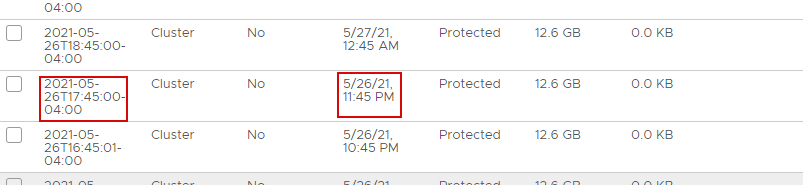- Community Home
- >
- Storage
- >
- HPE SimpliVity
- >
- Backup's timestamp does not correct
Categories
Company
Local Language
Forums
Discussions
Forums
- Data Protection and Retention
- Entry Storage Systems
- Legacy
- Midrange and Enterprise Storage
- Storage Networking
- HPE Nimble Storage
Discussions
Discussions
Discussions
Forums
Discussions
Discussion Boards
Discussion Boards
Discussion Boards
Discussion Boards
- BladeSystem Infrastructure and Application Solutions
- Appliance Servers
- Alpha Servers
- BackOffice Products
- Internet Products
- HPE 9000 and HPE e3000 Servers
- Networking
- Netservers
- Secure OS Software for Linux
- Server Management (Insight Manager 7)
- Windows Server 2003
- Operating System - Tru64 Unix
- ProLiant Deployment and Provisioning
- Linux-Based Community / Regional
- Microsoft System Center Integration
Discussion Boards
Discussion Boards
Discussion Boards
Discussion Boards
Discussion Boards
Discussion Boards
Discussion Boards
Discussion Boards
Discussion Boards
Discussion Boards
Discussion Boards
Discussion Boards
Discussion Boards
Discussion Boards
Discussion Boards
Discussion Boards
Discussion Boards
Discussion Boards
Discussion Boards
Community
Resources
Forums
Blogs
- Subscribe to RSS Feed
- Mark Topic as New
- Mark Topic as Read
- Float this Topic for Current User
- Bookmark
- Subscribe
- Printer Friendly Page
- Mark as New
- Bookmark
- Subscribe
- Mute
- Subscribe to RSS Feed
- Permalink
- Report Inappropriate Content
05-27-2021 02:48 AM - edited 05-27-2021 02:58 AM
05-27-2021 02:48 AM - edited 05-27-2021 02:58 AM
Hi,
i've a probleme with Simplivity backups, the backup name and timestamp does not corresponding , there is a 6 hours of difference, and real backup time is corresponding to backupname column, but not corresponding to backup rules. And timestamp corrsponding to backup rules but not corrsponding to real backup time.
I verified time setting i vCenter, ESX host, Omnistack VMs all is ok. And i am GMT+2 actualy.
Thanks.
Thanks
cluster 2 x Simplivity 380 G10, oministack 4.1.0, vSphere 7.0, vCenter 7.0
Solved! Go to Solution.
- Mark as New
- Bookmark
- Subscribe
- Mute
- Subscribe to RSS Feed
- Permalink
- Report Inappropriate Content
05-28-2021 12:27 AM - last edited on 07-05-2022 08:55 PM by Sunitha_Mod
05-28-2021 12:27 AM - last edited on 07-05-2022 08:55 PM by Sunitha_Mod
SolutionHello, @Major88 Good day !,
Following are some suggestions to help troubleshoot the issue.
1. Check the backup policy kick start time
- Go to HPE SimpliVity Federation
- select Backup policies and check the start time
- then we can right-click on the VM, check what policies are applied
- select policies as per customer requirement
- make a note of the backup name, VMname
- then monitor the status of the backup
2. The NTP difference | Double Check the following
- Vcenter NTP config
- Esxi config
- and OVC config
3. The time-zone on the OVC might be set to another Zone...
- Convert it to GMT+2
- Ref the following how-to video: https://support.hpe.com/hpesc/public/videoDisplay?videoId=vtc00000080en_us
@Major88 I hope this helps!
If you feel this was helpful please click the KUDO! thumb below.
Note: "While I am an HPE Employee, all of my comments (whether noted or not), are my own and are not any official representation of the company."
P.S: Moderator Edit: Post edited and replaced with the correct link.

- Mark as New
- Bookmark
- Subscribe
- Mute
- Subscribe to RSS Feed
- Permalink
- Report Inappropriate Content
06-01-2021 12:28 PM
06-01-2021 12:28 PM
Re: Backup's timestamp does not correct
Hi,
The soltion with timezone settings in omnistack working for me.
After modification the timezone the time in the backup names ane timestamps are the same.
Thanks a lot