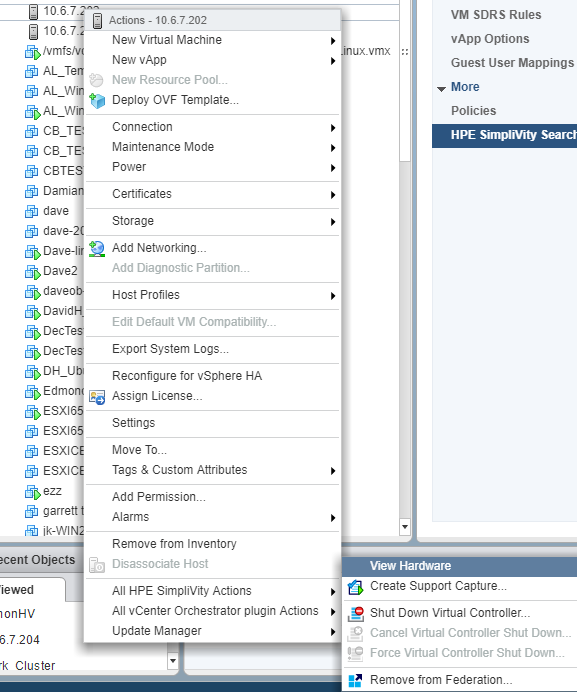- Community Home
- >
- Storage
- >
- HPE SimpliVity
- >
- Cant see Simplivity Shutdown option in Vsphere Web...
Categories
Company
Local Language
Forums
Discussions
Forums
- Data Protection and Retention
- Entry Storage Systems
- Legacy
- Midrange and Enterprise Storage
- Storage Networking
- HPE Nimble Storage
Discussions
Discussions
Discussions
Forums
Discussions
Discussion Boards
Discussion Boards
Discussion Boards
Discussion Boards
- BladeSystem Infrastructure and Application Solutions
- Appliance Servers
- Alpha Servers
- BackOffice Products
- Internet Products
- HPE 9000 and HPE e3000 Servers
- Networking
- Netservers
- Secure OS Software for Linux
- Server Management (Insight Manager 7)
- Windows Server 2003
- Operating System - Tru64 Unix
- ProLiant Deployment and Provisioning
- Linux-Based Community / Regional
- Microsoft System Center Integration
Discussion Boards
Discussion Boards
Discussion Boards
Discussion Boards
Discussion Boards
Discussion Boards
Discussion Boards
Discussion Boards
Discussion Boards
Discussion Boards
Discussion Boards
Discussion Boards
Discussion Boards
Discussion Boards
Discussion Boards
Discussion Boards
Discussion Boards
Discussion Boards
Discussion Boards
Community
Resources
Forums
Blogs
- Subscribe to RSS Feed
- Mark Topic as New
- Mark Topic as Read
- Float this Topic for Current User
- Bookmark
- Subscribe
- Printer Friendly Page
- Mark as New
- Bookmark
- Subscribe
- Mute
- Subscribe to RSS Feed
- Permalink
- Report Inappropriate Content
01-28-2019 03:34 PM
01-28-2019 03:34 PM
Cant see Simplivity Shutdown option in Vsphere Web Client
We have SimpliVity OmniCube 3.7.0.260
Our Vcenter is Version 6.5.0.10000 Build 6816762 (Windows Server 2008 R2)
We have Simplivity Extension for Vsphere Client installed version 13.1.90 (Is there a web client version?)
Anyway,
We should be able to see the Simplivity Shutdown option when right clicking the OmniCube VM, but
we dont see any Simplivity actions available.
We are forced to use ssh and run cli commands in order to properly shutdown an OmniCube.
We searched online and the forums for answers and could not find any.
Please help!
- Mark as New
- Bookmark
- Subscribe
- Mute
- Subscribe to RSS Feed
- Permalink
- Report Inappropriate Content
01-28-2019 11:04 PM
01-28-2019 11:04 PM
Re: Cant see Simplivity Shutdown option in Vsphere Web Client
Hi JBlanc03,
There are no options available against the OVC by design.
To shutdown the OVC from the Web Client use the right click menu at host level.
I am an HPE Employee

- Mark as New
- Bookmark
- Subscribe
- Mute
- Subscribe to RSS Feed
- Permalink
- Report Inappropriate Content
01-29-2019 09:58 PM
01-29-2019 09:58 PM
Re: Cant see Simplivity Shutdown option in Vsphere Web Client
Hi JBlanc03,
The Knowledge article you have refenced is an old article relaing to older versions of Simplivity Software and includes information relating to vSphere desktop client..
The old vSphere desktop client had the option to select at OVC level but has not been supported since I believe vSphere 5.5 so you shoud not be using this.
If you read further down in the article you will be able to see the steps for use with the vSphere Web Client which advises to select at host level.
I am an HPE Employee