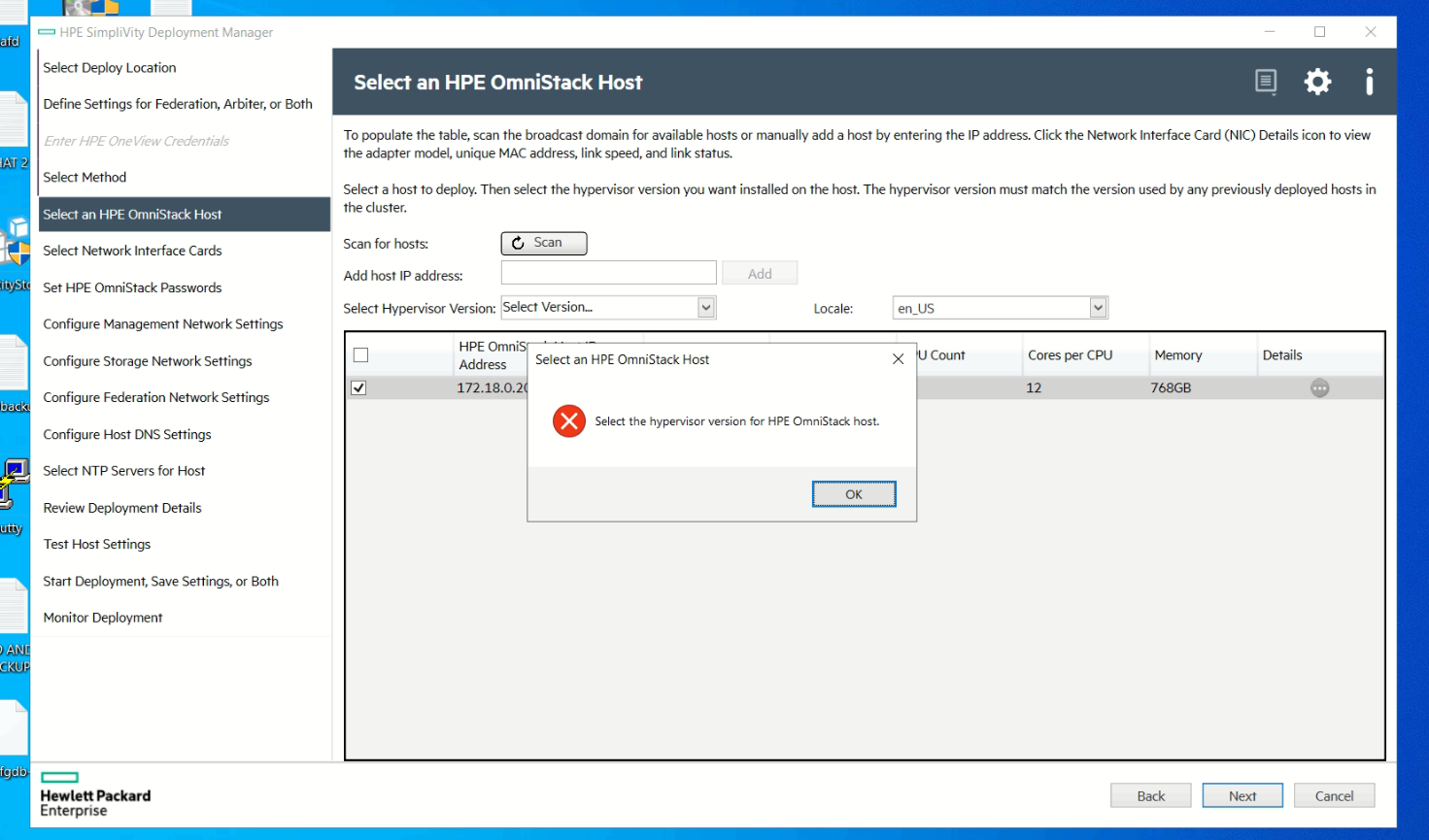- Community Home
- >
- Storage
- >
- HPE SimpliVity
- >
- Re: Deployment manager 3.7.8 no hypervisor selecti...
Categories
Company
Local Language
Forums
Discussions
Forums
- Data Protection and Retention
- Entry Storage Systems
- Legacy
- Midrange and Enterprise Storage
- Storage Networking
- HPE Nimble Storage
Discussions
Discussions
Discussions
Forums
Discussions
Discussion Boards
Discussion Boards
Discussion Boards
Discussion Boards
- BladeSystem Infrastructure and Application Solutions
- Appliance Servers
- Alpha Servers
- BackOffice Products
- Internet Products
- HPE 9000 and HPE e3000 Servers
- Networking
- Netservers
- Secure OS Software for Linux
- Server Management (Insight Manager 7)
- Windows Server 2003
- Operating System - Tru64 Unix
- ProLiant Deployment and Provisioning
- Linux-Based Community / Regional
- Microsoft System Center Integration
Discussion Boards
Discussion Boards
Discussion Boards
Discussion Boards
Discussion Boards
Discussion Boards
Discussion Boards
Discussion Boards
Discussion Boards
Discussion Boards
Discussion Boards
Discussion Boards
Discussion Boards
Discussion Boards
Discussion Boards
Discussion Boards
Discussion Boards
Discussion Boards
Discussion Boards
Community
Resources
Forums
Blogs
- Subscribe to RSS Feed
- Mark Topic as New
- Mark Topic as Read
- Float this Topic for Current User
- Bookmark
- Subscribe
- Printer Friendly Page
- Mark as New
- Bookmark
- Subscribe
- Mute
- Subscribe to RSS Feed
- Permalink
- Report Inappropriate Content
02-08-2021 08:32 AM
02-08-2021 08:32 AM
Hello everyone,
During the deployment I encounter this error ? there are no hypervisor option.(empty in drop down selection)
Omnistack Version: 3.7.8
Java version: JRE_ 1.8.0_221
Any tips ? thank you
Solved! Go to Solution.
- Mark as New
- Bookmark
- Subscribe
- Mute
- Subscribe to RSS Feed
- Permalink
- Report Inappropriate Content
02-08-2021 10:06 PM
02-08-2021 10:06 PM
Re: Deployment manager 3.7.8 no hypervisor selection
Hi @simonsimon1129
Thank you for choosing HPE.
We have seen this issue on legacy nodes, like DELL, CISCO, or LENOVO SimpliVity nodes.
Hence please confirm if the issue is on a legacy node or HPE nodes?
For legacy nodes, from version 3.7.3, to get the hypervisor version, we have to mount the 3.7.0 image and fetch the hypervisor versions. Hence to do the same, you may log a SimpliVity Support Case and the team can assist you on the same.
regards,
Rajini Saini
I work for HPE

- Mark as New
- Bookmark
- Subscribe
- Mute
- Subscribe to RSS Feed
- Permalink
- Report Inappropriate Content
02-08-2021 11:06 PM
02-08-2021 11:06 PM
Re: Deployment manager 3.7.8 no hypervisor selection
Hello @Rajini_Saini ,
MA is not active , Can I have a documentation for steps to follow so I can deploy this ? thank you
- Mark as New
- Bookmark
- Subscribe
- Mute
- Subscribe to RSS Feed
- Permalink
- Report Inappropriate Content
02-09-2021 03:48 AM - edited 02-09-2021 10:31 AM
02-09-2021 03:48 AM - edited 02-09-2021 10:31 AM
Re: Deployment manager 3.7.8 no hypervisor selection
Hi @simonsimon1129
The procedure requires mounting 3.7.0 image and run commands using HPE support credentials.
Hence we would suggest purchasing a support contract for the node and the SimpliVity Support team will assist you with the complete procedure once you log a ticket with them.
regards,
Rajini Saini
I work for HPE

- Mark as New
- Bookmark
- Subscribe
- Mute
- Subscribe to RSS Feed
- Permalink
- Report Inappropriate Content
03-01-2021 05:13 PM