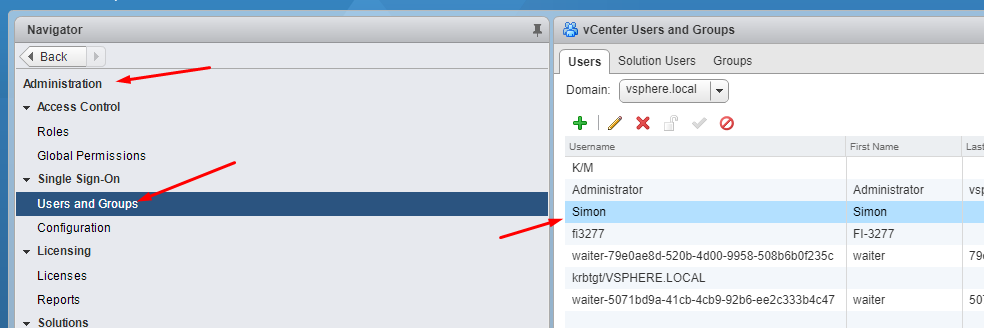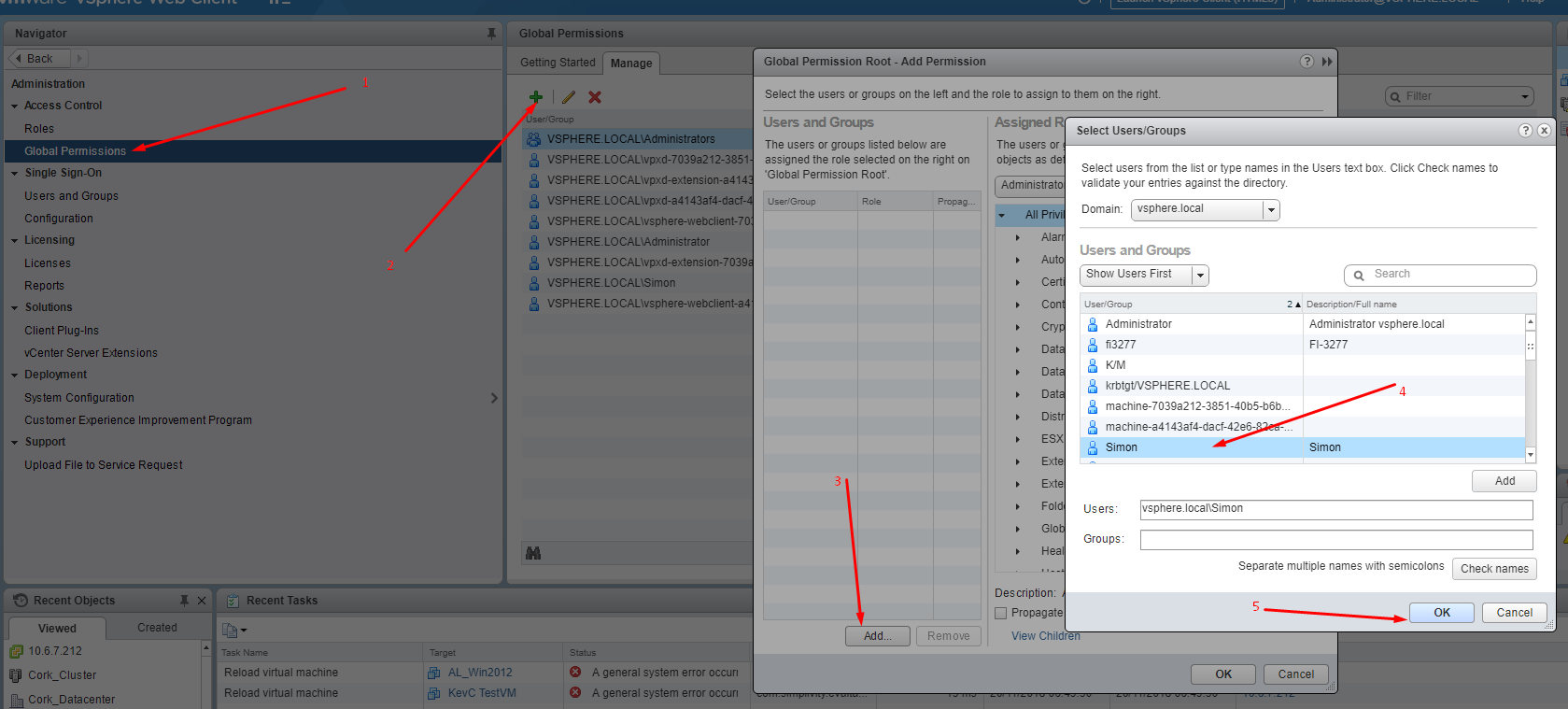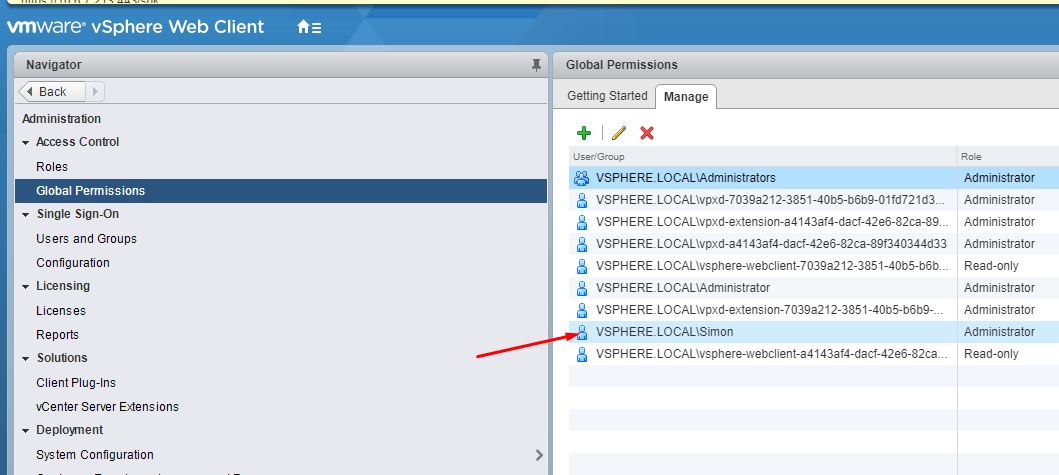- Community Home
- >
- Storage
- >
- HPE SimpliVity
- >
- Re: OVC 3.7.3 cannot execute any simplivity comman...
Categories
Company
Local Language
Forums
Discussions
Forums
- Data Protection and Retention
- Entry Storage Systems
- Legacy
- Midrange and Enterprise Storage
- Storage Networking
- HPE Nimble Storage
Discussions
Discussions
Discussions
Forums
Discussions
Discussion Boards
Discussion Boards
Discussion Boards
Discussion Boards
- BladeSystem Infrastructure and Application Solutions
- Appliance Servers
- Alpha Servers
- BackOffice Products
- Internet Products
- HPE 9000 and HPE e3000 Servers
- Networking
- Netservers
- Secure OS Software for Linux
- Server Management (Insight Manager 7)
- Windows Server 2003
- Operating System - Tru64 Unix
- ProLiant Deployment and Provisioning
- Linux-Based Community / Regional
- Microsoft System Center Integration
Discussion Boards
Discussion Boards
Discussion Boards
Discussion Boards
Discussion Boards
Discussion Boards
Discussion Boards
Discussion Boards
Discussion Boards
Discussion Boards
Discussion Boards
Discussion Boards
Discussion Boards
Discussion Boards
Discussion Boards
Discussion Boards
Discussion Boards
Discussion Boards
Discussion Boards
Community
Resources
Forums
Blogs
- Subscribe to RSS Feed
- Mark Topic as New
- Mark Topic as Read
- Float this Topic for Current User
- Bookmark
- Subscribe
- Printer Friendly Page
- Mark as New
- Bookmark
- Subscribe
- Mute
- Subscribe to RSS Feed
- Permalink
- Report Inappropriate Content
11-19-2018 12:27 PM - edited 11-19-2018 12:28 PM
11-19-2018 12:27 PM - edited 11-19-2018 12:28 PM
hello!
after upgrading ovc's and federation to 3.7.3 i am not able to execute any svt- or dsv- commands.
I am getting following error msg everytime i try to execute those commands:
Credentials have expired. Please re-establish or logout.
ERROR [47]: Missing session credentials.
Obviously, there is no way credentials could expire as i am executing those commands without any time delay.
Here is what i am doing:
1) ssh to ovc using active directory account (our vcenter is joined to MS Active Directory domain, my account has administrator rights on vcenter and esxi hosts).
2) executing for example svt-federation show
above error is displayed
3) elevating rights to root: sudo su
4) source /var/tmp/build/bin/appsetup
5) dsv-balance-show --shownodeip
above error is displayed.
I've no visibility into my federation at all now. After logging case with HPE, assigned engineer put a blame on vmware's authentication mechanism and that i should follow up with them. Case is stuck with vmware now.
Perhaps some of you encountered this issue? I believe i am using quite popular configuration.
thanks in advance.
Solved! Go to Solution.
- Mark as New
- Bookmark
- Subscribe
- Mute
- Subscribe to RSS Feed
- Permalink
- Report Inappropriate Content
11-19-2018 11:09 PM
11-19-2018 11:09 PM
SolutionHi Mishaelpi,
Since version 3.7.3 Simplivity have changed the required permissions for vCenter.
Due to modifications within the Simplivity software that allow for greater control by the end user it is now a requirement that the user account is now part of the vCenter administrator group with GlobalPermissions priviliges assigned.
1. User account must be specifically added to the Administrators group in vCenter.
2. User then must be assigned to the Global Permissions group.
3. User must be present in the Global Permissions group as below:
I hope this helps with your issue.
I am an HPE Employee

- Mark as New
- Bookmark
- Subscribe
- Mute
- Subscribe to RSS Feed
- Permalink
- Report Inappropriate Content
11-21-2018 07:04 AM - edited 11-21-2018 07:18 AM
11-21-2018 07:04 AM - edited 11-21-2018 07:18 AM
Re: OVC 3.7.3 cannot execute any simplivity commands
thank you DowS.
I've followed your instructions and added a domain user with global admin permissions.
I can indeed execute svt-* commands now, however when trying to run:
sudo su
my password is not accepted (the same password i am using to login to ovc).
How i can get access to dsv-* commands ?
Also, your solution seems to work only for users and not groups. With dozens of admins who require access to OVC's adding individual users is not scalable. Any workarounds to use AD groups here?
thanks again.
- Mark as New
- Bookmark
- Subscribe
- Mute
- Subscribe to RSS Feed
- Permalink
- Report Inappropriate Content
11-21-2018 11:23 PM
11-21-2018 11:23 PM
Re: OVC 3.7.3 cannot execute any simplivity commands
Hi Michael,
Can you confirm the version of Simplivity you are running?
Is the upgrade status - committed?
- svt-software-status-show
sudo su should not prompt for a password if over 3.7.3
After logging in to the OVC with your administrator acount run the following commands which will elevate permissions and should allow you to run dsv commands.
- sudo su
- source /var/tmp/build/bin/appsetup
There is no workaround to add users at a group level.
This feature has been implemented as a security precaution due to the introduction of the access to the dsv commands.
If the above steps do not resolve your issue I would advise opening a support case and allowing an engineer to join a remote session to investigate.
I am an HPE Employee

- Mark as New
- Bookmark
- Subscribe
- Mute
- Subscribe to RSS Feed
- Permalink
- Report Inappropriate Content
11-22-2018 03:33 AM
11-22-2018 03:33 AM
Re: OVC 3.7.3 cannot execute any simplivity commands
yes, the upgrade status shows as committed and all OVC's are at 3.7.3.95.
- Mark as New
- Bookmark
- Subscribe
- Mute
- Subscribe to RSS Feed
- Permalink
- Report Inappropriate Content
01-22-2019 05:21 AM
01-22-2019 05:21 AM
Re: OVC 3.7.3 cannot execute any simplivity commands
Hello,
so any news about his topic ? Is RBAC implemented again in the new 3.7.7 release or are there any plans to have the same permission structure as we had prior 3.6 ? This is definitely a crucial feature for our company, as one of the main objective choosing this hyperconverged solution was the possibility to delegate the priviliges. As for now, all our admins at the subsidiaries worldwide are not able to check their own capacity or view/manage backups in a stable way, although they have the full admin role on the datacenter. But as we know, this is not enough, the plugin only works fine with admin rights on highest vCenter level. I can´t believe anyone is going to assign such a high privilige to non vCenter admins, just for the HPE plugin that had been working fine in the past with older versions.
I would really appreciate any feedback from your (HPE) side, since it´s quite difficult to get answers about this topic event from account managers. Maybe it´s a too technical detail or something concerning only few product managers.
Thank you very much
Best regards