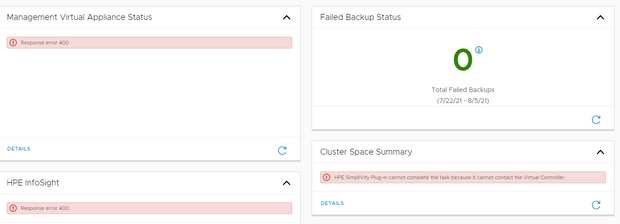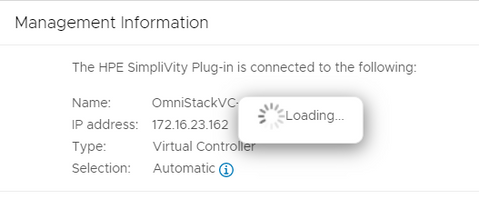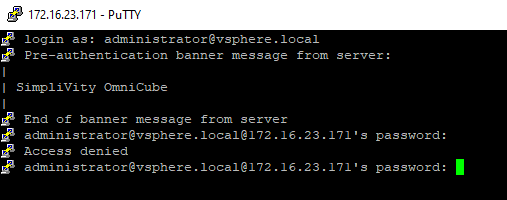- Community Home
- >
- Storage
- >
- HPE SimpliVity
- >
- Simplivity Plugin Not Working - Can't Login to Omn...
Categories
Company
Local Language
Forums
Discussions
Forums
- Data Protection and Retention
- Entry Storage Systems
- Legacy
- Midrange and Enterprise Storage
- Storage Networking
- HPE Nimble Storage
Discussions
Discussions
Discussions
Forums
Discussions
Discussion Boards
Discussion Boards
Discussion Boards
Discussion Boards
- BladeSystem Infrastructure and Application Solutions
- Appliance Servers
- Alpha Servers
- BackOffice Products
- Internet Products
- HPE 9000 and HPE e3000 Servers
- Networking
- Netservers
- Secure OS Software for Linux
- Server Management (Insight Manager 7)
- Windows Server 2003
- Operating System - Tru64 Unix
- ProLiant Deployment and Provisioning
- Linux-Based Community / Regional
- Microsoft System Center Integration
Discussion Boards
Discussion Boards
Discussion Boards
Discussion Boards
Discussion Boards
Discussion Boards
Discussion Boards
Discussion Boards
Discussion Boards
Discussion Boards
Discussion Boards
Discussion Boards
Discussion Boards
Discussion Boards
Discussion Boards
Discussion Boards
Discussion Boards
Discussion Boards
Discussion Boards
Community
Resources
Forums
Blogs
- Subscribe to RSS Feed
- Mark Topic as New
- Mark Topic as Read
- Float this Topic for Current User
- Bookmark
- Subscribe
- Printer Friendly Page
- Mark as New
- Bookmark
- Subscribe
- Mute
- Subscribe to RSS Feed
- Permalink
- Report Inappropriate Content
08-05-2021 03:52 PM - last edited on 08-13-2021 07:28 AM by support_s
08-05-2021 03:52 PM - last edited on 08-13-2021 07:28 AM by support_s
Simplivity Plugin Not Working - Can't Login to OmniStackVC
Hi!
I've taken over SAN/Simplivity from co-worker that retired and I barely had my hands in it. The simplivity plugin isn't working. When I go to Menu > HPE SimpliVity Federation I get error messages.
At one point it does state it is connected to the virtual controler but then updates to an error
I put in a support ticket and got on the phone with support. They wanted me to Putty into the OVCs and for whatever reason I can't login. I'm trying to login with administrator@vsphere.local and it won't work for each of the 4 OVCs
I know I am typing the password correctly for administrator@vsphere.local because I can login to the PR and DR with that account. I turned off/turned on the OVCs and that didn't help either. Not sure what to do next. Any help is super appricated.
HPE SimpliVity Plug-in for vSphere: 4.0.1.447
VMware vSphere: 6.7.0.42000
- Mark as New
- Bookmark
- Subscribe
- Mute
- Subscribe to RSS Feed
- Permalink
- Report Inappropriate Content
08-08-2021 09:12 PM
08-08-2021 09:12 PM
Re: Simplivity Plugin Not Working - Can't Login to OmniStackVC
Hi,
Please check the DNS enteries of all OVC and vCenter.
login to OVC by svtcli.
verifiy the DNS entries on OVC cat/etc/resolv.conf
if any changes require modify the file after taking a backup of it and try to login to OVC by vcenter crend
if you want only to capture OVC logs then login OVC by svtcli user and ran svt-support-capture
Regards,
Althaf
- Mark as New
- Bookmark
- Subscribe
- Mute
- Subscribe to RSS Feed
- Permalink
- Report Inappropriate Content
08-09-2021 05:10 AM
08-09-2021 05:10 AM
Re: Simplivity Plugin Not Working - Can't Login to OmniStackVC
In cases where you can't access the OVC using the administrator account the best thing is to use the local "svtcli" account.
I am an HPE employee.
[Any personal opinions expressed are mine, and not official statements on behalf of Hewlett Packard Enterprise]

- Mark as New
- Bookmark
- Subscribe
- Mute
- Subscribe to RSS Feed
- Permalink
- Report Inappropriate Content
08-09-2021 05:52 AM
08-09-2021 05:52 AM
Re: Simplivity Plugin Not Working - Can't Login to OmniStackVC
Is the password to this generally a default password? I have nothing documented for an svtcli account. I checked our HPE deployment documentation and can't find anything about a password for svtcli.
- Mark as New
- Bookmark
- Subscribe
- Mute
- Subscribe to RSS Feed
- Permalink
- Report Inappropriate Content
08-09-2021 06:08 AM
08-09-2021 06:08 AM
Re: Simplivity Plugin Not Working - Can't Login to OmniStackVC
This password is set when the node is getting deployed and customers decide what value to enter, so it is not really a default password. Check your private messages for more information.
I am an HPE employee.
[Any personal opinions expressed are mine, and not official statements on behalf of Hewlett Packard Enterprise]

- Mark as New
- Bookmark
- Subscribe
- Mute
- Subscribe to RSS Feed
- Permalink
- Report Inappropriate Content
02-06-2023 05:40 AM
02-06-2023 05:40 AM
Re: Simplivity Plugin Not Working - Can't Login to OmniStackVC
Any solution to this initial problem?
- Mark as New
- Bookmark
- Subscribe
- Mute
- Subscribe to RSS Feed
- Permalink
- Report Inappropriate Content
02-06-2023 05:44 AM
02-06-2023 05:44 AM
Re: Simplivity Plugin Not Working - Can't Login to OmniStackVC
Please review this customer advisory:
I am an HPE employee.
[Any personal opinions expressed are mine, and not official statements on behalf of Hewlett Packard Enterprise]

- Mark as New
- Bookmark
- Subscribe
- Mute
- Subscribe to RSS Feed
- Permalink
- Report Inappropriate Content
02-06-2023 05:51 AM
02-06-2023 05:51 AM
Re: Simplivity Plugin Not Working - Can't Login to OmniStackVC
Hello. Have the recomending plug-in installed.
Is this also having anything to do with I can´t login as administrator@vsphere.local on the OVC´s after updating all cert´s on the vCenter.
- Mark as New
- Bookmark
- Subscribe
- Mute
- Subscribe to RSS Feed
- Permalink
- Report Inappropriate Content
02-06-2023 05:59 AM
02-06-2023 05:59 AM
Re: Simplivity Plugin Not Working - Can't Login to OmniStackVC
That's a different issue and you will need to contact support to update the certs in the OmniStack controllers.
I am an HPE employee.
[Any personal opinions expressed are mine, and not official statements on behalf of Hewlett Packard Enterprise]