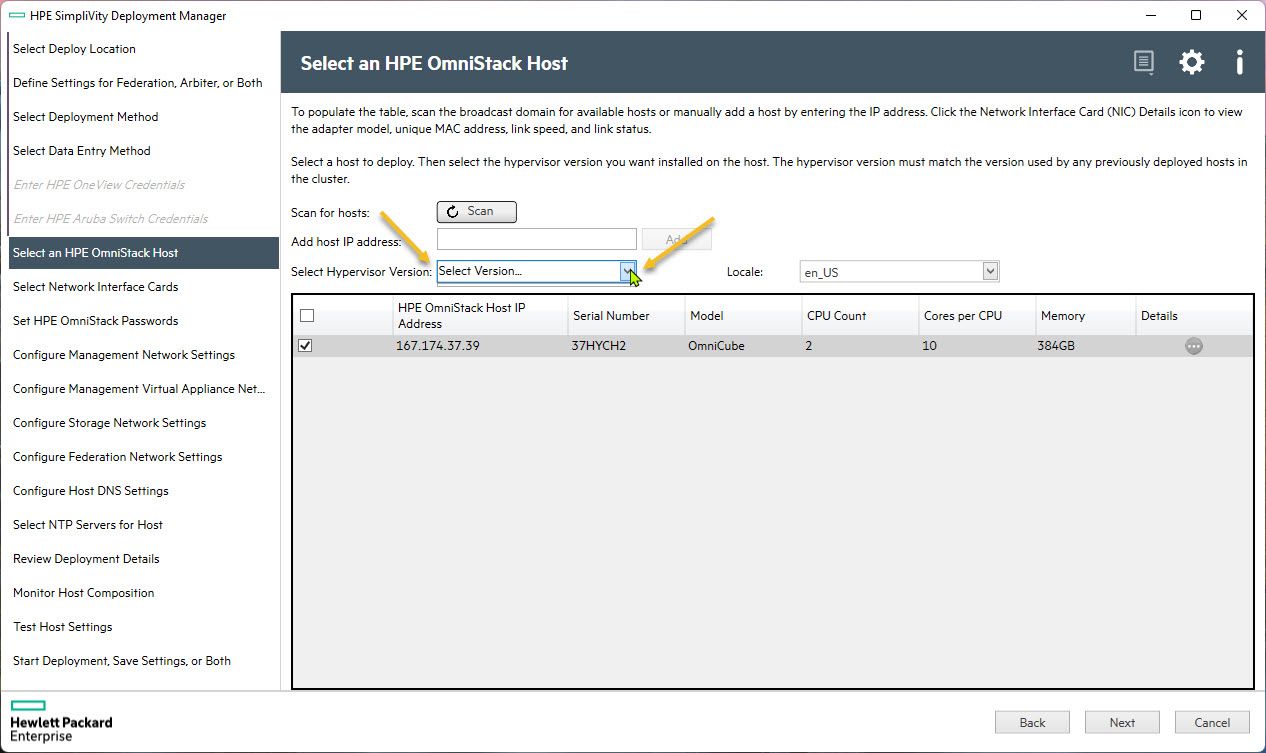- Community Home
- >
- Storage
- >
- HPE SimpliVity
- >
- Re: simplivity deployment select esxi host missing
Categories
Company
Local Language
Forums
Discussions
Forums
- Data Protection and Retention
- Entry Storage Systems
- Legacy
- Midrange and Enterprise Storage
- Storage Networking
- HPE Nimble Storage
Discussions
Discussions
Discussions
Forums
Discussions
Discussion Boards
Discussion Boards
Discussion Boards
Discussion Boards
- BladeSystem Infrastructure and Application Solutions
- Appliance Servers
- Alpha Servers
- BackOffice Products
- Internet Products
- HPE 9000 and HPE e3000 Servers
- Networking
- Netservers
- Secure OS Software for Linux
- Server Management (Insight Manager 7)
- Windows Server 2003
- Operating System - Tru64 Unix
- ProLiant Deployment and Provisioning
- Linux-Based Community / Regional
- Microsoft System Center Integration
Discussion Boards
Discussion Boards
Discussion Boards
Discussion Boards
Discussion Boards
Discussion Boards
Discussion Boards
Discussion Boards
Discussion Boards
Discussion Boards
Discussion Boards
Discussion Boards
Discussion Boards
Discussion Boards
Discussion Boards
Discussion Boards
Discussion Boards
Discussion Boards
Discussion Boards
Community
Resources
Forums
Blogs
- Subscribe to RSS Feed
- Mark Topic as New
- Mark Topic as Read
- Float this Topic for Current User
- Bookmark
- Subscribe
- Printer Friendly Page
- Mark as New
- Bookmark
- Subscribe
- Mute
- Subscribe to RSS Feed
- Permalink
- Report Inappropriate Content
06-07-2022 09:16 PM - last edited on 06-08-2022 01:05 AM by support_s
06-07-2022 09:16 PM - last edited on 06-08-2022 01:05 AM by support_s
simplivity deployment select esxi host missing
When redeploying a legacy CN-5400-F, the deployment manager does not show esxi in the dropdown.
I have screenshots but don't know how to add them to the post.
- Tags:
- SimpliVity
- Mark as New
- Bookmark
- Subscribe
- Mute
- Subscribe to RSS Feed
- Permalink
- Report Inappropriate Content
06-07-2022 10:17 PM
06-07-2022 10:17 PM
Query: simplivity deployment select esxi host missing
System recommended content:
Please click on "Thumbs Up/Kudo" icon to give a "Kudo".
Thank you for being a HPE valuable community member.

- Mark as New
- Bookmark
- Subscribe
- Mute
- Subscribe to RSS Feed
- Permalink
- Report Inappropriate Content
06-07-2022 11:12 PM
06-07-2022 11:12 PM
Re: simplivity deployment select esxi host missing
Hi GMHYMMC,
To upload the screenshots, please click on Reply -> Select the camera icon on top of the text box -> Choose files -> Select the screenshot image file -> Open -> let the file upload -> Done.
I am an HPE Employee
Any personal opinions expressed are mine, and not official statements on behalf of Hewlett Packard Enterprise

- Mark as New
- Bookmark
- Subscribe
- Mute
- Subscribe to RSS Feed
- Permalink
- Report Inappropriate Content
06-08-2022 09:43 PM
06-08-2022 09:43 PM
Re: simplivity deployment select esxi host missing
Here is a screenshot of the issue.
- Mark as New
- Bookmark
- Subscribe
- Mute
- Subscribe to RSS Feed
- Permalink
- Report Inappropriate Content
06-10-2022 02:58 AM
06-10-2022 02:58 AM
Re: simplivity deployment select esxi host missing
Hello @GMHYMMC,
Were you able to select the hypervisor while installing it before?
What is the OmniStack/ESXi version?
Regards,
Srinivas Bhat
I am an HPE Employee

- Mark as New
- Bookmark
- Subscribe
- Mute
- Subscribe to RSS Feed
- Permalink
- Report Inappropriate Content
06-10-2022 03:38 AM
06-10-2022 03:38 AM
Re: simplivity deployment select esxi host missing
Omnistack is 3.7.10A and ESXi is 6.7U3
- Mark as New
- Bookmark
- Subscribe
- Mute
- Subscribe to RSS Feed
- Permalink
- Report Inappropriate Content
06-10-2022 06:06 AM - edited 06-10-2022 06:07 AM
06-10-2022 06:06 AM - edited 06-10-2022 06:07 AM
Re: simplivity deployment select esxi host missing
Hello @GMHYMMC ,
I'm thinking this is happening because the newer deployment images didn't include the Esxi images for legacy nodes. You will need the support team to assist loading them manually using a script, there is a procedure for that.
I am an HPE employee.
[Any personal opinions expressed are mine, and not official statements on behalf of Hewlett Packard Enterprise]