- Community Home
- >
- Storage
- >
- Around the Storage Block
- >
- VVol VM with multiple disks
Categories
Company
Local Language
Forums
Discussions
Forums
- Data Protection and Retention
- Entry Storage Systems
- Legacy
- Midrange and Enterprise Storage
- Storage Networking
- HPE Nimble Storage
Discussions
Discussions
Discussions
Forums
Discussions
Discussion Boards
Discussion Boards
Discussion Boards
Discussion Boards
- BladeSystem Infrastructure and Application Solutions
- Appliance Servers
- Alpha Servers
- BackOffice Products
- Internet Products
- HPE 9000 and HPE e3000 Servers
- Networking
- Netservers
- Secure OS Software for Linux
- Server Management (Insight Manager 7)
- Windows Server 2003
- Operating System - Tru64 Unix
- ProLiant Deployment and Provisioning
- Linux-Based Community / Regional
- Microsoft System Center Integration
Discussion Boards
Discussion Boards
Discussion Boards
Discussion Boards
Discussion Boards
Discussion Boards
Discussion Boards
Discussion Boards
Discussion Boards
Discussion Boards
Discussion Boards
Discussion Boards
Discussion Boards
Discussion Boards
Discussion Boards
Discussion Boards
Discussion Boards
Discussion Boards
Discussion Boards
Community
Resources
Forums
Blogs
- Subscribe to RSS Feed
- Mark as New
- Mark as Read
- Bookmark
- Receive email notifications
- Printer Friendly Page
- Report Inappropriate Content
VVol VM with multiple disks
It is a common misconception that multiple VVol datastores are required to meet different SLAs for a VM or VM disk. This misconception likely arises due to limitations of VMFS datastores - where each VMFS datastore is backed by a storage volume and SLAs are configured on that storage volume. With Nimble Storage VVols, the VVol datastore acts as a unit of capacity allocation. All SLAs can be configured at VM or VMDK granularity. A different storage profile can be associated with every disk of the VM. Compliance checks can give you peace of mind that all is as you intended it to be.
Let's take an example of a multi-disk Windows VM, hosting an SQL server. These are your requirements:
- You'd like your OS disk to be backed up once every day, and deduplicated.
- The second disk will host databases and needs encryption and backup every 15 minutes. Application policy for this must be SQL.
- The third disk will contain database log files and needs backup every 30 minutes. Application policy for this must be SQL logs.
After you register the Nimble Storage VP and create one folder on the storage array, you are good to go, and can create VM Storage Policies to map to these requirements. Here are some sample VM Storage Policies for these requirements.
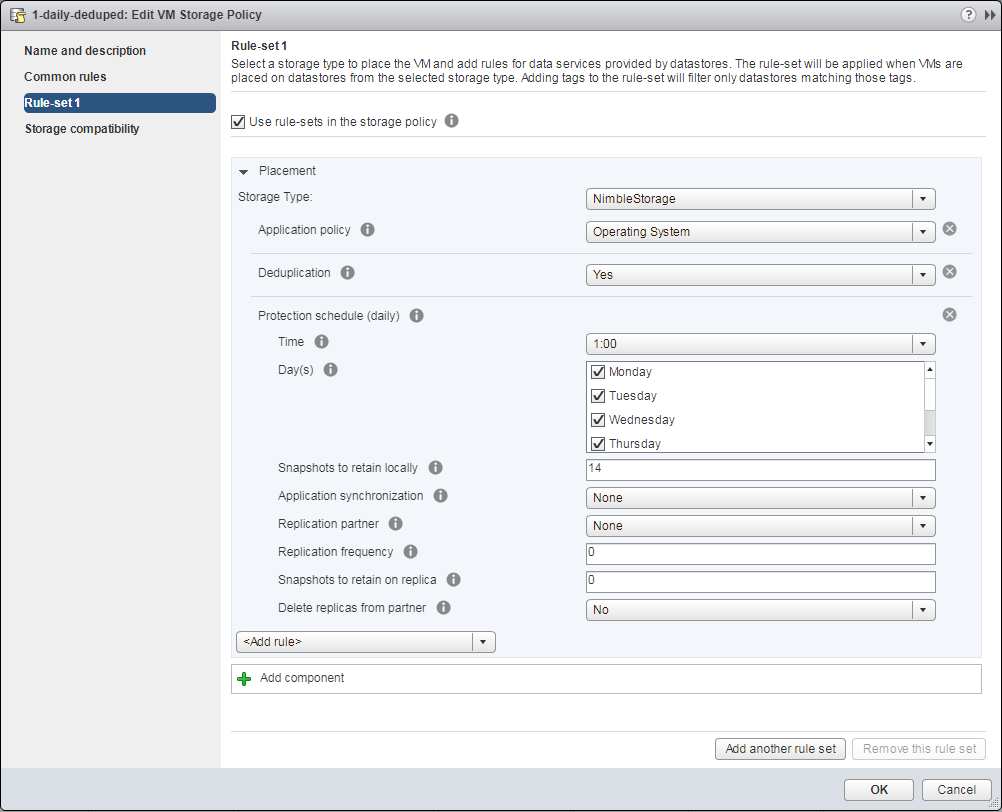
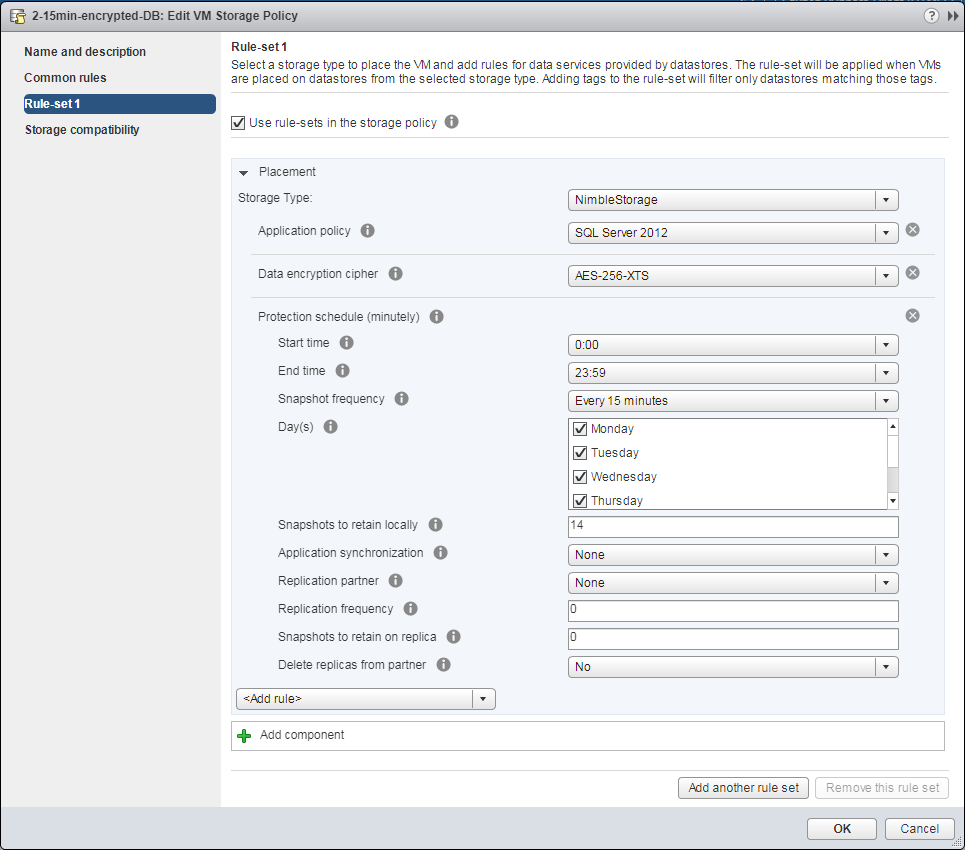
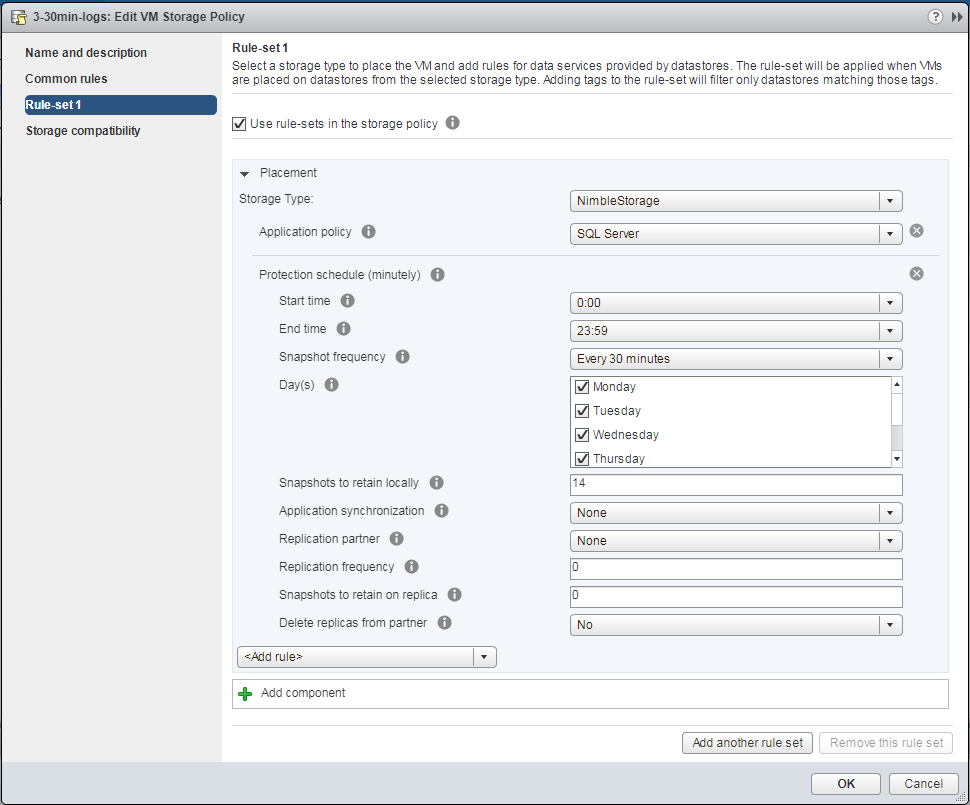
Now let's create an SQL server VM and add disks and SCSI controllers to the VM. Each disk can have a different storage policy assigned to it at create time, by expanding the small triangle next to the disk, we can specify the VM Storage Policy.
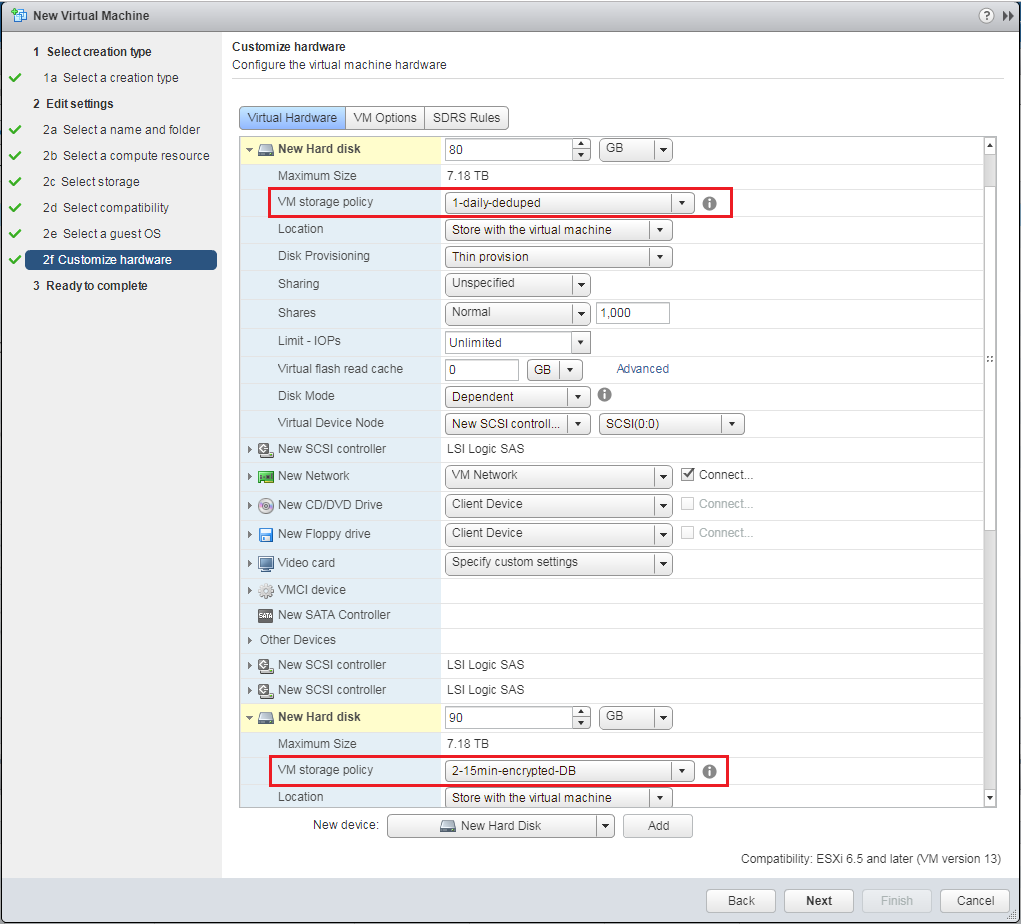
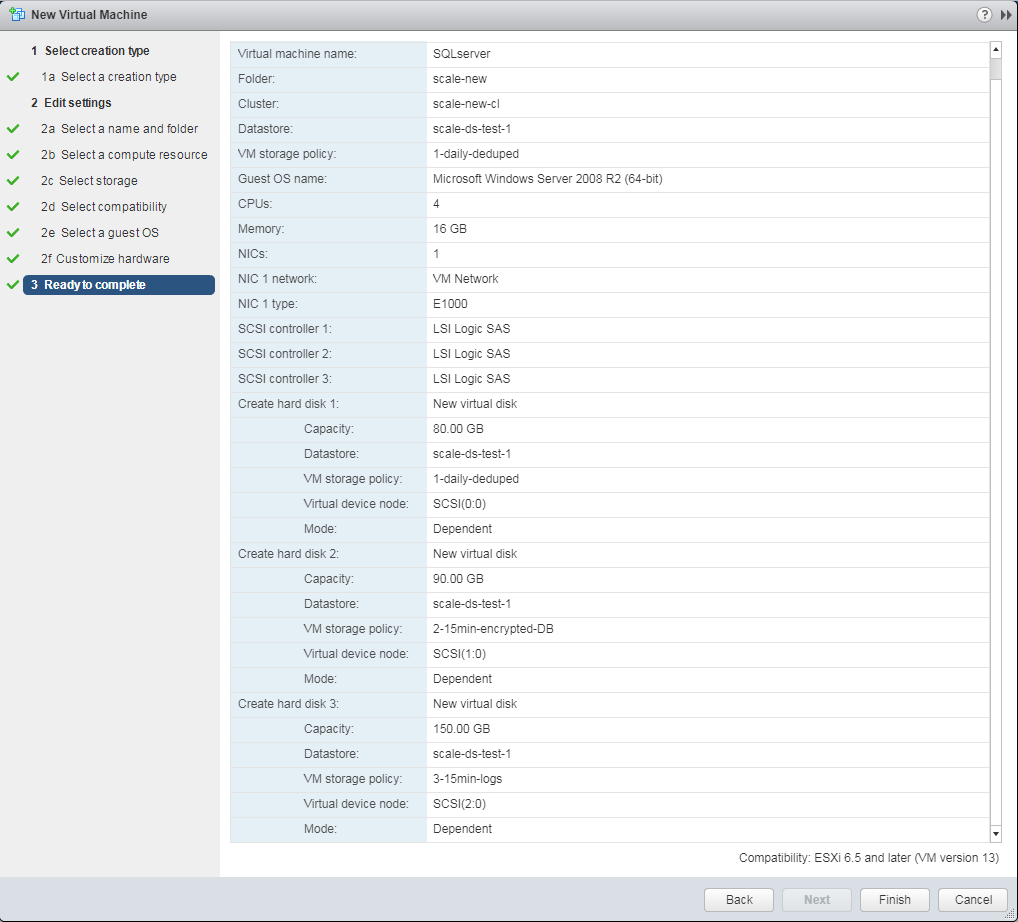
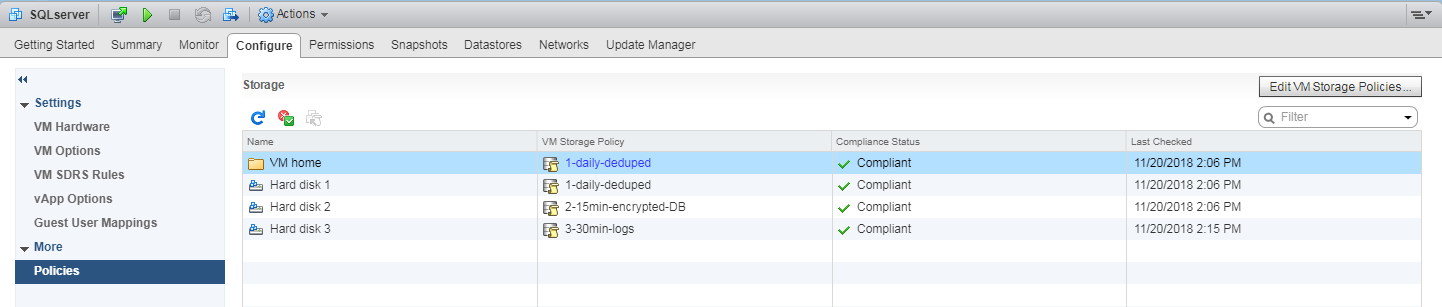
Nimble OS $ vm --info SQLserver
VM ID: 502c3fe8-0e4e-148f-bafa-ff7ae1d694f2
VM name: SQLserver
Volumes:
SQLserver
SQLserver-1.vmdk
SQLserver-2.vmdk
SQLserver.vmdk
The VP has placed volumes into different "volume collections" with different schedules. Since we had 4 different protection schedules, 4 different volume collections are created, automatically.
Nimble OS $ volcoll --list | grep SQLserver SQLserver-5bae65a6caf2f178-0001 none group-sjc-array759 SQLserver-5bae65a6caf2f178-0002 none group-sjc-array759 SQLserver-5bae65a6caf2f178-0003 none group-sjc-array759
Let us know about your experiences using VVols and VM Storage Policies by commenting on the article!
- Back to Blog
- Newer Article
- Older Article
- haniff on: High-performance, low-latency networks for edge an...
- StorageExperts on: Configure vSphere Metro Storage Cluster with HPE N...
- haniff on: Need for speed and efficiency from high performanc...
- haniff on: Efficient networking for HPE’s Alletra cloud-nativ...
- CalvinZito on: What’s new in HPE SimpliVity 4.1.0
- MichaelMattsson on: HPE CSI Driver for Kubernetes v1.4.0 with expanded...
- StorageExperts on: HPE Nimble Storage dHCI Intelligent 1-Click Update...
- ORielly on: Power Loss at the Edge? Protect Your Data with New...
- viraj h on: HPE Primera Storage celebrates one year!
- Ron Dharma on: Introducing Language Bindings for HPE SimpliVity R...


