- Community Home
- >
- Storage
- >
- Midrange and Enterprise Storage
- >
- StoreVirtual Storage
- >
- Re: How to collect historical data from HP StoreVi...
Categories
Company
Local Language
Forums
Discussions
Forums
- Data Protection and Retention
- Entry Storage Systems
- Legacy
- Midrange and Enterprise Storage
- Storage Networking
- HPE Nimble Storage
Discussions
Discussions
Discussions
Forums
Discussions
Discussion Boards
Discussion Boards
Discussion Boards
Discussion Boards
- BladeSystem Infrastructure and Application Solutions
- Appliance Servers
- Alpha Servers
- BackOffice Products
- Internet Products
- HPE 9000 and HPE e3000 Servers
- Networking
- Netservers
- Secure OS Software for Linux
- Server Management (Insight Manager 7)
- Windows Server 2003
- Operating System - Tru64 Unix
- ProLiant Deployment and Provisioning
- Linux-Based Community / Regional
- Microsoft System Center Integration
Discussion Boards
Discussion Boards
Discussion Boards
Discussion Boards
Discussion Boards
Discussion Boards
Discussion Boards
Discussion Boards
Discussion Boards
Discussion Boards
Discussion Boards
Discussion Boards
Discussion Boards
Discussion Boards
Discussion Boards
Discussion Boards
Discussion Boards
Discussion Boards
Discussion Boards
Community
Resources
Forums
Blogs
- Subscribe to RSS Feed
- Mark Topic as New
- Mark Topic as Read
- Float this Topic for Current User
- Bookmark
- Subscribe
- Printer Friendly Page
- Mark as New
- Bookmark
- Subscribe
- Mute
- Subscribe to RSS Feed
- Permalink
- Report Inappropriate Content
01-31-2017 09:37 AM
01-31-2017 09:37 AM
How to collect historical data from HP StoreVirtual VSA??
We are trying to see if I/O issues exist in our HP VSA StoreVirtual.
How do we collect and review historical data??
Performance monitor only shows current activity.
Thank you, Tom
- Mark as New
- Bookmark
- Subscribe
- Mute
- Subscribe to RSS Feed
- Permalink
- Report Inappropriate Content
02-07-2017 09:27 AM
02-07-2017 09:27 AM
Re: How to collect historical data from HP StoreVirtual VSA??
Hi Tom,
You can record performance metrics into a .csv file for later analysis with Excel, for example. Click on the triangle icon in the CMC Performance Monitor by the Export: option at the top of the frame. See the attached file for a picture of the collection options you can set up.
For long duration captures like multiple days, you may want to sample interval less frequently, such as 30 seconds.

- Mark as New
- Bookmark
- Subscribe
- Mute
- Subscribe to RSS Feed
- Permalink
- Report Inappropriate Content
02-09-2017 12:06 PM
02-09-2017 12:06 PM
Re: How to collect historical data from HP StoreVirtual VSA??
Hello, thank you for the information!!
Hopefully the data will help us understand our next steps.
Can anyone suggest how Excel might best be used to review the data?? -- as graphs or anything similar, PLEASE??
Thank you, Tom
- Mark as New
- Bookmark
- Subscribe
- Mute
- Subscribe to RSS Feed
- Permalink
- Report Inappropriate Content
02-09-2017 01:32 PM
02-09-2017 01:32 PM
Re: How to collect historical data from HP StoreVirtual VSA??
I usually delete column A which is the date/time in UTC. Column B is the local date/time including seconds.
In Excel 2013, Select a column of data. On the Insert ruler, select a recommended chart, such as a 2-D line chart. There are many options from there which an Excel tutorial can explain better than I.

- Mark as New
- Bookmark
- Subscribe
- Mute
- Subscribe to RSS Feed
- Permalink
- Report Inappropriate Content
02-09-2017 01:41 PM
02-09-2017 01:41 PM
Re: How to collect historical data from HP StoreVirtual VSA??
OIC!! That's a good start...select the day/time column plus another column, go from there...
I will try this and see how it goes, thank you for pointing me in the right direction.
Thank you, Tom
- Mark as New
- Bookmark
- Subscribe
- Mute
- Subscribe to RSS Feed
- Permalink
- Report Inappropriate Content
02-10-2017 09:09 AM - edited 02-10-2017 09:09 AM
02-10-2017 09:09 AM - edited 02-10-2017 09:09 AM
Re: How to collect historical data from HP StoreVirtual VSA??
<pre> 400 secs|GMT America/New_York 02/08/2017 08:51:15 11873344.22 02/08/2017 08:51:20 11873344.22 02/08/2017 08:51:24 11790731.98 02/08/2017 08:51:30 11790731.98 02/08/2017 08:51:34 11855870.98 02/08/2017 08:51:40 11855870.98 02/08/2017 08:51:44 4253056.15 02/08/2017 08:51:49 4253056.15 02/08/2017 08:51:54 1140456.30 02/08/2017 08:51:59 1140456.30 </pre>
I did like you suggested and removed the original Column A with UTC time in it.
Now the new Column A is the current timezone time, with header 400 secs | GMT
And the new Column B has header America/New York and I can not figure out what the numbers are!!
WHAT is the numbers in the 2nd column??
Thank you, Tom
- Mark as New
- Bookmark
- Subscribe
- Mute
- Subscribe to RSS Feed
- Permalink
- Report Inappropriate Content
02-10-2017 11:51 AM
02-10-2017 11:51 AM
Re: How to collect historical data from HP StoreVirtual VSA??
That doesn't look like a .csv file any more. Go back to the original capture file. After you make any changes, save it as a .csv file. Opening it in a text editor should look like this. The column headers identify the metric, in this case, Time (CST), Throughput and IOPS. The metrics in the file depend on what you selected in the CMC.
GA482|GA482|CST, ClusterTotalBytes|Throughput Total|B/s|48|GA482|CLUSTER, ClusterIoTotal|IOPS Total|IO/s|48|GA482|CLUSTER
01/31/2017 09:19:38,2.58E+07,1478.369219
01/31/2017 09:19:48,1.70E+07,1259.292476
01/31/2017 09:19:58,1.81E+07,1213.595136
01/31/2017 09:20:08,1.68E+07,1201.932656

- Mark as New
- Bookmark
- Subscribe
- Mute
- Subscribe to RSS Feed
- Permalink
- Report Inappropriate Content
02-10-2017 12:35 PM
02-10-2017 12:35 PM
Re: How to collect historical data from HP StoreVirtual VSA??
I know what the csv is and looks like.
What I pasted in is an *excerpt* from the csv file after converting it to Excel and getting rid of the exponential notation which I as a normal human can not read. :)
I've attached a screencap of the original csv file, I want to know what means the data in the America/New York column, please.
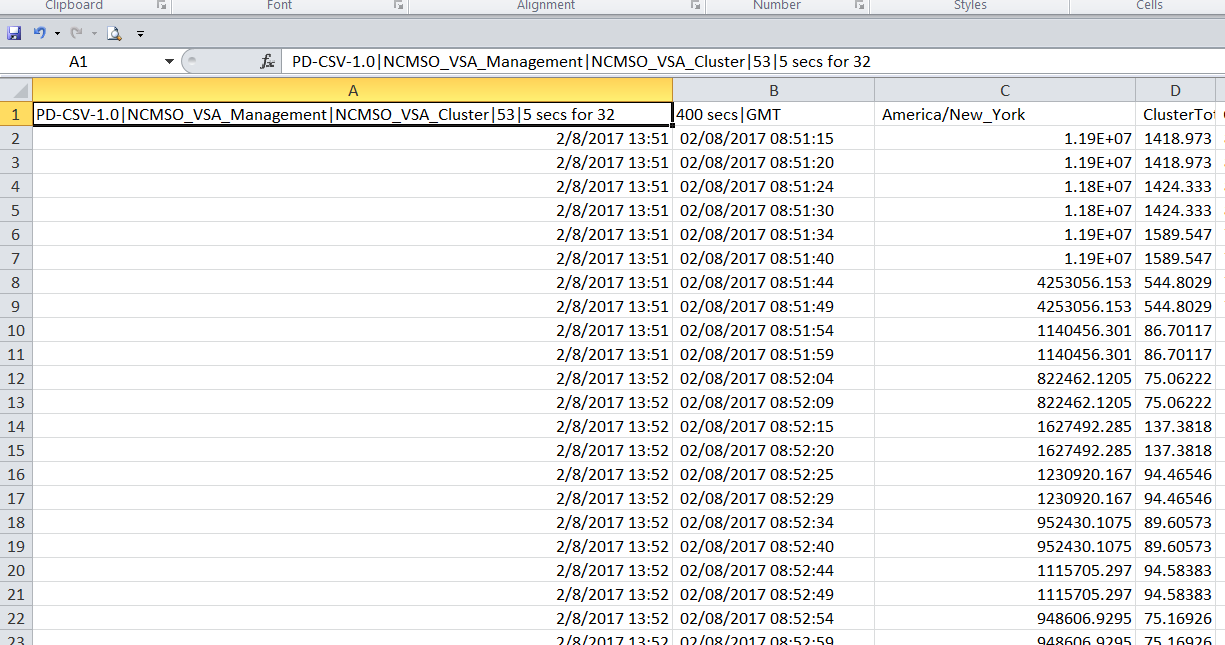
Thank you, Tom
- Mark as New
- Bookmark
- Subscribe
- Mute
- Subscribe to RSS Feed
- Permalink
- Report Inappropriate Content
02-10-2017 12:40 PM
02-10-2017 12:40 PM
Re: How to collect historical data from HP StoreVirtual VSA??
The column headers are shifted for some reason. The first column is the GMT (UTC) date. Column B is the Americas/New York time (EST). Column C is your Cluster Total Throughput and so on.

- Mark as New
- Bookmark
- Subscribe
- Mute
- Subscribe to RSS Feed
- Permalink
- Report Inappropriate Content
02-10-2017 01:01 PM
02-10-2017 01:01 PM
Re: How to collect historical data from HP StoreVirtual VSA??
OIC!! (ouch!!) Got it, now I know what to do...I hope. Thank you for explaining!! :) :)
