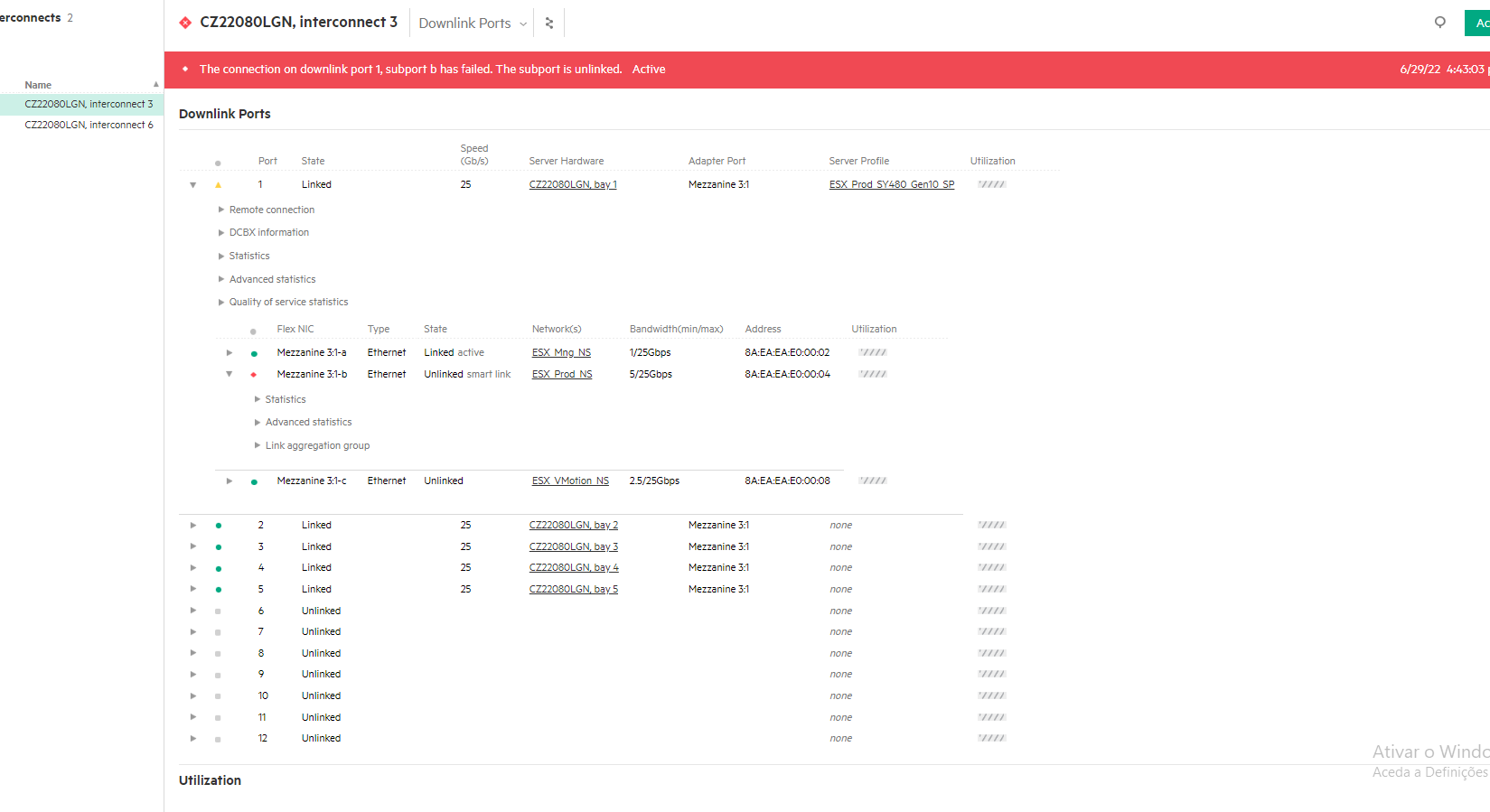- Community Home
- >
- Servers and Operating Systems
- >
- HPE Synergy
- >
- HPE Synergy
- >
- Query: 10gb sfp non operational on Synergy 1000 wi...
Categories
Company
Local Language
Forums
Discussions
Forums
- Data Protection and Retention
- Entry Storage Systems
- Legacy
- Midrange and Enterprise Storage
- Storage Networking
- HPE Nimble Storage
Discussions
Discussions
Discussions
Forums
Discussions
Discussion Boards
Discussion Boards
Discussion Boards
Discussion Boards
- BladeSystem Infrastructure and Application Solutions
- Appliance Servers
- Alpha Servers
- BackOffice Products
- Internet Products
- HPE 9000 and HPE e3000 Servers
- Networking
- Netservers
- Secure OS Software for Linux
- Server Management (Insight Manager 7)
- Windows Server 2003
- Operating System - Tru64 Unix
- ProLiant Deployment and Provisioning
- Linux-Based Community / Regional
- Microsoft System Center Integration
Discussion Boards
Discussion Boards
Discussion Boards
Discussion Boards
Discussion Boards
Discussion Boards
Discussion Boards
Discussion Boards
Discussion Boards
Discussion Boards
Discussion Boards
Discussion Boards
Discussion Boards
Discussion Boards
Discussion Boards
Discussion Boards
Discussion Boards
Discussion Boards
Discussion Boards
Community
Resources
Forums
Blogs
- Subscribe to RSS Feed
- Mark Topic as New
- Mark Topic as Read
- Float this Topic for Current User
- Bookmark
- Subscribe
- Printer Friendly Page
- Mark as New
- Bookmark
- Subscribe
- Mute
- Subscribe to RSS Feed
- Permalink
- Report Inappropriate Content
06-28-2022 03:36 AM - edited 06-28-2022 03:43 AM
06-28-2022 03:36 AM - edited 06-28-2022 03:43 AM
10gb sfp non operational on Synergy 12000 with VC 100gb 32
10GB Uplink ports non-operational on Synergy 1000, using virtual connect SE 100gb F32.
It is connected on core switch with the same SFP part nbr 455883-b21
What could be the issue? any additional config to do on VC or on Core switch? knowing that core switch has auto negotiation enabled.
Do i need to enable auto-negotiation on VC also ? currently it is showing NA in OneView
- Mark as New
- Bookmark
- Subscribe
- Mute
- Subscribe to RSS Feed
- Permalink
- Report Inappropriate Content
06-28-2022 04:37 AM
06-28-2022 04:37 AM
Query: 10gb sfp non operational on Synergy 1000 with VC 100gb 32
System recommended content:
1. HPE Virtual Connect SE 100Gb F32 Module for Synergy
2. HPE Synergy virtual Connect SE 100Gb F32 Module AddedWithErrors state post reboot
Please click on "Thumbs Up/Kudo" icon to give a "Kudo".
Thank you for being a HPE valuable community member.

- Mark as New
- Bookmark
- Subscribe
- Mute
- Subscribe to RSS Feed
- Permalink
- Report Inappropriate Content
06-28-2022 04:56 AM
06-28-2022 04:56 AM
Re: Query: 10gb sfp non operational on Synergy 1000 with VC 100gb 32
The problem now is that i am trying to enable link aggreagation on the 4 ports of my Virtual Connect, but only one of the 4 is becoming online and is part of the lag. Is there any config to do on the Virtual Connect to add the other ports to the lag?
- Mark as New
- Bookmark
- Subscribe
- Mute
- Subscribe to RSS Feed
- Permalink
- Report Inappropriate Content
06-29-2022 08:05 AM
06-29-2022 08:05 AM
Re: Query: 10gb sfp non operational on Synergy 1000 with VC 100gb 32
uplink ports in the same uplinkset are automatically configured for LACP.
Verify external switch config for LACP (not Static)
- Mark as New
- Bookmark
- Subscribe
- Mute
- Subscribe to RSS Feed
- Permalink
- Report Inappropriate Content
06-29-2022 10:26 AM
06-29-2022 10:26 AM
Re: Query: 10gb sfp non operational on Synergy 1000 with VC 100gb 32
Go the Interconnect page for the module that is Master and select Actions "Configure Read-only CLI Access"
Give it a password.
SSH to the IP Addrress of the Module
Login:
User: netop
Password: what you entered
Use read only commands ot troubleshoot.
show etherchannel summary
show etherchannel detail
show uplinkset summary
show interface description
I am an HPE Employee

- Mark as New
- Bookmark
- Subscribe
- Mute
- Subscribe to RSS Feed
- Permalink
- Report Inappropriate Content
06-29-2022 10:36 AM
06-29-2022 10:36 AM
Re: Query: 10gb sfp non operational on Synergy 1000 with VC 100gb 32
Thank you now i have another question if you. When i created connections on the server profile, the Mgm Connection was OK, the VMotion also, but the production connection that contains multiple networks (multiple VLans i mean) it stays with status unlinked.
I get the below errors:
The connection on downlink port 1, subport b has failed. The subport is unlinked.
On {"name":"LE-Synergy-LIG-ETH","uri":"/rest/logical-interconnects/d5466261-1ff5-4430-8190-8b8b790c90b1"}, verify the health and link state of the uplink ports on which the connection depends. Examine the uplink ports servicing the VLANs associated with the network set {"name":"ESX_Prod_NS","uri":"/rest/network-sets/33494911-3045-466e-9a23-c4f8e98930b4"}. Perform refresh of logical interconnect if this connection is associated with a Virtual Connect SE 100Gb F32 module or a Virtual Connect SE 40Gb F8 module. If the problem persists, contact your authorized support representative and provide a support dump.
What could be the problem?
- Mark as New
- Bookmark
- Subscribe
- Mute
- Subscribe to RSS Feed
- Permalink
- Report Inappropriate Content
06-29-2022 10:39 AM
06-29-2022 10:39 AM
Re: Query: 10gb sfp non operational on Synergy 1000 with VC 100gb 32
- Mark as New
- Bookmark
- Subscribe
- Mute
- Subscribe to RSS Feed
- Permalink
- Report Inappropriate Content
06-29-2022 10:48 AM
06-29-2022 10:48 AM
Re: Query: 10gb sfp non operational on Synergy 1000 with VC 100gb 32
The photo shows "Unlinked" > Smart Link
Smart Link is a feature @ the Network level of OneView.
My suspicion is that at least 1 Network that is assigned to the Connection "subport b" does not have link.
In that case, the connection is "unlinked" due to SmartLink kicked in. This is so that if you had teaming installed, the team would fail over to another port.
I would start with trying to determine what UplinkSets have Link down and start from there.
I am an HPE Employee

- Mark as New
- Bookmark
- Subscribe
- Mute
- Subscribe to RSS Feed
- Permalink
- Report Inappropriate Content
06-29-2022 10:51 AM
06-29-2022 10:51 AM
Re: Query: 10gb sfp non operational on Synergy 1000 with VC 100gb 32
From CLI, to troubleshoot.
show smartlink port statistics
show smartlink detail
show reason-code
I am an HPE Employee