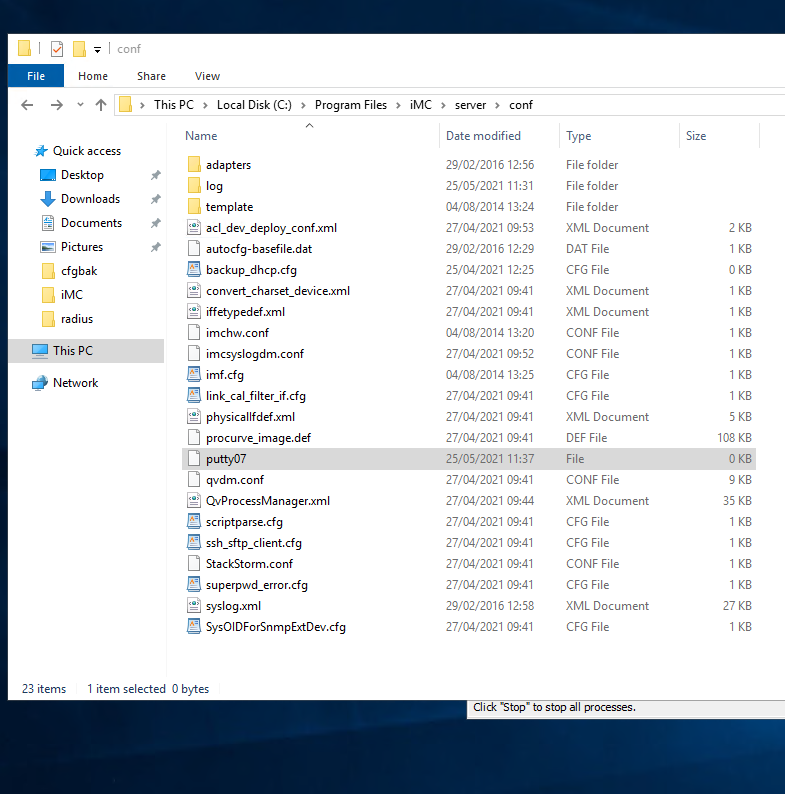- Community Home
- >
- Networking
- >
- IMC
- >
- Re: Backup switches config FAILED
Categories
Company
Local Language
Forums
Discussions
Forums
- Data Protection and Retention
- Entry Storage Systems
- Legacy
- Midrange and Enterprise Storage
- Storage Networking
- HPE Nimble Storage
Discussions
Discussions
Discussions
Forums
Discussions
Discussion Boards
Discussion Boards
Discussion Boards
Discussion Boards
- BladeSystem Infrastructure and Application Solutions
- Appliance Servers
- Alpha Servers
- BackOffice Products
- Internet Products
- HPE 9000 and HPE e3000 Servers
- Networking
- Netservers
- Secure OS Software for Linux
- Server Management (Insight Manager 7)
- Windows Server 2003
- Operating System - Tru64 Unix
- ProLiant Deployment and Provisioning
- Linux-Based Community / Regional
- Microsoft System Center Integration
Discussion Boards
Discussion Boards
Discussion Boards
Discussion Boards
Discussion Boards
Discussion Boards
Discussion Boards
Discussion Boards
Discussion Boards
Discussion Boards
Discussion Boards
Discussion Boards
Discussion Boards
Discussion Boards
Discussion Boards
Discussion Boards
Discussion Boards
Discussion Boards
Discussion Boards
Community
Resources
Forums
Blogs
- Subscribe to RSS Feed
- Mark Topic as New
- Mark Topic as Read
- Float this Topic for Current User
- Bookmark
- Subscribe
- Printer Friendly Page
- Mark as New
- Bookmark
- Subscribe
- Mute
- Subscribe to RSS Feed
- Permalink
- Report Inappropriate Content
05-23-2021 05:37 AM
05-23-2021 05:37 AM
Backup switches config FAILED
Hi,
After upgrading to iMC PLAT 7.3 (E0705P10)
the backups failed with an error: SSH authenticated failure
I tested in all the switches the SSH credentials and the test working. Also the SNMP credentials correct.
The transfer protocol is SFTP.
this part of the log:
ActionName = backup_running_config
InputParam = TFTPFile=C:/Program Files/iMC/server/tmp/running_3332637252.cfg?_?TFTPServer=10.1.0.29?_?UnitList=?_?VpnName=
OutputParam =
CmdResp =
ErrorMessage =
ActionResult = 19
2021-05-23 10:11:54.411 [WARNING (32)] [THREAD(11140)] [CComponentAdapter::checkAccessTypeMatchTransferProtocol()] transfer protocol does not match access type,iTransferProtocol=3,iAccessType=3
2021-05-23 10:11:54.411 [WARNING (32)] [THREAD(11140)] [CComponentAdapter::isDevSupportServiceAction()] transfer protocol does not match access type,ServiceName = ConfigBackup,commandName=Custom,iTransferProtocol=3,iAccessType=3
2021-05-23 10:11:54.441 [WARNING (2023)] [THREAD(11140)] [CScriptTool::getDevAdapterNameFromDB()] reader no data, sql: select vendor_name,adapter_name,error_code from tbl_dev_adapter where component_name = 'Custom' and dev_id = 78 and adapter_type = 0
2021-05-23 10:11:54.452 [INFO (0)] [THREAD(11140)] [CComponentAdapter::discoverDeviceAdapter()] H3C oem HP device,try HP vendor adapter again.
2021-05-23 10:11:54.452 [ERROR (18)] [THREAD(11140)] [CComponentAdapter::getDevAdapterName()] fail to call discoverDeviceAdapter()
2021-05-23 10:11:54.452 [ERROR (18)] [THREAD(11140)] [CComponentAdapter::isDevSupportServiceAction()] fail to call getDevAdapterName().DevID=78,ServiceName = ConfigBackup
2021-05-23 10:11:54.457 [INFO (0)] [THREAD(11124)] [isH3CXrnDevice()] Device: 10.1.0.85 get vb list failed, iRet:-102
2021-05-23 10:11:54.457 [INFO (0)] [THREAD(11124)] [CThirdPartCfgfileMgr::backupRunning()] Begin to backup running cfgfile ...
2021-05-23 10:11:54.457 [WARNING (32)] [THREAD(11140)] [CComponentAdapter::checkAccessTypeMatchTransferProtocol()] transfer protocol does not match access type,iTransferProtocol=3,iAccessType=3
2021-05-23 10:11:54.457 [WARNING (32)] [THREAD(11140)] [CComponentAdapter::isDevSupportServiceAction()] transfer protocol does not match access type,ServiceName = ConfigBackup,commandName=ICC,iTransferProtocol=3,iAccessType=3
2021-05-23 10:11:54.461 [INFO (0)] [THREAD(11124)] [CScriptProcessor::exec()] Begin to execute, data: ServiceName = ConfigBackup
ActionName = backup_running_config
InputParam = TFTPFile=C:/Program Files/iMC/server/tmp/running_3332637254.cfg?_?TFTPServer=10.1.0.29?_?UnitList=?_?VpnName=
OutputParam =
CmdResp =
ErrorMessage =
ActionResult = 19
2021-05-23 10:11:54.466 [INFO (0)] [THREAD(11112)] [isH3CXrnDevice()] Device: 10.1.0.49 get vb list failed, iRet:-102
2021-05-23 10:11:54.466 [INFO (0)] [THREAD(11112)] [CThirdPartCfgfileMgr::backupRunning()] Begin to backup running cfgfile ...
2021-05-23 10:11:54.468 [WARNING (32)] [THREAD(11124)] [CComponentAdapter::checkAccessTypeMatchTransferProtocol()] transfer protocol does not match access type,iTransferProtocol=3,iAccessType=3
2021-05-23 10:11:54.468 [WARNING (32)] [THREAD(11124)] [CComponentAdapter::isDevSupportServiceAction()] transfer protocol does not match access type,ServiceName = ConfigBackup,commandName=Custom,iTransferProtocol=3,iAccessType=3
2021-05-23 10:11:54.469 [INFO (0)] [THREAD(11140)] [CComponentAdapter::isDevSupportServiceAction] dev_id: 78, adapter_name: H3CCommon
2021-05-23 10:11:54.469 [INFO (0)] [THREAD(11140)] [CScriptProcessor::exec()] Begin to execute by cli.
2021-05-23 10:11:54.471 [INFO (0)] [THREAD(11112)] [CScriptProcessor::exec()] Begin to execute, data: ServiceName = ConfigBackup
- Mark as New
- Bookmark
- Subscribe
- Mute
- Subscribe to RSS Feed
- Permalink
- Report Inappropriate Content
05-25-2021 12:23 AM - last edited on 06-24-2021 07:23 AM by Ramya_Heera
05-25-2021 12:23 AM - last edited on 06-24-2021 07:23 AM by Ramya_Heera
Re: Backup switches config FAILED
Hello,
The SSH Test works with a different SSH Client than the Config Backup (which uses putty/plink.exe), so you may see one working but not the other. The reason SSH authentication failed when attempting the backup is possibly due to no matching SSH encryption or MAC algorithms on either side, which I've seen a few times recently with devices that only support SHA2 MACs (like hmac-sha2-256).
Could you please try this workaround to enable Putty Release 0.7 in iMC 7.3 E0705P10:
- Create a file putty07 with no extension in <IMC>/server/conf.
- Restart IMC.
- Test the backup again.
The putty 0.7 supports SHA2 MACs for SSH and should work if this was the reason for the authentication failure.
PS. The errors shown in the logs you shared are not really relevant. You may want to look further, as the logs generally also show you the CLI output up to the point of failure, soon after 'Begin to run by cli', and that is key to understanding what went wrong.
Justin
Working @ HPE

- Mark as New
- Bookmark
- Subscribe
- Mute
- Subscribe to RSS Feed
- Permalink
- Report Inappropriate Content
05-25-2021 12:43 AM
05-25-2021 12:43 AM
Re: Backup switches config FAILED
Hi,
First of all thanks for your response.
I have a question about what you mean to create putty file? can you give example?
thanks
- Mark as New
- Bookmark
- Subscribe
- Mute
- Subscribe to RSS Feed
- Permalink
- Report Inappropriate Content
05-25-2021 01:04 AM
05-25-2021 01:04 AM
Re: Backup switches config FAILED
I added additional text from what you asked.
2021-05-24 20:00:03.692 [INFO (0)] [THREAD(11104)] [isH3CXrnDevice()] Device: 10.1.0.85 get vb list failed, iRet:-102
2021-05-24 20:00:03.692 [INFO (0)] [THREAD(11104)] [CThirdPartCfgfileMgr::backupRunning()] Begin to backup running cfgfile ...
2021-05-24 20:00:03.693 [INFO (0)] [THREAD(11108)] [CComponentAdapter::isDevSupportServiceAction] dev_id: 78, adapter_name: H3CCommon
2021-05-24 20:00:03.693 [INFO (0)] [THREAD(11108)] [CScriptProcessor::exec()] Begin to execute by cli.
2021-05-24 20:00:03.694 [WARNING (32)] [THREAD(11120)] [CComponentAdapter::checkAccessTypeMatchTransferProtocol()] transfer protocol does not match access type,iTransferProtocol=3,iAccessType=3
2021-05-24 20:00:03.694 [WARNING (32)] [THREAD(11120)] [CComponentAdapter::isDevSupportServiceAction()] transfer protocol does not match access type,ServiceName = ConfigBackup,commandName=Custom,iTransferProtocol=3,iAccessType=3
2021-05-24 20:00:03.695 [INFO (0)] [THREAD(11132)] [isH3CXrnDevice()] Device: 10.1.0.90 get vb list failed, iRet:-102
2021-05-24 20:00:03.695 [INFO (0)] [THREAD(11132)] [CThirdPartCfgfileMgr::backupRunning()] Begin to backup running cfgfile ...
2021-05-24 20:00:03.698 [INFO (0)] [THREAD(11104)] [CScriptProcessor::exec()] Begin to execute, data: ServiceName = ConfigBackup
ActionName = backup_running_config
InputParam = TFTPFile=C:/Program Files/iMC/server/tmp/running_3333854146.cfg?_?TFTPServer=10.1.0.29?_?UnitList=?_?VpnName=
OutputParam =
CmdResp =
ErrorMessage =
ActionResult = 19
2021-05-24 20:00:03.699 [INFO (0)] [THREAD(11116)] [CComponentAdapter::discoverDeviceAdapter()] H3C oem HP device,try HP vendor adapter again.
2021-05-24 20:00:03.699 [ERROR (18)] [THREAD(11116)] [CComponentAdapter::getDevAdapterName()] fail to call discoverDeviceAdapter()
2021-05-24 20:00:03.699 [ERROR (18)] [THREAD(11116)] [CComponentAdapter::isDevSupportServiceAction()] fail to call getDevAdapterName().DevID=111,ServiceName = ConfigBackup
2021-05-24 20:00:03.702 [INFO (0)] [THREAD(11132)] [CScriptProcessor::exec()] Begin to execute, data: ServiceName = ConfigBackup
ActionName = backup_running_config
InputParam = TFTPFile=C:/Program Files/iMC/server/tmp/running_3333854147.cfg?_?TFTPServer=10.1.0.29?_?UnitList=?_?VpnName=
OutputParam =
CmdResp =
ErrorMessage =
ActionResult = 19
- Mark as New
- Bookmark
- Subscribe
- Mute
- Subscribe to RSS Feed
- Permalink
- Report Inappropriate Content
05-25-2021 01:25 AM
05-25-2021 01:25 AM
Re: Backup switches config FAILED
Hello,
I mean to create a blank file with no extension called putty07 in that directory, which will tell iMC to use this version of putty for config backups/restores etc. Please give that a try.
Justin
Working @ HPE

- Mark as New
- Bookmark
- Subscribe
- Mute
- Subscribe to RSS Feed
- Permalink
- Report Inappropriate Content
05-25-2021 01:44 AM
05-25-2021 01:44 AM
Re: Backup switches config FAILED
You mean like that right?
- Mark as New
- Bookmark
- Subscribe
- Mute
- Subscribe to RSS Feed
- Permalink
- Report Inappropriate Content
05-25-2021 02:22 AM
05-25-2021 02:22 AM
Re: Backup switches config FAILED
That looks correct.
Justin
Working @ HPE

- Mark as New
- Bookmark
- Subscribe
- Mute
- Subscribe to RSS Feed
- Permalink
- Report Inappropriate Content
05-25-2021 02:33 AM
05-25-2021 02:33 AM
Re: Backup switches config FAILED
It didn't help. still got on all switches SSH authentication failed.
which more info you need?
- Mark as New
- Bookmark
- Subscribe
- Mute
- Subscribe to RSS Feed
- Permalink
- Report Inappropriate Content
05-25-2021 05:31 AM - last edited on 06-24-2021 07:09 AM by Ramya_Heera
05-25-2021 05:31 AM - last edited on 06-24-2021 07:09 AM by Ramya_Heera
Re: Backup switches config FAILED
Hello,
in that case, please check if you can find entries like the following in the imccfgbakdm log:
2021-05-06 10:40:01.820 [ERROR (13)] [THREAD(13744)] [CScriptProcessor::exec()] Failed to run by cli method.
2021-05-06 10:40:01.820 [INFO (13)] [THREAD(13744)] [CScriptProcessor::exec()] Finished to run , result:
Beneath that, you should find some text that includes the CLI log from when iMC tried to connect to the device CLI with SSH. Can you share that please?
Justin
Working @ HPE

- Mark as New
- Bookmark
- Subscribe
- Mute
- Subscribe to RSS Feed
- Permalink
- Report Inappropriate Content
05-25-2021 09:36 AM
05-25-2021 09:36 AM
Re: Backup switches config FAILED
Where i found this log?