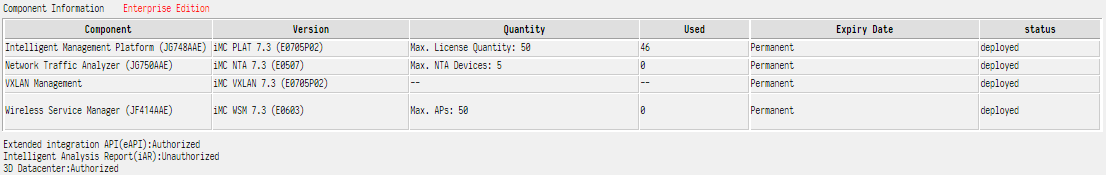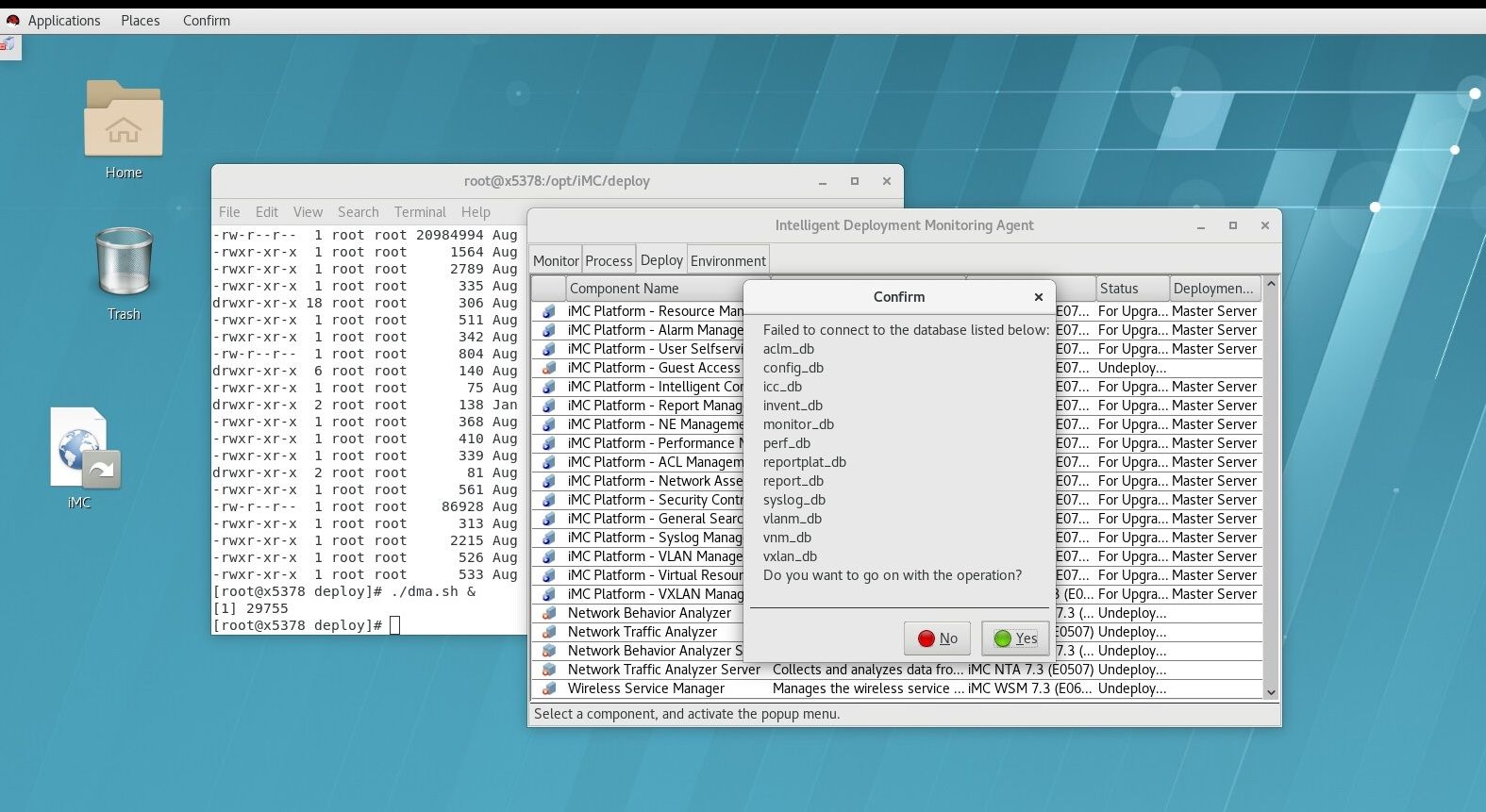- Community Home
- >
- Networking
- >
- IMC
- >
- HPE IMC 7.3 E0605P06 -> E0705 update: order to fol...
Categories
Company
Local Language
Forums
Discussions
Forums
- Data Protection and Retention
- Entry Storage Systems
- Legacy
- Midrange and Enterprise Storage
- Storage Networking
- HPE Nimble Storage
Discussions
Discussions
Discussions
Forums
Discussions
Discussion Boards
Discussion Boards
Discussion Boards
Discussion Boards
- BladeSystem Infrastructure and Application Solutions
- Appliance Servers
- Alpha Servers
- BackOffice Products
- Internet Products
- HPE 9000 and HPE e3000 Servers
- Networking
- Netservers
- Secure OS Software for Linux
- Server Management (Insight Manager 7)
- Windows Server 2003
- Operating System - Tru64 Unix
- ProLiant Deployment and Provisioning
- Linux-Based Community / Regional
- Microsoft System Center Integration
Discussion Boards
Discussion Boards
Discussion Boards
Discussion Boards
Discussion Boards
Discussion Boards
Discussion Boards
Discussion Boards
Discussion Boards
Discussion Boards
Discussion Boards
Discussion Boards
Discussion Boards
Discussion Boards
Discussion Boards
Discussion Boards
Discussion Boards
Discussion Boards
Discussion Boards
Community
Resources
Forums
Blogs
- Subscribe to RSS Feed
- Mark Topic as New
- Mark Topic as Read
- Float this Topic for Current User
- Bookmark
- Subscribe
- Printer Friendly Page
- Mark as New
- Bookmark
- Subscribe
- Mute
- Subscribe to RSS Feed
- Permalink
- Report Inappropriate Content
12-06-2019 06:56 AM - edited 12-06-2019 08:49 AM
12-06-2019 06:56 AM - edited 12-06-2019 08:49 AM
HPE IMC 7.3 E0605P06 -> E0705 update: order to follow considering deployed modules
Hi!
I have few doubts regarding the correct update strategy I should follow to update an HPE IMC 7.3 E0605P06 (Linux) to HPE IMC 7.3 E0705 considering the IMC has these modules actually deployed (but basically unused):
- IMC NTA/UBA
- IMC VXLAN
- IMC WSM
I always though that deployed modules should be updated first - if an update for them is available - and then the HPE IMC platform can be updated as well.
Given that each module should be updated before the HPE IMC platfrom [*] and (at least in my case) each Module update should happen - if I understood IMC/Modules Release Notes correctly - in this particular order:
- Deployed IMC NTA/UBA 7.3 E0505P02 --> update to E0506P03 (or base E0506) --> update to E0507
- Deployed IMC VXLAN 7.3 E0605P06 --> no separate module update package foundDeployed
- Deployed IMC WSM 7.3 E0506P02 --> update to E0602 --> update to E0603
I'm asking how to deal with stepped updates reported above if, as example, the IMC NTA/UBA E0506 (or E0506P03) Module requires an already updated IMC 7.3 E070x (with x >= 1)...isn't that a sort of circular requirement? I can't update the Module because it requires an updated IMC and I can't update the IMC because it requires updates Modules...am I missing or misunderstanding anything?
As a workaround - I think - I could undeploy IMC NTA/UBA, VXLAN and WSM Modules...and proceed with HPE IMC 7.3 E0605P06 update to E0705 and then deploy latest version of those modules.
[*] See: "Before you upgrade the IMC Platform, download upgrade packages for all deployed service components from HPE's
website, and before you install them pay special attention to the section "Platform Compatibility" in their readme. If an
upgrade package is not available for a service component, HPE recommends not upgrading the IMC Platform, or you
can remove the service component before upgrading the IMC Platform. When the service component is removed, its
data is lost."
Edit: I've not started and there is already a Patch for the HPE IMC 7.3, the E0705P02.
I'm not an HPE Employee

- Mark as New
- Bookmark
- Subscribe
- Mute
- Subscribe to RSS Feed
- Permalink
- Report Inappropriate Content
12-09-2019 01:05 AM
12-09-2019 01:05 AM
Re: HPE IMC 7.3 E0605P06 -> E0705 update: order to follow considering deployed modules
Hi Parnassus,
The correct way to upgrade iMC with Modules would be to first upgrade the iMC Platform, and then upgrade the Modules to compatible versions afterwards. The important thing is that the modules are upgraded to compatible release before you start iMC after upgrading the platform - though if you already had started it up, it's not such a big deal, the processes just won't start until you upgrade the modules.
So the steps in your case are as follows:
1) Upgrade iMC from 7.3 E0605P06 to iMC 7.3 E0705, and then directly to E0705P02.
2) Upgrade NTA/UBA to the E0705-compatible version, in this case it would be NTA 7.3 E0507.
3) Upgrade WSM to the E0705-compatible version, in this case WSM 7.3 E0603.
That's it. VXLAN doesn't need to be upgraded separately, as that will happen when you upgrade the base platform in step 1.
The idea is always to upgrade the Platform first to a new major release, and then upgrade modules to compatible versions. If you needed to upgrade through several major versions (eg. E0506 to E0605 and then E0705), it's recommended to upgrade the modules to compatible versions after each major version upgrade step, and start up iMC at least once before continuing to the next major iMC version.
Hope that clarifies the process for you.
Justin
Working @ HPE

- Mark as New
- Bookmark
- Subscribe
- Mute
- Subscribe to RSS Feed
- Permalink
- Report Inappropriate Content
12-09-2019 07:04 AM - edited 12-09-2019 07:47 AM
12-09-2019 07:04 AM - edited 12-09-2019 07:47 AM
Re: HPE IMC 7.3 E0605P06 -> E0705 update: order to follow considering deployed modules
@jguse wrote: The important thing is that the modules are upgraded to compatible release before you start iMC after upgrading the platform - though if you already had started it up, it's not such a big deal, the processes just won't start until you upgrade the modules.
Hi @jguse it's crystal clear! a BIG thank you! you really clarified me a lot.
@jguse wrote: So the steps in your case are as follows:
(1) Upgrade iMC from 7.3 E0605P06 to iMC 7.3 E0705, and then directly to E0705P02.
(2) Upgrade NTA/UBA to the E0705-compatible version, in this case it would be NTA 7.3 E0507.
(3) Upgrade WSM to the E0705-compatible version, in this case WSM 7.3 E0603.
That's it. VXLAN doesn't need to be upgraded separately, as that will happen when you upgrade the base platform in step 1.
The idea is always to upgrade the Platform first to a new major release, and then upgrade modules to compatible versions. If you needed to upgrade through several major versions (eg. E0506 to E0605 and then E0705), it's recommended to upgrade the modules to compatible versions after each major version upgrade step, and start up iMC at least once before continuing to the next major iMC version.
So, considering that IMC 7.3 E0705P02 was recently released - almost immediately after E0705 release - and that I should be able to upgrade directly from our current IMC 7.3 E0605P06 to it (E0705P02 Release Notes document reports that "This version can be installed standalone or upgraded from only IMC PLAT 7.3 (E0605) and its patches, IMC PLAT 7.3 (E0703) and its patches."), I should be able to avoid the upgrade path through several major versions (E0605P06 -> E0705 -> E0705P2) and its requirements to start IMC after each step before continuning up to the latest one and so to avoid any issue with modules (with IMC that need to be restarted with modules not yet definitely updated).
So let me recap:
- Upgrade IMC 7.3 E0605P06 to IMC 7.3 E0705P02 (one step). Do not start the IMC (yet).
- Upgrade NTA/UBA E0505P02 directly to the latest NTA/UBA version compatible with IMC 7.3 E0705 (here I suppose that being compatible with IMC 7.3 E0705 would also mean being compatible with "IMC 7.3 E0705 and its patches" so to IMC 7.3 E0705P02 too), in this case it would be NTA 7.3 E0507. Do not start the IMC (yet).
- Upgrade WSM E0506P02 to the latest WSM version compatible with IMC 7.3 E0705 (or newer, as above), in this case it would be WSM 7.3 E0603. Do not start the IMC (yet).
- Once done, finally start the IMC.
Is it correct/reasonable?
I'm not an HPE Employee

- Mark as New
- Bookmark
- Subscribe
- Mute
- Subscribe to RSS Feed
- Permalink
- Report Inappropriate Content
12-10-2019 01:52 AM
12-10-2019 01:52 AM
Re: HPE IMC 7.3 E0605P06 -> E0705 update: order to follow considering deployed modules
Hello Parnassus,
Your action plan is correct, however I would strongly advise against the following:
So, considering that IMC 7.3 E0705P02 was recently released - almost immediately after E0705 release - and that I should be able to upgrade directly from our current IMC 7.3 E0605P06 to it (E0705P02 Release Notes document reports that "This version can be installed standalone or upgraded from only IMC PLAT 7.3 (E0605) and its patches, IMC PLAT 7.3 (E0703) and its patches."), I should be able to avoid the upgrade path through several major versions (E0605P06 -> E0705 -> E0705P2) and its requirements to start IMC after each step before continuning up to the latest one and so to avoid any issue with modules (with IMC that need to be restarted with modules not yet definitely updated).
It seems there is an issue with the release notes for iMC 7.3 E0705P02. We've pointed this out to some folks responsible internally, and are awaiting clarification. As P02 indicates, this is a Patch release, and such releases normally cannot be installed "standalone", nor upgraded to directly from a previous base version.
In general, you should always upgrade from the current iMC Version (Base or Patch or Hotfix) to the next iMC Base Version first. Here are some examples to show what I mean:
* iMC 7.3 E0605 --> iMC 7.3 E0705 --> Any patches for E0705
* iMC 7.3 E0605P06 --> iMC 7.3 E0705 --> Any patches for E0705
* iMC 7.3 E0506 --> iMC 7.3 E0605 --> iMC 7.3 E0705 --> Any patches for E0705
So in your case - please upgrade first to E0705, and then to E0705P02. I'll let you know once we get some clarification about the Release Notes, but in general we don't recommend upgrading from a previous base version to the next base version's patch directly.
Justin
Working @ HPE

- Mark as New
- Bookmark
- Subscribe
- Mute
- Subscribe to RSS Feed
- Permalink
- Report Inappropriate Content
12-10-2019 02:30 AM - edited 12-10-2019 07:16 AM
12-10-2019 02:30 AM - edited 12-10-2019 07:16 AM
Re: HPE IMC 7.3 E0605P06 -> E0705 update: order to follow considering deployed modules
Hi Justin...agree 100%...it's a doubt I was thinking of once I read Release Notes few more times after my previous post (indeed it is pretty strange to see an upgrade path permitting Base/Patched Base -> newer Patched Base when, normally, the usual upgrade path permits Base/Patched Base -> newer Base only [*])...I'm going to follow your suggestions and perform first the E0605P06 --> E0705 upgrade step THEN the E0705 --> E0705P02 update step. I'll report you back. Thanks, really.
[*] Indeed on the download page this statement can be found: ""This version can be upgraded from IMC PLAT 7.3 (E0705) and its patches".
Edit 1:
Once the HPE IMC platform is finally on E0705P02 relevant Deployed Modules requiring an upgrade - NTA/UBA and WSM - need to be upgraded following these intermediate steps (that's because of their particular starting versions):
- Deployed IMC NTA/UBA 7.3 E0505P02 --> update to E0506 --> update to E0507 (E0505 patched or not can't be directly upgraded to E0507)
- Deployed IMC WSM 7.3 E0506P02 --> update to E0602 --> update to E0603 (for the very same above reason).
Edit 2:
Finally updated...
Thanks!
I'm not an HPE Employee

- Mark as New
- Bookmark
- Subscribe
- Mute
- Subscribe to RSS Feed
- Permalink
- Report Inappropriate Content
01-13-2020 05:49 AM
01-13-2020 05:49 AM
Re: HPE IMC 7.3 E0605P06 -> E0705 update: order to follow considering deployed modules
Hi, I'm recieving an error when trying to upgrade 7.3(E0605P06) to 7.3(E0705)
Running MySQL Server version: 5.6.45 MySQL Community Server (GPL)
Redhat ver 7.6 3.10.0-957.10.1.el7.x86_64Linux
"Failed to connect to database below" See picture.
After this error it's not possible to restart iMC. Needed to go back to saved snapshot...
Any ideas?
- Mark as New
- Bookmark
- Subscribe
- Mute
- Subscribe to RSS Feed
- Permalink
- Report Inappropriate Content
01-14-2020 04:02 AM
01-14-2020 04:02 AM
Re: HPE IMC 7.3 E0605P06 -> E0705 update: order to follow considering deployed modules
Ahh, sorry. Long time since I did an upgrade. Timzone issue on MySQL.
Corrected by:
vi /etc/my.cnf
[mysqld]
default-time_zone = '+1:00'
- Mark as New
- Bookmark
- Subscribe
- Mute
- Subscribe to RSS Feed
- Permalink
- Report Inappropriate Content
02-10-2021 02:42 AM - edited 02-10-2021 02:44 AM
02-10-2021 02:42 AM - edited 02-10-2021 02:44 AM
Re: HPE IMC 7.3 E0605P06 -> E0705 update: order to follow considering deployed modules
Hi.
I have a physical server with IMC PLAT 7.3 (E0504) and VXLAN 7.3 (E0504). I want to virtualize the server and update to the latest version available.
Do you have a guide that allows me to carry out this task? I also want to upgrade the license to renew support with HPE and add license for 50 more nodes.
Regards,