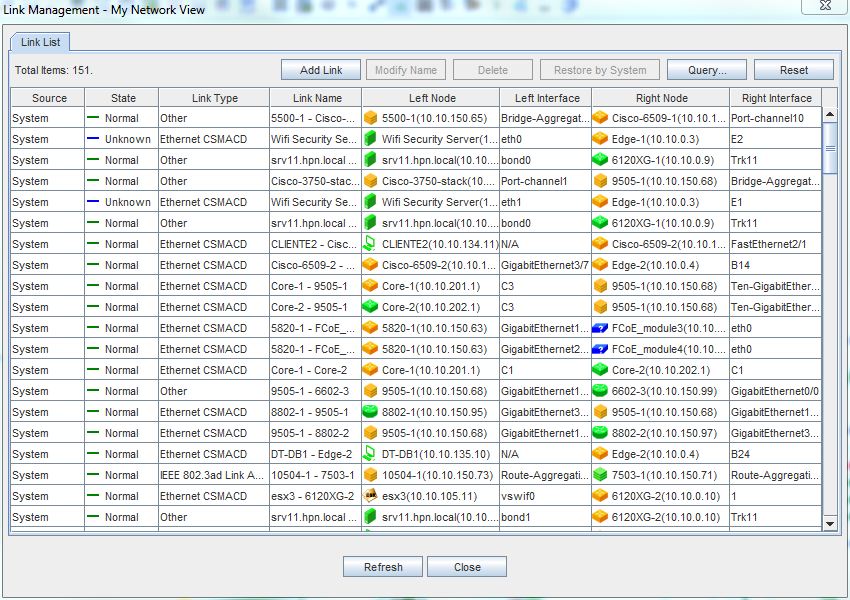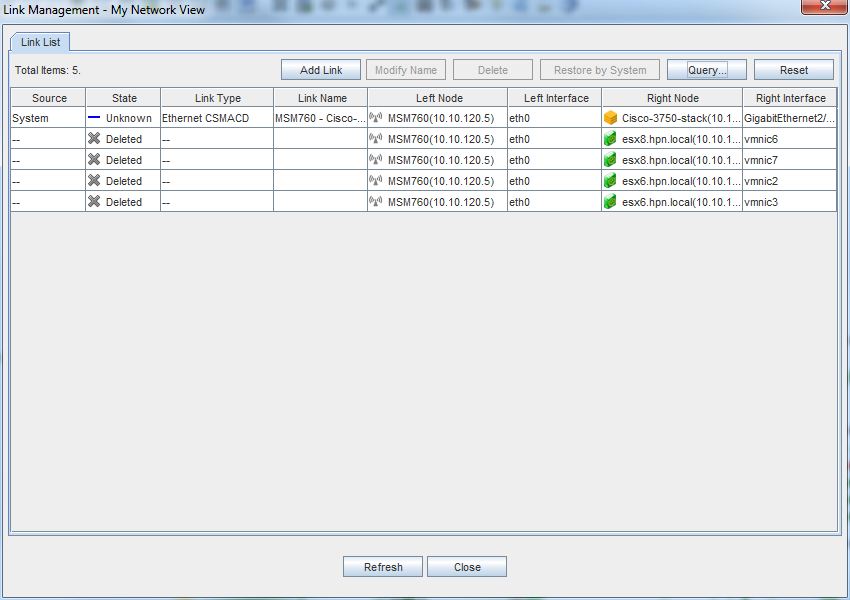- Community Home
- >
- Networking
- >
- IMC
- >
- Re: IMC 5.1 in Topology View had wrong connection
Categories
Company
Local Language
Forums
Discussions
Forums
- Data Protection and Retention
- Entry Storage Systems
- Legacy
- Midrange and Enterprise Storage
- Storage Networking
- HPE Nimble Storage
Discussions
Discussions
Discussions
Forums
Discussions
Discussion Boards
Discussion Boards
Discussion Boards
Discussion Boards
- BladeSystem Infrastructure and Application Solutions
- Appliance Servers
- Alpha Servers
- BackOffice Products
- Internet Products
- HPE 9000 and HPE e3000 Servers
- Networking
- Netservers
- Secure OS Software for Linux
- Server Management (Insight Manager 7)
- Windows Server 2003
- Operating System - Tru64 Unix
- ProLiant Deployment and Provisioning
- Linux-Based Community / Regional
- Microsoft System Center Integration
Discussion Boards
Discussion Boards
Discussion Boards
Discussion Boards
Discussion Boards
Discussion Boards
Discussion Boards
Discussion Boards
Discussion Boards
Discussion Boards
Discussion Boards
Discussion Boards
Discussion Boards
Discussion Boards
Discussion Boards
Discussion Boards
Discussion Boards
Discussion Boards
Discussion Boards
Community
Resources
Forums
Blogs
- Subscribe to RSS Feed
- Mark Topic as New
- Mark Topic as Read
- Float this Topic for Current User
- Bookmark
- Subscribe
- Printer Friendly Page
- Mark as New
- Bookmark
- Subscribe
- Mute
- Subscribe to RSS Feed
- Permalink
- Report Inappropriate Content
08-09-2012 11:15 PM
08-09-2012 11:15 PM
IMC 5.1 in Topology View had wrong connection
I use IMC 5.1 with A-Series switch. S5500 and V1910
after I add all switch and see in Topology view
their had wrong connection between each switch but in real physical no had this connection
I try to delete device and add it again but it still wrong
sample
Physical connection: MainSwitch --> V1910 Fl1
--> V1910 Fl2
In Topology View: It add link connection Between V1910 Fl1 and V1910 Fl2 directly.
- Mark as New
- Bookmark
- Subscribe
- Mute
- Subscribe to RSS Feed
- Permalink
- Report Inappropriate Content
08-16-2012 02:25 AM
08-16-2012 02:25 AM
Re: IMC 5.1 in Topology View had wrong connection
Last time I try to up firmware v1910 to lastest firmware 5.20.1511
but it still make connection to another switch [real physical no connection]
in LLDP no this connection
please helps
- Mark as New
- Bookmark
- Subscribe
- Mute
- Subscribe to RSS Feed
- Permalink
- Report Inappropriate Content
08-28-2012 02:49 AM
08-28-2012 02:49 AM
Re: IMC 5.1 in Topology View had wrong connection
Hello,
I don't have a definitive solution or an explanation of such issue, but alternatively you can manually delete the wrong links using the "Link Management" tool :
Open a custom topology and then click on the button 
Then a new window open in which you can manage (and so delete) some link (you can filter on some devices, interfaces ... using the query button) :
After having deleted some links, they appear as "deleted" link in the tool (so that you can manually recover them) :
Hope this helps,
Fabien