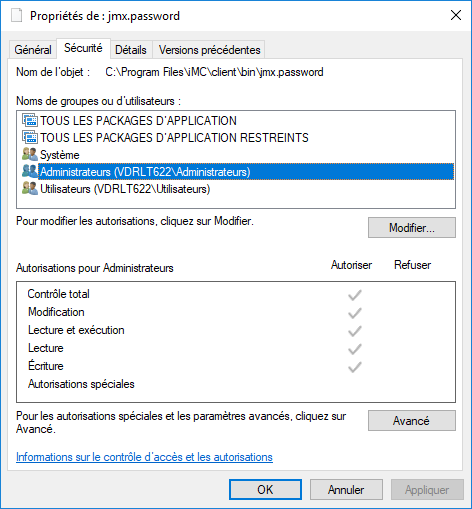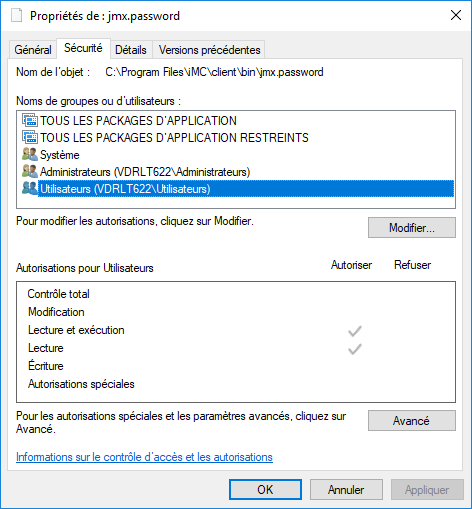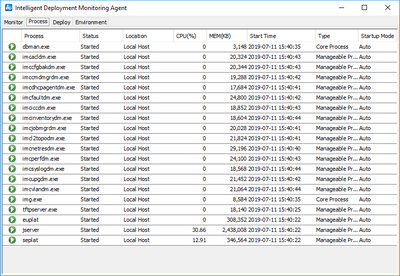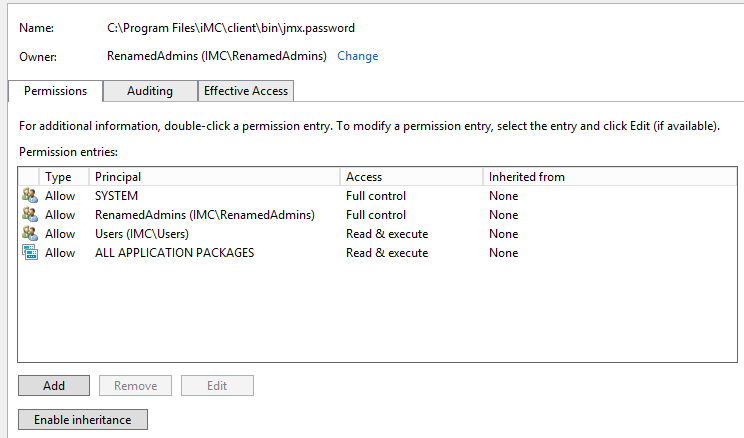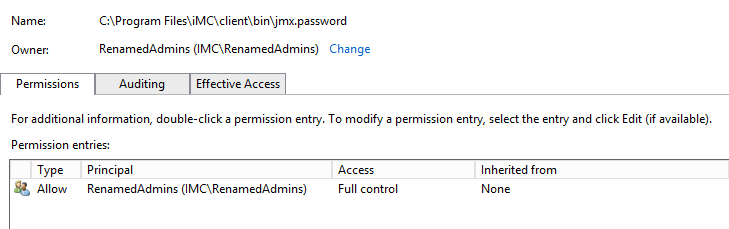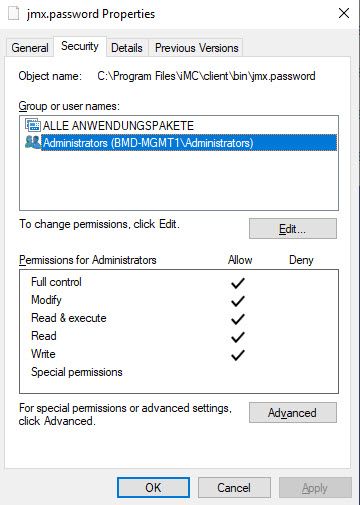- Community Home
- >
- Networking
- >
- IMC
- >
- Re: IMC's not working, JSERVER stopped and don't s...
Categories
Company
Local Language
Forums
Discussions
Forums
- Data Protection and Retention
- Entry Storage Systems
- Legacy
- Midrange and Enterprise Storage
- Storage Networking
- HPE Nimble Storage
Discussions
Discussions
Discussions
Forums
Discussions
Discussion Boards
Discussion Boards
Discussion Boards
Discussion Boards
- BladeSystem Infrastructure and Application Solutions
- Appliance Servers
- Alpha Servers
- BackOffice Products
- Internet Products
- HPE 9000 and HPE e3000 Servers
- Networking
- Netservers
- Secure OS Software for Linux
- Server Management (Insight Manager 7)
- Windows Server 2003
- Operating System - Tru64 Unix
- ProLiant Deployment and Provisioning
- Linux-Based Community / Regional
- Microsoft System Center Integration
Discussion Boards
Discussion Boards
Discussion Boards
Discussion Boards
Discussion Boards
Discussion Boards
Discussion Boards
Discussion Boards
Discussion Boards
Discussion Boards
Discussion Boards
Discussion Boards
Discussion Boards
Discussion Boards
Discussion Boards
Discussion Boards
Discussion Boards
Discussion Boards
Discussion Boards
Community
Resources
Forums
Blogs
- Subscribe to RSS Feed
- Mark Topic as New
- Mark Topic as Read
- Float this Topic for Current User
- Bookmark
- Subscribe
- Printer Friendly Page
- Mark as New
- Bookmark
- Subscribe
- Mute
- Subscribe to RSS Feed
- Permalink
- Report Inappropriate Content
07-11-2019 05:57 AM
07-11-2019 05:57 AM
Re: IMC's not working, JSERVER stopped and don't start
Hello,
Can you please open Properties for the jmx.password file, and share a screenshot of the Security tab? If you are logged in with some user that is not in local Administrators group, this should show that you do not have read access to the file. Otherwise it shows all users/groups with permission to access the file.
The reason for the jmx.password issue is related to the OracleJDK to OpenJDK 11 backend migration in IMC. This resolved a long list of security issues, and one of them was related to the JMX console being accessible remotely without a password. To secure this and prevent the vulnerability, a jmx.password file must be added which has access restriced to only the local Administrators group. That's not something our developers decided, but the folks who worked on that for (Open)JDK.
See for example https://docs.oracle.com/javadb/10.10.1.2/adminguide/radminjmxenabledisable.html
Justin
Working @ HPE

- Mark as New
- Bookmark
- Subscribe
- Mute
- Subscribe to RSS Feed
- Permalink
- Report Inappropriate Content
07-11-2019 06:09 AM
07-11-2019 06:09 AM
Re: IMC's not working, JSERVER stopped and don't start
There are the autorisations for administrators and users (my profile is in the administrator group)
- Mark as New
- Bookmark
- Subscribe
- Mute
- Subscribe to RSS Feed
- Permalink
- Report Inappropriate Content
07-11-2019 06:22 AM - edited 07-11-2019 06:23 AM
07-11-2019 06:22 AM - edited 07-11-2019 06:23 AM
SolutionHello,
Thanks for the screenshot. I see there are additional permissions in there. Please completely remove all user/group/system privileges on the file that you see on security tab, except for VDRLT622\Administrateurs, and then try starting up jserver again.
Justin
Working @ HPE

- Mark as New
- Bookmark
- Subscribe
- Mute
- Subscribe to RSS Feed
- Permalink
- Report Inappropriate Content
07-11-2019 06:49 AM
07-11-2019 06:49 AM
Re: IMC's not working, JSERVER stopped and don't start
Hey,
It finally started ! It was just a problem of group of permissions...
I'd never guessed that i juste have to delete the uselesses groups will fix it
Thank you a lot for your help !
- Mark as New
- Bookmark
- Subscribe
- Mute
- Subscribe to RSS Feed
- Permalink
- Report Inappropriate Content
07-16-2019 03:50 AM
07-16-2019 03:50 AM
Re: IMC's not working, JSERVER stopped and don't start
Hello,
I have the same problem, and all the options here already tried. Is there another way to solve the problem? In any case, I also get the error as above time when I rewrite the javaw.exe on java.exe.
"Error: Password file read access must be restricted: C:\Program Files\iMC\client\bin\..\bin\jmx.password
jdk.internal.agent.AgentConfigurationError"
Also i have correct the permissons on the jmx.password - but all this not work for me.
Thanks in advance
- Mark as New
- Bookmark
- Subscribe
- Mute
- Subscribe to RSS Feed
- Permalink
- Report Inappropriate Content
07-16-2019 04:07 AM
07-16-2019 04:07 AM
Re: IMC's not working, JSERVER stopped and don't start
Hello,
Can you please post the same screenshot as above, showing your jmx.password "security" tab?
Justin
Working @ HPE

- Mark as New
- Bookmark
- Subscribe
- Mute
- Subscribe to RSS Feed
- Permalink
- Report Inappropriate Content
07-22-2019 09:08 AM - edited 07-22-2019 09:17 AM
07-22-2019 09:08 AM - edited 07-22-2019 09:17 AM
Re: IMC's not working, JSERVER stopped and don't start
Hi Justin,
Same issue over here, ran the cacls command to change persission on that file, upon rebooting the server I noticed that the permissions still had another entry, this cannot be removed at all, you remove it and it comes back automatically, any further troubleshooting?
cant upload images for some reaon but the group is called ALL APPLICATION PACKAGES
Running your diag I get the following which suggests the file is still at fault "Error: Password file read access must be restricted"
Matt
- Mark as New
- Bookmark
- Subscribe
- Mute
- Subscribe to RSS Feed
- Permalink
- Report Inappropriate Content
07-22-2019 11:14 AM
07-22-2019 11:14 AM
Re: IMC's not working, JSERVER stopped and don't start
Hello,
The jserver workaround was proposed by Engineering using cacls, hence my recommendation. However I've noticed that it cannot overwrite the permissions that are inherited. After some experiences removing the permissions, it's actually not absolutely necessary to use cacls. Here are alternative steps that should be easier to implement and account for this...
I simulate the issue on English Windows with hostname IMC by opening "lusrmgr" (Local Users and Groups), and renaming the Administrators group to "RenamedAdmins". This will trigger the issue if I install IMC afterwards.
To fix it:
1) Open Properties > Security on the IMC\client\bin\jmx.password file
2) Notice that there are probably 4 different permissions shown - click the icon to get Administrator permissions if you cannot see or edit the permissions. ALL APPLICATION PACKAGES, SYSTEM, Users and RenamedAdmins (this will be different based on the name of your local Administrators group). These are the inherited permissions that cause issues.
3) Click on Advanced, then click on Disable inheritance and select Convert inherited permissions into explicit permissions on this object (selecting the other option will remove all permissions, including your own, so don't use that). Your Advanced Security Settings should now look similar to this:
4) Remove all permissions, except the second one on the list above (the permissions for the local Administrators group, called IMC\RenamedAdmins in my case), like so:
5) Click on Apply to save it, and close the Properties. Start IMC again, and jserver process should now start up successfully.
Hope that helps.
Justin
Working @ HPE

- Mark as New
- Bookmark
- Subscribe
- Mute
- Subscribe to RSS Feed
- Permalink
- Report Inappropriate Content
07-22-2019 11:40 PM
07-22-2019 11:40 PM
Re: IMC's not working, JSERVER stopped and don't start
Hello, I am sorry that I will contact you only now?
Here is the screenshot ....
The Group "Alle Anwendungspakete" can not be removed.
This is always newly created
Best regards, Stefan
- Mark as New
- Bookmark
- Subscribe
- Mute
- Subscribe to RSS Feed
- Permalink
- Report Inappropriate Content
07-23-2019 12:15 AM
07-23-2019 12:15 AM
Re: IMC's not working, JSERVER stopped and don't start
Hi,
Also in french language, the solution to only keep Administrators (Administrateurs in french) group ACL worked for me too. I only said one thing, without java, life would not be so funny...