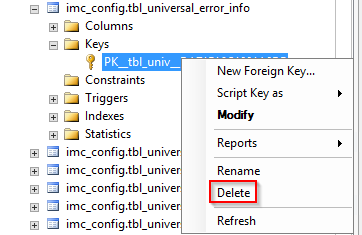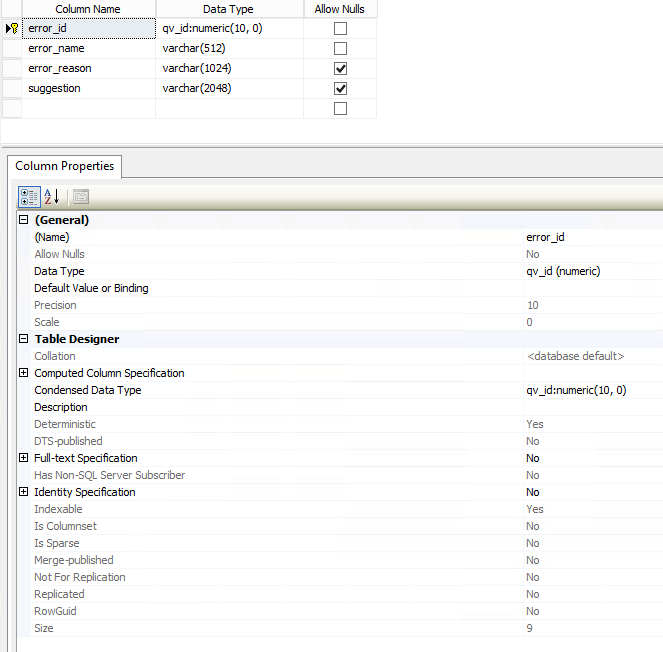- Community Home
- >
- Networking
- >
- IMC
- >
- Re: IMC upgrade 7.3 E0703 fails to deploy
Categories
Company
Local Language
Forums
Discussions
Forums
- Data Protection and Retention
- Entry Storage Systems
- Legacy
- Midrange and Enterprise Storage
- Storage Networking
- HPE Nimble Storage
Discussions
Discussions
Discussions
Forums
Discussions
Discussion Boards
Discussion Boards
Discussion Boards
Discussion Boards
- BladeSystem Infrastructure and Application Solutions
- Appliance Servers
- Alpha Servers
- BackOffice Products
- Internet Products
- HPE 9000 and HPE e3000 Servers
- Networking
- Netservers
- Secure OS Software for Linux
- Server Management (Insight Manager 7)
- Windows Server 2003
- Operating System - Tru64 Unix
- ProLiant Deployment and Provisioning
- Linux-Based Community / Regional
- Microsoft System Center Integration
Discussion Boards
Discussion Boards
Discussion Boards
Discussion Boards
Discussion Boards
Discussion Boards
Discussion Boards
Discussion Boards
Discussion Boards
Discussion Boards
Discussion Boards
Discussion Boards
Discussion Boards
Discussion Boards
Discussion Boards
Discussion Boards
Discussion Boards
Discussion Boards
Discussion Boards
Community
Resources
Forums
Blogs
- Subscribe to RSS Feed
- Mark Topic as New
- Mark Topic as Read
- Float this Topic for Current User
- Bookmark
- Subscribe
- Printer Friendly Page
- Mark as New
- Bookmark
- Subscribe
- Mute
- Subscribe to RSS Feed
- Permalink
- Report Inappropriate Content
10-10-2019 06:36 AM
10-10-2019 06:36 AM
Re: IMC upgrade 7.3 E0703 fails to deploy
This sounds really familiar like i've had to do this before... i've had to restore the server back as i need it operational but will run and post output from cmd
- Mark as New
- Bookmark
- Subscribe
- Mute
- Subscribe to RSS Feed
- Permalink
- Report Inappropriate Content
10-10-2019 06:54 AM
10-10-2019 06:54 AM
Re: IMC upgrade 7.3 E0703 fails to deploy
i had to go get this file from old install file i remember having to this check previously for the KB's
but heres the output
C:\IMC uploads\iMCE0703\iMC\windows\tools>MSKBsC.exe
***************************************************************
***************************************************************
TLS_ECDHE_ECDSA_WITH_AES_256_GCM_SHA384,TLS_ECDHE_ECDSA_WITH_AES_128_GCM_SHA256,
TLS_ECDHE_RSA_WITH_AES_256_GCM_SHA384,TLS_ECDHE_RSA_WITH_AES_128_GCM_SHA256,TLS_
DHE_RSA_WITH_AES_256_GCM_SHA384,TLS_DHE_RSA_WITH_AES_128_GCM_SHA256,TLS_ECDHE_EC
DSA_WITH_AES_256_CBC_SHA384,TLS_ECDHE_ECDSA_WITH_AES_128_CBC_SHA256,TLS_ECDHE_RS
A_WITH_AES_256_CBC_SHA384,TLS_ECDHE_RSA_WITH_AES_128_CBC_SHA256,TLS_ECDHE_ECDSA_
WITH_AES_256_CBC_SHA,TLS_ECDHE_ECDSA_WITH_AES_128_CBC_SHA,TLS_ECDHE_RSA_WITH_AES
_256_CBC_SHA,TLS_ECDHE_RSA_WITH_AES_128_CBC_SHA,TLS_RSA_WITH_AES_256_GCM_SHA384,
TLS_RSA_WITH_AES_128_GCM_SHA256,TLS_RSA_WITH_AES_256_CBC_SHA256,TLS_RSA_WITH_AES
_128_CBC_SHA256,TLS_RSA_WITH_AES_256_CBC_SHA,TLS_RSA_WITH_AES_128_CBC_SHA,TLS_RS
A_WITH_3DES_EDE_CBC_SHA,TLS_DHE_DSS_WITH_AES_256_CBC_SHA256,TLS_DHE_DSS_WITH_AES
_128_CBC_SHA256,TLS_DHE_DSS_WITH_AES_256_CBC_SHA,TLS_DHE_DSS_WITH_AES_128_CBC_SH
A,TLS_DHE_DSS_WITH_3DES_EDE_CBC_SHA,TLS_RSA_WITH_RC4_128_SHA,TLS_RSA_WITH_RC4_12
8_MD5,TLS_RSA_WITH_NULL_SHA256,TLS_RSA_WITH_NULL_SHA,TLS_PSK_WITH_AES_256_GCM_SH
A384,TLS_PSK_WITH_AES_128_GCM_SHA256,TLS_PSK_WITH_AES_256_CBC_SHA384,TLS_PSK_WIT
H_AES_128_CBC_SHA256,TLS_PSK_WITH_NULL_SHA384,TLS_PSK_WITH_NULL_SHA256
Check passed. You can proceed with the installation.
###############################################################
### Please input exit to close or input do to check the system ###
###############################################################
- Mark as New
- Bookmark
- Subscribe
- Mute
- Subscribe to RSS Feed
- Permalink
- Report Inappropriate Content
10-11-2019 02:17 AM - edited 10-11-2019 02:18 AM
10-11-2019 02:17 AM - edited 10-11-2019 02:18 AM
Re: IMC upgrade 7.3 E0703 fails to deploy
Hello,
Looks like that SSL issue was not behind the failure, and it is triggered by something else.
If you attempt to upgrade again, check if the same key is responsible for a failure again.
With this particular key constraint...
Violation of PRIMARY KEY constraint 'PK__tbl_univ__DA71E16C91B4C785'. Cannot
insert duplicate key in object 'imc_config.tbl_universal_error_info'.
...it should be safe to open SSMS and remove that specific constraint, if it blocks the upgrade from continuing. I've done this on another installation where we saw a similar issue, and it was just that one constraint preventing upgrade. Just connect to your IMC DB, open imc_config.tbl_universal_error_info and expand "Keys". Right-click and delete, then attempt the upgrade again.
If it works and you are on the new version, you can always restore the key constraint later if needed, by re-creating it. I'd recommend it, though IMC will still run without it. Here's a screenshot from this key in my Lab:
Justin
Working @ HPE

- Mark as New
- Bookmark
- Subscribe
- Mute
- Subscribe to RSS Feed
- Permalink
- Report Inappropriate Content
10-14-2019 01:22 AM
10-14-2019 01:22 AM
Re: IMC upgrade 7.3 E0703 fails to deploy
thanks for the response i'll give it a go
- Mark as New
- Bookmark
- Subscribe
- Mute
- Subscribe to RSS Feed
- Permalink
- Report Inappropriate Content
10-14-2019 07:02 AM
10-14-2019 07:02 AM
Re: IMC upgrade 7.3 E0703 fails to deploy
Hi Justin - that has fixed the deployment issue, but... i now have the jserver issue.
i have tried using the calcs command nothing changed and i have also checked the permissions to the jmx.password file but no joy. Is there not patch fix available for this yet as post in that particular thread are a couple of months old...?
- Mark as New
- Bookmark
- Subscribe
- Mute
- Subscribe to RSS Feed
- Permalink
- Report Inappropriate Content
10-14-2019 07:27 AM - edited 10-14-2019 08:44 AM
10-14-2019 07:27 AM - edited 10-14-2019 08:44 AM
Re: IMC upgrade 7.3 E0703 fails to deploy
Hello,
Can you post a screenshot of your Advanced Security tab on the jmx.password file, to confirm that only the local Administrators group is listed with Full Control, and is the owner of the file?
There's an IMC release that will go public in the next 1-2 months (7.3 E0705), which resolves this issue. In the meantime we can help you work around it here.
If the issue still happens and we are sure the permissions are correct, please debug the jserver process startup with the following procedure:
(Edit: Removed steps, please see my post further down for the proper ones)
Justin
Working @ HPE

- Mark as New
- Bookmark
- Subscribe
- Mute
- Subscribe to RSS Feed
- Permalink
- Report Inappropriate Content
10-14-2019 07:53 AM
10-14-2019 07:53 AM
Re: IMC upgrade 7.3 E0703 fails to deploy
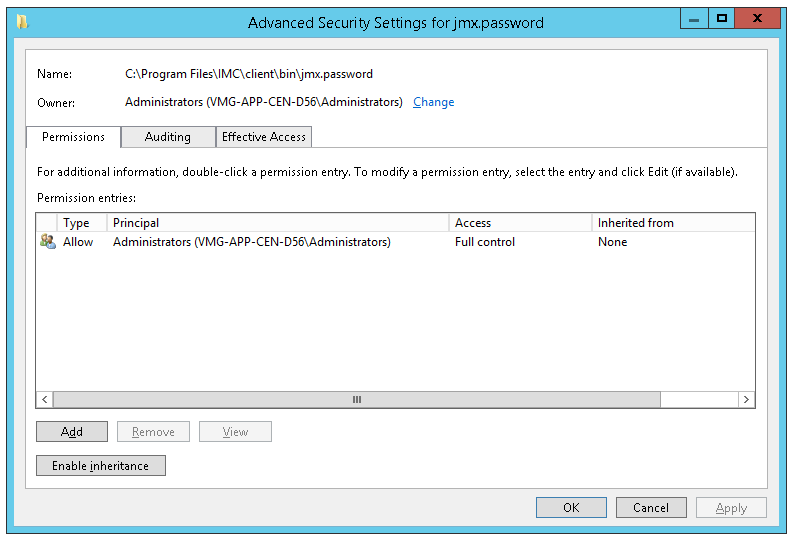
- Mark as New
- Bookmark
- Subscribe
- Mute
- Subscribe to RSS Feed
- Permalink
- Report Inappropriate Content
10-14-2019 08:10 AM
10-14-2019 08:10 AM
Re: IMC upgrade 7.3 E0703 fails to deploy
Thanks, that looks correct. Can you please try the steps I posted regarding jserver startup and share the output?
Justin
Working @ HPE

- Mark as New
- Bookmark
- Subscribe
- Mute
- Subscribe to RSS Feed
- Permalink
- Report Inappropriate Content
10-14-2019 08:15 AM
10-14-2019 08:15 AM
Re: IMC upgrade 7.3 E0703 fails to deploy
Hi Justin - having trouble with step 5 in the area in DoS window as admin and entering 1.txt:startup.bat>1.txt
but getting error with filename, directory name or syntax
- Mark as New
- Bookmark
- Subscribe
- Mute
- Subscribe to RSS Feed
- Permalink
- Report Inappropriate Content
10-14-2019 08:44 AM - edited 10-17-2019 05:32 AM
10-14-2019 08:44 AM - edited 10-17-2019 05:32 AM
Re: IMC upgrade 7.3 E0703 fails to deploy
Sorry about that, I posted the older steps that weren't quite polished yet.
Here are the proper steps, please ignore the previous ones, I will remove them.
- Edit $iMC\client\bin\startup.bat file.
- Locate to the last line, change "%JAVA_HOME%\bin\javaw.exe" to "%JAVA_HOME%\bin\java.exe", (java.exe instead of javaw.exe), then save it.
- Open a Windows command prompt as Administrator
- Run: cd "C:\Program Files\IMC\client\bin" (adjust the path as needed for the directory where IMC is installed)
- Run: startup.bat >1.txt
- Jserver will now attempt to start. Wait until jserver.exe is stopped again on DMA Process tab.
- You should see output in the command prompt window, and possibly also output in a file called 1.txt in the current directory (client\bin), though it may also be empty.
- Please share a screenshot of the output or save the text output, from the command prompt window. Post the output from the $iMC\client\bin\1.txt as well.
- Edit $iMC\client\bin\startup.bat file and return to "%JAVA_HOME%\bin\javaw.exe"
Justin
Working @ HPE