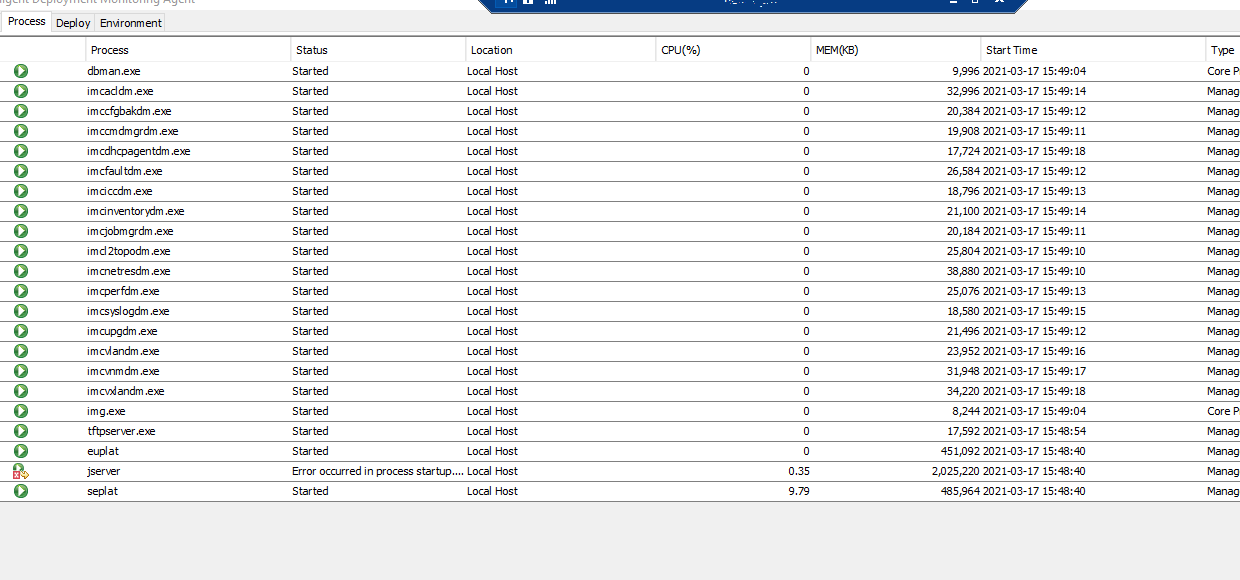- Community Home
- >
- Networking
- >
- IMC
- >
- JSERVER stopped after upgrade to E0705P10
Categories
Company
Local Language
Forums
Discussions
Forums
- Data Protection and Retention
- Entry Storage Systems
- Legacy
- Midrange and Enterprise Storage
- Storage Networking
- HPE Nimble Storage
Discussions
Discussions
Discussions
Forums
Discussions
Discussion Boards
Discussion Boards
Discussion Boards
Discussion Boards
- BladeSystem Infrastructure and Application Solutions
- Appliance Servers
- Alpha Servers
- BackOffice Products
- Internet Products
- HPE 9000 and HPE e3000 Servers
- Networking
- Netservers
- Secure OS Software for Linux
- Server Management (Insight Manager 7)
- Windows Server 2003
- Operating System - Tru64 Unix
- ProLiant Deployment and Provisioning
- Linux-Based Community / Regional
- Microsoft System Center Integration
Discussion Boards
Discussion Boards
Discussion Boards
Discussion Boards
Discussion Boards
Discussion Boards
Discussion Boards
Discussion Boards
Discussion Boards
Discussion Boards
Discussion Boards
Discussion Boards
Discussion Boards
Discussion Boards
Discussion Boards
Discussion Boards
Discussion Boards
Discussion Boards
Discussion Boards
Community
Resources
Forums
Blogs
- Subscribe to RSS Feed
- Mark Topic as New
- Mark Topic as Read
- Float this Topic for Current User
- Bookmark
- Subscribe
- Printer Friendly Page
- Mark as New
- Bookmark
- Subscribe
- Mute
- Subscribe to RSS Feed
- Permalink
- Report Inappropriate Content
03-17-2021 07:03 AM
03-17-2021 07:03 AM
Hi guys,
after upgrading to E0705P10 jserver process not starting. jmx.password permission already checked, only Administrators group present in Security tab.
Have you an idea about this problem please ?
Solved! Go to Solution.
- Mark as New
- Bookmark
- Subscribe
- Mute
- Subscribe to RSS Feed
- Permalink
- Report Inappropriate Content
03-17-2021 07:47 AM
03-17-2021 07:47 AM
SolutionHello,
Only E0703 was affected by that issue with jmx.password, so that can't be it. Recently I've seen a few situations on different versions where it seems that iMC tried to update the iMC\client\conf\server.xml file, but after failing to do so (for example due to the user uploading an invalid HTTPS certificate file on the web interface), the file gets blanked out, and this causes jserver to fail on startup.
Can you please check if that file is blank or not?
If it's blank, you can find an original to replace it with in iMC\deploy\components\iMC-PLAT\V700R001B06D027\client\client.zip (the V700R001B06D027 text would be referring to the E0705 version - you could also find it in one of the newer/older version folders). Open that client.zip archive and under client\conf you can find server.xml. Restart iMC afterwards and jserver should now start.
Note that if you use your own HTTPS Certificate, you should manually edit the server.xml file and replace the path to the keystore and keystore password as needed (keystoreFile=, KeystorePath=) in there before you restart iMC.
Justin
Working @ HPE

- Mark as New
- Bookmark
- Subscribe
- Mute
- Subscribe to RSS Feed
- Permalink
- Report Inappropriate Content
03-17-2021 08:12 AM
03-17-2021 08:12 AM
Re: JSERVER stopped after upgrade to E0705P10
Yes, file server.xml appears blank and I replaced it with one from iMC\deploy\components\iMC-PLAT\V700R001B06D027SP10 folder. After iMC restart jserver process started up successfully. My thanks and appreciation.
Best regards,
Maksims