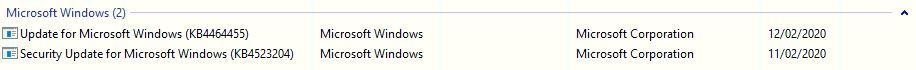- Community Home
- >
- Networking
- >
- IMC
- >
- Re: iMC stopped receiving SMNP Traps after server ...
Categories
Company
Local Language
Forums
Discussions
Forums
- Data Protection and Retention
- Entry Storage Systems
- Legacy
- Midrange and Enterprise Storage
- Storage Networking
- HPE Nimble Storage
Discussions
Discussions
Discussions
Forums
Discussions
Discussion Boards
Discussion Boards
Discussion Boards
Discussion Boards
- BladeSystem Infrastructure and Application Solutions
- Appliance Servers
- Alpha Servers
- BackOffice Products
- Internet Products
- HPE 9000 and HPE e3000 Servers
- Networking
- Netservers
- Secure OS Software for Linux
- Server Management (Insight Manager 7)
- Windows Server 2003
- Operating System - Tru64 Unix
- ProLiant Deployment and Provisioning
- Linux-Based Community / Regional
- Microsoft System Center Integration
Discussion Boards
Discussion Boards
Discussion Boards
Discussion Boards
Discussion Boards
Discussion Boards
Discussion Boards
Discussion Boards
Discussion Boards
Discussion Boards
Discussion Boards
Discussion Boards
Discussion Boards
Discussion Boards
Discussion Boards
Discussion Boards
Discussion Boards
Discussion Boards
Discussion Boards
Community
Resources
Forums
Blogs
- Subscribe to RSS Feed
- Mark Topic as New
- Mark Topic as Read
- Float this Topic for Current User
- Bookmark
- Subscribe
- Printer Friendly Page
- Mark as New
- Bookmark
- Subscribe
- Mute
- Subscribe to RSS Feed
- Permalink
- Report Inappropriate Content
02-14-2020 12:56 AM - edited 02-16-2020 11:38 PM
02-14-2020 12:56 AM - edited 02-16-2020 11:38 PM
iMC stopped receiving SMNP Traps after server update.
Hi,
I'd like to bring this up to you.
One of my customer recently updated his Windows Server 2019 with the KB you see in the atached screenshot (problem started with the 11/02/2020 update); since then, the IMC stopped receiving SMNP Traps and so there are no more logs about the monitored devices.
When this happened, the server was running IMC Version 7.3 E703. We upgraded to version 7.3 E705P2, but the issue persisted.
If I type a netstat -an on a CMD, the port 162/UDP is on listening status.
If you could give me some hints on this, It would be awesome;
Thanks in advance,
Matteo
- Mark as New
- Bookmark
- Subscribe
- Mute
- Subscribe to RSS Feed
- Permalink
- Report Inappropriate Content
02-17-2020 02:06 AM
02-17-2020 02:06 AM
Re: iMC stopped receiving SMNP Traps after server update.
Hello Matteo,
There aren't any known issues I'm aware of related to not receiving traps on these versions, but you could check the status of the imcfaultdm process in iMC Depoyment Monitoring Agent. That's the process in iMC which receives and processes the traps and respective alarms. Is it started up and running stable?
Most issues with receiving traps altogether happen either due to Windows Firewall (or some other firewall) blocking the port, or the process I mentioned above not starting. This is usually due to conflicts on port 162. For example if the Windows "SNMP Trap" process is running on the iMC server, it will use port 162 and block imcfaultdm from starting up as it uses that port to listen for traps. If it's an issue with that port being blocked, you can see which other process is using the port with netstat -abo output.
Hope that helps.
Justin
Working @ HPE

- Mark as New
- Bookmark
- Subscribe
- Mute
- Subscribe to RSS Feed
- Permalink
- Report Inappropriate Content
02-17-2020 06:07 AM - edited 02-18-2020 12:52 AM
02-17-2020 06:07 AM - edited 02-18-2020 12:52 AM
Re: iMC stopped receiving SMNP Traps after server update.
Hi jguse,
thanks for you reply.
imcfaultdm process is up and running fine.
Windows Firewall is disabled on the server, so I'll exclude any issue related to it. I'm not 100% about the port not conflicting with other services, I'm going to check it tomorrow and report as soon as I can here.
Edit 18/02/2020: The port is correctly listening and binded to process imcfaultdm.exe.
I have another update on the case: the IMC received an alarm yesterday, but since than there was no other alarm recorded, even if the customer tried to intentionaly unplug a patch from the switch.
I noticed that the alarm received is form a device poll by the imc, not by a Trap.