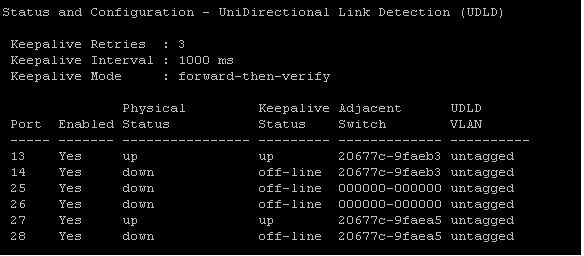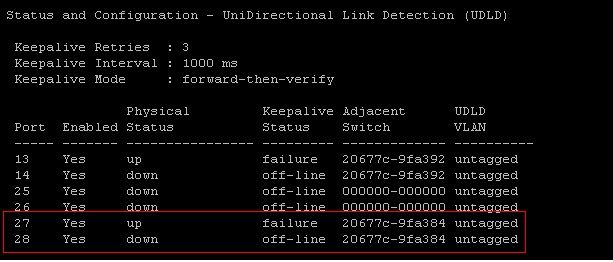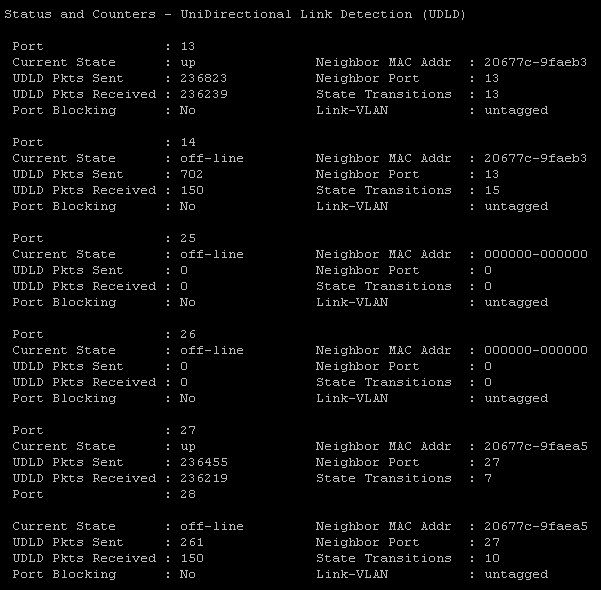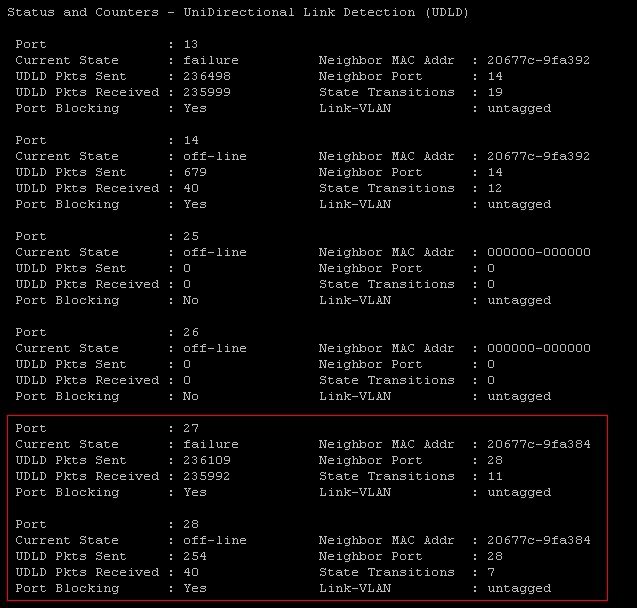- Community Home
- >
- Networking
- >
- Switching and Routing
- >
- LAN Routing
- >
- HP 2530 switch (J9776A) UDLD
Categories
Company
Local Language
Forums
Discussions
Forums
- Data Protection and Retention
- Entry Storage Systems
- Legacy
- Midrange and Enterprise Storage
- Storage Networking
- HPE Nimble Storage
Discussions
Discussions
Discussions
Forums
Discussions
Discussion Boards
Discussion Boards
Discussion Boards
Discussion Boards
- BladeSystem Infrastructure and Application Solutions
- Appliance Servers
- Alpha Servers
- BackOffice Products
- Internet Products
- HPE 9000 and HPE e3000 Servers
- Networking
- Netservers
- Secure OS Software for Linux
- Server Management (Insight Manager 7)
- Windows Server 2003
- Operating System - Tru64 Unix
- ProLiant Deployment and Provisioning
- Linux-Based Community / Regional
- Microsoft System Center Integration
Discussion Boards
Discussion Boards
Discussion Boards
Discussion Boards
Discussion Boards
Discussion Boards
Discussion Boards
Discussion Boards
Discussion Boards
Discussion Boards
Discussion Boards
Discussion Boards
Discussion Boards
Discussion Boards
Discussion Boards
Discussion Boards
Discussion Boards
Discussion Boards
Discussion Boards
Community
Resources
Forums
Blogs
- Subscribe to RSS Feed
- Mark Topic as New
- Mark Topic as Read
- Float this Topic for Current User
- Bookmark
- Subscribe
- Printer Friendly Page
- Mark as New
- Bookmark
- Subscribe
- Mute
- Subscribe to RSS Feed
- Permalink
- Report Inappropriate Content
02-11-2019 04:35 AM
02-11-2019 04:35 AM
HP 2530 switch (J9776A) UDLD
Hi all, I'm a little issue with the UDLD (Uni-Directional Link Detection) protocol on the HP 2530 switch.
I have two switch HP2530 with 2 SFP optical ports configured in Trunk mode and protocol UDLD enable on these ports.
These ports are connected with separate radiolinks in order to transmit the signals from local site to remote site, sometimes when swich on-off radiolinks the UDLD protocol seem not works correctly and the results of the command "show link-keepalive" return phisical status up and keepalive failure on both ports and in this condition the traffic does not pass.
If disconnect and reconnect ethernet cables on the ports the UDLD starts working again.....
If I repeat the same test using copper ports instead of opticals the sistem seem works.
Anyone have an idea to fix?
Thanks
- Mark as New
- Bookmark
- Subscribe
- Mute
- Subscribe to RSS Feed
- Permalink
- Report Inappropriate Content
02-13-2019 03:28 AM
02-13-2019 03:28 AM
Re: HP 2530 switch (J9776A) UDLD
Hello Mirco-ek
Have you checked what is the status of udld keep alive statistics & status during the issue with fiber connected. Please also refer udld configuration from below link.
https://support.hpe.com/hpsc/doc/public/display?docId=a00038746en_us

- Mark as New
- Bookmark
- Subscribe
- Mute
- Subscribe to RSS Feed
- Permalink
- Report Inappropriate Content
02-14-2019 02:54 AM - last edited on 03-01-2019 12:44 AM by Parvez_Admin
02-14-2019 02:54 AM - last edited on 03-01-2019 12:44 AM by Parvez_Admin
Re: HP 2530 switch (J9776A) UDLD
@network_king Thank you very much for replay, I think there is a issue in the ULDL protocol or, I haven't understood how the protocol works.
When I check the link-keepalive status by CLI command, I see this situation:
Please pay attention to the ports 27-28 on both site, There are ports 28 down at both site due to the radiolink connected to these ports is off, my question is why there is port 27 UP on site A and port 27 failure on site B? In this case the radiolink connected to these ports is ON.
If I disconnect and reconnect fiber to port in failure the system works correctly....