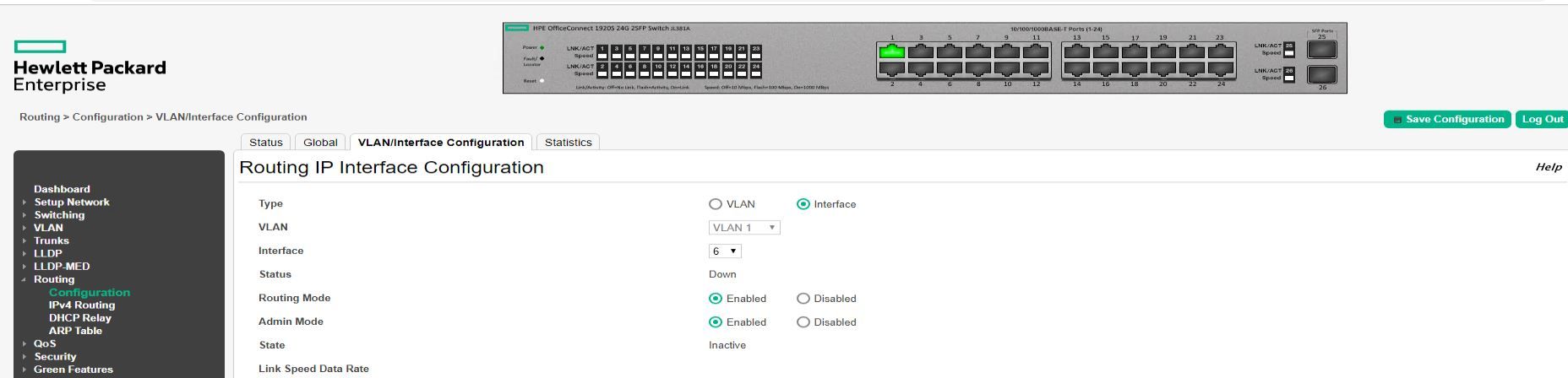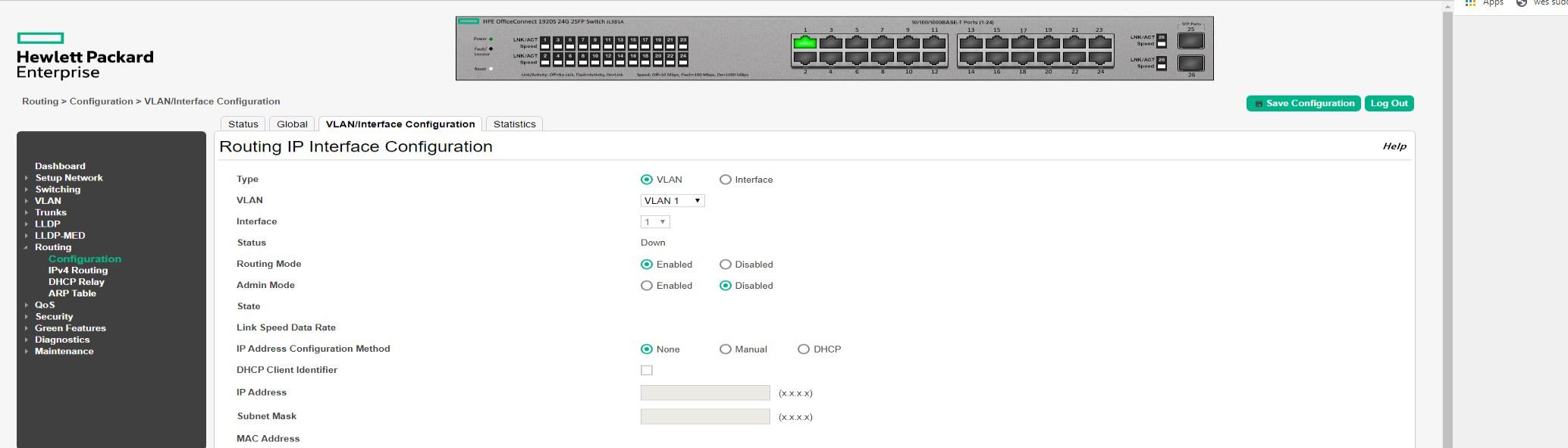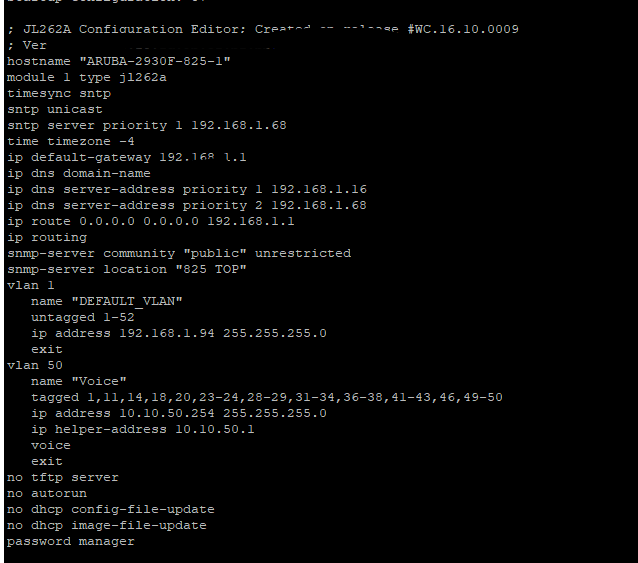- Community Home
- >
- Networking
- >
- Switching and Routing
- >
- LAN Routing
- >
- How to setup L3 routing between VLANs on a 1920S s...
Categories
Company
Local Language
Forums
Discussions
Forums
- Data Protection and Retention
- Entry Storage Systems
- Legacy
- Midrange and Enterprise Storage
- Storage Networking
- HPE Nimble Storage
Discussions
Discussions
Discussions
Forums
Discussions
Discussion Boards
Discussion Boards
Discussion Boards
Discussion Boards
- BladeSystem Infrastructure and Application Solutions
- Appliance Servers
- Alpha Servers
- BackOffice Products
- Internet Products
- HPE 9000 and HPE e3000 Servers
- Networking
- Netservers
- Secure OS Software for Linux
- Server Management (Insight Manager 7)
- Windows Server 2003
- Operating System - Tru64 Unix
- ProLiant Deployment and Provisioning
- Linux-Based Community / Regional
- Microsoft System Center Integration
Discussion Boards
Discussion Boards
Discussion Boards
Discussion Boards
Discussion Boards
Discussion Boards
Discussion Boards
Discussion Boards
Discussion Boards
Discussion Boards
Discussion Boards
Discussion Boards
Discussion Boards
Discussion Boards
Discussion Boards
Discussion Boards
Discussion Boards
Discussion Boards
Discussion Boards
Community
Resources
Forums
Blogs
- Subscribe to RSS Feed
- Mark Topic as New
- Mark Topic as Read
- Float this Topic for Current User
- Bookmark
- Subscribe
- Printer Friendly Page
- Mark as New
- Bookmark
- Subscribe
- Mute
- Subscribe to RSS Feed
- Permalink
- Report Inappropriate Content
08-11-2021 08:31 AM - last edited on 08-11-2021 10:39 PM by support_s
08-11-2021 08:31 AM - last edited on 08-11-2021 10:39 PM by support_s
How to setup L3 routing between VLANs on a 1920S switch
Good afternoon.
Trying to have L3 routing between 2 VLANs on a HPE OfficeConnect Switch, 1920S 48G 4SFP, JL382A
Software Version PD.01.05, Operating System Linux 3.6.5
IP 192.168.228.93/25 assigned to the switch, managed via web browser.
The first VLAN (VLAN_1) is the default VLAN. NO static IP was set . In effect, i tried to assign a static IP as 192.168.228.93/25 to VLAN_1, but an error arise (IP/Subnet conflict ??) ...
The second VLAN (VLAN_243) is a separate VLAN. Static IP 10.220.243.190/27 assigned. 6 ports assigned (UNTAGGED) to this VLAN
In Routing IP Interface Summary I can see some routes ...
Routing Mode is also enabled in Global Routing IP Configuration
BUT ...
All VLANS do work as they were TWO separate switches:
All the PC on VLAN_243 can see each other, they can ping their gateway (10.220.243.190), but they don't reach nor the 192.168.228.93 IP (switch IP on the VLAN_1), nor the rest of the network (the Internet gateway is on the VLAN_1 ...)
All the PC on VLAN_1 can see each other, they can ping their gateway (192.168.228.95) and also the 192.168.228.93 IP (the switch IP on the VLAN_1), but they don't reach nor the 10.220.243.190 IP (switch IP on the VLAN_243), nor the rest of the 10.220.243.190/27 network
The L3 routing between the 2 VLANs is not working, perhaps is not defined (my fault, I don't know how to perform that ... and didn't understand it from the user manual)
Certainly SOMETHING is missing ... but what??
Thank you for your help
Antonio
- Mark as New
- Bookmark
- Subscribe
- Mute
- Subscribe to RSS Feed
- Permalink
- Report Inappropriate Content
08-11-2021 11:14 AM
08-11-2021 11:14 AM
Re: How to setup L3 routing between VLANs on a 1920S switch
As per your query.
The L3 routing between the 2 VLANs is not working?
Is this two vlan you assigned on how many switches?
The L3 routing between two vlans or between two switches VLAN?
If you have only one switch why you want to create vlans, normally assigned the ports to user and unusable port block.
If this switch for Server and end user, Everything you handle thru group policy and join every end user pc to domain.
- Mark as New
- Bookmark
- Subscribe
- Mute
- Subscribe to RSS Feed
- Permalink
- Report Inappropriate Content
08-11-2021 06:44 PM
08-11-2021 06:44 PM
Re: How to setup L3 routing between VLANs on a 1920S switch
Hello @Koine ,
If you got conflict error for 192.168.228.93/25 then the same subnet might be configured on same network
Regarding the intervaln routing issue:
1. For testing, can you try to give default gateway of VLAN 1 to PC connected on VLAN243 and vice versa?
2. If above step doesn't work then can you confirm what is the default gateway configured in the device?
Check it from Routing --> Configuration-->Gobal
If default gateway is configured then give same default gateway to PC's.
Also share the two interface connecting to PC and VLAN 1 & VLAN 243 interface configuration from
Routing-->Configuration-->VLAN/Interface Configuration and select vlan then interface?
Thanks!

- Mark as New
- Bookmark
- Subscribe
- Mute
- Subscribe to RSS Feed
- Permalink
- Report Inappropriate Content
08-11-2021 11:36 PM
08-11-2021 11:36 PM
Re: How to setup L3 routing between VLANs on a 1920S switch
Hi I Haq
Only ONE switch is involved.
The first VLAN is the default one, and the switch has the 192.168.228.93/23 IP, though NOT on the Routing IP Interface Configuration of the default VLAN_1 ... BUT in the Setup Network - Get Connected - Network Details
We setup another ONE separate VLAN (VLAN_243 let's say 6 UNTAGGED ports) for the 10.220.243.190/27 subnet.
We would want : 1) PCs on both VLANs could communicate between themselves, each having the Switch IP as their gateway on their specific subnet AND 2) all traffic flowing from the 10.220.243.190/27 subnet and directed to "other" subnets (0.0.0.0 mask 0.0.0.0 ... that is other company sites AND Internet) could go to the overall (site) Gateway, that's 192.168.228.95 and is configured in the Setup Network - Get Connected - Network Details)
We want 2 separate VLANS to have another (different) site subnet (the 10.220.243.190/27 network), and a Next Hop (the 192.168.228.93 IP) on the "public" side (the 192.168.228.93/23 LAN) to declare on the Gateway (192.168.228.95) for the internal routing for the 10.220.243.190/27 network.
We usually did it (and it works in other sites!) using AUX interfaces on the site firewall, or using a Router , or even using one 4000-5000 series HP switch (where we did it with just TWO lines from the console command-line TELNET management interface ... create the VLAN, assign the VLAN an IP address and a mask, run the IP ROUTE command, set the overall gateway ... voilà) ..
This time we would achieve using only the 1920 switch, no command line (telnet access) available, only web interface ... this is getting ourselves lost ...
A
- Mark as New
- Bookmark
- Subscribe
- Mute
- Subscribe to RSS Feed
- Permalink
- Report Inappropriate Content
08-12-2021 12:09 AM
08-12-2021 12:09 AM
Re: How to setup L3 routing between VLANs on a 1920S switch
Hi akg7
I can't setup the default Gateway in the Routing --> Configuration-->Gobal. If I try, I get an error (Unable to set the 'Global Default gateway' value in the device due to a subnet conflict with the network port). The 192.168.228.95 gateway is defined in the Setup Network - Get Connected - Network Details
I'll try to summarize: Only ONE switch is involved.
The first VLAN is the default one, and the switch has the 192.168.228.93/23 IP, though NOT on the Routing IP Interface Configuration of the default VLAN_1 ... BUT in the Setup Network - Get Connected - Network Details
We setup another ONE separate VLAN (VLAN_243 let's say 6 UNTAGGED ports) for the 10.220.243.190/27 subnet.
We would want : 1) PCs on both VLANs could communicate between themselves, each having the Switch IP as their gateway on their specific subnet AND 2) all traffic flowing from the 10.220.243.190/27 subnet and directed to "other" subnets (0.0.0.0 mask 0.0.0.0 ... that is other company sites AND Internet) could go to the overall (site) Gateway, that's 192.168.228.95 and is configured in the Setup Network - Get Connected - Network Details)
We want 2 separate VLANS to have another (different) site subnet (the 10.220.243.190/27 network), and a Next Hop (the 192.168.228.93 IP) on the "public" side (the 192.168.228.93/23 LAN) to declare on the Gateway (192.168.228.95) for the internal routing for the 10.220.243.190/27 network.
We usually did it (and it works in other sites!) using AUX interfaces on the site firewall, or using a Router , or even using one 4000-5000 series HP switch (where we did it with just TWO lines from the console command-line TELNET management interface ... create the VLAN, assign the VLAN an IP address and a mask, run the IP ROUTE command [ip route 0.0.0.0 0.0.0.0 <overall gateway>], set the overall gateway [ip default-gateway <overall gateway>] ... that's it) ..
This time we would achieve using only the 1920 switch, no command line (telnet access) available, only web interface ... this is getting ourselves lost ...
- Mark as New
- Bookmark
- Subscribe
- Mute
- Subscribe to RSS Feed
- Permalink
- Report Inappropriate Content
08-12-2021 12:42 AM - edited 08-12-2021 12:44 AM
08-12-2021 12:42 AM - edited 08-12-2021 12:44 AM
Re: How to setup L3 routing between VLANs on a 1920S switch
... still unable to upload images ... sorry ...
- Mark as New
- Bookmark
- Subscribe
- Mute
- Subscribe to RSS Feed
- Permalink
- Report Inappropriate Content
08-12-2021 12:54 AM
08-12-2021 12:54 AM
Re: How to setup L3 routing between VLANs on a 1920S switch
You may need to use a separate ethernet port for each interface, or you may be able to use one ethernet port that will let you pass both VLAN's on the same cable. The latter is usually called 'router on a stick'.
You'll then need to set up a route in the Layer3 switch from interface 1 to interface 2, and from interface 2 to interface 1.
Can you send the configuration file in textformat?
- Mark as New
- Bookmark
- Subscribe
- Mute
- Subscribe to RSS Feed
- Permalink
- Report Inappropriate Content
08-12-2021 05:57 AM
08-12-2021 05:57 AM
Re: How to setup L3 routing between VLANs on a 1920S switch
Hi
Sorry ... i keep trying to post a reply, but after pressing the POST button, I can't see the post in the web portal ... ??
WIll try to separate the answer text from the configuration file lines ...
You may need to use a separate ethernet port for each interface,
We currently assigned 6 ports to the VLAN_243 ... all other ports are on the default VLAN ... all of them UNTAGGED. Can'y understand the meaning of "use a separate ethernet port for each interface"
or you may be able to use one ethernet port that will let you pass both VLAN's on the same cable. The latter is usually called 'router on a stick'.
We could assign a single port to BOTH VLANS, in TAGGED mode. Is this enough to have the L3 routing working between the VLANs, and the data traffic flow between them, even if no Network Cable is connected to this "bridge" port?
You'll then need to set up a route in the Layer3 switch from interface 1 to interface 2, and from interface 2 to interface 1.
Logically clear, but can't undestand how to do it from the web interface.
Can you send the configuration file in textformat?
Sure, it follows in the next post. Actual configuration regards VLAN_243 including ports 2,4,6,8,10,12 , all UNTAGGED, and the other ports on the default VLAN
Thanks
Antonio
- Mark as New
- Bookmark
- Subscribe
- Mute
- Subscribe to RSS Feed
- Permalink
- Report Inappropriate Content
08-12-2021 07:49 AM
08-12-2021 07:49 AM
Re: How to setup L3 routing between VLANs on a 1920S switch
- Mark as New
- Bookmark
- Subscribe
- Mute
- Subscribe to RSS Feed
- Permalink
- Report Inappropriate Content
08-12-2021 07:55 AM - edited 08-12-2021 10:16 AM
08-12-2021 07:55 AM - edited 08-12-2021 10:16 AM
Re: How to setup L3 routing between VLANs on a 1920S switch
Its based on JL262A switch.