- Community Home
- >
- Networking
- >
- Switching and Routing
- >
- LAN Routing
- >
- Re: Setting up VOIP vlans on HP 2530 48P switch wi...
Categories
Company
Local Language
Forums
Discussions
Forums
- Data Protection and Retention
- Entry Storage Systems
- Legacy
- Midrange and Enterprise Storage
- Storage Networking
- HPE Nimble Storage
Discussions
Discussions
Discussions
Forums
Discussions
Discussion Boards
Discussion Boards
Discussion Boards
Discussion Boards
- BladeSystem Infrastructure and Application Solutions
- Appliance Servers
- Alpha Servers
- BackOffice Products
- Internet Products
- HPE 9000 and HPE e3000 Servers
- Networking
- Netservers
- Secure OS Software for Linux
- Server Management (Insight Manager 7)
- Windows Server 2003
- Operating System - Tru64 Unix
- ProLiant Deployment and Provisioning
- Linux-Based Community / Regional
- Microsoft System Center Integration
Discussion Boards
Discussion Boards
Discussion Boards
Discussion Boards
Discussion Boards
Discussion Boards
Discussion Boards
Discussion Boards
Discussion Boards
Discussion Boards
Discussion Boards
Discussion Boards
Discussion Boards
Discussion Boards
Discussion Boards
Discussion Boards
Discussion Boards
Discussion Boards
Discussion Boards
Community
Resources
Forums
Blogs
- Subscribe to RSS Feed
- Mark Topic as New
- Mark Topic as Read
- Float this Topic for Current User
- Bookmark
- Subscribe
- Printer Friendly Page
- Mark as New
- Bookmark
- Subscribe
- Mute
- Subscribe to RSS Feed
- Permalink
- Report Inappropriate Content
04-27-2018 07:41 AM
04-27-2018 07:41 AM
Hi all,
This is the first time doing this on a HP switch, usually done it on Cisco switch + router.
My set up is: Computer connects to VOIP phone (Polycom VVX 411)- VOIP phone connects to switch - Switch connects to Draytek 2960n router.
My aim is to create 2 vlans: Data and Voice and let my router do the DHCP for both Data devices and VOIP devices so kind of like a router on a stick config.
This is the current config on the switch:
BT-IP-PBX-1(config)# show running-config
Running configuration:
; J9772A Configuration Editor; Created on release #YA.15.12.0015
; Ver #05:08.41.ff.37.27:a3
hostname "BT-IP-PBX-1"
timesync sntp
stack join 6c3be5-98c0c0
ip default-gateway 192.168.63.1
snmp-server community "public" unrestricted
vlan 1
name "DEFAULT_VLAN"
untagged 1-52
ip address dhcp-bootp
exit
vlan 2
name "Voice"
no ip address
exit
(The stacks are joined via an up link on port 49 of both switches.)
The Draytek router: see attached.
Port 1 on the switch is connected to my Draytek. I assume this would need to be configured as a trunk. I'm not sure how it works with HP's Trk1, 2, 3 etc
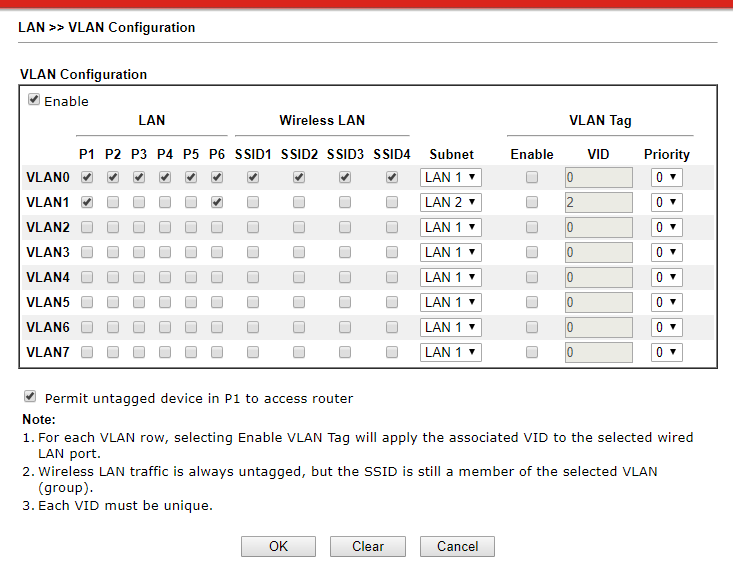
Solved! Go to Solution.
- Mark as New
- Bookmark
- Subscribe
- Mute
- Subscribe to RSS Feed
- Permalink
- Report Inappropriate Content
04-29-2018 08:14 PM
04-29-2018 08:14 PM
SolutionIgnore "Trk1", etc..., they have nothing to do with what you are trying to do.
Your VLAN2 doesn't exist on any interface - you will need to add it to port1 as Tagged so VLAN2 traffic can get to the router.
You will need to add VLAN2 as tagged to all the other switchports so VLAN2 traffic can get to the phones.
I'm no Draytek router expert, but should the "enable" checkbox be ticked?
You probably need to enable lldp on the switch,
"lldp enable"
so that the phones will use VLAN2 as the "voice" VLAN, if the phones support lldp.
- Mark as New
- Bookmark
- Subscribe
- Mute
- Subscribe to RSS Feed
- Permalink
- Report Inappropriate Content
04-30-2018 03:43 AM
04-30-2018 03:43 AM
Re: Setting up VOIP vlans on HP 2530 48P switch with Draytek router
THis info was spot on!
Worked perfectly.
Thanks so much - so much easier than Cisco switchs.
- Mark as New
- Bookmark
- Subscribe
- Mute
- Subscribe to RSS Feed
- Permalink
- Report Inappropriate Content
04-30-2018 06:18 AM
04-30-2018 06:18 AM
Re: Setting up VOIP vlans on HP 2530 48P switch with Draytek router
Hi,
Althought the above config worked just fine, i've come to realise this switch is a layer 3 switch: J9627A
With the above config in mind how do i set the HP switch to do the DHCP and routing?
In addition, the above switch is stacked via an uplink port on port 49 of both switchs so is there a command on the HP switchs to tag all the ports on the second switch or do i simply move the console cable from one switch to another?
Thanks.
- Mark as New
- Bookmark
- Subscribe
- Mute
- Subscribe to RSS Feed
- Permalink
- Report Inappropriate Content
04-30-2018 06:16 PM
04-30-2018 06:16 PM
Re: Setting up VOIP vlans on HP 2530 48P switch with Draytek router
You should do a network diagram to plan it out if you intend to use the switch as a router.
Basically, you need to remove your host devices' subnets off the Draytek. Configure the router addresses for each subnet on the switch's VLAN interfaces. Configure a new subnet to be your point-to-point link to the Draytek. Put a default route on the switch pointing at the Draytek's internal IP address, put routes on the Draytek for each host subnet pointing at the switch's external-facing IP address.
The 2530 doesn't support DHCP so you will need to keep DHCP on the Draytek. You will need to configure DHCP-forwarding on each of the switch's host VLANs.
As far as managing multiple switches using the Management Stacking feature - I've never done it, and I always remove such config if I come across it.
If the switches don't have true stacking, I manage them individually.
