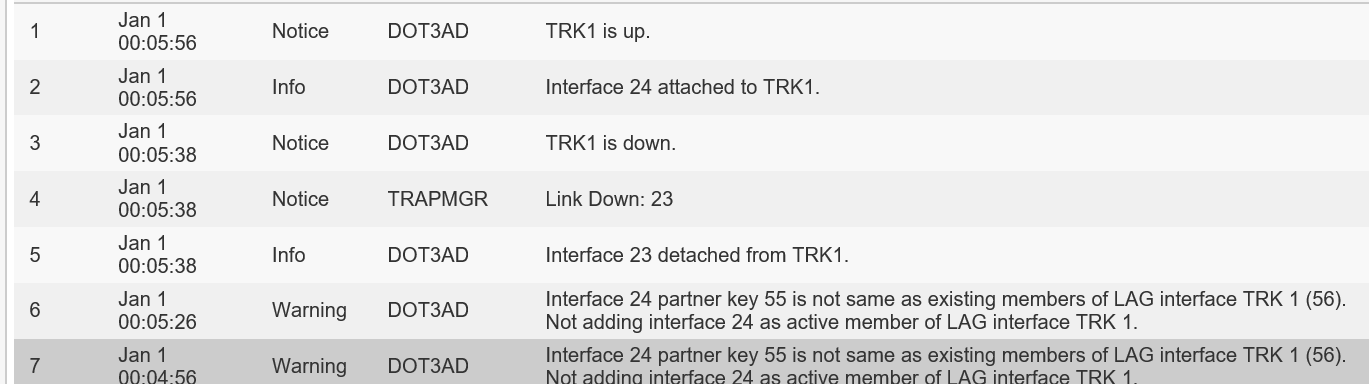- Community Home
- >
- Networking
- >
- Switching and Routing
- >
- LAN Routing
- >
- Re: Slow (30 seconds) LAG switch over between HPE ...
Categories
Company
Local Language
Forums
Discussions
Forums
- Data Protection and Retention
- Entry Storage Systems
- Legacy
- Midrange and Enterprise Storage
- Storage Networking
- HPE Nimble Storage
Discussions
Discussions
Discussions
Forums
Discussions
Discussion Boards
Discussion Boards
Discussion Boards
Discussion Boards
- BladeSystem Infrastructure and Application Solutions
- Appliance Servers
- Alpha Servers
- BackOffice Products
- Internet Products
- HPE 9000 and HPE e3000 Servers
- Networking
- Netservers
- Secure OS Software for Linux
- Server Management (Insight Manager 7)
- Windows Server 2003
- Operating System - Tru64 Unix
- ProLiant Deployment and Provisioning
- Linux-Based Community / Regional
- Microsoft System Center Integration
Discussion Boards
Discussion Boards
Discussion Boards
Discussion Boards
Discussion Boards
Discussion Boards
Discussion Boards
Discussion Boards
Discussion Boards
Discussion Boards
Discussion Boards
Discussion Boards
Discussion Boards
Discussion Boards
Discussion Boards
Discussion Boards
Discussion Boards
Discussion Boards
Discussion Boards
Community
Resources
Forums
Blogs
- Subscribe to RSS Feed
- Mark Topic as New
- Mark Topic as Read
- Float this Topic for Current User
- Bookmark
- Subscribe
- Printer Friendly Page
- Mark as New
- Bookmark
- Subscribe
- Mute
- Subscribe to RSS Feed
- Permalink
- Report Inappropriate Content
05-20-2019 07:28 AM
05-20-2019 07:28 AM
Slow (30 seconds) LAG switch over between HPE OfficeConnect 1920S
Hi All,
I have Ports 23 and 24 on a HPE 1920S bundled into TRK1 and configured to 'dynamic'
Port 23 goes to a second HPE1920S
Port 24 goes to a third HPE1920S
Noticed that only 1 port (23 or 24) becomes active in TRK1 (not both as expected)
If I disconnect bring down the active port, it takes 30 to 40 seconds for the other port to 'join' tTRK1 and become active.
Any ideas why this is happening. I am attaching a screenshot of my logs.
Thanks
- Mark as New
- Bookmark
- Subscribe
- Mute
- Subscribe to RSS Feed
- Permalink
- Report Inappropriate Content
05-20-2019 11:20 AM
05-20-2019 11:20 AM
Re: Slow (30 seconds) LAG switch over between HPE OfficeConnect 1920S
A Trunk need to be co-terminus on a similar Trunk on the peer end...what it means? it means that physical links departing from 23 and 24 must terminate into two interfaces of a single switch (or into a virtual switch if you have one) and those two interfaces must belong to a Trunk (Dynamic=LACP), TrkX identification number X is not relevant for successful connectivity, LACP hashing algorithm and ports speeds are.
Trust me stop it here...familiarize with Trunking in HP/HPE jargon (No Cisco)...and LACP...then you will see what is wrong.
I'm not an HPE Employee