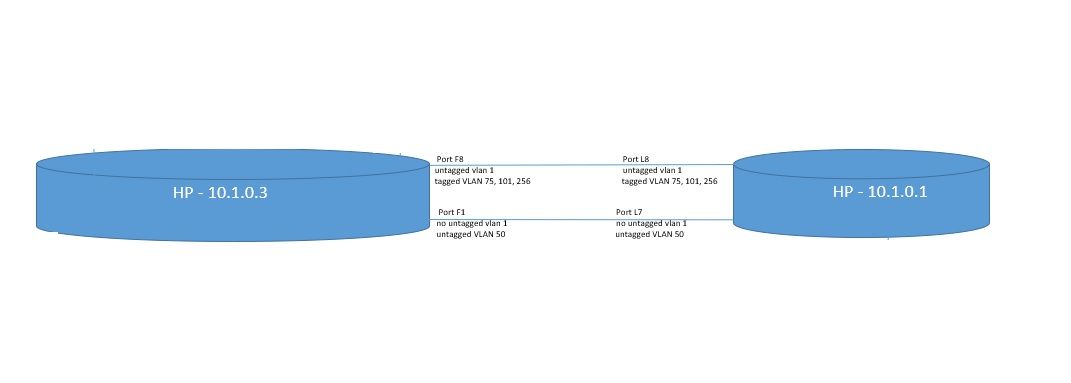- Community Home
- >
- Networking
- >
- Switching and Routing
- >
- LAN Routing
- >
- Re: VLANS
Categories
Company
Local Language
Forums
Discussions
Forums
- Data Protection and Retention
- Entry Storage Systems
- Legacy
- Midrange and Enterprise Storage
- Storage Networking
- HPE Nimble Storage
Discussions
Discussions
Discussions
Forums
Discussions
Discussion Boards
Discussion Boards
Discussion Boards
Discussion Boards
- BladeSystem Infrastructure and Application Solutions
- Appliance Servers
- Alpha Servers
- BackOffice Products
- Internet Products
- HPE 9000 and HPE e3000 Servers
- Networking
- Netservers
- Secure OS Software for Linux
- Server Management (Insight Manager 7)
- Windows Server 2003
- Operating System - Tru64 Unix
- ProLiant Deployment and Provisioning
- Linux-Based Community / Regional
- Microsoft System Center Integration
Discussion Boards
Discussion Boards
Discussion Boards
Discussion Boards
Discussion Boards
Discussion Boards
Discussion Boards
Discussion Boards
Discussion Boards
Discussion Boards
Discussion Boards
Discussion Boards
Discussion Boards
Discussion Boards
Discussion Boards
Discussion Boards
Discussion Boards
Discussion Boards
Discussion Boards
Community
Resources
Forums
Blogs
- Subscribe to RSS Feed
- Mark Topic as New
- Mark Topic as Read
- Float this Topic for Current User
- Bookmark
- Subscribe
- Printer Friendly Page
- Mark as New
- Bookmark
- Subscribe
- Mute
- Subscribe to RSS Feed
- Permalink
- Report Inappropriate Content
07-16-2020 04:55 AM
07-16-2020 04:55 AM
VLANS
Is it OK to have a trunk (tagged link) and an untagged (access link) between two HPE 5412 switches?
- Mark as New
- Bookmark
- Subscribe
- Mute
- Subscribe to RSS Feed
- Permalink
- Report Inappropriate Content
07-16-2020 07:25 AM - edited 07-16-2020 09:59 AM
07-16-2020 07:25 AM - edited 07-16-2020 09:59 AM
Re: VLANS
Hi,
What is the purpose for configuring trunk and access on conencting two devices?
Trunk will carry the multiple VLAN traffic but access will carry only one particular vlan traffic.
As per my opinion either trunk wil work or access will work.
Both toghether will not work.
Thanks!

- Mark as New
- Bookmark
- Subscribe
- Mute
- Subscribe to RSS Feed
- Permalink
- Report Inappropriate Content
07-16-2020 11:00 AM
07-16-2020 11:00 AM
Re: VLANS
It clearly depends on how you have configured (M)STP on both peers...
I'm not an HPE Employee

- Mark as New
- Bookmark
- Subscribe
- Mute
- Subscribe to RSS Feed
- Permalink
- Report Inappropriate Content
08-03-2020 05:39 AM
08-03-2020 05:39 AM
Re: VLANS
I am not sure why the access port and trunk are configured together.
I ran into this senario on a new job and have never worked with hp before so I figured I'd ask.
Vlan 1 = native vlan
Vlan 50 = Internet Traffic
Vlan 256 = DMZ
I know if we pull the cable with vlan 50 we loose Interntet connectivity.
10.1.0.3 is physically connected to the FW with 3 fibre cables.
Vlan 50 - Inside
Vlan 212 - Outside
Vlan 256 DMZ
10.1.0.3 is also physically connected to the ISP vlan through 212
Basicaly 10.1.0.3 has all traffic passing through it and is being used as a circuit with no routing. All routing is done on the 10.1.0.1 switch.
I would think to move 10.1.0.3 out of the picture and behind the FW but they want to have outside lines configured for testing (no traffic passing though the firewall)
- Mark as New
- Bookmark
- Subscribe
- Mute
- Subscribe to RSS Feed
- Permalink
- Report Inappropriate Content
08-03-2020 05:42 AM
08-03-2020 05:42 AM
Re: VLANS
STP is only configured on 10.1.0.1
If we turn in on 10.1.0.3 we get a blocked port.
10.1.0.3 has connections to both the FW and the ISP and is basicaly a "buffer"