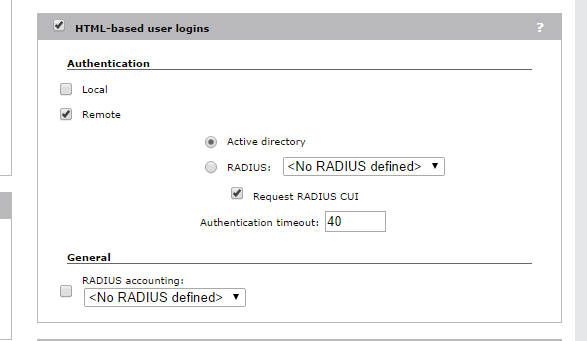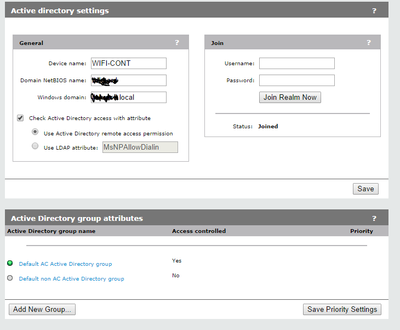- Community Home
- >
- Networking
- >
- Wireless
- >
- M and MSM Series
- >
- Re: Active Directory logon integration
Categories
Company
Local Language
Forums
Discussions
Forums
- Data Protection and Retention
- Entry Storage Systems
- Legacy
- Midrange and Enterprise Storage
- Storage Networking
- HPE Nimble Storage
Discussions
Discussions
Discussions
Forums
Discussions
Discussion Boards
Discussion Boards
Discussion Boards
Discussion Boards
- BladeSystem Infrastructure and Application Solutions
- Appliance Servers
- Alpha Servers
- BackOffice Products
- Internet Products
- HPE 9000 and HPE e3000 Servers
- Networking
- Netservers
- Secure OS Software for Linux
- Server Management (Insight Manager 7)
- Windows Server 2003
- Operating System - Tru64 Unix
- ProLiant Deployment and Provisioning
- Linux-Based Community / Regional
- Microsoft System Center Integration
Discussion Boards
Discussion Boards
Discussion Boards
Discussion Boards
Discussion Boards
Discussion Boards
Discussion Boards
Discussion Boards
Discussion Boards
Discussion Boards
Discussion Boards
Discussion Boards
Discussion Boards
Discussion Boards
Discussion Boards
Discussion Boards
Discussion Boards
Discussion Boards
Discussion Boards
Community
Resources
Forums
Blogs
- Subscribe to RSS Feed
- Mark Topic as New
- Mark Topic as Read
- Float this Topic for Current User
- Bookmark
- Subscribe
- Printer Friendly Page
- Mark as New
- Bookmark
- Subscribe
- Mute
- Subscribe to RSS Feed
- Permalink
- Report Inappropriate Content
10-06-2014 07:32 AM
10-06-2014 07:32 AM
Active Directory logon integration
I am trying to get Active Directory working for my BYOD
I have the following setup
And I have the controller joined to the domian. I am asked for a username and password and I am authenticated but I can't surf the internet.
I am hoping some one can point me to some documents on doing this or tell me where I am going wrong.
- Mark as New
- Bookmark
- Subscribe
- Mute
- Subscribe to RSS Feed
- Permalink
- Report Inappropriate Content
10-07-2014 05:28 AM
10-07-2014 05:28 AM
Re: Active Directory logon integration
Hello, Edie.
Did you ever tried to make a double check on these points?
1. Check if the Access Port and the Internet Port are properly configured. The Access Port provides the local access (LAN and APs) and the internet port provides the routing forwarding to the internet. If the Internet Port is configured in a different way (VLAN) than needed you could not reach the internet.
2. Make a double check on the VLAN and interface IP settings. The interfaces must be up and responding to ICMP requests from the LAN.
3. Re-check the gateway and DNS settings. If you are authenticating user on the AD, these settings are been delivered by the AD Server. Check if these settings are consistent.
4. If you already have a firewall on the LAN environment, disable the internal controller firewall, it is not useful in a scenario where a primary firewall (and probably most effective) already works. It is also good to make a check on the firewall regarding the policies applied to new networks if you are using new subnets in the wireless network.
The MSM controller series are wireless appliances and works slightly different from the Comware based, actually they "think" like routers, keep this in mind during the troubleshoot process.
Hope it helps.
Fred Mancen