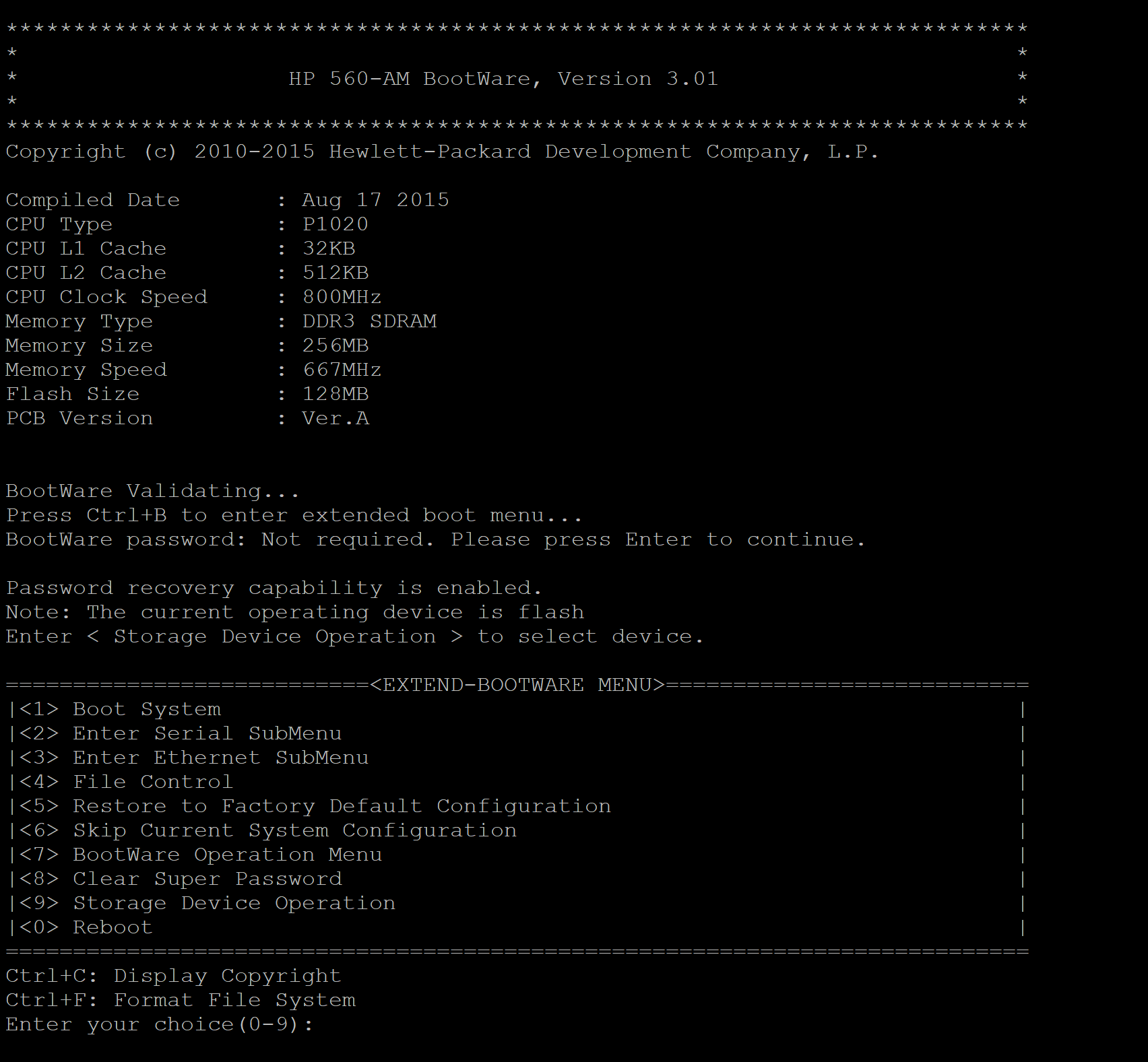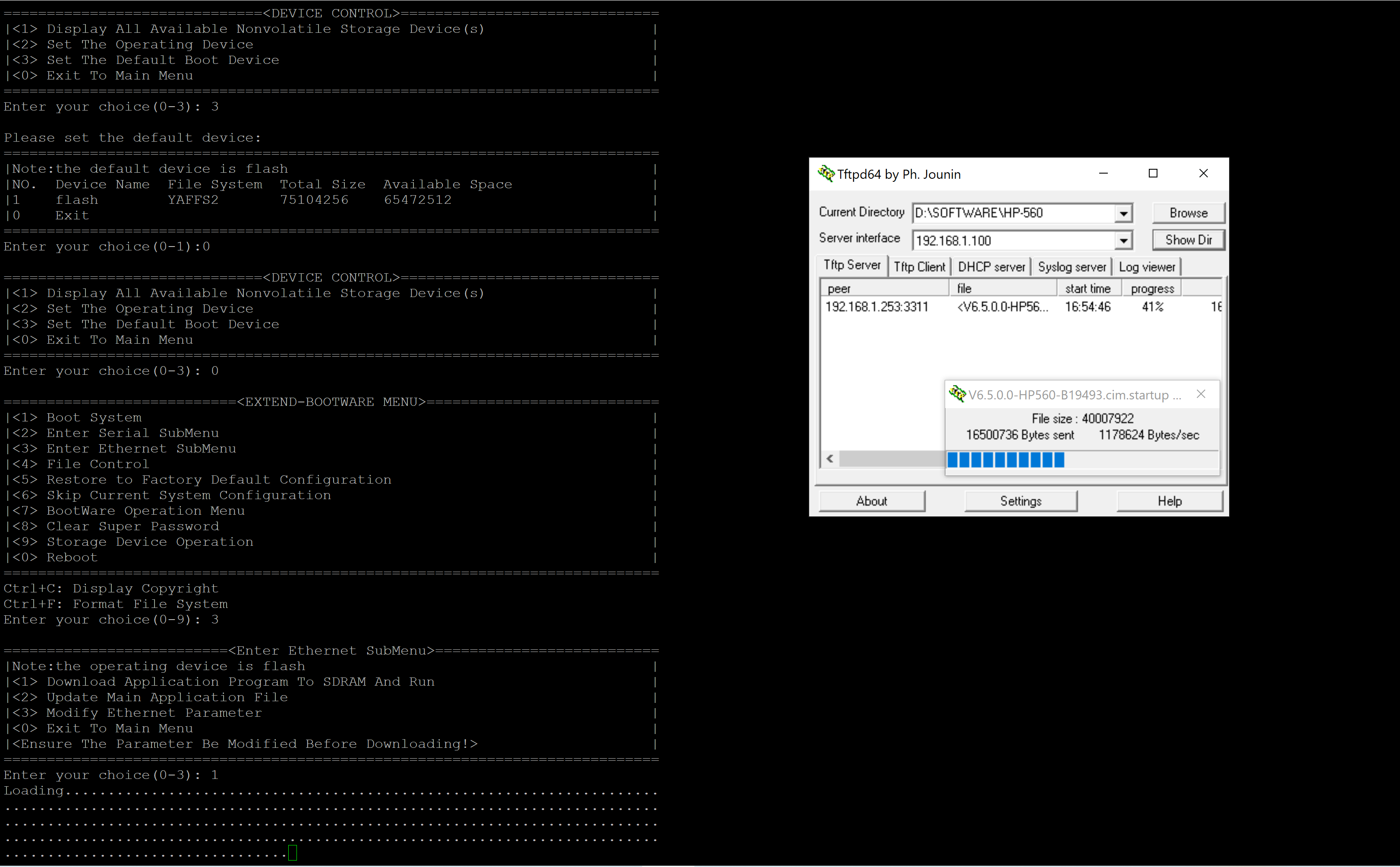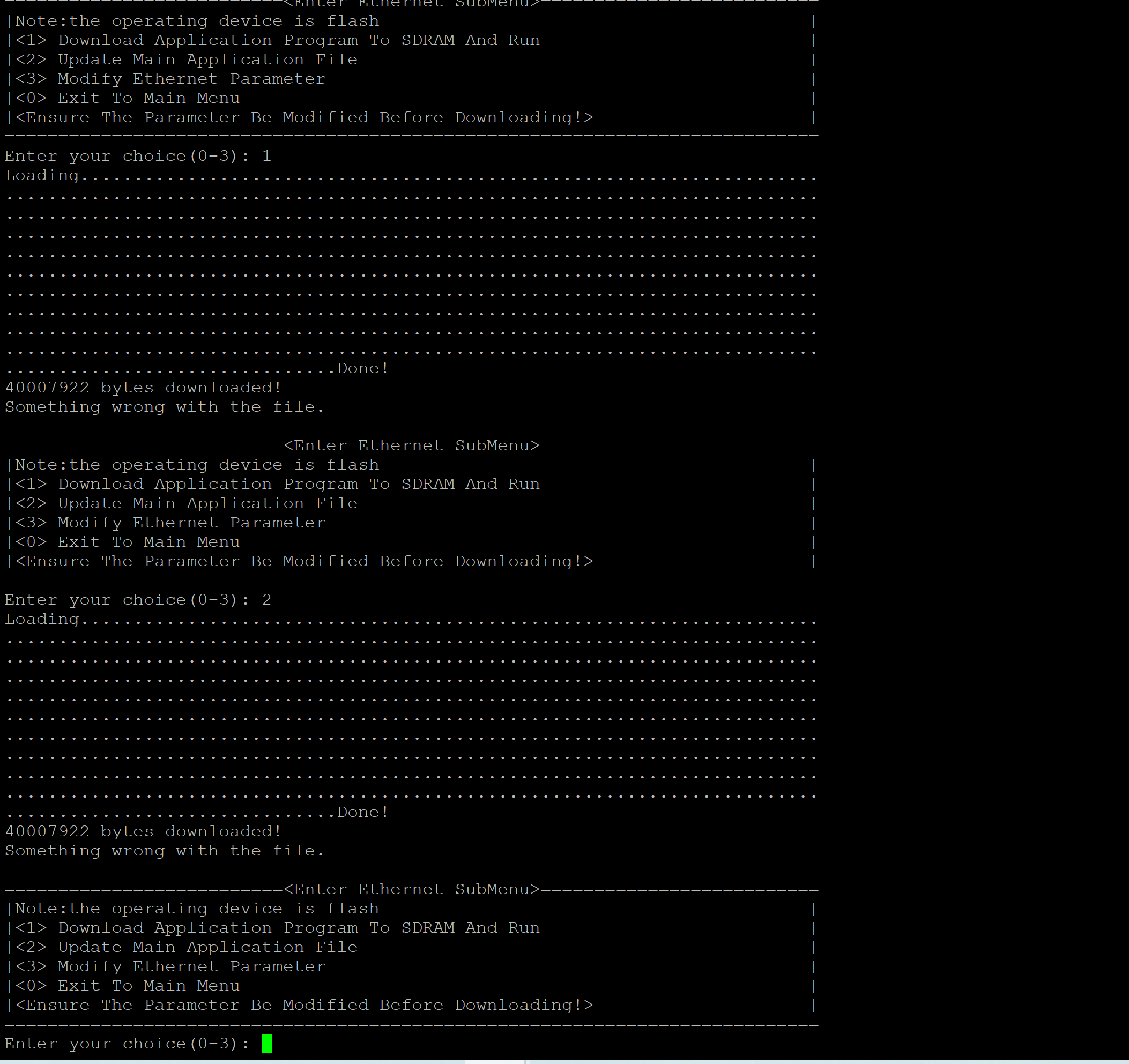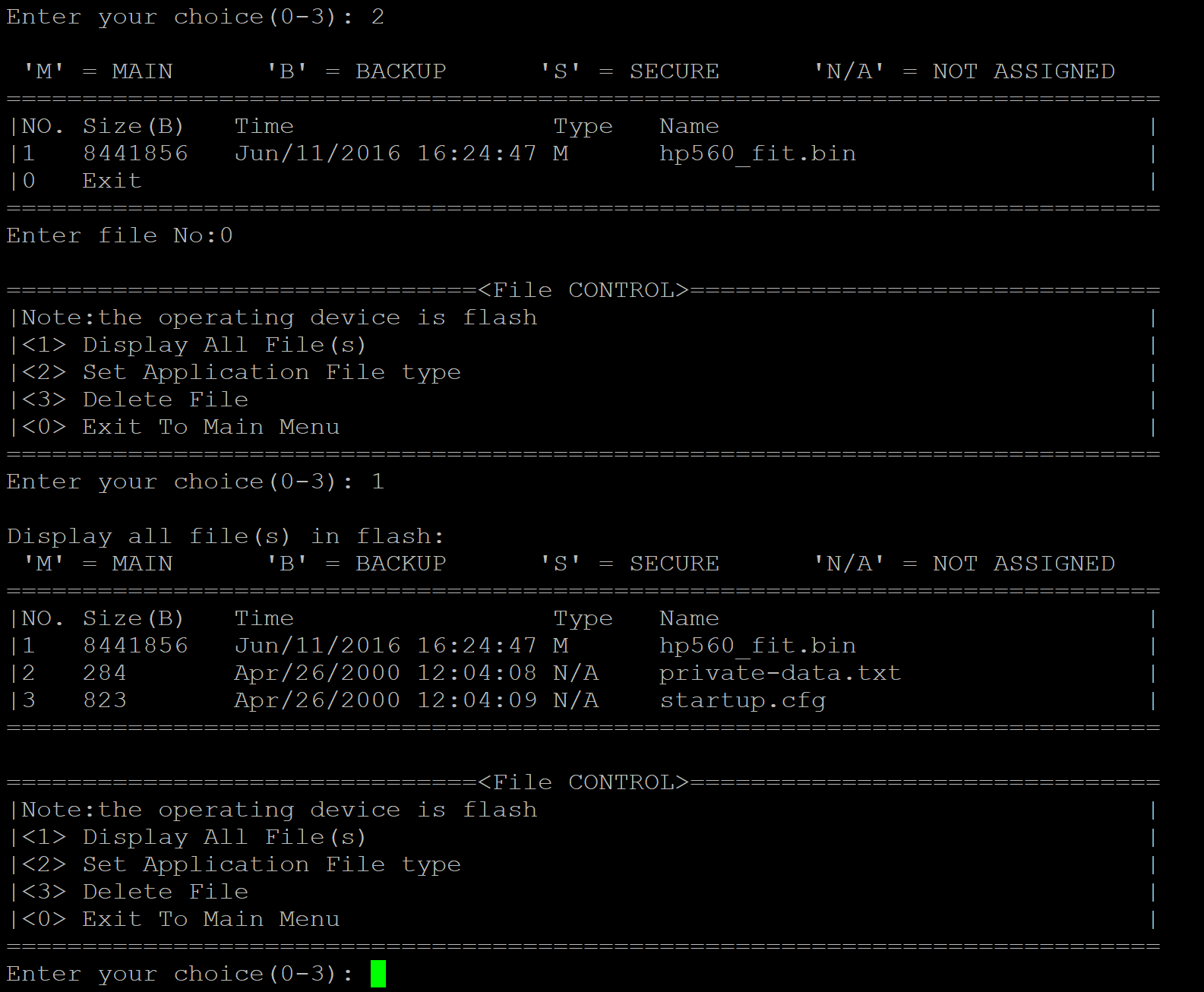- Community Home
- >
- Networking
- >
- Wireless
- >
- M and MSM Series
- >
- Re: HP MSM 560
Categories
Company
Local Language
Forums
Discussions
Forums
- Data Protection and Retention
- Entry Storage Systems
- Legacy
- Midrange and Enterprise Storage
- Storage Networking
- HPE Nimble Storage
Discussions
Discussions
Discussions
Forums
Discussions
Discussion Boards
Discussion Boards
Discussion Boards
Discussion Boards
- BladeSystem Infrastructure and Application Solutions
- Appliance Servers
- Alpha Servers
- BackOffice Products
- Internet Products
- HPE 9000 and HPE e3000 Servers
- Networking
- Netservers
- Secure OS Software for Linux
- Server Management (Insight Manager 7)
- Windows Server 2003
- Operating System - Tru64 Unix
- ProLiant Deployment and Provisioning
- Linux-Based Community / Regional
- Microsoft System Center Integration
Discussion Boards
Discussion Boards
Discussion Boards
Discussion Boards
Discussion Boards
Discussion Boards
Discussion Boards
Discussion Boards
Discussion Boards
Discussion Boards
Discussion Boards
Discussion Boards
Discussion Boards
Discussion Boards
Discussion Boards
Discussion Boards
Discussion Boards
Discussion Boards
Discussion Boards
Community
Resources
Forums
Blogs
- Subscribe to RSS Feed
- Mark Topic as New
- Mark Topic as Read
- Float this Topic for Current User
- Bookmark
- Subscribe
- Printer Friendly Page
- Mark as New
- Bookmark
- Subscribe
- Mute
- Subscribe to RSS Feed
- Permalink
- Report Inappropriate Content
07-16-2020 01:05 AM - last edited on 08-03-2020 08:56 AM by Parvez_Admin
07-16-2020 01:05 AM - last edited on 08-03-2020 08:56 AM by Parvez_Admin
Hi all !
My device is failing to access the console, I want to upload the firmware to it, but keep reporting the error as shown.
<HPE>
%Apr 26 12:03:13:623 2000 HP WMSH/6/WMESH_ENTER_ZERO_CFG_STATE: The device has entered zero configuration state.
%Apr 26 12:03:13:624 2000 HP WMSH/6/WMESH_EXIT_ZERO_CFG_STATE: The device has exited zero configuration state.
<HPE>
. Please help me.
Thanks!
Solved! Go to Solution.
- Mark as New
- Bookmark
- Subscribe
- Mute
- Subscribe to RSS Feed
- Permalink
- Report Inappropriate Content
07-20-2020 12:16 AM - edited 07-21-2020 12:09 AM
07-20-2020 12:16 AM - edited 07-21-2020 12:09 AM
Re: HP MSM 560
Hello,
The log messages you are seeing indicate that your HP 560 is running a Comware image at the moment. This is the case because this AP was previously controlled by an HPE Unified Wired WLAN controller like HP 830, 850, 870, 10500 Wlan module etc. The Comware image doesnt support AP autonomous mode, only controlled mode and in this case the AP firmware is updated automatically by the controller
If your goal is to run the AP in autonomouls mode and be able to update and manage it separately you have to go to the download page of the AP and select release 6.5.0.0.
https://h10145.www1.hpe.com/downloads/SoftwareReleases.aspx?ProductNumber=J9846A
Download from this page the zip archive V6.5.0.0-HP560-B19493.zip.
Here you can find a couple of files. Please first read the pdf document called HP_UnifiedToMSM(TFTP)_instructions.pdf If I understand your requirements correctly in Step 2 you need to follow Load Method 2 Using TFTP. because you dont have an MSM controller. Please note that for this instruction you need to use the V6.5.0.0-HP560-B19493.cim.startup file not the V6.5.0.0-HP560-MSM410-MSM430-MSM460-MSM466-MSM466R-B19493.cim file.
After finishing the procedure you should be able to switch the AP to autonomous mode using the WebUI. In the webUI you can update to any version you want if you are entitled to run this version.
Let me know if you have any questions or something is not working as expected.

- Mark as New
- Bookmark
- Subscribe
- Mute
- Subscribe to RSS Feed
- Permalink
- Report Inappropriate Content
07-25-2020 03:02 AM
07-25-2020 03:02 AM
Re: HP MSM 560
Hi!
I used TFTP to download file image 6.5.0.0; but still could not load the image; The uploaded file could not be found from TFTP
- Mark as New
- Bookmark
- Subscribe
- Mute
- Subscribe to RSS Feed
- Permalink
- Report Inappropriate Content
07-25-2020 11:26 PM
07-25-2020 11:26 PM
SolutionHello ,
Thanks for the response and the screenshots!
I see that you have entered the Comware Boot Menu and you have initiated the download from this menu. This is not the correct procedure. The fact that you can see the Comware boot menu means that you didnt follow the steps exactly. Especially step 5 of Load Method 2: Using TFTP.
5. Using a paper clip, press and hold the AP reset button until the AP status LEDs flash at a rate of
approximately twice/second (the LEDs will initially flash at a slower rate before flashing at the faster
rate), then release the reset button.
The AP starts up in TFTP boot mode.
If you can access the Comware boot menu this means that the AP is not in a TFTP boot mode. Please repeat the procedure following the steps exactly as described in the document. Dont use the Bootware Menu to do anything. Try to use TFTP from a Windows machine as described in the document. If you prefer using TFTPd have a look at this document for more details.
https://support.hpe.com/hpesc/public/docDisplay?docId=emr_na-c02684335

- Mark as New
- Bookmark
- Subscribe
- Mute
- Subscribe to RSS Feed
- Permalink
- Report Inappropriate Content
07-26-2020 03:23 AM
07-26-2020 03:23 AM
Re: HP MSM 560
Hi !!
Thank you very much. because it did and it worked as it wished.
Thanks!