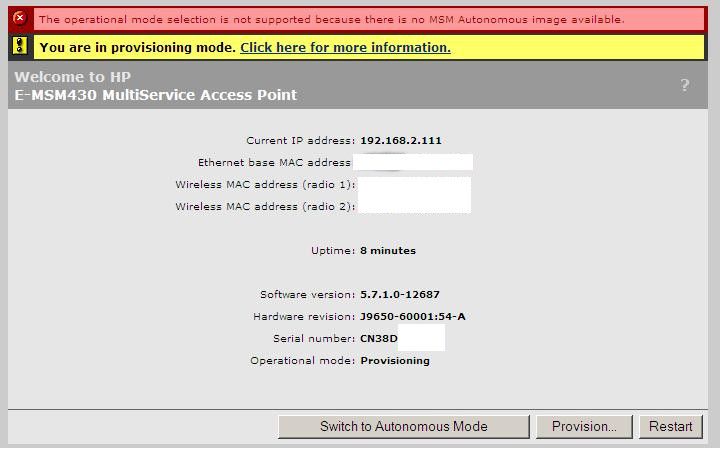- Community Home
- >
- Networking
- >
- Wireless
- >
- M and MSM Series
- >
- Re: MSM430 firmware update
Categories
Company
Local Language
Forums
Discussions
Forums
- Data Protection and Retention
- Entry Storage Systems
- Legacy
- Midrange and Enterprise Storage
- Storage Networking
- HPE Nimble Storage
Discussions
Discussions
Discussions
Forums
Discussions
Discussion Boards
Discussion Boards
Discussion Boards
Discussion Boards
- BladeSystem Infrastructure and Application Solutions
- Appliance Servers
- Alpha Servers
- BackOffice Products
- Internet Products
- HPE 9000 and HPE e3000 Servers
- Networking
- Netservers
- Secure OS Software for Linux
- Server Management (Insight Manager 7)
- Windows Server 2003
- Operating System - Tru64 Unix
- ProLiant Deployment and Provisioning
- Linux-Based Community / Regional
- Microsoft System Center Integration
Discussion Boards
Discussion Boards
Discussion Boards
Discussion Boards
Discussion Boards
Discussion Boards
Discussion Boards
Discussion Boards
Discussion Boards
Discussion Boards
Discussion Boards
Discussion Boards
Discussion Boards
Discussion Boards
Discussion Boards
Discussion Boards
Discussion Boards
Discussion Boards
Discussion Boards
Community
Resources
Forums
Blogs
- Subscribe to RSS Feed
- Mark Topic as New
- Mark Topic as Read
- Float this Topic for Current User
- Bookmark
- Subscribe
- Printer Friendly Page
- Mark as New
- Bookmark
- Subscribe
- Mute
- Subscribe to RSS Feed
- Permalink
- Report Inappropriate Content
04-21-2016 07:11 AM
04-21-2016 07:11 AM
MSM430 firmware update
Hi
i've one MSM430 configured in controlled mode...
AP has an old version of firmware and i cannot modify via CLI funcional mode from controlled to autonomous...
I've a new versione of firmware
V5.7.5.0-MSM410-MSM430-MSM460-MSM466-MSM466R-B19542.cim but i've no idea how load it into AP: i've read a lot of post and i'm using TFTP32 but TFTP do no start with a series of error...
I don't know if a need a startup.cim file or no...
can give me any suggestion ?!?
thanks
claudio
- Tags:
- firmware update
- Mark as New
- Bookmark
- Subscribe
- Mute
- Subscribe to RSS Feed
- Permalink
- Report Inappropriate Content
04-27-2016 01:42 AM
04-27-2016 01:42 AM
Re: MSM430 firmware update
Hello,
First of all you have to be aware that the APs have limited software warrantly. Depending on the purchase data it is 1 year or 3 years.
When an AP is in controlled mode the firmware can be updated only by the controller. You update the controller and the controller brings all the APs to the same version.
If you want to use the AP in autonomous mode, you should convert it to autonomous mode via the web GUI. You have to isolate it in a separate VLAN so it cannot rediscover the controller or a DHCP server. Then perform a reset to factory defaults with the reset button (Using a tool such as a paper clip, press and hold the reset button for a few seconds until the front status lights blink three times). After the reset the AP should configure itself with 192.168.1.1. Configure a static IP in this range on your PC and connect it in the same VLAN. You should be able to access the GUI of the AP using 192.168.1.1. The default username and passwords are admin/admin. Once you logged in you will see a button "Switch to autonomous mode" The AP will restart in autonomous mode. Once in autonomous mode you can use the full featured web GUI to perform the update.
Here some links for reference:

- Mark as New
- Bookmark
- Subscribe
- Mute
- Subscribe to RSS Feed
- Permalink
- Report Inappropriate Content
05-04-2016 02:52 AM
05-04-2016 02:52 AM
Re: MSM430 firmware update
"Once you logged in you will see a button "Switch to autonomous mode" "
Operational mode cannot be changed ! Why ?!?
- Mark as New
- Bookmark
- Subscribe
- Mute
- Subscribe to RSS Feed
- Permalink
- Report Inappropriate Content
05-05-2016 05:03 AM
05-05-2016 05:03 AM
Re: MSM430 firmware update
Hello
This is indeed very strange.
I would suggest that you call your local support. They can give you instructions on how to recover the image via TFTP. They will also send you the necessary image. The AP has life-time HW warranty so you dont need a support contract for this.