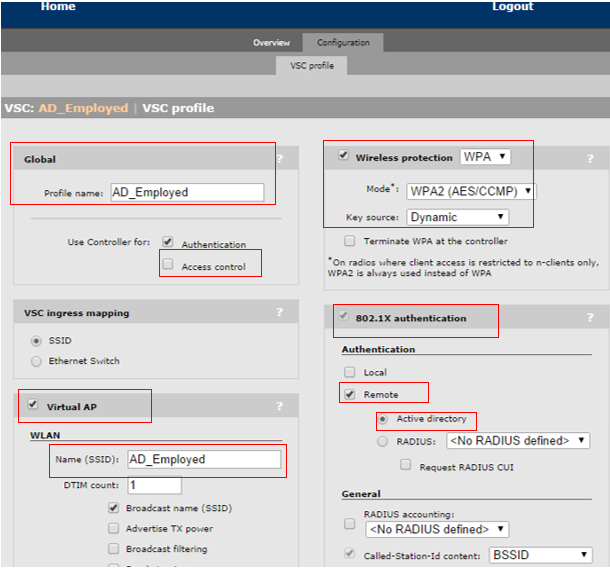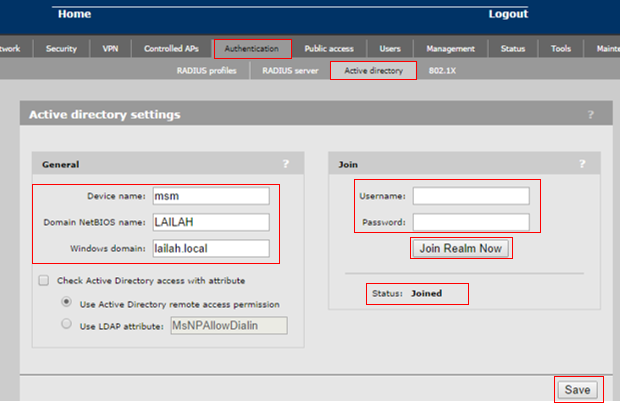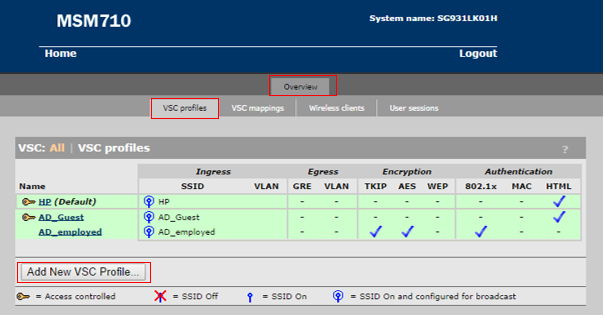- Community Home
- >
- Networking
- >
- Wireless
- >
- M and MSM Series
- >
- MSM760 Controller
Categories
Company
Local Language
Forums
Discussions
Forums
- Data Protection and Retention
- Entry Storage Systems
- Legacy
- Midrange and Enterprise Storage
- Storage Networking
- HPE Nimble Storage
Discussions
Discussions
Discussions
Forums
Discussions
Discussion Boards
Discussion Boards
Discussion Boards
Discussion Boards
- BladeSystem Infrastructure and Application Solutions
- Appliance Servers
- Alpha Servers
- BackOffice Products
- Internet Products
- HPE 9000 and HPE e3000 Servers
- Networking
- Netservers
- Secure OS Software for Linux
- Server Management (Insight Manager 7)
- Windows Server 2003
- Operating System - Tru64 Unix
- ProLiant Deployment and Provisioning
- Linux-Based Community / Regional
- Microsoft System Center Integration
Discussion Boards
Discussion Boards
Discussion Boards
Discussion Boards
Discussion Boards
Discussion Boards
Discussion Boards
Discussion Boards
Discussion Boards
Discussion Boards
Discussion Boards
Discussion Boards
Discussion Boards
Discussion Boards
Discussion Boards
Discussion Boards
Discussion Boards
Discussion Boards
Discussion Boards
Community
Resources
Forums
Blogs
- Subscribe to RSS Feed
- Mark Topic as New
- Mark Topic as Read
- Float this Topic for Current User
- Bookmark
- Subscribe
- Printer Friendly Page
- Mark as New
- Bookmark
- Subscribe
- Mute
- Subscribe to RSS Feed
- Permalink
- Report Inappropriate Content
05-08-2019 04:26 AM
05-08-2019 04:26 AM
MSM760 Controller
Hi
I have three SSID for employee ; students and guests
How can let users to authenticated from active directory
- Mark as New
- Bookmark
- Subscribe
- Mute
- Subscribe to RSS Feed
- Permalink
- Report Inappropriate Content
05-09-2019 09:58 AM
05-09-2019 09:58 AM
Re: MSM760 Controller
JOINING YOUR MSM TO THE ACTIVE DIRECTORY DOMAIN.
Enter Controller - Authentication - Active Directory.
In General - Device Name place any name (only descriptive name).
In General - Domain NetBIOS name place LAILAH. (one)
In General - Windows domain place lailah.local. (two)
In Join - Username, place a user administrator of the domain.
In Join - Password, enter the password of the administrator of the domain entered in Username:
or Username: administrator
o Password: password
Click on the Join Realm Now button, The Status should indicate Joined.
Click on Save.
Enable Active Directory authentication on the VSC.
Create a VSC - AD_Employed.
Login to VSC: VSC profiles and click Add new VSC profile.
Authentication must be selected.
In Virtual AP Name (SSID): AD_ Employed
In Wireless protection check, WPA in Mode WPA2 (AES / CCMP) in key source Dynamic
In 802.1X authentication check in Remote - Active directory
Click on Save.