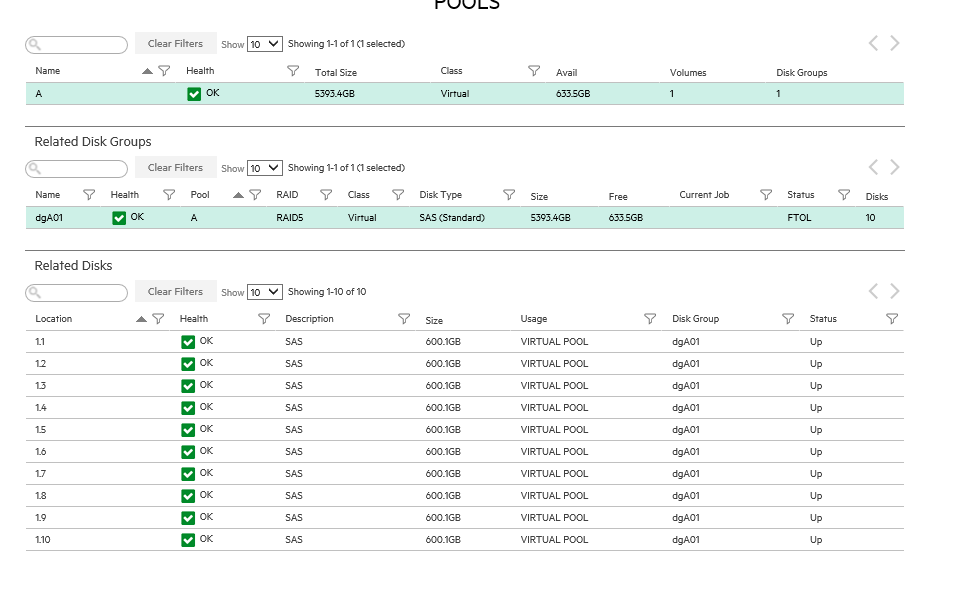- Community Home
- >
- Storage
- >
- Entry Storage Systems
- >
- MSA Storage
- >
- Re: Expand Pool Disk RAID 5 Class Virtual
Categories
Company
Local Language
Forums
Discussions
Forums
- Data Protection and Retention
- Entry Storage Systems
- Legacy
- Midrange and Enterprise Storage
- Storage Networking
- HPE Nimble Storage
Discussions
Discussions
Discussions
Forums
Discussions
Discussion Boards
Discussion Boards
Discussion Boards
Discussion Boards
- BladeSystem Infrastructure and Application Solutions
- Appliance Servers
- Alpha Servers
- BackOffice Products
- Internet Products
- HPE 9000 and HPE e3000 Servers
- Networking
- Netservers
- Secure OS Software for Linux
- Server Management (Insight Manager 7)
- Windows Server 2003
- Operating System - Tru64 Unix
- ProLiant Deployment and Provisioning
- Linux-Based Community / Regional
- Microsoft System Center Integration
Discussion Boards
Discussion Boards
Discussion Boards
Discussion Boards
Discussion Boards
Discussion Boards
Discussion Boards
Discussion Boards
Discussion Boards
Discussion Boards
Discussion Boards
Discussion Boards
Discussion Boards
Discussion Boards
Discussion Boards
Discussion Boards
Discussion Boards
Discussion Boards
Discussion Boards
Community
Resources
Forums
Blogs
- Subscribe to RSS Feed
- Mark Topic as New
- Mark Topic as Read
- Float this Topic for Current User
- Bookmark
- Subscribe
- Printer Friendly Page
- Mark as New
- Bookmark
- Subscribe
- Mute
- Subscribe to RSS Feed
- Permalink
- Report Inappropriate Content
09-28-2017 08:08 AM
09-28-2017 08:08 AM
Hi Experts,
I have just used an MSA P2040 , and don't have any experience about this SAN.
Current, in MSA P2040 hase 10x 600GB HDDs , Pool disks using RAID 5 with Virtual Class .
Would appreciate your help to expand the RAID 5 and the Volume which mapping to Server HP via Fiber Channel.
Thank you so much,
Solved! Go to Solution.
- Mark as New
- Bookmark
- Subscribe
- Mute
- Subscribe to RSS Feed
- Permalink
- Report Inappropriate Content
09-28-2017 08:35 AM - edited 09-28-2017 08:37 AM
09-28-2017 08:35 AM - edited 09-28-2017 08:37 AM
Re: Expand Pool Disk RAID 5 Class Virtual
I'm not sure we have enough information, in the screenshot, to fully understand your configuration. However, what I can see there is that you appear to have one "pool" which is "A". That pool appears to have only one disk group "dgA01" assigned to it. The disk group is just shy of 5.4TB and has 635GB free. This probably means your "volume" (which we cannot see) is only currently using about 4.8TB. Whether it is a 4.8TB "volume" or a larger "volume", that just hasn't filled up yet, I cannot tell. By default, you can overcommit storage so there is nothing stopping you from increasing the size of the "volume" (through CLI or GUI) to whatever you want. You could make it 32TB right now if you wanted and then you just need to follow the operating system instructions for recogning the additional space (usually a "diskpart extend" for windows). However, you'll only ever be able to write as much space as the volume has available in the pool. So, in this case, the volume will stop accepting writes in about 600GB.
So, what you probably want to know is "how do I add more space to the pool?" In this case, you purchase more disks and add them as an additional disk group to Pool A. The system will then level out the data across those two groups so that performance increases with the additional spindles. The recommnedation is that all of your disk groups be configured the same within their disk type. So, in this case, you would want to purchase another 10 disks and add them to the pool as a RAID 5 disk group (to match what you have). In actuality, you'd want to order 11 disks and mark one as a gloabl spare.
Finally, you could purchase a tier of (larger/slower) nearline disks and configure them as an "archive" tier within the pool. This means that your less frequently used data would be moved down to the NL disks and the hotter data would stay on the 600GB "standard tier." This decision shouldn't be taken lightly; you need to understand your workload first as you could potentially introduce a performance bottleneck depending on your use case. Finally, you can add SSD disks as a "performance tier" to move your hot data up (rather than cold data down). Adding SSD to the pool will require a "performance tiering license" if you don't already have it. Or add both SSD and NL, the sky is the limit.
In short, add some more disks to the pool, expand the volume from the MSA side, and then expand it from the host side.
I work for HPE. The comments in this post are my own and do not represent an official reply from the company. No warranty or guarantees of any kind are expressed in my reply.

- Mark as New
- Bookmark
- Subscribe
- Mute
- Subscribe to RSS Feed
- Permalink
- Report Inappropriate Content
09-28-2017 09:12 AM
09-28-2017 09:12 AM
Re: Expand Pool Disk RAID 5 Class Virtual
Hi Mike,
Sorry for my unclear question, Please correct if i misunderstand.
1- Pool A can be expand by add one or more disk groups?
2- The volume which is mapped to host can be expand when adding one or more disk groups to Pool A?
The MSA P2040 currently has 2 free disk slot, if i plug 2 spare disks in to the MSA P2040, Can i add 2 spare disk to current disk group ? or i have to create an new disk group in Pool A in order to expand the volume which is mapped to host ?
Thank you so much for your kindly support!
- Mark as New
- Bookmark
- Subscribe
- Mute
- Subscribe to RSS Feed
- Permalink
- Report Inappropriate Content
09-28-2017 10:15 AM
09-28-2017 10:15 AM
Solution1- Pool A can be expand by add one or more disk groups?
- Think of the building blocks like this VDISK->POOL->VOLUME
- The volume can never consume any more space than the pool has in it
- The pool is made up of space from one, or more, disk groups
- A disk group is any set of physical disks
- For best performance and availability, you *should* add new disk groups in the same manner that you started with
Since your (standard tier) disk group is currently made up of 10 x 600GB SAS disks, you (don't have to but) *should* create a new disk group of 10 x 600GB SAS disks. If you buy (and create a disk group of say) 4 x 600GB disks this time, and 6 x 600GB disks next time, and so on then you can get your self into trouble in terms of meeting your availability and performance objectives.
2- The volume which is mapped to host can be expand when adding one or more disk groups to Pool A?
- The "volume" is a decoupled virtual aspect of the storage system. Because the pool is virtual, the volume size isn't directly related to the space availble in the pool. You can make a 10TB virtual volume on a 500GB pool or a 500GB virtual volume on a 10TB pool. This freedom allows you to add space as needed. For example, I can create a 10TB volume, present it to windows, and then grow the back end storage as needed to support it. However, you run the risk of running out of physical space if you don't stay ahead of it. To be careful, it's good to not provision any more size in volumes then you physically have available of usable space.
- So, the answer to your question is that you can technically expand the volume whether or not you add more disk groups but you'll run out of physical space and be in a world of hurt. So, yes, in your case, buy some disks, create a disk group, add the disk group to the pool, and expand your volume. This is safest.
The MSA P2040 currently has 2 free disk slot, if i plug 2 spare disks in to the MSA P2040, Can i add 2 spare disk to current disk group ? or i have to create an new disk group in Pool A in order to expand the volume which is mapped to host ?
- So, you must have a large form factor base shelf then if you only have 12 slots. In a perfect world you would purchase a new (empty) shelf and install 10 x 600GB SAS drives in it, bind those up in a disk group, and present the group Pool A.
- The new shelf can be small or large form factor but you *should* use the same capacity (and speed) of drives.
- I would order at least one extra drive and mark it as a spare drive. You are taking some chances by having 10 drives in a RAID5 without a spare and you are increasing your odds of failure by going to 20 drives so it would be wise to add a "spare" so that the drive can take over immediately upon failure of one of the other drives. This gives you more time to get the failed drive replaced (which you would then mark as a spare since your previous spare would be used).
I hope this is helpful. I'm trying to lay out best practices to save you some grief but there is nothing technically stopping you from doing anything different. You could create a RAID1 disk group of 2 x 1.8TB drives and add them to the pool, you could add a RAID6 group of 300GB drives, you can do virtually anything you want but best practices dictate that you keep it consistent with what you have already.
I work for HPE. The comments in this post are my own and do not represent an official reply from the company. No warranty or guarantees of any kind are expressed in my reply.

- Mark as New
- Bookmark
- Subscribe
- Mute
- Subscribe to RSS Feed
- Permalink
- Report Inappropriate Content
09-28-2017 10:43 AM
09-28-2017 10:43 AM
Re: Expand Pool Disk RAID 5 Class Virtual
I should clarify on your last question. My posts have been encouraging you to add 10 more disks, create a new disk group, and add it to the pool. This effectively doubles your usable space and performance potential. However, your last question was "can you add two more disks to the vdisk already in pool A". The answer is, yes, you can add invdividual disks to an existing vdisk up to the limits of that RAID type. In the case of RAID 5, you can have up to 16 disks in the disk group. So, you can technically expand your disk group rather than adding another disk group to the pool. I'd caution you though to think about why you'd really want to do this. The whole idea of virtualized storage is to make administration easier and get aware from the mechanics of micro managing RAID sets. If you knew for sure that 2 x 600GB drives were all you needed to get you through the next couple of years then, ok, maybe expand the vdisk. However, you'll have greater chance of staying out of trouble if you come up with some reasonable growth size that you can buy disks in and use the pool mechanism instead of trying to manipulate existing RAID set sizes.
One good reason to edit the size of an existing RAID set is to try and get that RAID set (vdisk) to a "power of 2" as detailed in our best practices guide. If you haven't read that document, take a look at https://h50146.www5.hpe.com/products/storage/whitepaper/pdfs/4AA4-6892ENW.pdf
I work for HPE. The comments in this post are my own and do not represent an official reply from the company. No warranty or guarantees of any kind are expressed in my reply.

- Mark as New
- Bookmark
- Subscribe
- Mute
- Subscribe to RSS Feed
- Permalink
- Report Inappropriate Content
09-28-2017 05:40 PM
09-28-2017 05:40 PM
Re: Expand Pool Disk RAID 5 Class Virtual
Thank you so much for your sharing knowledge and experience!
- Mark as New
- Bookmark
- Subscribe
- Mute
- Subscribe to RSS Feed
- Permalink
- Report Inappropriate Content
09-05-2019 12:03 AM
09-05-2019 12:03 AM
Re: Expand Pool Disk RAID 5 Class Virtual
Hi Mike,
following on with a similart scenario..
I have a MSA 1050 with 4x 600GB @ RAID-5.
I would like to EXPAND this by simply adding another disk (or 2) to the vDISK.... but i'm not entirely sure ow this is done on the MSA cosnole
I know we don't need to add any another disk group as the requirements are low.. We are moving more and mroe towards cloud platforms
Thank You
regards
Ian
- Mark as New
- Bookmark
- Subscribe
- Mute
- Subscribe to RSS Feed
- Permalink
- Report Inappropriate Content
09-05-2019 12:11 AM
09-05-2019 12:11 AM
Re: Expand Pool Disk RAID 5 Class Virtual
As you are using MSA1050 which means you are using Virtual Disk Group (VDG).
VDG is not possible to expand in Virtual Array.
Vdisk expansion works in Linear array only. Till MSA2040 it works.
Only option is to re-create new VDG and add the same to the existing Pool. Otherwise delete the VDG you want to expand and then re-create it with desired number of drives.
Hope this helps!
Regards
Subhajit
I am an HPE employee
If you feel this was helpful please click the KUDOS! thumb below!
**********************************************************************
I work for HPE

- Mark as New
- Bookmark
- Subscribe
- Mute
- Subscribe to RSS Feed
- Permalink
- Report Inappropriate Content
09-05-2019 12:59 AM
09-05-2019 12:59 AM
Re: Expand Pool Disk RAID 5 Class Virtual
I can't simply delete the POOL as it has Virtual Machine running on it. so that's not an option
- Mark as New
- Bookmark
- Subscribe
- Mute
- Subscribe to RSS Feed
- Permalink
- Report Inappropriate Content
09-05-2019 01:22 AM
09-05-2019 01:22 AM
Re: Expand Pool Disk RAID 5 Class Virtual
Do you have only one VDG present and you created volumes where Virtual Machine running?
I didn't ask to delete the Pool. VDG and Pool both are different component in MSA.
If you have single VDG then yes you can't delete it. Then only option is to create new VDG with same number of drives as your existing VDG and add it to the same Pool.
Hope this helps!
Regards
Subhajit
I am an HPE employee
If you feel this was helpful please click the KUDOS! thumb below!
*********************************************************************
I work for HPE