- Community Home
- >
- Storage
- >
- Entry Storage Systems
- >
- MSA Storage
- >
- Re: HDD Firmware Update on MSA2040
Categories
Company
Local Language
Forums
Discussions
Forums
- Data Protection and Retention
- Entry Storage Systems
- Legacy
- Midrange and Enterprise Storage
- Storage Networking
- HPE Nimble Storage
Discussions
Discussions
Discussions
Forums
Discussions
Discussion Boards
Discussion Boards
Discussion Boards
Discussion Boards
- BladeSystem Infrastructure and Application Solutions
- Appliance Servers
- Alpha Servers
- BackOffice Products
- Internet Products
- HPE 9000 and HPE e3000 Servers
- Networking
- Netservers
- Secure OS Software for Linux
- Server Management (Insight Manager 7)
- Windows Server 2003
- Operating System - Tru64 Unix
- ProLiant Deployment and Provisioning
- Linux-Based Community / Regional
- Microsoft System Center Integration
Discussion Boards
Discussion Boards
Discussion Boards
Discussion Boards
Discussion Boards
Discussion Boards
Discussion Boards
Discussion Boards
Discussion Boards
Discussion Boards
Discussion Boards
Discussion Boards
Discussion Boards
Discussion Boards
Discussion Boards
Discussion Boards
Discussion Boards
Discussion Boards
Discussion Boards
Community
Resources
Forums
Blogs
- Subscribe to RSS Feed
- Mark Topic as New
- Mark Topic as Read
- Float this Topic for Current User
- Bookmark
- Subscribe
- Printer Friendly Page
- Mark as New
- Bookmark
- Subscribe
- Mute
- Subscribe to RSS Feed
- Permalink
- Report Inappropriate Content
05-29-2020 06:49 AM
05-29-2020 06:49 AM
Hi HP Community,
I tried to upgrade firmware on our MSA. I downloaded it from that place:
https://support.hpe.com/hpsc/swd/public/detail?swItemId=MTX_d4889f64a36d4725bf152ceec4
and unpacked it's contents. It's supposed to support MSA2040, which we use.
It is for Hard drive models M00800JFFCH, which we use.
But for any reason it does not work. Maybe we missed something. It gives error code 0, respectively errorcode -210, see screenshot here:
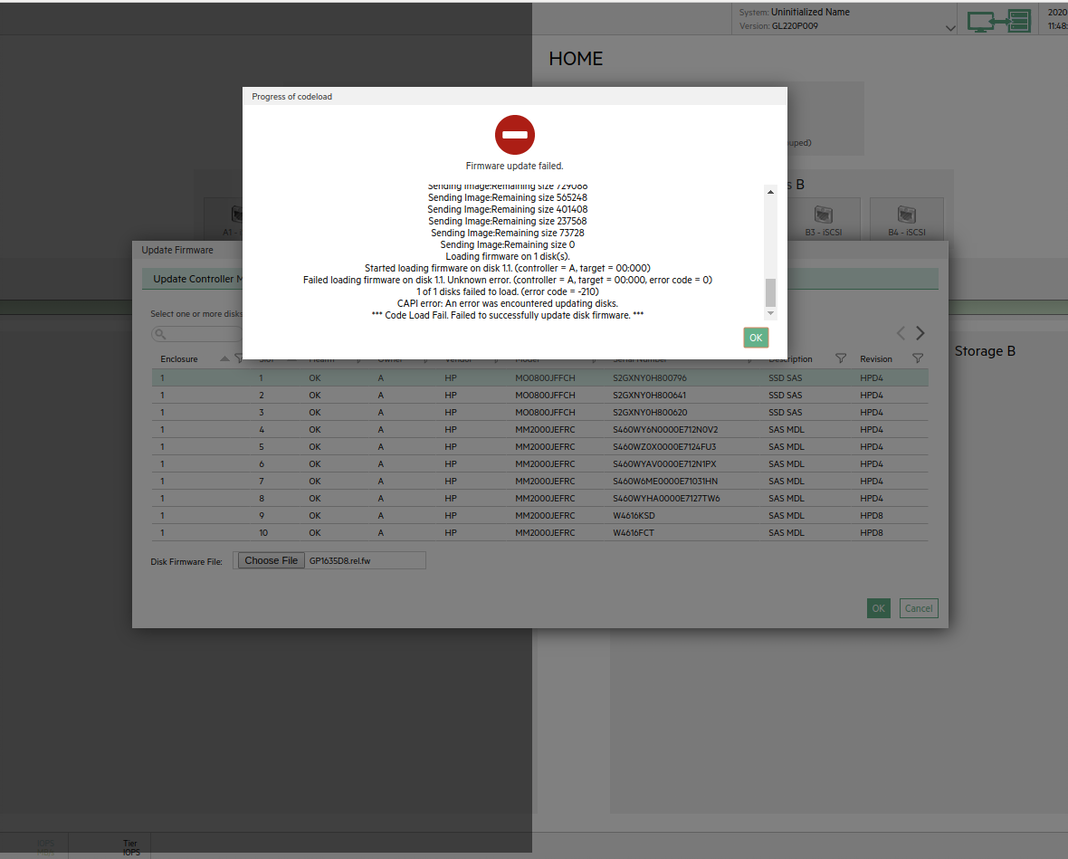
We tried to remove any volumes, raid setup or anything with these hard drives before updating, so it's not in use at the time we tried to update.
Would appreciate any help.
Kind Regards
Rachel Felske
Solved! Go to Solution.
- Mark as New
- Bookmark
- Subscribe
- Mute
- Subscribe to RSS Feed
- Permalink
- Report Inappropriate Content
05-29-2020 06:58 AM
05-29-2020 06:58 AM
Re: HDD Firmware Update on MSA2040
Hi Rachel,
You're using the correct file for that model number but the installation method seems to be incorrect.
Execute the .exe file and choose 'install' instead of extracting the contents.
Enter the IP of one of the controllers and the login credentials to start the update.
Note : Disk updates on MSA require a downtime.
Regards,
Rakesh
[Any personal opinions expressed are mine, and not official statements on behalf of Hewlett Packard Enterprise]

- Mark as New
- Bookmark
- Subscribe
- Mute
- Subscribe to RSS Feed
- Permalink
- Report Inappropriate Content
05-29-2020 06:59 AM
05-29-2020 06:59 AM
Re: HDD Firmware Update on MSA2040
The recommended method is to use and run this *.exe, not only extract it.
Hope this helps!
Regards
Torsten.
__________________________________________________
There are only 10 types of people in the world -
those who understand binary, and those who don't.
__________________________________________________
No support by private messages. Please ask the forum!
If you feel this was helpful please click the KUDOS! thumb below!

- Mark as New
- Bookmark
- Subscribe
- Mute
- Subscribe to RSS Feed
- Permalink
- Report Inappropriate Content
06-02-2020 01:17 AM
06-02-2020 01:17 AM
Re: HDD Firmware Update on MSA2040
Hi again,
seems the .exe is broken or at least has a weird behaviour as well. It does not accept it at all on the web interface. Naturally it won't run on a linux machine and when I try to use it on a windows machine it demands admin rights and wants to make changes to the windows machine. So I guess it tries to update the windows machine itself instead of the MSA I try to update. When I cancel the dialog for admin priviledges on the windows machine, I don't have admin priviledges on windows machines, it just does nothing at all.
So is there any other way or workaround to this?
Kind Regards
Rachel Felske
- Mark as New
- Bookmark
- Subscribe
- Mute
- Subscribe to RSS Feed
- Permalink
- Report Inappropriate Content
06-02-2020 02:59 AM
06-02-2020 02:59 AM
SolutionIf you do have access to a Linux machine, you could try using this file :
https://support.hpe.com/hpsc/swd/public/detail?swItemId=MTX_b2551e6c89b841a1b2eebd76e0#tab2
The installation instructions are available in the download page.
Regards,
Rakesh
[Any personal opinions expressed are mine, and not official statements on behalf of Hewlett Packard Enterprise]

- Mark as New
- Bookmark
- Subscribe
- Mute
- Subscribe to RSS Feed
- Permalink
- Report Inappropriate Content
06-02-2020 06:58 AM
06-02-2020 06:58 AM
Re: HDD Firmware Update on MSA2040
You should not need admin rights to the Windows machine to run the Windows Smart Component. I would like to suggest you look at the video on upgrading MSA drive firmware using Smart Components.
If you are still having issue, please reach out to HPE Support (www.hpe.com/support/hpesc). It is critical that we get your SSD upgraded as soon as possible.
Cheers!
/Kipp
- Mark as New
- Bookmark
- Subscribe
- Mute
- Subscribe to RSS Feed
- Permalink
- Report Inappropriate Content
06-02-2020 10:35 AM
06-02-2020 10:35 AM
Re: HDD Firmware Update on MSA2040
Did you try to specify the *.exe as firmware file?
You run the *.exe on windows and specify the credentials of the MSA.
Hope this helps!
Regards
Torsten.
__________________________________________________
There are only 10 types of people in the world -
those who understand binary, and those who don't.
__________________________________________________
No support by private messages. Please ask the forum!
If you feel this was helpful please click the KUDOS! thumb below!

- Mark as New
- Bookmark
- Subscribe
- Mute
- Subscribe to RSS Feed
- Permalink
- Report Inappropriate Content
06-16-2020 10:55 PM
06-16-2020 10:55 PM
Re: HDD Firmware Update on MSA2040
HPE's planning is to discontinue the FLA files and only support the smart components for safety reasons.
If the drive not part of any vdisk or disk group, then please check if disk scrub enabled in this MSA which is to check hardware errors for drives which are not part of vdisk or disk group. If not then please enable disk scrub option.
You should look for any hardware issue with this drive. If so then replace it.
If there is no hardware issue with the drive then firmware update shouldn't have any problem.
Any drive firmware update is offline activity so whether to update with particular firmware file or with smart component the impact should be same.
We suggest you going forward please try to update with the help of smart component (.exe) file only.
Can you please help us to understand if the issue got resolved or not?
If issue got resolved then how?
Also request you to mark the forum as resolved if there is no more outstanding query from your end on this issue.
This will help for everyone who are all following your forum.
Hope this helps!
Regards
Subhajit
I am an HPE employee
If you feel this was helpful please click the KUDOS! thumb below!
**********************************************************************
I work for HPE

- Mark as New
- Bookmark
- Subscribe
- Mute
- Subscribe to RSS Feed
- Permalink
- Report Inappropriate Content
06-17-2020 06:03 AM
06-17-2020 06:03 AM
Re: HDD Firmware Update on MSA2040
Hi all,
problem was fixed by using the linux file from another machine. Web Interface did not work at all. So it seems this option is deprecated. Thanks for your help.
Regards
Rachel Felske
