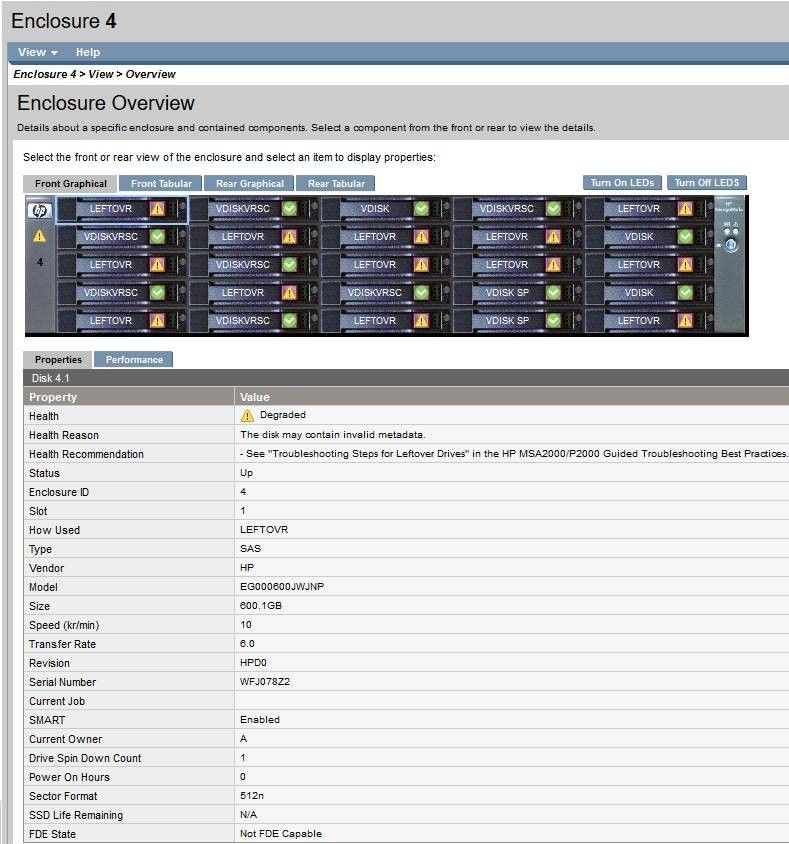- Community Home
- >
- Storage
- >
- Entry Storage Systems
- >
- MSA Storage
- >
- Re: HP MSA 2040 SAN storage system replace new dri...
Categories
Company
Local Language
Forums
Discussions
Forums
- Data Protection and Retention
- Entry Storage Systems
- Legacy
- Midrange and Enterprise Storage
- Storage Networking
- HPE Nimble Storage
Discussions
Discussions
Discussions
Forums
Discussions
Discussion Boards
Discussion Boards
Discussion Boards
Discussion Boards
- BladeSystem Infrastructure and Application Solutions
- Appliance Servers
- Alpha Servers
- BackOffice Products
- Internet Products
- HPE 9000 and HPE e3000 Servers
- Networking
- Netservers
- Secure OS Software for Linux
- Server Management (Insight Manager 7)
- Windows Server 2003
- Operating System - Tru64 Unix
- ProLiant Deployment and Provisioning
- Linux-Based Community / Regional
- Microsoft System Center Integration
Discussion Boards
Discussion Boards
Discussion Boards
Discussion Boards
Discussion Boards
Discussion Boards
Discussion Boards
Discussion Boards
Discussion Boards
Discussion Boards
Discussion Boards
Discussion Boards
Discussion Boards
Discussion Boards
Discussion Boards
Discussion Boards
Discussion Boards
Discussion Boards
Discussion Boards
Community
Resources
Forums
Blogs
- Subscribe to RSS Feed
- Mark Topic as New
- Mark Topic as Read
- Float this Topic for Current User
- Bookmark
- Subscribe
- Printer Friendly Page
- Mark as New
- Bookmark
- Subscribe
- Mute
- Subscribe to RSS Feed
- Permalink
- Report Inappropriate Content
05-18-2020 05:55 AM
05-18-2020 05:55 AM
HP MSA 2040 SAN storage system replace new drive.
Hi Team,,
We changed 2 disks with brand new, and there are still 30 left over.
We want to change them back to available, and return back to storage as spare.
This storage is used for system in production.
How could we do this safely?
Is there any risk in clearing of metadata on left over disks?
- Mark as New
- Bookmark
- Subscribe
- Mute
- Subscribe to RSS Feed
- Permalink
- Report Inappropriate Content
05-18-2020 07:15 AM
05-18-2020 07:15 AM
Re: HP MSA 2040 SAN storage system replace new drive.
Hi Kiyar
As per the screen shot, there are 13 Leftover drives!! are you sure , all the Vdisks are in FTOL state?
"Leftover" drive means, it has a vdisk information in it, when we clear the meta data, actually it clears the Vdisk information from the Hard drive, so if we clear the meta data, on the incorrect drive, thare are lot of chances to lose the data.
We should make sure we clear the meta data on the right drive.
if you are 100% sure those are brand new Hard drives, then you can clear the Meta data in it, else its better to involve the HP support before you clear the Meta data, hp support will analyse the logs and suggest you accordingly.
Regards,