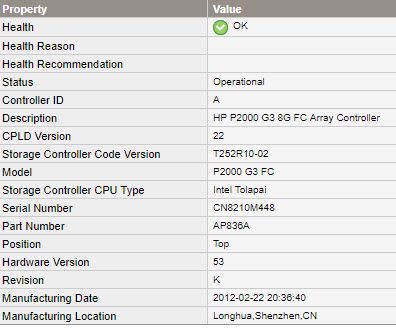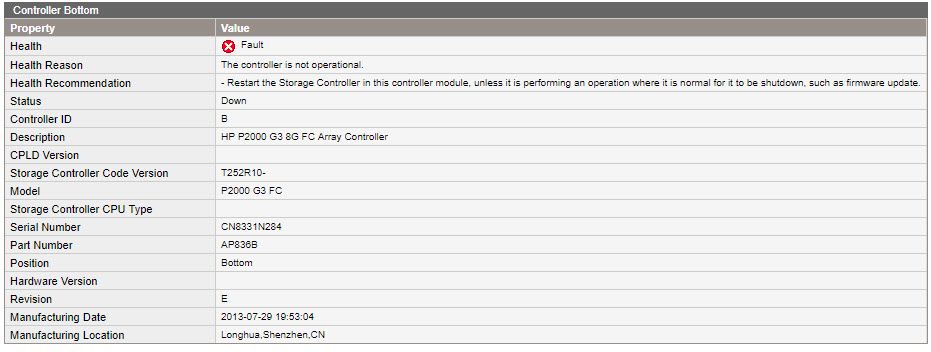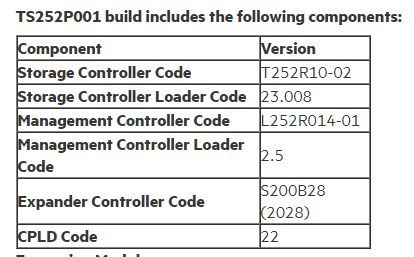- Community Home
- >
- Storage
- >
- Entry Storage Systems
- >
- MSA Storage
- >
- HPE P2000 G3 firmware problem
Categories
Company
Local Language
Forums
Discussions
Forums
- Data Protection and Retention
- Entry Storage Systems
- Legacy
- Midrange and Enterprise Storage
- Storage Networking
- HPE Nimble Storage
Discussions
Discussions
Discussions
Forums
Discussions
Discussion Boards
Discussion Boards
Discussion Boards
Discussion Boards
- BladeSystem Infrastructure and Application Solutions
- Appliance Servers
- Alpha Servers
- BackOffice Products
- Internet Products
- HPE 9000 and HPE e3000 Servers
- Networking
- Netservers
- Secure OS Software for Linux
- Server Management (Insight Manager 7)
- Windows Server 2003
- Operating System - Tru64 Unix
- ProLiant Deployment and Provisioning
- Linux-Based Community / Regional
- Microsoft System Center Integration
Discussion Boards
Discussion Boards
Discussion Boards
Discussion Boards
Discussion Boards
Discussion Boards
Discussion Boards
Discussion Boards
Discussion Boards
Discussion Boards
Discussion Boards
Discussion Boards
Discussion Boards
Discussion Boards
Discussion Boards
Discussion Boards
Discussion Boards
Discussion Boards
Discussion Boards
Community
Resources
Forums
Blogs
- Subscribe to RSS Feed
- Mark Topic as New
- Mark Topic as Read
- Float this Topic for Current User
- Bookmark
- Subscribe
- Printer Friendly Page
- Mark as New
- Bookmark
- Subscribe
- Mute
- Subscribe to RSS Feed
- Permalink
- Report Inappropriate Content
06-11-2019 04:29 AM - edited 06-11-2019 08:25 AM
06-11-2019 04:29 AM - edited 06-11-2019 08:25 AM
HPE P2000 G3 firmware problem
Hi
We have a P2000 G3 that has a 'broken' controller but I need some help and advice. The firmware version is not listed for this product. Here's the healthy controller and below the 'broken one:
The storage controller code version is T252R10- and -02 for the healthy one, which I cannot find listed anywhere. Can I upgrade both to the current firmware or should I take a stepped approach.
I appreciate any help and advice you can give, I have inherited this setup.
Thanks
Pete
- Mark as New
- Bookmark
- Subscribe
- Mute
- Subscribe to RSS Feed
- Permalink
- Report Inappropriate Content
06-11-2019 08:39 AM
06-11-2019 08:39 AM
Re: HPE P2000 G3 firmware problem
Hello Pete,
TS252R10-02 is MSA P2000 Bundel version TS252P001. The good news is you are not that far back from the latest released version. You can confirm the Storage Controller version by reviewing release notes.
Here is a link to the TS252P001 release notes: https://support.hpe.com/hpsc/swd/public/detail?swItemId=MTX_474cd8362e0e4ffea414bd8d50#tab4
My suggestion would be to restart the B controller which is currently down. You cannot upgrade that controller until it is back online. If you go into the CLI on controller A you could restart the B controller by issuing the following command:
# restart SC B
Once the B controller is online you can cofirm the firmware version and upgrade as necessary. For a quick reference of your controller, enclosure, and drive firmware please refer to the MSA Firmware site: https://h41111.www4.hpe.com/storage/msafirmware.html
Cheers,
Shawn
I work for Hewlett Packard Enterprise. The comments in this post are my own and do not represent an official reply from HPE. No warranty or guarantees of any kind are expressed in my reply.
I work for HPE

- Mark as New
- Bookmark
- Subscribe
- Mute
- Subscribe to RSS Feed
- Permalink
- Report Inappropriate Content
06-12-2019 01:51 AM
06-12-2019 01:51 AM
Re: HPE P2000 G3 firmware problem
Hi
Thanks for your response and help, I have restarted the controller through the GUI and CLI but it still reports a fault, "the controller is not operational" so I assume it's dead.
Regards
Pete
- Mark as New
- Bookmark
- Subscribe
- Mute
- Subscribe to RSS Feed
- Permalink
- Report Inappropriate Content
06-12-2019 10:22 AM
06-12-2019 10:22 AM
Re: HPE P2000 G3 firmware problem
Hi,
One last option you might try is to physically remove the controller by pulling it out of the slot a couple of inches so it disengages from the midplane of the enclosure. Wait a few minutes and then plug it back in. If it does not come back online you can still open a support case for further assistance.
Cheers,
Shawn
I work for Hewlett Packard Enterprise. The comments in this post are my own and do not represent an official reply from HPE. No warranty or guarantees of any kind are expressed in my reply.
I work for HPE