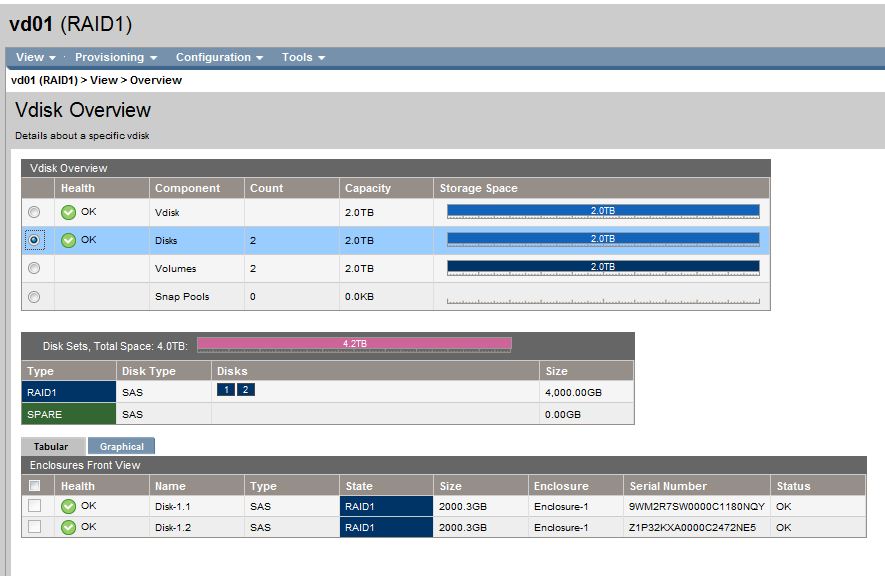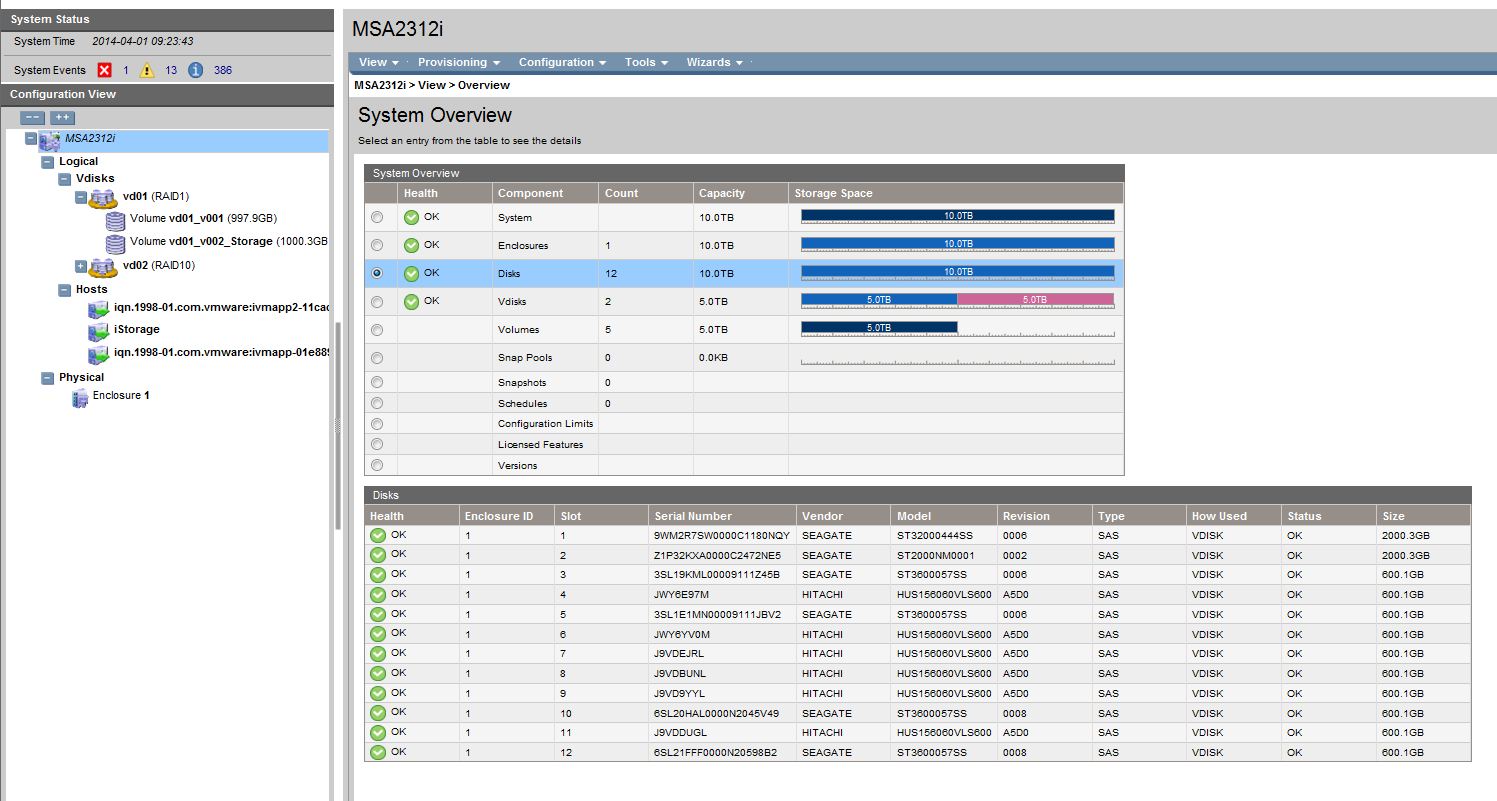- Community Home
- >
- Storage
- >
- Entry Storage Systems
- >
- MSA Storage
- >
- MSA 2000 Drive 2TB SAS drive no lights SMU shows e...
Categories
Company
Local Language
Forums
Discussions
Forums
- Data Protection and Retention
- Entry Storage Systems
- Legacy
- Midrange and Enterprise Storage
- Storage Networking
- HPE Nimble Storage
Discussions
Discussions
Discussions
Forums
Discussions
Discussion Boards
Discussion Boards
Discussion Boards
Discussion Boards
- BladeSystem Infrastructure and Application Solutions
- Appliance Servers
- Alpha Servers
- BackOffice Products
- Internet Products
- HPE 9000 and HPE e3000 Servers
- Networking
- Netservers
- Secure OS Software for Linux
- Server Management (Insight Manager 7)
- Windows Server 2003
- Operating System - Tru64 Unix
- ProLiant Deployment and Provisioning
- Linux-Based Community / Regional
- Microsoft System Center Integration
Discussion Boards
Discussion Boards
Discussion Boards
Discussion Boards
Discussion Boards
Discussion Boards
Discussion Boards
Discussion Boards
Discussion Boards
Discussion Boards
Discussion Boards
Discussion Boards
Discussion Boards
Discussion Boards
Discussion Boards
Discussion Boards
Discussion Boards
Discussion Boards
Discussion Boards
Community
Resources
Forums
Blogs
- Subscribe to RSS Feed
- Mark Topic as New
- Mark Topic as Read
- Float this Topic for Current User
- Bookmark
- Subscribe
- Printer Friendly Page
- Mark as New
- Bookmark
- Subscribe
- Mute
- Subscribe to RSS Feed
- Permalink
- Report Inappropriate Content
04-01-2014 01:26 AM
04-01-2014 01:26 AM
MSA 2000 Drive 2TB SAS drive no lights SMU shows everything okay.
Hello, recently swapped out a faulty drive on a MSA 2000 storage array, the SMU shows everything is working fine, but on the rack there are no lights on the drive, when i select it in SMU under the graphical view i get the UID blue light on the front so it is connected. The RAID has been reinitialized when the drive was first installed.
Any suggestions, if SMU reports everything is okay should i leave it?
Many Thanks
BPDZenith Ltd
- Mark as New
- Bookmark
- Subscribe
- Mute
- Subscribe to RSS Feed
- Permalink
- Report Inappropriate Content
04-01-2014 02:52 AM
04-01-2014 02:52 AM
Re: MSA 2000 Drive 2TB SAS drive no lights SMU shows everything okay.
Hope this helps!
Regards
Torsten.
__________________________________________________
There are only 10 types of people in the world -
those who understand binary, and those who don't.
__________________________________________________
No support by private messages. Please ask the forum!
If you feel this was helpful please click the KUDOS! thumb below!

- Mark as New
- Bookmark
- Subscribe
- Mute
- Subscribe to RSS Feed
- Permalink
- Report Inappropriate Content
04-01-2014 03:18 AM
04-01-2014 03:18 AM
Re: MSA 2000 Drive 2TB SAS drive no lights SMU shows everything okay.
yea i made it spare and reinitialized them, then the RAID 1 rebuild here is a screen capture of all my disks it shows they are all used in a Vdisk hopfuly these screen captures will help
Cheers
- Mark as New
- Bookmark
- Subscribe
- Mute
- Subscribe to RSS Feed
- Permalink
- Report Inappropriate Content
04-01-2014 03:40 AM
04-01-2014 03:40 AM
Re: MSA 2000 Drive 2TB SAS drive no lights SMU shows everything okay.
Hope this helps!
Regards
Torsten.
__________________________________________________
There are only 10 types of people in the world -
those who understand binary, and those who don't.
__________________________________________________
No support by private messages. Please ask the forum!
If you feel this was helpful please click the KUDOS! thumb below!

- Mark as New
- Bookmark
- Subscribe
- Mute
- Subscribe to RSS Feed
- Permalink
- Report Inappropriate Content
04-01-2014 04:39 AM
04-01-2014 04:39 AM
Re: MSA 2000 Drive 2TB SAS drive no lights SMU shows everything okay.
thank you for the help, i have yet to decide whether its worth returning the drive to HP.
many thanks
- Mark as New
- Bookmark
- Subscribe
- Mute
- Subscribe to RSS Feed
- Permalink
- Report Inappropriate Content
04-01-2014 04:43 AM
04-01-2014 04:43 AM
Re: MSA 2000 Drive 2TB SAS drive no lights SMU shows everything okay.
I see 12 disks in use by vdisk and OK, so obviously all drives are working?
Hope this helps!
Regards
Torsten.
__________________________________________________
There are only 10 types of people in the world -
those who understand binary, and those who don't.
__________________________________________________
No support by private messages. Please ask the forum!
If you feel this was helpful please click the KUDOS! thumb below!

- Mark as New
- Bookmark
- Subscribe
- Mute
- Subscribe to RSS Feed
- Permalink
- Report Inappropriate Content
04-01-2014 04:49 AM
04-01-2014 04:49 AM
Re: MSA 2000 Drive 2TB SAS drive no lights SMU shows everything okay.
yea everything is functioning fine i dont really want to pull it out if dont have to, ill have to shut down the controller wont it before removing to stop all I/O to the disk
many thanks
- Mark as New
- Bookmark
- Subscribe
- Mute
- Subscribe to RSS Feed
- Permalink
- Report Inappropriate Content
04-01-2014 04:56 AM - edited 04-01-2014 05:20 AM
04-01-2014 04:56 AM - edited 04-01-2014 05:20 AM
Re: MSA 2000 Drive 2TB SAS drive no lights SMU shows everything okay.
It is your choice.
Either shutdown the array or pull the drive live. Insecpt or realign the lightpipe. If pulled live, reinsert it, it will go to a leftover status. Clear the metadata of this drive, make it a spare and the array will rebuild.
Hope this helps!
Regards
Torsten.
__________________________________________________
There are only 10 types of people in the world -
those who understand binary, and those who don't.
__________________________________________________
No support by private messages. Please ask the forum!
If you feel this was helpful please click the KUDOS! thumb below!

- Mark as New
- Bookmark
- Subscribe
- Mute
- Subscribe to RSS Feed
- Permalink
- Report Inappropriate Content
04-01-2014 05:13 AM
04-01-2014 05:13 AM
Re: MSA 2000 Drive 2TB SAS drive no lights SMU shows everything okay.
thanks it give me somthing to work on now :)
many thanks
Gordon