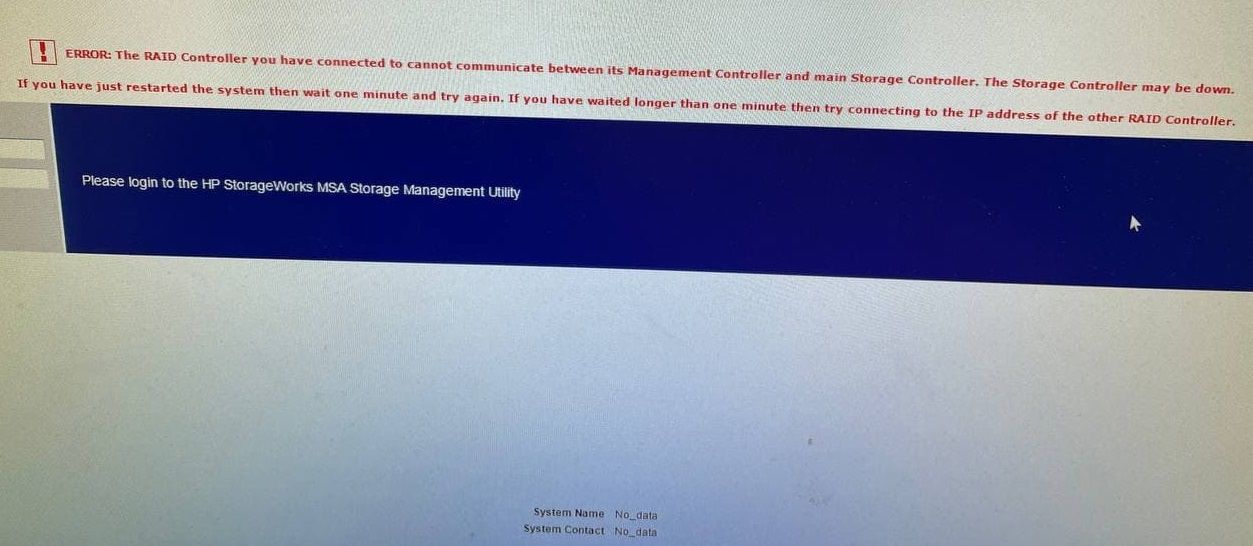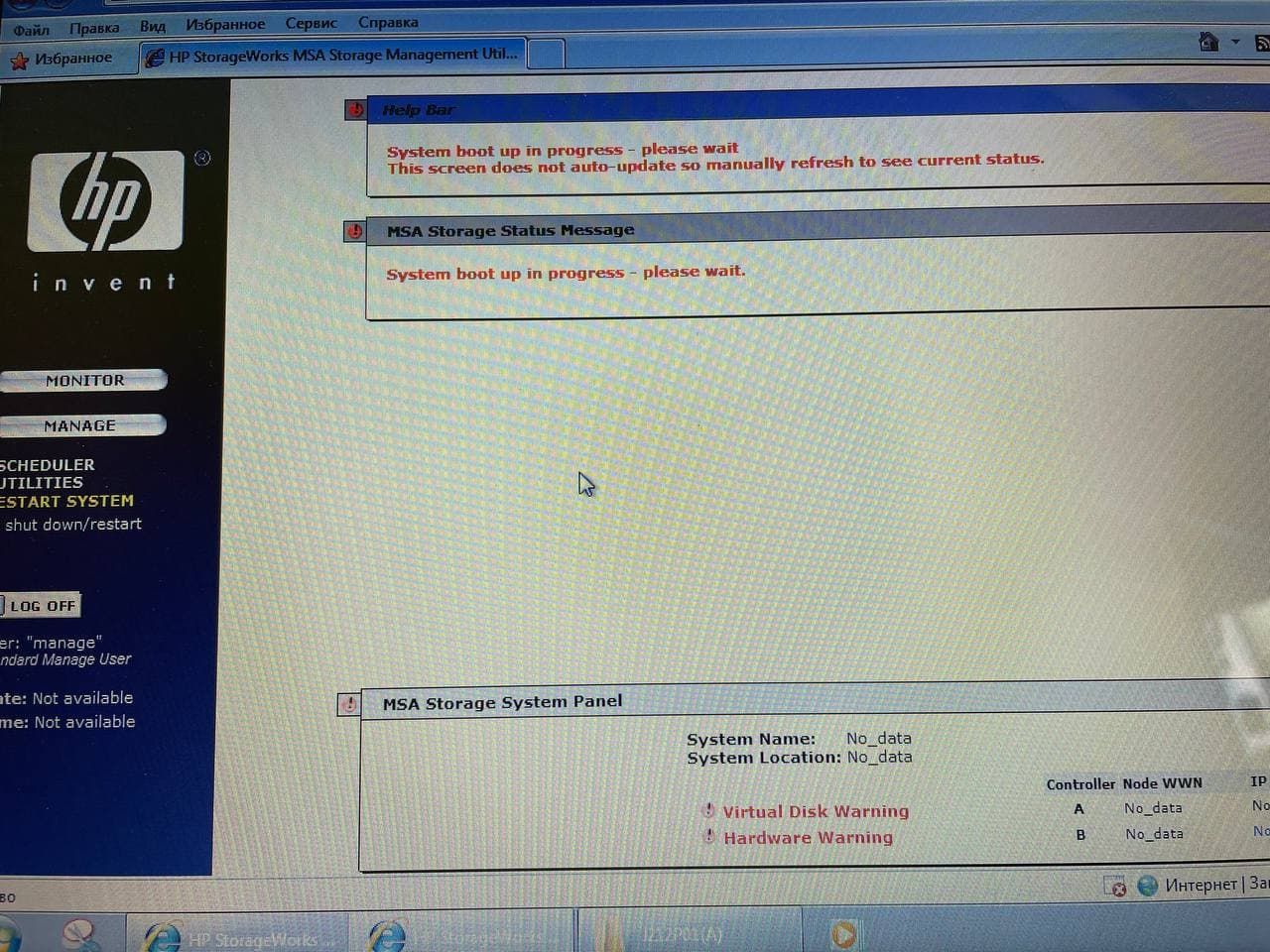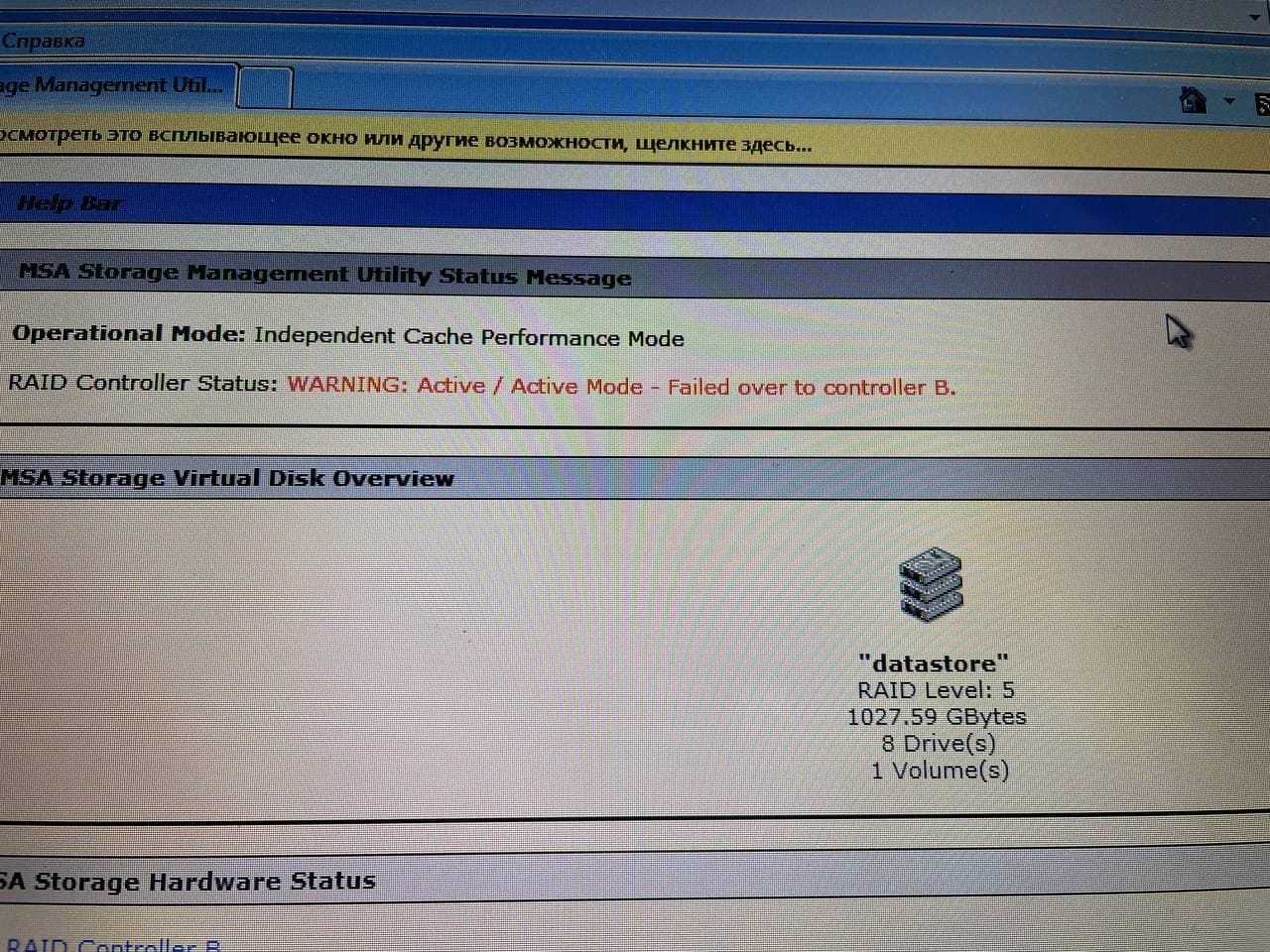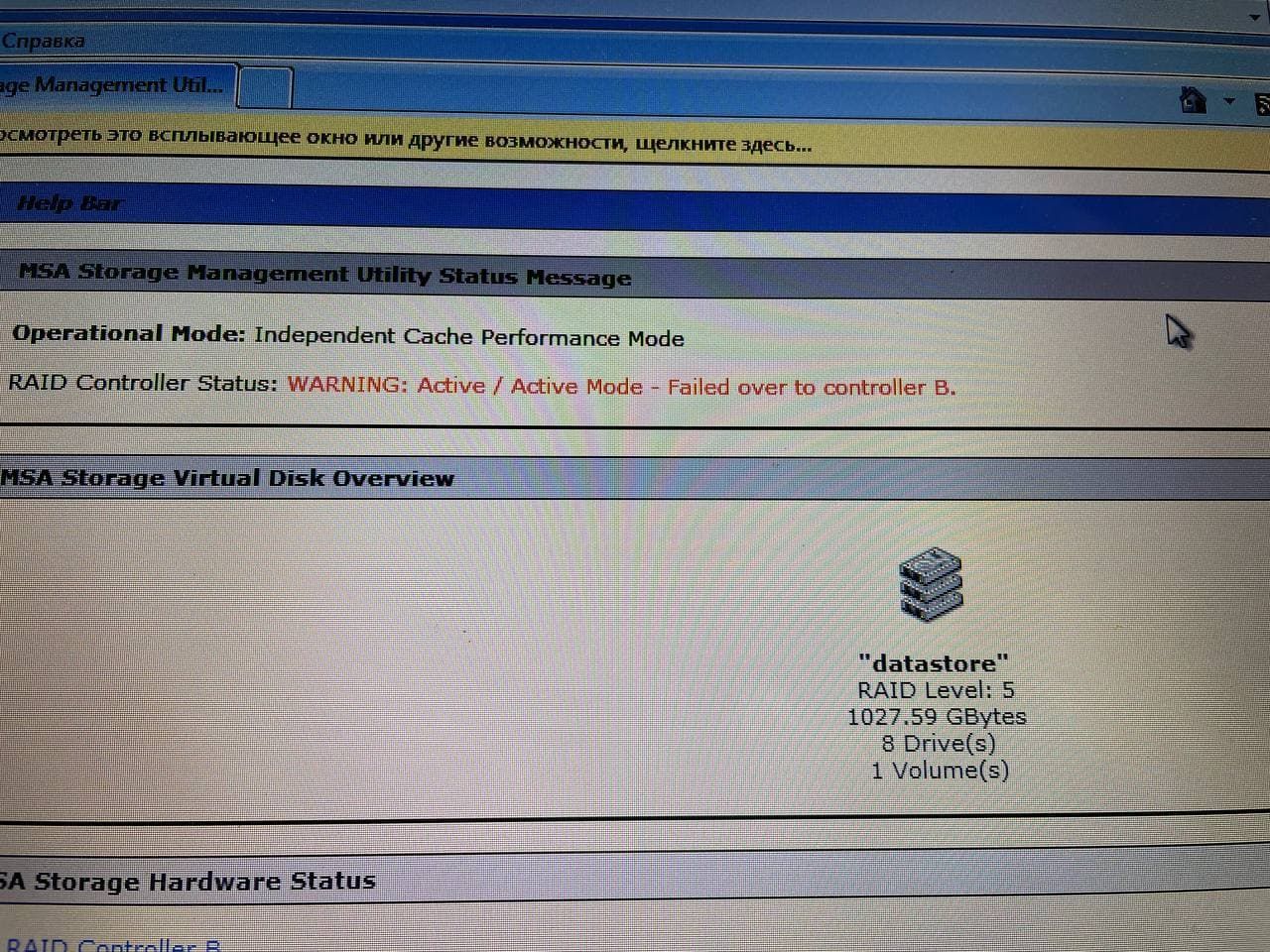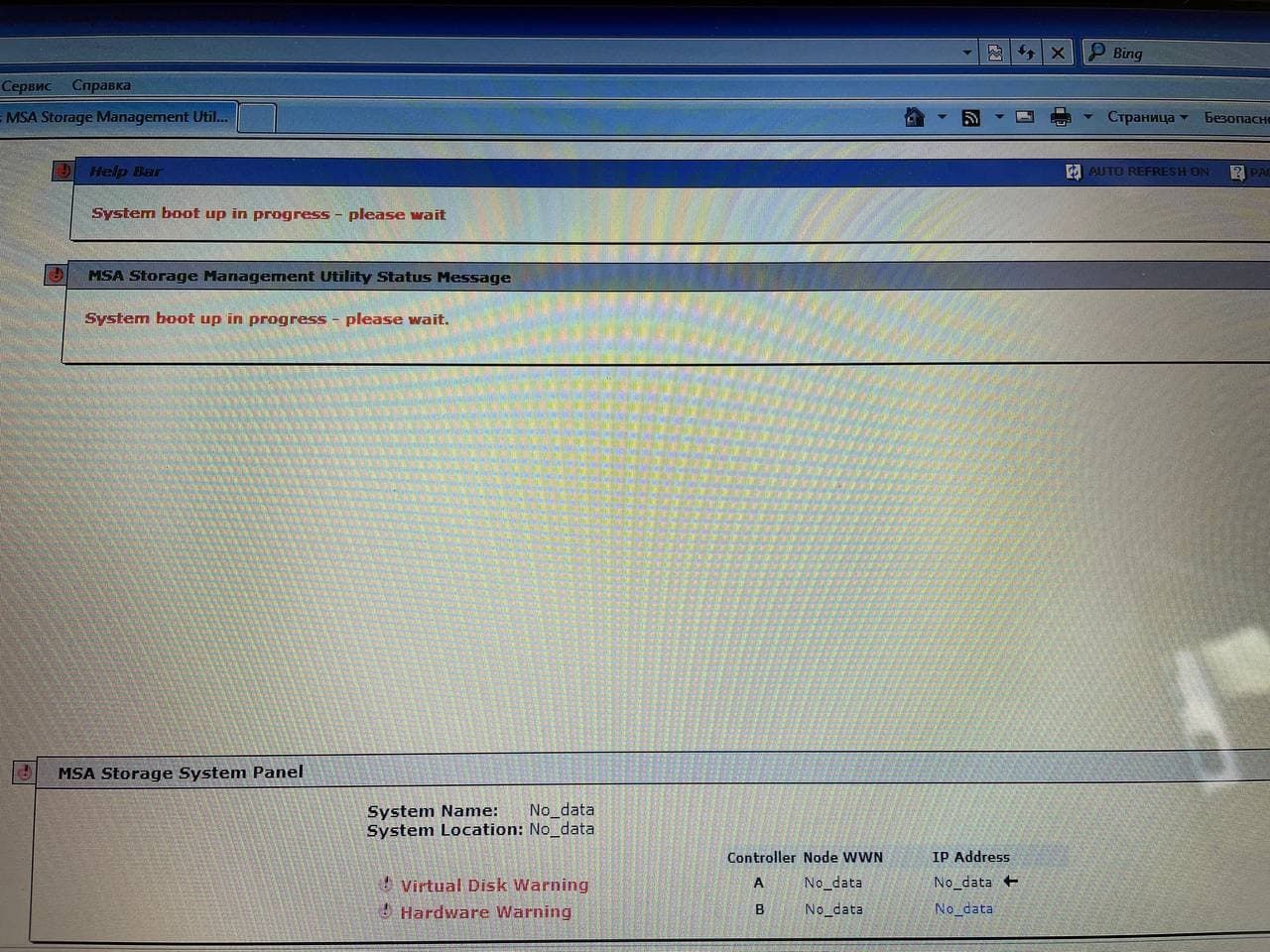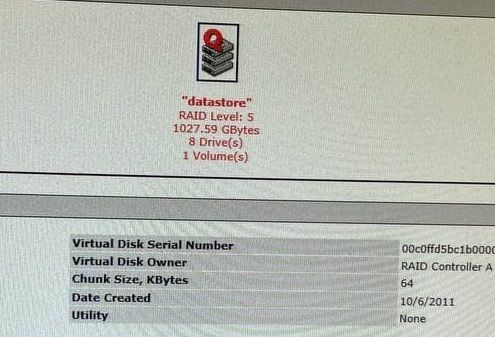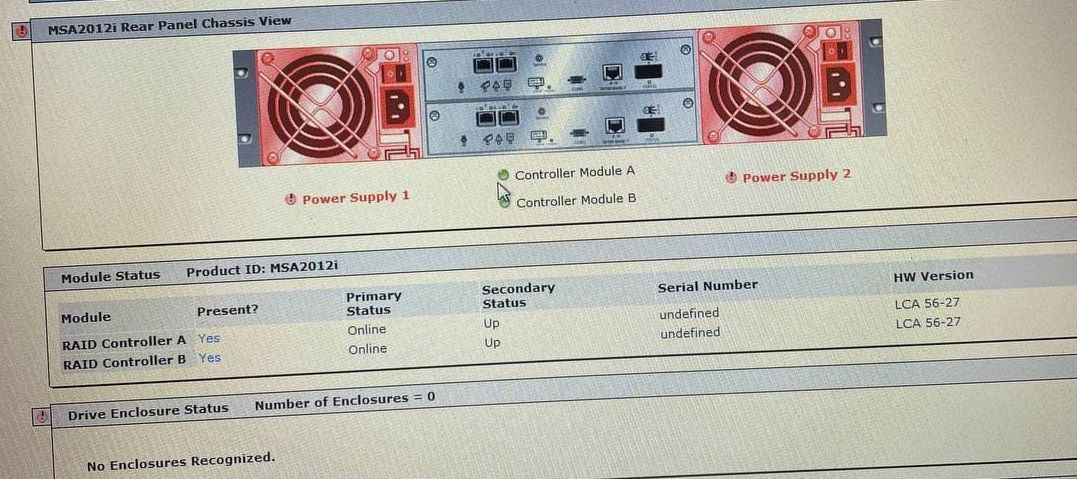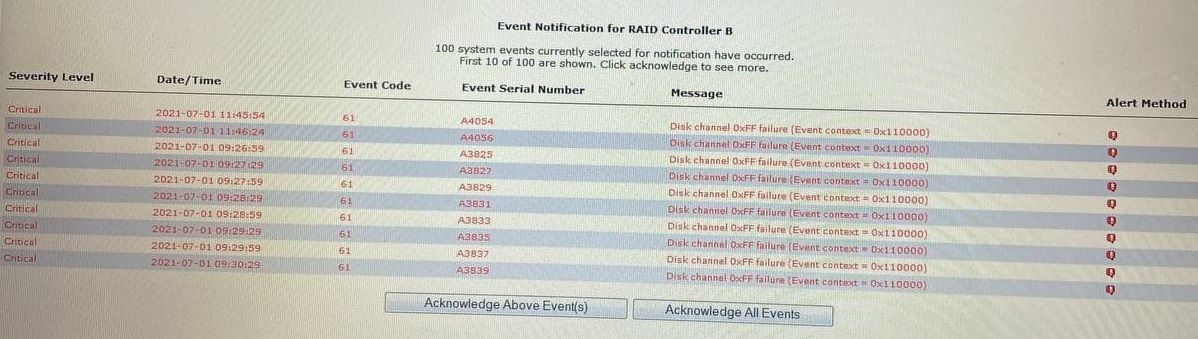- Community Home
- >
- Storage
- >
- Entry Storage Systems
- >
- MSA Storage
- >
- MSA 2012i Controllers Failing
Categories
Company
Local Language
Forums
Discussions
Forums
- Data Protection and Retention
- Entry Storage Systems
- Legacy
- Midrange and Enterprise Storage
- Storage Networking
- HPE Nimble Storage
Discussions
Discussions
Discussions
Forums
Discussions
Discussion Boards
Discussion Boards
Discussion Boards
Discussion Boards
- BladeSystem Infrastructure and Application Solutions
- Appliance Servers
- Alpha Servers
- BackOffice Products
- Internet Products
- HPE 9000 and HPE e3000 Servers
- Networking
- Netservers
- Secure OS Software for Linux
- Server Management (Insight Manager 7)
- Windows Server 2003
- Operating System - Tru64 Unix
- ProLiant Deployment and Provisioning
- Linux-Based Community / Regional
- Microsoft System Center Integration
Discussion Boards
Discussion Boards
Discussion Boards
Discussion Boards
Discussion Boards
Discussion Boards
Discussion Boards
Discussion Boards
Discussion Boards
Discussion Boards
Discussion Boards
Discussion Boards
Discussion Boards
Discussion Boards
Discussion Boards
Discussion Boards
Discussion Boards
Discussion Boards
Discussion Boards
Community
Resources
Forums
Blogs
- Subscribe to RSS Feed
- Mark Topic as New
- Mark Topic as Read
- Float this Topic for Current User
- Bookmark
- Subscribe
- Printer Friendly Page
- Mark as New
- Bookmark
- Subscribe
- Mute
- Subscribe to RSS Feed
- Permalink
- Report Inappropriate Content
06-26-2021 06:44 AM
06-26-2021 06:44 AM
MSA 2012i Controllers Failing
Good Day!
I am the lucky owner of an old MSA2012i. And I have some problems with firmware J212P01(A) for my MSA2012i!
I installed the firmware J212PO1(A) on MSA2012i, but numerous errors appeared, physical and logical disks were missing...
Everything was fine after reboot, but this morning... MISTAKE ON MY DISPLAY:
"The controller you have connected to cannot communicate between its management controller and main storage controller"
Both controllers (A and B) do not answer...
In SMU this message:
But when I remove the controller A (or B) from MSA, remaining controller B (or A) works fine...
But both (A+B) controllers don't work togather...
Which setting will help me?
Please!
It's important for me...
Catherine.
- Tags:
- msa
- Mark as New
- Bookmark
- Subscribe
- Mute
- Subscribe to RSS Feed
- Permalink
- Report Inappropriate Content
06-26-2021 07:06 AM
06-26-2021 07:06 AM
Re: MSA 2012i Controllers Failing
Try below steps,
Disconnect MSA from your servers or shutdown your server.
Then shutdown MSA.
Then remove all drives half of the bay so that Controllers can't detect them.
Take out Controller B half way as well.
Power on Controller A alone and check if you are able to access Controller A or not. You can try Serial cable as well and try to check.
Do the same for Controller B as well. This will help to understand in what state controllers are.
If any of the Controller not responding then its possible that it's gone bad. Try updating firmware again for that controller only without other controller and other drives present.
Hope this helps!
Regards
Subhajit
I am an HPE employee
If you feel this was helpful please click the KUDOS! thumb below!
******************************************************************************
I work for HPE

- Mark as New
- Bookmark
- Subscribe
- Mute
- Subscribe to RSS Feed
- Permalink
- Report Inappropriate Content
06-26-2021 08:13 AM
06-26-2021 08:13 AM
Re: MSA 2012i Controllers Failing
Ooo, Subhajit!
You have already helped me more than once! Thank you so much!
I take out the controller B, remaining controller A works fine with warning...
When I return the controller B:
Deleting the cache, resetting to initial settings...nothing helps ..
Catherine.
- Mark as New
- Bookmark
- Subscribe
- Mute
- Subscribe to RSS Feed
- Permalink
- Report Inappropriate Content
06-26-2021 08:36 AM
06-26-2021 08:36 AM
Re: MSA 2012i Controllers Failing
I asked you to test both controllers alone without any drives. This is to identify if any issue with any of the controller or drives which is creating a problem.
Moreover you shouldn't have delete or clear the cache because that was part of your production data.
Don't run both controller together until you identify which controller in good state.
After you identify good controller then you need to shutdown that controller again. Then insert all drives fully and power up that good controller. Lets see the good with all drives you are able to access all data properly or not. Otherwise there could be some drive which is creating problem.
Hope this helps!
Regards
Subhajit
I am an HPE employee
If you feel this was helpful please click the KUDOS! thumb below!
******************************************************************************
I work for HPE

- Mark as New
- Bookmark
- Subscribe
- Mute
- Subscribe to RSS Feed
- Permalink
- Report Inappropriate Content
07-01-2021 11:03 AM - edited 07-01-2021 11:06 AM
07-01-2021 11:03 AM - edited 07-01-2021 11:06 AM
Re: MSA 2012i Controllers Failing
Hi, Subhajit!
I took your advice... Thank you!
Please, I want to discuss the result with you...
After "remove all drives half of the bay ...and Take out Controller B half way as well", I'm able to access Controller A... and when take out controller A - I'm able to access Controller B...
In my opinion the controllers are ok and the disks too.
Both controllers (A + B) are available in SMU. But...
After reboot managment controller A (CLI: restart mc a) and reboot storage controller A (CLI: restart sc a) appears error: power Supply and I/O module statuses were reported differently on Controller A and Controller B. Incorrectly reported the components were in a degraded state.
ON CONTROLLER A:
ON CONTROLLER B HARDWARE IS OK.
BUT: If reboot storage controller B (CLI: restart sc b) appears the same error on cotroller B (power Supply and I/O module statuses were reported differently on Controller A and Controller B. Incorrectly reported the components were in a degraded state). Meanwhile, on controller A hardware is ok!
And I have many errors "61" in logs:
It's just crazy game!
I did not find a description of such an error in the documentation..
Hope for your experience.
Catherine
(Sorry, I have no one to turn to)