- Community Home
- >
- Storage
- >
- Entry Storage Systems
- >
- MSA Storage
- >
- Re: MSA 2040 Can't create new disk group
Categories
Company
Local Language
Forums
Discussions
Forums
- Data Protection and Retention
- Entry Storage Systems
- Legacy
- Midrange and Enterprise Storage
- Storage Networking
- HPE Nimble Storage
Discussions
Discussions
Discussions
Forums
Discussions
Discussion Boards
Discussion Boards
Discussion Boards
Discussion Boards
- BladeSystem Infrastructure and Application Solutions
- Appliance Servers
- Alpha Servers
- BackOffice Products
- Internet Products
- HPE 9000 and HPE e3000 Servers
- Networking
- Netservers
- Secure OS Software for Linux
- Server Management (Insight Manager 7)
- Windows Server 2003
- Operating System - Tru64 Unix
- ProLiant Deployment and Provisioning
- Linux-Based Community / Regional
- Microsoft System Center Integration
Discussion Boards
Discussion Boards
Discussion Boards
Discussion Boards
Discussion Boards
Discussion Boards
Discussion Boards
Discussion Boards
Discussion Boards
Discussion Boards
Discussion Boards
Discussion Boards
Discussion Boards
Discussion Boards
Discussion Boards
Discussion Boards
Discussion Boards
Discussion Boards
Discussion Boards
Community
Resources
Forums
Blogs
- Subscribe to RSS Feed
- Mark Topic as New
- Mark Topic as Read
- Float this Topic for Current User
- Bookmark
- Subscribe
- Printer Friendly Page
- Mark as New
- Bookmark
- Subscribe
- Mute
- Subscribe to RSS Feed
- Permalink
- Report Inappropriate Content
08-12-2020 04:45 AM - last edited on 08-12-2020 10:21 AM by Parvez_Admin
08-12-2020 04:45 AM - last edited on 08-12-2020 10:21 AM by Parvez_Admin
Hello,
I have a MSA 2040 SAN with dual controllers. I just put in 4 new drives and wanted to install them.
I tried to create a new Disk Group as RAID-5 but I get the following message:
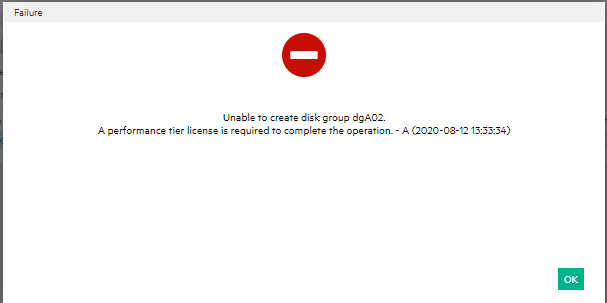
HP MSA Storage MSA 2040 SAN
System Name: MSA 2040
System Location: removed
Version: GL225P002-02
# show disks
Location Serial Number Vendor Rev Description Usage Jobs Speed (kr/min) Size Sec Fmt Disk Group Pool Tier Health
---------------------------------------------------------------------------------------------------------------------------------------------------------
1.1 HP HPD4 SAS VIRTUAL POOL 10 900.1GB 512n dgA01 A Standard OK
1.2 HP HPD4 SAS VIRTUAL POOL 10 900.1GB 512n dgA01 A Standard OK
1.3 HP HPD4 SAS VIRTUAL POOL 10 900.1GB 512n dgA01 A Standard OK
1.4 HP HPD4 SAS VIRTUAL POOL 10 900.1GB 512n dgA01 A Standard OK
1.5 HP HPD4 SAS VIRTUAL POOL 10 900.1GB 512n dgA01 A Standard OK
1.6 HP HPD4 SAS VIRTUAL POOL 10 900.1GB 512n dgA01 A Standard OK
1.7 HP HPD4 SAS VIRTUAL POOL 10 900.1GB 512n dgB01 B Standard OK
1.8 HP HPD4 SAS VIRTUAL POOL 10 900.1GB 512n dgB01 B Standard OK
1.9 HP HPD4 SAS VIRTUAL POOL 10 900.1GB 512n dgB01 B Standard OK
1.10 HP HPD4 SAS VIRTUAL POOL 10 900.1GB 512n dgB01 B Standard OK
1.11 HP HPD4 SAS VIRTUAL POOL 10 900.1GB 512n dgB01 B Standard OK
1.12 HP HPD4 SAS VIRTUAL POOL 10 900.1GB 512n dgB01 B Standard OK
1.13 SEAGATE C006 SSD SAS VIRTUAL POOL 0 400.0GB 512e rcA1 A Read Cache OK
1.14 SEAGATE C006 SSD SAS VIRTUAL POOL 0 400.0GB 512e rcB1 B Read Cache OK
1.15 HP HPD5 SAS AVAIL 10 1800.3GB 512e N/A OK
1.16 HP HPD5 SAS AVAIL 10 1800.3GB 512e N/A OK
1.17 HP HPD5 SAS AVAIL 10 1800.3GB 512e N/A OK
1.18 HP HPD5 SAS AVAIL 10 1800.3GB 512e N/A OK
---------------------------------------------------------------------------------------------------------------------------------------------------------
Info: * Rates may vary. This is normal behavior. (2020-08-12 13:23:31)
Success: Command completed successfully. (2020-08-12 13:23:31)
# show pools
Name Serial Number Class Total Size Avail Snap Size OverCommit Disk Groups Volumes Low Thresh Mid Thresh High Thresh Sec Fmt Health Reason Action
--------------------------------------------------------------------------------------------------------------------------------------------------------------------
A 00c0ff287d6a000073061b5901000000 Virtual 4494.1GB 2111.6GB 0B Enabled 2 3 25.00 % 50.00 % 95.22 % Mixed OK
B 00c0ff28759b0000a8061b5901000000 Virtual 4494.1GB 1911.4GB 0B Enabled 2 2 25.00 % 50.00 % 95.22 % Mixed OK
--------------------------------------------------------------------------------------------------------------------------------------------------------------------
Success: Command completed successfully. (2020-08-12 13:23:44)
# show disk-groups
Name Size Free Class Pool Tier % of Pool Own Pref RAID Disks Spr Chk Status Jobs Job% Serial Number Spin Down SD Delay Sec Fmt Health Reason Action
--------------------------------------------------------------------------------------------------------------------------------------------------------------------
dgA01 4494.1GB 2111.6GB Virtual A Standard 100 A A RAID5 6 0 64k FTOL 00c0ff287d6a000072061b5900000000 Disabled 0 512n OK
rcA1 397.5GB 33.7GB Virtual A Read Cache 0 A A NRAID 1 0 N/A UP 00c0ff287d6a000086061b5900000000 Disabled 0 512e OK
dgB01 4494.1GB 1911.4GB Virtual B Standard 100 B B RAID5 6 0 64k FTOL 00c0ff28759b0000a5061b5900000000 Disabled 0 512n OK
rcB1 397.5GB 136.7GB Virtual B Read Cache 0 B B NRAID 1 0 N/A UP 00c0ff28759b0000b7061b5900000000 Disabled 0 512e OK
--------------------------------------------------------------------------------------------------------------------------------------------------------------------
I have two SSD Read Cahce, one for each controller as you can see in the configuration.
Do I need to buy some license just to install more drives to my SAN? Or am I doing something wrong here?
Solved! Go to Solution.
- Mark as New
- Bookmark
- Subscribe
- Mute
- Subscribe to RSS Feed
- Permalink
- Report Inappropriate Content
08-12-2020 07:28 AM - edited 08-12-2020 07:29 AM
08-12-2020 07:28 AM - edited 08-12-2020 07:29 AM
SolutionHi Patric,
Please delete the read cache disk groups to resolve the issue.
Note: Schedule the activity during low IOs as there would be read performance degradation after deleting read cache disk group.
You may recreate the read cache disk group once the new SAS disk group has been created.

- Mark as New
- Bookmark
- Subscribe
- Mute
- Subscribe to RSS Feed
- Permalink
- Report Inappropriate Content
08-12-2020 07:41 AM
08-12-2020 07:41 AM
Re: MSA 2040 Can't create new disk group
There are certain check marks which you need to fulfill,
>> We can see that you have SSD read cache configured so you can't create normal SSD Vitual Disk Group (VDG) with the presense of SSD read cache. At a time either SSD read cache or SSD VDG can exists, both can't exist together in same Pool. So delete SSD read cache as Arun mentioned otherwise you can plan SSD performance tier VDG in Pool B as well.
>> Next thing you require "Advanced Data Services Suite" license because you are using two different type of drives. Here you are trying to create new SSD VDG with 4 new SSD drives with the presense of other normal SAS drives in the system. So this new SSD VDG will be considered as Performance tier which can't be possible without proper license installed. Check if this license installed or not.
Hope this helps!
Regards
Subhajit
I am an HPE employee
If you feel this was helpful please click the KUDOS! thumb below!
*************************************************************************
I work for HPE

- Mark as New
- Bookmark
- Subscribe
- Mute
- Subscribe to RSS Feed
- Permalink
- Report Inappropriate Content
08-12-2020 10:35 PM
08-12-2020 10:35 PM
Re: MSA 2040 Can't create new disk group
Thank you very much! This worked.
I removed both read caches and then I could create the new disk group. After that I created the read caches again without a problem.
I have just one more question. The dgB01 disk-group is showing "46% VRSC" now for some reason. What does this mean?
I googled and found something about scrubing, which sounds kind of like it's eraising the entire disk group.. But maybe it's some automatic "health check" thing?
- Mark as New
- Bookmark
- Subscribe
- Mute
- Subscribe to RSS Feed
- Permalink
- Report Inappropriate Content
08-13-2020 12:05 AM - last edited on 06-24-2021 06:39 AM by Ramya_Heera
08-13-2020 12:05 AM - last edited on 06-24-2021 06:39 AM by Ramya_Heera
Re: MSA 2040 Can't create new disk group
Hi,
From SMU guide:
https://support.hpe.com/hpesc/public/docDisplay?docId=c04220794
The system-level Vdisk Scrub option automatically checks all vdisks for disk defects. Scrub analyzes a vdisk to find and fix disk errors. It will fix parity mismatches for RAID 3, 5, 6, and 50; mirror mismatches for RAID 1 and 10; and media errors for all RAID levels
Disk group scrub does not delete any data and its just a back ground health check activity to check and fix errors.
You may end the scrub and restart it, if its still stuck at the same percentage for several hours.

- Mark as New
- Bookmark
- Subscribe
- Mute
- Subscribe to RSS Feed
- Permalink
- Report Inappropriate Content
08-13-2020 02:01 AM
08-13-2020 02:01 AM
Re: MSA 2040 Can't create new disk group
Thank you so much for the help!
I can now continue the the data migration in peace.
