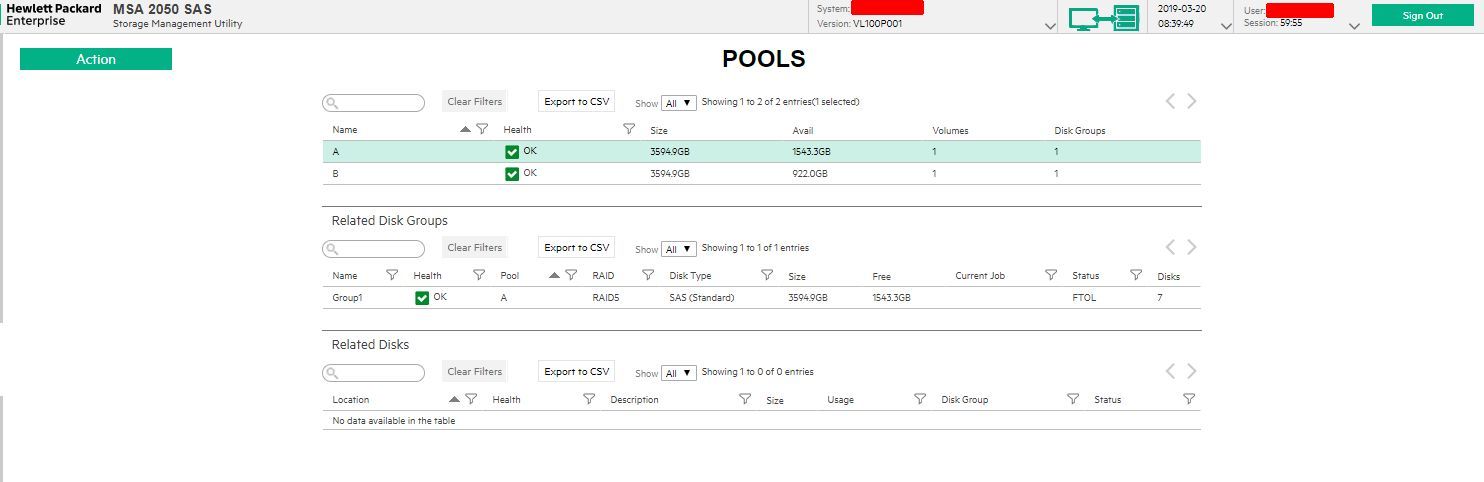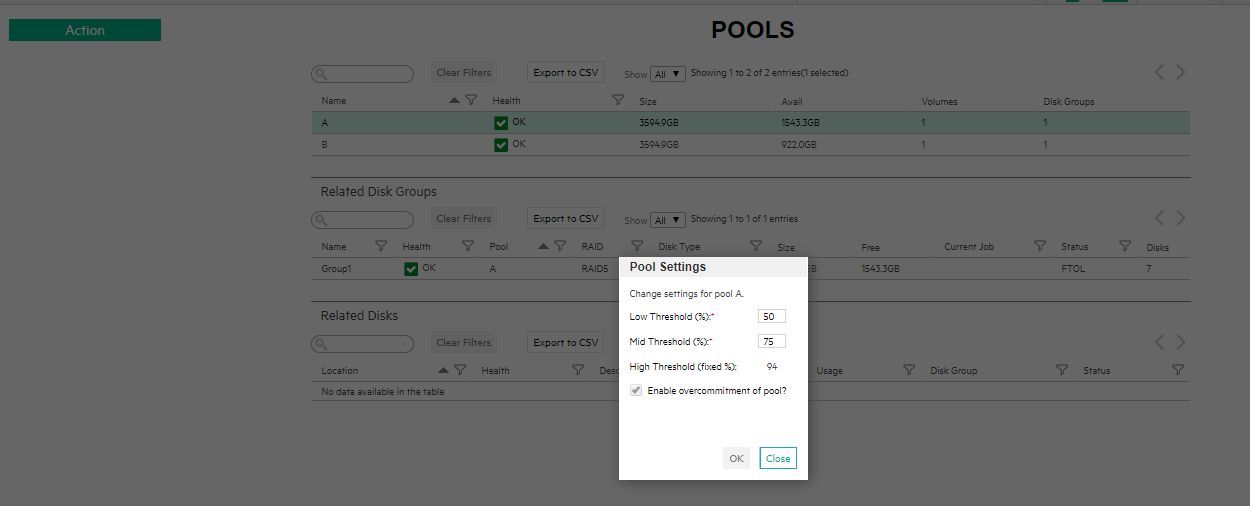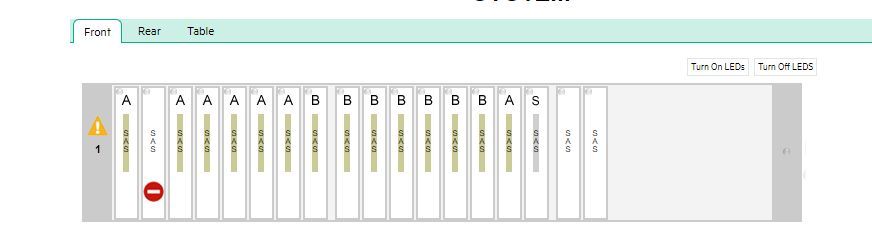- Community Home
- >
- Storage
- >
- Entry Storage Systems
- >
- MSA Storage
- >
- MSA 2050 Change Pool Settings - Overcommit Flag c...
Categories
Company
Local Language
Forums
Discussions
Forums
- Data Protection and Retention
- Entry Storage Systems
- Legacy
- Midrange and Enterprise Storage
- Storage Networking
- HPE Nimble Storage
Discussions
Discussions
Discussions
Forums
Discussions
Discussion Boards
Discussion Boards
Discussion Boards
Discussion Boards
- BladeSystem Infrastructure and Application Solutions
- Appliance Servers
- Alpha Servers
- BackOffice Products
- Internet Products
- HPE 9000 and HPE e3000 Servers
- Networking
- Netservers
- Secure OS Software for Linux
- Server Management (Insight Manager 7)
- Windows Server 2003
- Operating System - Tru64 Unix
- ProLiant Deployment and Provisioning
- Linux-Based Community / Regional
- Microsoft System Center Integration
Discussion Boards
Discussion Boards
Discussion Boards
Discussion Boards
Discussion Boards
Discussion Boards
Discussion Boards
Discussion Boards
Discussion Boards
Discussion Boards
Discussion Boards
Discussion Boards
Discussion Boards
Discussion Boards
Discussion Boards
Discussion Boards
Discussion Boards
Discussion Boards
Discussion Boards
Community
Resources
Forums
Blogs
- Subscribe to RSS Feed
- Mark Topic as New
- Mark Topic as Read
- Float this Topic for Current User
- Bookmark
- Subscribe
- Printer Friendly Page
- Mark as New
- Bookmark
- Subscribe
- Mute
- Subscribe to RSS Feed
- Permalink
- Report Inappropriate Content
03-19-2019 10:12 AM
03-19-2019 10:12 AM
MSA 2050 Change Pool Settings - Overcommit Flag cannot be disabled
Hi,
is I try to Change Pool Settings and remove the Flag on Enable overcommitment of pool? it is grayed out and I cannot remove it.
Running VL100P001 with 2 Pools A and B, one disk group assigned to each pool and one LUN in each pool/group.
Is there any bug or any limitation why overcommit cannot be disabled?
We currently are on usage well below the allocated storage.
Thank you
- Mark as New
- Bookmark
- Subscribe
- Mute
- Subscribe to RSS Feed
- Permalink
- Report Inappropriate Content
03-20-2019 01:22 AM
03-20-2019 01:22 AM
Re: MSA 2050 Change Pool Settings - Overcommit Flag cannot be disabled
Can you please provide the GUI screenshot of the Pool usage?
You need to provide size information at the Pool level, Disk Group leve to get the idea.
# show pools
# show disk-groups
# show snapshot-space
As per SMU guide "If you try to disable overcommitment and the total space allocated to thin-provisioned volumes exceeds the physical capacity of their pool, an error will state that there is insufficient free disk space to complete the operation and
overcommitment will remain enabled. If your system has a replication set, the pool might be unexpectedly overcommitted
because of the size of the internal snapshots of the replication set."
There is one known issue,
Issue: When downloading CSV data from the "Pools" table, the fifth column is incorrectly labeled as "Allocated Size", when it should be "Available Size".
Workaround: After downloading CSV data from the Pools table, change the label of the fifth column from "Allocated Size" to "Available Size".
You can try restarting both management controllers.
You can try by updating Controller firmware to latest version VL270R001-01
Hope this helps!
Regards
Subhajit
I am an HPE employee
If you feel this was helpful please click the KUDOS! thumb below!
***********************************************************************************
I work for HPE

- Mark as New
- Bookmark
- Subscribe
- Mute
- Subscribe to RSS Feed
- Permalink
- Report Inappropriate Content
03-20-2019 01:50 AM
03-20-2019 01:50 AM
Re: MSA 2050 Change Pool Settings - Overcommit Flag cannot be disabled
Hi,
here it is.
# show pools
Name Serial Number Blocksize Total Size Avail Snap Size OverCommit Disk Groups Volumes Low Thresh Mid Thresh High Thresh Sec Fmt Health Reason Action
---------------------------------------------------------------------------------------------------------------------------
A 00c0ff3c1efc0000efb4345b01000000 512 3594.9GB 1543.3GB 0B Enabled 1 1 50.00 % 75.00 % 94.02 % 512n OK
B 00c0ff3c1fee00007db5345b01000000 512 3594.9GB 922.0GB 0B Enabled 1 1 50.00 % 75.00 % 94.02 % 512n OK
---------------------------------------------------------------------------------------------------------------------------
Success: Command completed successfully. (2019-03-20 08:42:35)
# show disk-groups
Name Blocksize Size Free Pool Tier % of Pool Own Pref RAID Disks Spr Chk Status Jobs Job% Serial Number Spin Down
SD Delay Sec Fmt Health Reason Action
---------------------------------------------------------------------------------------------------------------------------------------------------------------------------------
Group1 512 3594.9GB 1543.3GB A Standard 100 A A RAID5 7 0 64k FTOL 00c0ff3c1efc0000eeb4345b00000000 Disabled
0 512n OK
Group2 512 3594.9GB 922.0GB B Standard 100 B B RAID5 7 0 64k FTOL 00c0ff3c1fee00007bb5345b00000000 Disabled
0 512n OK
---------------------------------------------------------------------------------------------------------------------------------------------------------------------------------
Success: Command completed successfully. (2019-03-20 08:44:01)
# show snapshot-space
Snapshot Space
--------------
Pool: A
Limit (%Pool): 10%
Limit Size: 359.4GB
Allocated (%Pool): 0.0%
Allocated (%Snapshot Space): 0.0%
Allocated Size: 0B
Low Threshold (%Snapshot Space): 75%
Middle Threshold (%Snapshot Space): 90%
High Threshold (%Snapshot Space): 99%
Limit Policy: Notify Only
Snapshot Space
--------------
Pool: B
Limit (%Pool): 10%
Limit Size: 359.4GB
Allocated (%Pool): 0.0%
Allocated (%Snapshot Space): 0.0%
Allocated Size: 0B
Low Threshold (%Snapshot Space): 75%
Middle Threshold (%Snapshot Space): 9High Threshold (%Snapshot Space): 99%
Limit Policy: Notify Only
Success: Command completed successfully. (2019-03-20 08:44:35)
- Mark as New
- Bookmark
- Subscribe
- Mute
- Subscribe to RSS Feed
- Permalink
- Report Inappropriate Content
03-20-2019 01:58 AM
03-20-2019 01:58 AM
Re: MSA 2050 Change Pool Settings - Overcommit Flag cannot be disabled
forgot to ask below command output,
# show volumes
Also please provide the error screenshot that you are getting. What step you are following kindly mention as well.
Hope this helps!
Regards
Subhajit
I am an HPE employee
If you feel this was helpful please click the KUDOS! thumb below!
***********************************************************************************
I work for HPE

- Mark as New
- Bookmark
- Subscribe
- Mute
- Subscribe to RSS Feed
- Permalink
- Report Inappropriate Content
03-20-2019 02:48 AM
03-20-2019 02:48 AM
Re: MSA 2050 Change Pool Settings - Overcommit Flag cannot be disabled
Hi, here it is
# show volumes
Pool Name Total Size Alloc Size Type Health Reason Action
-----------------------------------------------------------
A LUN1 3593.9GB 2051.5GB base OK
B LUN2 3593.9GB 2672.8GB base OK
-----------------------------------------------------------
Success: Command completed successfully. (2019-03-20 09:45:32)
Can it be the fact that there is a failed disk in the array and is not allowing changes?
- Mark as New
- Bookmark
- Subscribe
- Mute
- Subscribe to RSS Feed
- Permalink
- Report Inappropriate Content
03-20-2019 09:28 AM
03-20-2019 09:28 AM
Re: MSA 2050 Change Pool Settings - Overcommit Flag cannot be disabled
It seems better to get SMU V3 Home screen screenshot to understand how much is Reserved space (RAID Parity and metadata) because this space will be taken from disk-group space only.
Also good to get "show disks" command output but don't share drive serial numbers in public. Just remove or hide all serial numbers.
In your Case total Pool A size 3594.9GB because disk-group Group1 size 3594.9GB. Now volume LUN1 provisioned size 3593.9GB. In this condition if you try to disable overcommit option that means you are trying to allocate full space for the volume which means this volume will no longer be Thin provisioned volume and it will become Thick Volume or fully allocated volume. This means LUN1 will require 3593.9GB of space from the pool. But if there is already some space got eaten up by Reserved space then we will be shortage of some space which LUN1 require to convert from Thin to Thick.
Another reason could be failure of one disk.
I have no idea drive failed part of which pool?
Are you facing overcommit disable issue for both Pools ?
Hope this helps!
Regards
Subhajit
I am an HPE employee
If you feel this was helpful please click the KUDOS! thumb below!
***********************************************************************************
I work for HPE

- Mark as New
- Bookmark
- Subscribe
- Mute
- Subscribe to RSS Feed
- Permalink
- Report Inappropriate Content
03-20-2019 02:03 PM
03-20-2019 02:03 PM
Re: MSA 2050 Change Pool Settings - Overcommit Flag cannot be disabled
Hello,
All of your Pools and disk-groups are seen as healthy and not in a degraded state. So the drive failure is not currently playing a part in your issue. That being said you should get a replacement drive in the system and assigned as a global spare.
You have 3594.9GB of space allocated and 3594.9GB provisioned. When you disable the over committed feature there is not enough space to move from thinly provisioned to fully provisioned. Which means there is likely some data that is not yet fully committed.
I suggest you add more capacity to your existing disk-groups, allow the over provisioned space to move, and then you will be able to move from thinly provisioned to fully provisioned.
Cheers,
Shawn
I work for Hewlett Packard Enterprise. The comments in this post are my own and do not represent an official reply from HPE. No warranty or guarantees of any kind are expressed in my reply.
I work for HPE

- Mark as New
- Bookmark
- Subscribe
- Mute
- Subscribe to RSS Feed
- Permalink
- Report Inappropriate Content
03-21-2019 05:39 AM
03-21-2019 05:39 AM
Re: MSA 2050 Change Pool Settings - Overcommit Flag cannot be disabled
# show disks
Location Serial Number Vendor Rev Description Usage Jobs Speed (kr/min) Size Sec Fmt Disk Group Pool Tier Health
------------------------------------------------------------------------------------------------------------------------------------------------------
1.1 REMOVED HP HPD3 SAS VIRTUAL POOL 15 600.1GB 512n Group1 A Standard OK
1.2 REMOVED HP HPD3 SAS FAILED 15 600.1GB 512n N/A Fault
1.3 REMOVED HP HPD3 SAS VIRTUAL POOL 15 600.1GB 512n Group1 A Standard OK
1.4 REMOVED HP HPD3 SAS VIRTUAL POOL 15 600.1GB 512n Group1 A Standard OK
1.5 REMOVED HP HPD3 SAS VIRTUAL POOL 15 600.1GB 512n Group1 A Standard OK
1.6 REMOVED HP HPD3 SAS VIRTUAL POOL 15 600.1GB 512n Group1 A Standard OK
1.7 REMOVED HP HPD3 SAS VIRTUAL POOL 15 600.1GB 512n Group1 A Standard OK
1.8 REMOVED HP HPD3 SAS VIRTUAL POOL 15 600.1GB 512n Group2 B Standard OK
1.9 REMOVED HP HPD3 SAS VIRTUAL POOL 15 600.1GB 512n Group2 B Standard OK
1.10 REMOVED HP HPD3 SAS VIRTUAL POOL 15 600.1GB 512n Group2 B Standard OK
1.11 REMOVED HP HPD3 SAS VIRTUAL POOL 15 600.1GB 512n Group2 B Standard OK
1.12 REMOVED HP HPD3 SAS VIRTUAL POOL 15 600.1GB 512n Group2 B Standard OK
1.13 REMOVED HP HPD3 SAS VIRTUAL POOL 15 600.1GB 512n Group2 B Standard OK
1.14 REMOVED HP HPD3 SAS VIRTUAL POOL 15 600.1GB 512n Group2 B Standard OK
1.15 REMOVED HP HPD3 SAS VIRTUAL POOL 15 600.1GB 512n Group1 A Standard OK
1.16 REMOVED HP HPD3 SAS GLOBAL SP 15 600.1GB 512n N/A OK
1.17 REMOVED HP HPD3 SAS AVAIL 15 600.1GB 512n N/A OK
1.18 REMOVED HP HPD3 SAS AVAIL 15 600.1GB 512n N/A OK
------------------------------------------------------------------------------------------------------------------------------------------------------
Info: * Rates may vary. This is normal behavior. (2019-03-21 12:34:45)
I have no idea drive failed part of which pool?
It was pool A and has now automatically failed to 15th disk
Are you facing overcommit disable issue for both Pools ?
Yes
- Mark as New
- Bookmark
- Subscribe
- Mute
- Subscribe to RSS Feed
- Permalink
- Report Inappropriate Content
03-21-2019 05:41 AM
03-21-2019 05:41 AM
Re: MSA 2050 Change Pool Settings - Overcommit Flag cannot be disabled
Will try that as soon as we get the disk replaced.
- Mark as New
- Bookmark
- Subscribe
- Mute
- Subscribe to RSS Feed
- Permalink
- Report Inappropriate Content
03-21-2019 05:52 AM - edited 03-21-2019 05:56 AM
03-21-2019 05:52 AM - edited 03-21-2019 05:56 AM
Re: MSA 2050 Change Pool Settings - Overcommit Flag cannot be disabled
Yes as per details received, it looks like 1.2 failed which was part of disk-group Group1 and 1.15 was configured as Global spare. The moment 1.2 failed, 1.15 got used to reconstruct data of 1.2 so 1.15 now part of Group1 means part of Pool A
As informed you earlier, It seems better to get SMU V3 Home screen screenshot to understand how much is Reserved space (RAID Parity and metadata) because this space will be taken from disk-group space only.
You don't have sufficient space to convert Thin Volume to Fully provision volume or Thick Volume that's why you are not getting overcommit disable option.
You need to add more drives and make new disk-group like Group1 and then add it to Pool A. It's always recommended to add same number of drives and configure in same RAID like existing disk-group in same tier to get better performance for that Pool. Keep in mind that you can't extend disk-group here like you did vdisk expand in linear MSA array.
Hope this helps!
Regards
Subhajit
I am an HPE employee
If you feel this was helpful please click the KUDOS! thumb below!
***********************************************************************************
I work for HPE