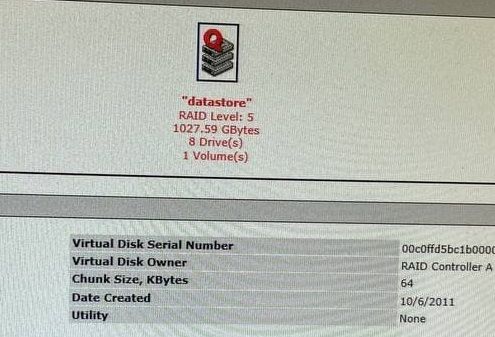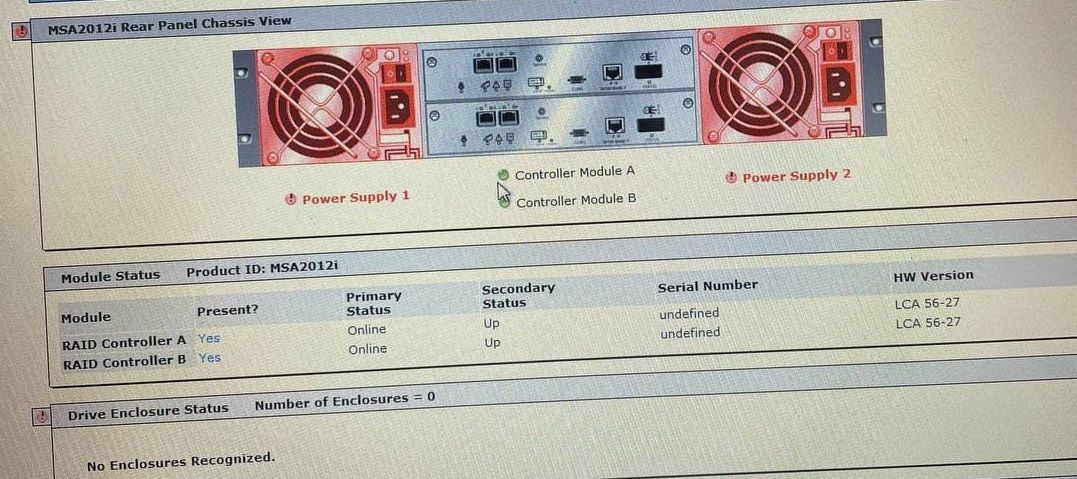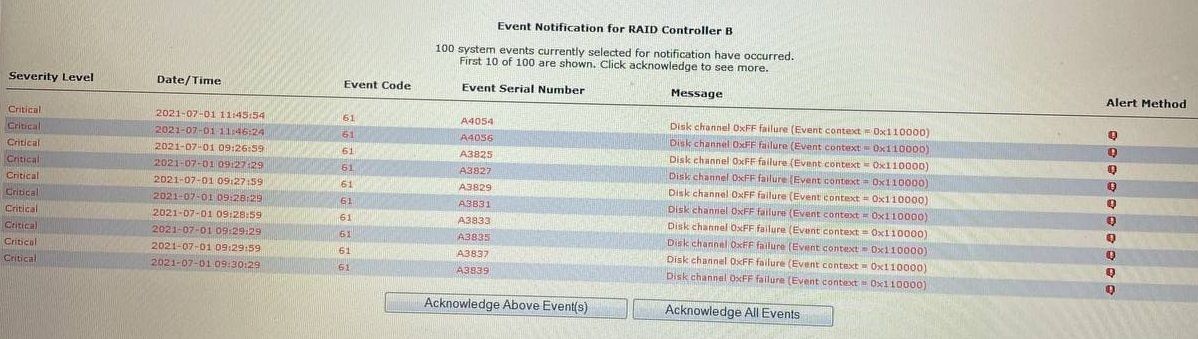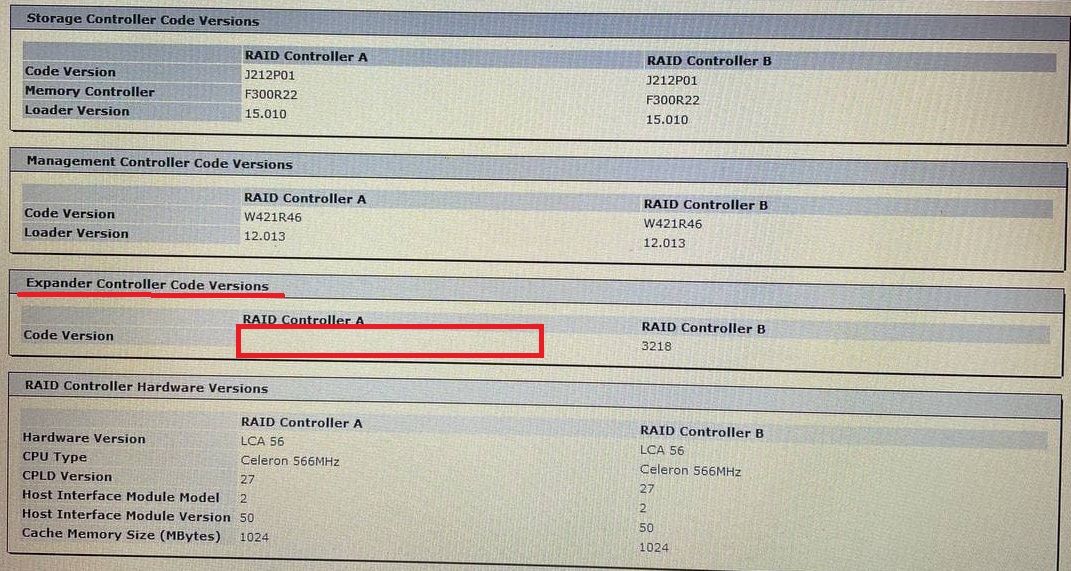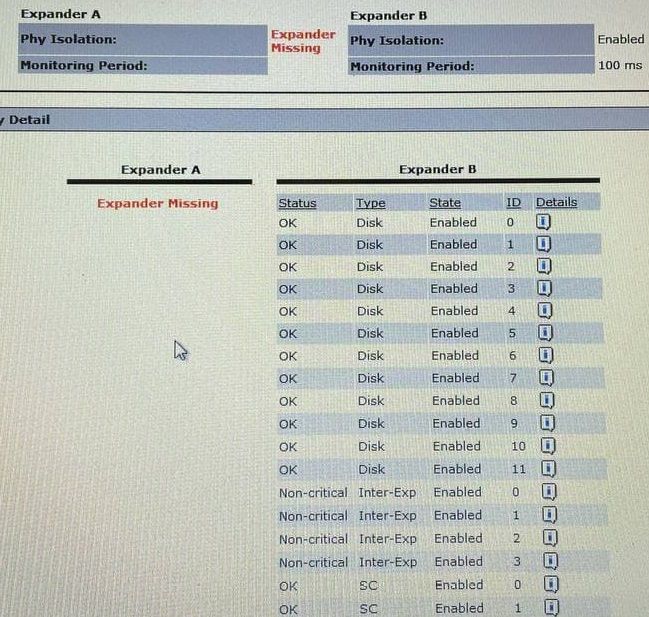- Community Home
- >
- Storage
- >
- Entry Storage Systems
- >
- MSA Storage
- >
- Re: MSA Controller's critical error
Categories
Company
Local Language
Forums
Discussions
Forums
- Data Protection and Retention
- Entry Storage Systems
- Legacy
- Midrange and Enterprise Storage
- Storage Networking
- HPE Nimble Storage
Discussions
Discussions
Discussions
Forums
Discussions
Discussion Boards
Discussion Boards
Discussion Boards
Discussion Boards
- BladeSystem Infrastructure and Application Solutions
- Appliance Servers
- Alpha Servers
- BackOffice Products
- Internet Products
- HPE 9000 and HPE e3000 Servers
- Networking
- Netservers
- Secure OS Software for Linux
- Server Management (Insight Manager 7)
- Windows Server 2003
- Operating System - Tru64 Unix
- ProLiant Deployment and Provisioning
- Linux-Based Community / Regional
- Microsoft System Center Integration
Discussion Boards
Discussion Boards
Discussion Boards
Discussion Boards
Discussion Boards
Discussion Boards
Discussion Boards
Discussion Boards
Discussion Boards
Discussion Boards
Discussion Boards
Discussion Boards
Discussion Boards
Discussion Boards
Discussion Boards
Discussion Boards
Discussion Boards
Discussion Boards
Discussion Boards
Community
Resources
Forums
Blogs
- Subscribe to RSS Feed
- Mark Topic as New
- Mark Topic as Read
- Float this Topic for Current User
- Bookmark
- Subscribe
- Printer Friendly Page
- Mark as New
- Bookmark
- Subscribe
- Mute
- Subscribe to RSS Feed
- Permalink
- Report Inappropriate Content
07-04-2021 08:53 PM - edited 07-04-2021 08:53 PM
07-04-2021 08:53 PM - edited 07-04-2021 08:53 PM
MSA Controller's critical error
Good day!
Errors started after update...
After "remove all drives half of the bay ...and Take out Controller B half way as well", I'm able to access Controller A... and when take out controller A - I'm able to access Controller B...
In my opinion the controllers are ok and the disks too.
Both controllers (A + B) are available in SMU. But...
After reboot managment controller A (CLI: restart mc a) and reboot storage controller A (CLI: restart sc a) appears error: power Supply and I/O module statuses were reported differently on Controller A and Controller B. Incorrectly reported the components were in a degraded state.
ON CONTROLLER A:
ON CONTROLLER B HARDWARE IS OK.
BUT: If reboot storage controller B (CLI: restart sc b) appears the same error on cotroller B (power Supply and I/O module statuses were reported differently on Controller A and Controller B. Incorrectly reported the components were in a degraded state). Meanwhile, on controller A hardware is ok!
And I have many errors "61" in logs:
It's just crazy game!
I did not find a description of such an error in the documentation..
Hope for your experience.
Catherine
- Mark as New
- Bookmark
- Subscribe
- Mute
- Subscribe to RSS Feed
- Permalink
- Report Inappropriate Content
07-06-2021 11:05 AM
07-06-2021 11:05 AM
Re: MSA Controller's critical error
Hi Catherine,
What about the firmware for both the controller? Are we running same code on both the MSA?
Is it also reporting - A Failover initiated, failover set B. even when the controller is not there?
Prashant S.
I am a HPE Employee

- Mark as New
- Bookmark
- Subscribe
- Mute
- Subscribe to RSS Feed
- Permalink
- Report Inappropriate Content
07-07-2021 09:02 AM - edited 07-07-2021 09:04 AM
07-07-2021 09:02 AM - edited 07-07-2021 09:04 AM
Re: MSA Controller's critical error
Oooo! Thank you for comment!
On both the controllers A/B firmware version - J212P01. Today, I installed the update again: The process completed successfully on both controllers. But the error hasn't gone away...
I suppose, that problem is in Expander Controller... Version EC not displayed on controller A. (Before restarting controller B, the version EC was displayed on controller A and vice versa).
It's horrible......
Catherine.
- Mark as New
- Bookmark
- Subscribe
- Mute
- Subscribe to RSS Feed
- Permalink
- Report Inappropriate Content
07-07-2021 10:23 AM
07-07-2021 10:23 AM
Re: MSA Controller's critical error
Hi,
I think the exanpder has gone bad on the MSA controller.
Which is part of the controller module which help connect internal drives and external enclosures.
Either you can shutdown the controller A and use the MSA with controller B OR you can buy a new controller from HPE.
Thanks,
Prashant S.
I am a HPE Employee