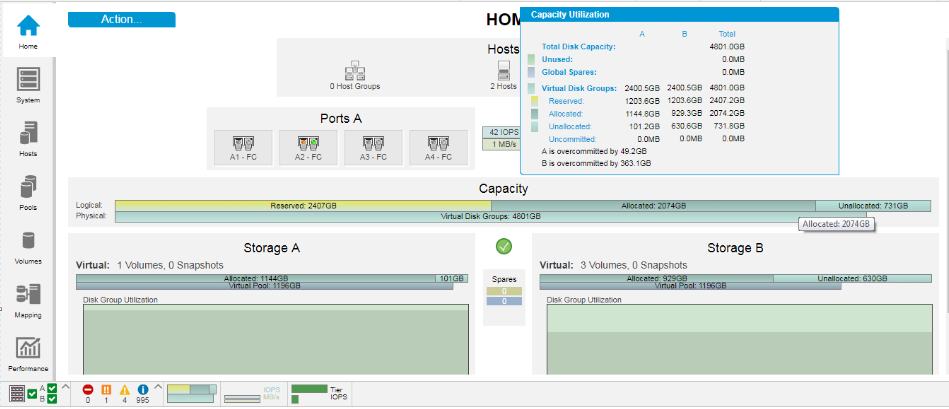- Community Home
- >
- Storage
- >
- Entry Storage Systems
- >
- MSA Storage
- >
- Re: MSA Space
Categories
Company
Local Language
Forums
Discussions
Forums
- Data Protection and Retention
- Entry Storage Systems
- Legacy
- Midrange and Enterprise Storage
- Storage Networking
- HPE Nimble Storage
Discussions
Discussions
Discussions
Forums
Discussions
Discussion Boards
Discussion Boards
Discussion Boards
Discussion Boards
- BladeSystem Infrastructure and Application Solutions
- Appliance Servers
- Alpha Servers
- BackOffice Products
- Internet Products
- HPE 9000 and HPE e3000 Servers
- Networking
- Netservers
- Secure OS Software for Linux
- Server Management (Insight Manager 7)
- Windows Server 2003
- Operating System - Tru64 Unix
- ProLiant Deployment and Provisioning
- Linux-Based Community / Regional
- Microsoft System Center Integration
Discussion Boards
Discussion Boards
Discussion Boards
Discussion Boards
Discussion Boards
Discussion Boards
Discussion Boards
Discussion Boards
Discussion Boards
Discussion Boards
Discussion Boards
Discussion Boards
Discussion Boards
Discussion Boards
Discussion Boards
Discussion Boards
Discussion Boards
Discussion Boards
Discussion Boards
Community
Resources
Forums
Blogs
- Subscribe to RSS Feed
- Mark Topic as New
- Mark Topic as Read
- Float this Topic for Current User
- Bookmark
- Subscribe
- Printer Friendly Page
- Mark as New
- Bookmark
- Subscribe
- Mute
- Subscribe to RSS Feed
- Permalink
- Report Inappropriate Content
11-30-2018 05:05 AM
11-30-2018 05:05 AM
Hi, I have an MSA whose capacity is almost full, but i cant understand what the unallocated means, considering my uncommitted space is 0. KIndly clarify.
I got this explanation from a forum, but still cant understand the unallocated and allocated being more than the total of pool B
- For virtual storage: (With virtual you create a bunch of disks as a pool and all LUNs inside use all available disks on their LUN specific RAID level (just like the EVA / P6000 disk array did) - so as an example even a 2 disk mirror may use 10 disks - so it is much faster and the I/O does not hit only 2 disks while other disks are idle - more reliability, more performance.)
Allocated space is the amount of space that the data written to the pools takes.
• Unallocated space is space that is designated for a pool but has not yet been allocated by a volume within that pool.
• Uncommitted space is the overall space minus the allocated and unallocated space.
- For linear storage: ("linear" is the old style used by the G1 to G3 model already. You create a vdisk on a number of disks, let's say 5 disks for a RAID5 and create LUNs within. Then another vdisk ... and so on. The vdisks already set the RAID level for all LUNs inside.)
Allocated space is the space designated for all volumes. (When a linear volume is created, space equivalent to the
volume size is reserved for it. This is not the case for virtual volumes.)
• Unallocated space is the difference between the overall and allocated space.
Solved! Go to Solution.
- Mark as New
- Bookmark
- Subscribe
- Mute
- Subscribe to RSS Feed
- Permalink
- Report Inappropriate Content
11-30-2018 05:56 AM - edited 11-30-2018 06:00 AM
11-30-2018 05:56 AM - edited 11-30-2018 06:00 AM
SolutionYou need to understand two things Physical space and Logical space as this is Virtual Array
There are two Virtual Disk Group here Per Controller and each size 2400.5GB so total physical Capacity of the System = 4801.0GB
Pool A
---------
Virtual Disk Group Size = 2400.5GB
Reserved = 1203.6GB >>>>>>>>>>>>>>>>>This is for RAID parity and metadata
So Pool A actual usable Space = 1196.9GB
Actual data written and for that space actually got allocated from Pool or VDG = 1144.8GB
So actual physical space left in Pool A is 52.1GB
As I don't know how much is the provisioned size of the Volume so here actual calculation will be difficult but as per the picture I see Unallocated space is 101.2GB which means we have created volume of such size where 49.1GB overcommitted which means this much space actually not present under Pool A but we have told or committed that this is there so in the picture it says "A is overcommitted by 49.2GB"
So unallocated space is space that is designated for a pool but has not yet been allocated by a volume within that pool. Provisioned space which we have told at the time of volume creation that this volume will be of this size eventhough we don't know at the backend or physically that much space available or not. This is nothing but Thin provisioned volume.
Sameway you can calculate Pool B as well.
Let me know if you still have doubt on this.
Hope this helps!
Regards
Subhajit
If you feel this was helpful please click the KUDOS! thumb below!
***********************************************************************************
I work for HPE

- Mark as New
- Bookmark
- Subscribe
- Mute
- Subscribe to RSS Feed
- Permalink
- Report Inappropriate Content
11-30-2018 06:11 AM
11-30-2018 06:11 AM
Re: MSA Space
Thanks Subhajit. I actually now get the idea. The actual space I have would also mean it's the unallocated space minus the overcommitted?
- Mark as New
- Bookmark
- Subscribe
- Mute
- Subscribe to RSS Feed
- Permalink
- Report Inappropriate Content
11-30-2018 06:15 AM
11-30-2018 06:15 AM
Re: MSA Space
Yes your understanding is correct.
Kindly mark the forum as resolved so that others can get the update as well who are all following this.
Hope this helps!
Regards
Subhajit
If you feel this was helpful please click the KUDOS! thumb below!
***********************************************************************************
I work for HPE

- Mark as New
- Bookmark
- Subscribe
- Mute
- Subscribe to RSS Feed
- Permalink
- Report Inappropriate Content
12-07-2021 01:59 AM
12-07-2021 01:59 AM
Re: MSA Space
Hello Subhajit
i have one Disk group 95.9 TB ، Allocated > 63TB and Unallocated > 20.5 TB and 5 volumes . can I create volume from unallocated space or this space is belong to volumes??
- Mark as New
- Bookmark
- Subscribe
- Mute
- Subscribe to RSS Feed
- Permalink
- Report Inappropriate Content
12-07-2021 06:11 AM
12-07-2021 06:11 AM
Re: MSA Space
You can create volumes anytime. How much space left doesn't matter because you will be creating Thin Provision volume.
Unallocated space will be used by all volumes to write data. It doesn't matter old or new volumes.
Hope this helps!
Regards
Subhajit
I am an HPE employee
If you feel this was helpful please click the KUDOS! thumb below!
************************************************************************
I work for HPE

- Mark as New
- Bookmark
- Subscribe
- Mute
- Subscribe to RSS Feed
- Permalink
- Report Inappropriate Content
12-08-2021 12:35 AM
12-08-2021 12:35 AM
Re: MSA Space
hi again
I undrestand. Thank you Subhajit
One more question. When I create volume and present them to The Vmware as datastore . Can I extend them later without loss data ? if I can ، please guide me
- Mark as New
- Bookmark
- Subscribe
- Mute
- Subscribe to RSS Feed
- Permalink
- Report Inappropriate Content
12-09-2021 07:38 AM
12-09-2021 07:38 AM
Re: MSA Space
Hello @soheilspalany,
Yes, you can.
You may find the document useful about how to expand the capacity of a datastore -
https://community.hpe.com/t5/MSA-Storage/MSA-Space/m-p/7155988#M15253
Regards,
Srinivas Bhat
I am an HPE Employee

- Mark as New
- Bookmark
- Subscribe
- Mute
- Subscribe to RSS Feed
- Permalink
- Report Inappropriate Content
12-12-2021 04:23 AM
12-12-2021 04:23 AM
Re: MSA Space
Hi Srinivas
This link redirect me here again
please give me a useful document .
Thank you
- Mark as New
- Bookmark
- Subscribe
- Mute
- Subscribe to RSS Feed
- Permalink
- Report Inappropriate Content
12-12-2021 06:13 PM
12-12-2021 06:13 PM
Re: MSA Space
My bad. Looks like I pasted the same HPE community link.
Here is the one I actually meant - https://docs.vmware.com/en/VMware-vSphere/7.0/com.vmware.vsphere.storage.doc/GUID-D57FEF5D-75F1-433D-B337-E760732282FC.html
Regards,
Srinivas Bhat
I am an HPE Employee