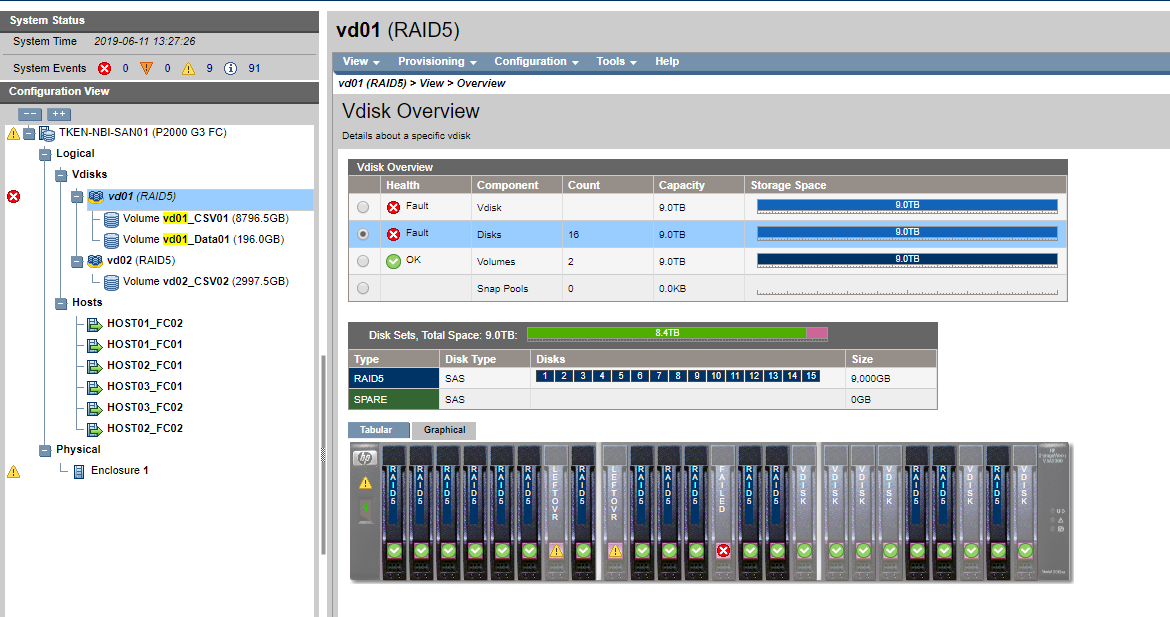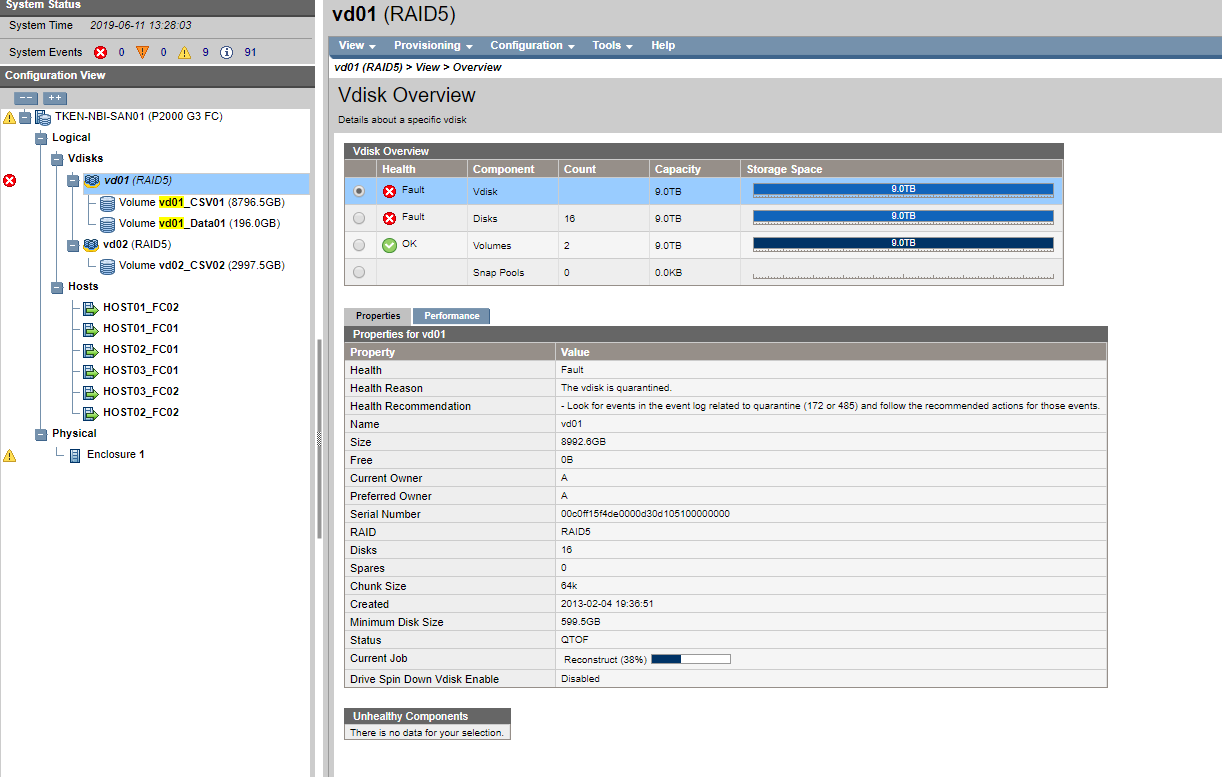- Community Home
- >
- Storage
- >
- Entry Storage Systems
- >
- MSA Storage
- >
- Re: P2000 Failed Disks
Categories
Company
Local Language
Forums
Discussions
Forums
- Data Protection and Retention
- Entry Storage Systems
- Legacy
- Midrange and Enterprise Storage
- Storage Networking
- HPE Nimble Storage
Discussions
Discussions
Discussions
Forums
Discussions
Discussion Boards
Discussion Boards
Discussion Boards
Discussion Boards
- BladeSystem Infrastructure and Application Solutions
- Appliance Servers
- Alpha Servers
- BackOffice Products
- Internet Products
- HPE 9000 and HPE e3000 Servers
- Networking
- Netservers
- Secure OS Software for Linux
- Server Management (Insight Manager 7)
- Windows Server 2003
- Operating System - Tru64 Unix
- ProLiant Deployment and Provisioning
- Linux-Based Community / Regional
- Microsoft System Center Integration
Discussion Boards
Discussion Boards
Discussion Boards
Discussion Boards
Discussion Boards
Discussion Boards
Discussion Boards
Discussion Boards
Discussion Boards
Discussion Boards
Discussion Boards
Discussion Boards
Discussion Boards
Discussion Boards
Discussion Boards
Discussion Boards
Discussion Boards
Discussion Boards
Discussion Boards
Community
Resources
Forums
Blogs
- Subscribe to RSS Feed
- Mark Topic as New
- Mark Topic as Read
- Float this Topic for Current User
- Bookmark
- Subscribe
- Printer Friendly Page
- Mark as New
- Bookmark
- Subscribe
- Mute
- Subscribe to RSS Feed
- Permalink
- Report Inappropriate Content
06-11-2019 07:07 AM
06-11-2019 07:07 AM
P2000 Failed Disks
Hi guys, I have a P2000 that had two failed disks, and one leftover. I replaced the failed disk, but then the vdisk went offline, and quarantined. The reconstruction is ongoing, but then another disk picked as failed, and another as left over. That now brings me to two leftovers, one failed, but reconstruction ongoing. Attached are teh screeenshots.
I cant afford to loose the data. Any one experienced such?
- Mark as New
- Bookmark
- Subscribe
- Mute
- Subscribe to RSS Feed
- Permalink
- Report Inappropriate Content
06-11-2019 08:28 AM
06-11-2019 08:28 AM
Re: P2000 Failed Disks
Hello Kingstone,
Hopefully you have a backup of this data!
You have a RAID5 vdisk with a failed drive and two drives in leftover. Unfortunately, this is beyond the ability of the RAID level to recover. RAID5 can only withstand a single drive failure. The vdisk is in a quaratined state so you can attempt a backup. It is unlikely you can recover the vdisk fully in this kind of condition. Do not attempt to dequarantine the vdisk without being prepared to get a backup.
If you do not have a backup, you should consider having a backup solution available, dequarantine the vdisk and take an immediate backup before the vdisk goes offline again. This will allow you to recover some of the data currently on the vdisk. I woiuld suggest you open a support case and get assistance with this activity as the timing is critical.
If you do have a backup - then you will want to delete the vdisk, replace all of the bad/failed drives, create a new vdisk and restore from backup. For additional redundancy at the RAID level I would suggest to use RAID6 and have assigned spare drives.
To fully verify the state of your vdisk I urge you to open a support case so the logs can be reviewed and a full action plan provided. Please open a support case with HPE Support using the following web link, if the unit is under warranty: https://support.hpe.com/hpesc/public/home
If the unit is out of warranty, you can open a chat support case with HPE using the following web link to check for options: https://pg-receiver-pro.glb.itcs.hpe.com/WCLWeb/WCLEntry.aspx
Cheers,
Shawn
I work for Hewlett Packard Enterprise. The comments in this post are my own and do not represent an official reply from HPE. No warranty or guarantees of any kind are expressed in my reply.
I work for HPE

- Mark as New
- Bookmark
- Subscribe
- Mute
- Subscribe to RSS Feed
- Permalink
- Report Inappropriate Content
06-11-2019 08:37 AM
06-11-2019 08:37 AM
Re: P2000 Failed Disks
Shawn, is there any way you recommend backing up of the vdisk while in quarantine?
- Mark as New
- Bookmark
- Subscribe
- Mute
- Subscribe to RSS Feed
- Permalink
- Report Inappropriate Content
06-11-2019 08:47 AM
06-11-2019 08:47 AM
Re: P2000 Failed Disks
Hello,
While the vdisk is in quarantine you cannot access it from the hosts. The only way to access the data on the vdisk is to de-quarantine and then take an immediate backup. Your problem is the vdisk is not stable with the number of failed and leftover drives. So your time to access the vdisk might be limited before it goes offline again. Which is why I was recommending getting critical data first.
Opening a support case is also highly recommended. Reviewing the logs would provide some insights to possibly getting the vdisk into a critical state so you can backup more data. Whihle this might not be full recovery it would give you more time to get a better backup of your data.
Cheers,
Shawn
I work for Hewlett Packard Enterprise. The comments in this post are my own and do not represent an official reply from HPE. No warranty or guarantees of any kind are expressed in my reply
I work for HPE

- Mark as New
- Bookmark
- Subscribe
- Mute
- Subscribe to RSS Feed
- Permalink
- Report Inappropriate Content
06-11-2019 09:08 AM
06-11-2019 09:08 AM
Re: P2000 Failed Disks
Sadly, the P2000 is very old and have no support contract for this. The HPE chat support is requesting a serial number, which shows that there is no support or warranty, hence i cant proceed with openning a case