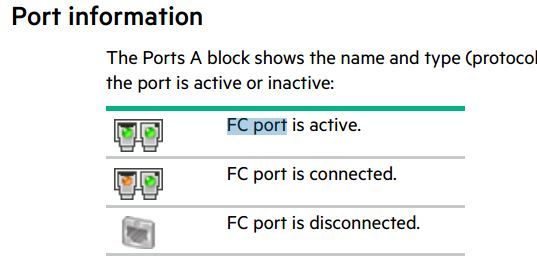- Community Home
- >
- Storage
- >
- Entry Storage Systems
- >
- MSA Storage
- >
- Re: Port indicator in SMU HP MSA 2040 SMU
Categories
Company
Local Language
Forums
Discussions
Forums
- Data Protection and Retention
- Entry Storage Systems
- Legacy
- Midrange and Enterprise Storage
- Storage Networking
- HPE Nimble Storage
Discussions
Discussions
Discussions
Forums
Discussions
Discussion Boards
Discussion Boards
Discussion Boards
Discussion Boards
- BladeSystem Infrastructure and Application Solutions
- Appliance Servers
- Alpha Servers
- BackOffice Products
- Internet Products
- HPE 9000 and HPE e3000 Servers
- Networking
- Netservers
- Secure OS Software for Linux
- Server Management (Insight Manager 7)
- Windows Server 2003
- Operating System - Tru64 Unix
- ProLiant Deployment and Provisioning
- Linux-Based Community / Regional
- Microsoft System Center Integration
Discussion Boards
Discussion Boards
Discussion Boards
Discussion Boards
Discussion Boards
Discussion Boards
Discussion Boards
Discussion Boards
Discussion Boards
Discussion Boards
Discussion Boards
Discussion Boards
Discussion Boards
Discussion Boards
Discussion Boards
Discussion Boards
Discussion Boards
Discussion Boards
Discussion Boards
Community
Resources
Forums
Blogs
- Subscribe to RSS Feed
- Mark Topic as New
- Mark Topic as Read
- Float this Topic for Current User
- Bookmark
- Subscribe
- Printer Friendly Page
- Mark as New
- Bookmark
- Subscribe
- Mute
- Subscribe to RSS Feed
- Permalink
- Report Inappropriate Content
03-28-2017 04:24 AM
03-28-2017 04:24 AM
Port indicator in SMU HP MSA 2040 SMU
Hello. I have connected 2 servers to hp msa2040 by fc, everifing works fine but in SMU port B1 ere not green.
I attached picture.
Its normal ? what this mean ?
- Mark as New
- Bookmark
- Subscribe
- Mute
- Subscribe to RSS Feed
- Permalink
- Report Inappropriate Content
03-28-2017 05:49 AM - edited 03-28-2017 05:51 AM
03-28-2017 05:49 AM - edited 03-28-2017 05:51 AM
Re: Port indicator in SMU HP MSA 2040 SMU
According to the user manual:
Hope this helps!
Regards
Torsten.
__________________________________________________
There are only 10 types of people in the world -
those who understand binary, and those who don't.
__________________________________________________
No support by private messages. Please ask the forum!
If you feel this was helpful please click the KUDOS! thumb below!

- Mark as New
- Bookmark
- Subscribe
- Mute
- Subscribe to RSS Feed
- Permalink
- Report Inappropriate Content
09-25-2018 02:33 AM
09-25-2018 02:33 AM
Re: Port indicator in SMU HP MSA 2040 SMU
...and another one from the manual:
The Ports B block shows similar information for controller B..
I have the same situation as you have.
- Mark as New
- Bookmark
- Subscribe
- Mute
- Subscribe to RSS Feed
- Permalink
- Report Inappropriate Content
09-25-2018 10:40 AM
09-25-2018 10:40 AM
Re: Port indicator in SMU HP MSA 2040 SMU
Hello Bodgan,
From the picture you sent you can see that port B1 has one active lane and one bad lane while port B2 has two active lanes. This is likely due to a bad FC cable as they can become bent and suffer damage to a optical cable.
I would suggest a new FC cable. To test whether the cable is bad or if this is something further up the fabric layer you can try switching the cables between ports B1 and B2. Be sure to do this during a period of no host IO.
Cheers,
Shawn
I work for HPE