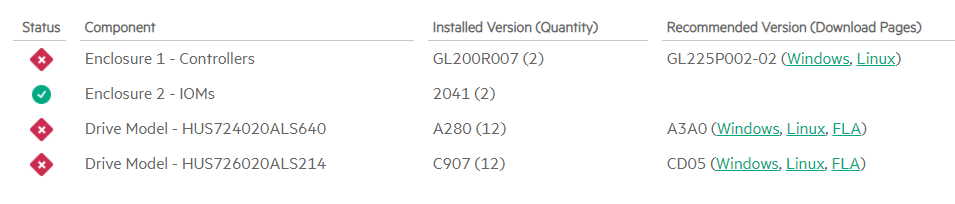- Community Home
- >
- Storage
- >
- Entry Storage Systems
- >
- MSA Storage
- >
- Re: Storage Management Utility - Initializing, ple...
Categories
Company
Local Language
Forums
Discussions
Forums
- Data Protection and Retention
- Entry Storage Systems
- Legacy
- Midrange and Enterprise Storage
- Storage Networking
- HPE Nimble Storage
Discussions
Discussions
Discussions
Forums
Discussions
Discussion Boards
Discussion Boards
Discussion Boards
Discussion Boards
- BladeSystem Infrastructure and Application Solutions
- Appliance Servers
- Alpha Servers
- BackOffice Products
- Internet Products
- HPE 9000 and HPE e3000 Servers
- Networking
- Netservers
- Secure OS Software for Linux
- Server Management (Insight Manager 7)
- Windows Server 2003
- Operating System - Tru64 Unix
- ProLiant Deployment and Provisioning
- Linux-Based Community / Regional
- Microsoft System Center Integration
Discussion Boards
Discussion Boards
Discussion Boards
Discussion Boards
Discussion Boards
Discussion Boards
Discussion Boards
Discussion Boards
Discussion Boards
Discussion Boards
Discussion Boards
Discussion Boards
Discussion Boards
Discussion Boards
Discussion Boards
Discussion Boards
Discussion Boards
Discussion Boards
Discussion Boards
Community
Resources
Forums
Blogs
- Subscribe to RSS Feed
- Mark Topic as New
- Mark Topic as Read
- Float this Topic for Current User
- Bookmark
- Subscribe
- Printer Friendly Page
- Mark as New
- Bookmark
- Subscribe
- Mute
- Subscribe to RSS Feed
- Permalink
- Report Inappropriate Content
04-20-2021 05:11 AM
04-20-2021 05:11 AM
People,
My HP Storage array MSA 1040 is inaccessible today.
both the controllers IP address, as well as the new V3 and the older version V2 portal, is showing like below:
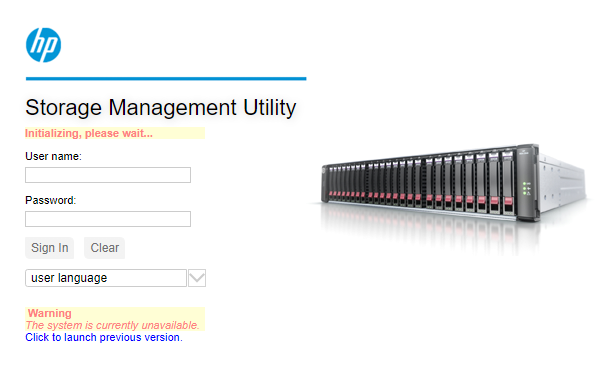
Initializing, please wait...
Warning The system is currently unavailable
How to fix this issue to avoid data loss?
Thank you in advance.
Solved! Go to Solution.
- Mark as New
- Bookmark
- Subscribe
- Mute
- Subscribe to RSS Feed
- Permalink
- Report Inappropriate Content
04-20-2021 07:32 AM
04-20-2021 07:32 AM
SolutionHello,
Looks like the management controllers are not responding/Stuck.I hope both the controllers are healthy(you can check the rear end for any amber LED).
If you are able to ping IP of both controllers,request you to SSH into any one of them and check if command
#shutdown both works.
If it works please follow the rest of the steps from this guide to power cycle https://support.hpe.com/hpesc/public/docDisplay?docId=a00046816en_us&docLocale=en_US.
Once the unit is powered on,check if you are able to access the web console.
If the issue persists,I recommend you to log a support ticket with us.
NOTE:If this is a production unit,arrange downtime before shutting down controllers/performing powercycle.
I'm an HPE employee.
[Any personal opinions expressed are mine, and not official statements on behalf of Hewlett Packard Enterprise]

- Mark as New
- Bookmark
- Subscribe
- Mute
- Subscribe to RSS Feed
- Permalink
- Report Inappropriate Content
04-20-2021 07:23 PM - edited 04-20-2021 07:41 PM
04-20-2021 07:23 PM - edited 04-20-2021 07:41 PM
Re: Storage Management Utility - Initializing, please wait... Warning The system is currently unavai
@SahanaR Thank you for the reply,
Yes, SSH to the IP address of both controllers works:
HP MSA Storage MSA 1040 SAN
Version: GL200R007
# versions
Management Controller is getting data from the Storage Controller. Please wait...
Management Controller is getting data from the Storage Controller. Please wait...
Management Controller is getting data from the Storage Controller. Please wait...
Management Controller is getting data from the Storage Controller. Please wait...
Management Controller is getting data from the Storage Controller. Please wait...
Management Controller is getting data from the Storage Controller. Please wait...
Error: The MC is not ready. Wait a few seconds then retry the request. (2021-04-21 12:36:53)
# show system
Management Controller is getting data from the Storage Controller. Please wait...
Management Controller is getting data from the Storage Controller. Please wait...
Management Controller is getting data from the Storage Controller. Please wait...
Management Controller is getting data from the Storage Controller. Please wait...
Management Controller is getting data from the Storage Controller. Please wait...
Management Controller is getting data from the Storage Controller. Please wait...
Error: The MC is not ready. Wait a few seconds then retry the request. (2021-04-21 12:39:52)
# show sensor-status
Management Controller is getting data from the Storage Controller. Please wait...
Management Controller is getting data from the Storage Controller. Please wait...
Management Controller is getting data from the Storage Controller. Please wait...
Management Controller is getting data from the Storage Controller. Please wait...
Management Controller is getting data from the Storage Controller. Please wait...
Management Controller is getting data from the Storage Controller. Please wait...
Error: The MC is not ready. Wait a few seconds then retry the request. (2021-04-21 12:39:22)
# show events
Success: Command completed successfully. (2021-04-21 12:39:49)
Is there any Guide book or Diagram that shows which LED to pay attention to?
- Mark as New
- Bookmark
- Subscribe
- Mute
- Subscribe to RSS Feed
- Permalink
- Report Inappropriate Content
04-22-2021 12:24 AM
04-22-2021 12:24 AM
Re: Storage Management Utility - Initializing, please wait... Warning The system is currently unavai
Hi,
GL200 firmware version is quite old.
Please take a data back up of the data before proceeding with any troubleshooting steps.
Usually one hung controller would result in such a behavior.
MSA 2040 LED indicators document:
https://support.hpe.com/hpesc/public/docDisplay?docId=emr_na-c03820020
Try to shutdown the controllers using the command listed below, if it works:
shutdown both
If the controller shut down command works, remove the power to controller enclosure and reconnect the power after few minutes.
I understand that the array is probably of out warranty.
I would suggest to log a support ticket with HPE for further assistance, if the shut down command fails to work.
The chances of Pool being in offline / inaccessible state is quite high if the array is not powered off gracefully.
While I am an HPE Employee, all of my comments (whether noted or not), are my own and are not any official representation of the company

- Mark as New
- Bookmark
- Subscribe
- Mute
- Subscribe to RSS Feed
- Permalink
- Report Inappropriate Content
04-22-2021 12:29 AM
04-22-2021 12:29 AM
Re: Storage Management Utility - Initializing, please wait... Warning The system is currently unavai
Hi @ArunKKR,
Thank you forthe response.
Yes, my MSA 1040 is on the GL200R007, so where can I download the latest image for the Firmware update?
I assume the update won't cause any outage since it is already dual controller.
The shutdown for one SC-A, then SC-B did not cause any outage, tht was great.
- Mark as New
- Bookmark
- Subscribe
- Mute
- Subscribe to RSS Feed
- Permalink
- Report Inappropriate Content
04-22-2021 12:41 AM
04-22-2021 12:41 AM
Re: Storage Management Utility - Initializing, please wait... Warning The system is currently unavai
All MSA firmware can be downloaded from below link,
https://h41111.www4.hpe.com/storage/msafirmware.html
Controller firmware update path would be for your system,
GL200 -> GL220 -> GL225
GL225P002-02,
https://support.hpe.com/hpesc/public/swd/detail?swItemId=MTX_963950744579459aae30fc9690
GL220P010,
https://support.hpe.com/hpesc/public/swd/detail?swItemId=MTX_5d0289e044764af38d0efa1a14
Hope this helps!
Regards
Subhajit
I am an HPE employee
If you feel this was helpful please click the KUDOS! thumb below!
*******************************************************************
I work for HPE

- Mark as New
- Bookmark
- Subscribe
- Mute
- Subscribe to RSS Feed
- Permalink
- Report Inappropriate Content
04-22-2021 12:59 AM
04-22-2021 12:59 AM
Re: Storage Management Utility - Initializing, please wait... Warning The system is currently unavai
OK, since we are running very old firmwdare that is GL200 (~9 revisions old), I suppose I can just apply the latest one or does it have to be steps by steps?
What's the impact in updating the Disk/Drive firmware only?
- Mark as New
- Bookmark
- Subscribe
- Mute
- Subscribe to RSS Feed
- Permalink
- Report Inappropriate Content
04-22-2021 01:09 AM
04-22-2021 01:09 AM
Re: Storage Management Utility - Initializing, please wait... Warning The system is currently unavai
Yes you need to follow the upgrade path which I have provided earlier because you are running with very old Controller firmware. I would also suggest to do the upgrade in downtime only although theoritically online upgrade possible.
You need to upgrade from GL200R007 to GL220P010, then from GL220P010 to GL225P002-02
Disk firmware update is very much required to fix drive level known issues in order to avoid those issues and make drives more stable or to avoid data corruption. This is offline activity. You need to plan downtime for this.
Hope this helps!
Regards
Subhajit
I am an HPE employee
If you feel this was helpful please click the KUDOS! thumb below!
*******************************************************************
I work for HPE

- Mark as New
- Bookmark
- Subscribe
- Mute
- Subscribe to RSS Feed
- Permalink
- Report Inappropriate Content
04-22-2021 01:12 AM
04-22-2021 01:12 AM
Re: Storage Management Utility - Initializing, please wait... Warning The system is currently unavai
Hello!
Here is an HPE suggested upgrade path:
GL220P010 > GL225P002-02
GL220P010 https://support.hpe.com/hpesc/public/swd/detail?swItemId=MTX_5d0289e044764af38d0efa1a14
GL225 https://support.hpe.com/hpesc/public/swd/detail?swItemId=MTX_963950744579459aae30fc9690#tab-history
Please follow our official demo video on youtube
Controller upgrade https://www.youtube.com/watch?v=exaQMRKjNvA
Drive upgrade https://www.youtube.com/watch?v=5jodXVECav8
Dive firmware upgrade is an offline process.Please schedule downtime while performing updates.
I'm an HPE employee.
[Any personal opinions expressed are mine, and not official statements on behalf of Hewlett Packard Enterprise]

- Mark as New
- Bookmark
- Subscribe
- Mute
- Subscribe to RSS Feed
- Permalink
- Report Inappropriate Content
04-22-2021 10:09 PM