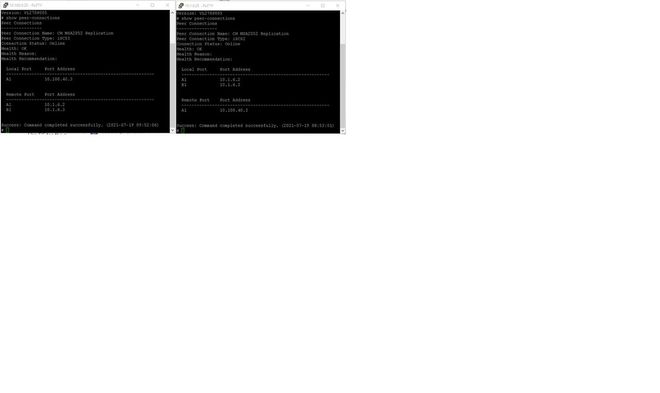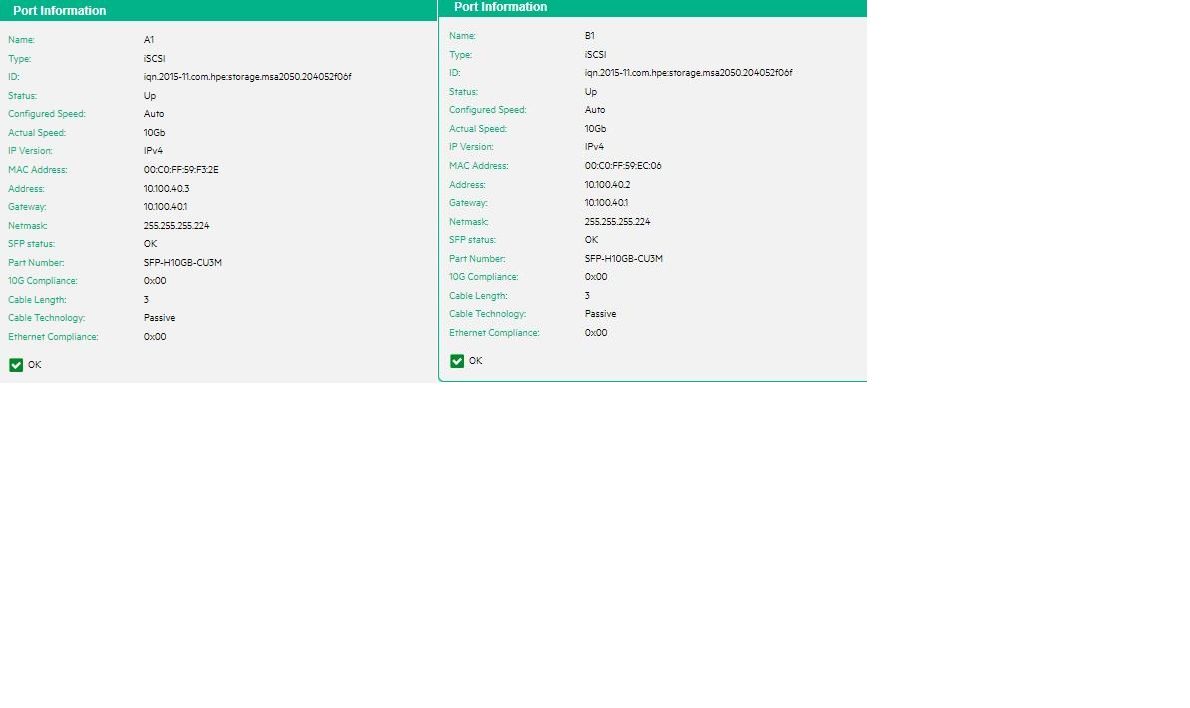- Community Home
- >
- Storage
- >
- Entry Storage Systems
- >
- MSA Storage
- >
- Re: Unable to connect MSA 2052 in remote site
Categories
Company
Local Language
Forums
Discussions
Forums
- Data Protection and Retention
- Entry Storage Systems
- Legacy
- Midrange and Enterprise Storage
- Storage Networking
- HPE Nimble Storage
Discussions
Discussions
Discussions
Forums
Discussions
Discussion Boards
Discussion Boards
Discussion Boards
Discussion Boards
- BladeSystem Infrastructure and Application Solutions
- Appliance Servers
- Alpha Servers
- BackOffice Products
- Internet Products
- HPE 9000 and HPE e3000 Servers
- Networking
- Netservers
- Secure OS Software for Linux
- Server Management (Insight Manager 7)
- Windows Server 2003
- Operating System - Tru64 Unix
- ProLiant Deployment and Provisioning
- Linux-Based Community / Regional
- Microsoft System Center Integration
Discussion Boards
Discussion Boards
Discussion Boards
Discussion Boards
Discussion Boards
Discussion Boards
Discussion Boards
Discussion Boards
Discussion Boards
Discussion Boards
Discussion Boards
Discussion Boards
Discussion Boards
Discussion Boards
Discussion Boards
Discussion Boards
Discussion Boards
Discussion Boards
Discussion Boards
Community
Resources
Forums
Blogs
- Subscribe to RSS Feed
- Mark Topic as New
- Mark Topic as Read
- Float this Topic for Current User
- Bookmark
- Subscribe
- Printer Friendly Page
- Mark as New
- Bookmark
- Subscribe
- Mute
- Subscribe to RSS Feed
- Permalink
- Report Inappropriate Content
07-14-2021 09:23 AM
07-14-2021 09:23 AM
Unable to connect MSA 2052 in remote site
I have 2 MSA 2052 deployed in location A and B , location A and B are connected via VPN. We have allowed port 3260 for Isci replication however we are still seeing ( Error code 427 (Communication error) & Ping discovery failed ). Other than port 3260 are there any other ports required by MSA to establish connectivity?
- Mark as New
- Bookmark
- Subscribe
- Mute
- Subscribe to RSS Feed
- Permalink
- Report Inappropriate Content
07-16-2021 03:54 AM
07-16-2021 03:54 AM
Re: Unable to connect MSA 2052 in remote site
Hi,
From MSA replication guide:
https://www.hpe.com/psnow/doc/4aa1-0977enw?jumpid=in_lit-psnow-red
Network requirements
The following is a guideline for setting up iSCSI controllers with 1 Gb and 10 Gb ports to use with Remote Snap. The two arrays do not have to be in the same subnet, but must be connected to a network whose route tables and firewall or port-blocking settings allow iSCSI traffic (port 3260) to pass between the two systems. CHAP must be configured appropriately on both arrays. If jumbo frames are enabled on either array, it must be enabled on the other array and all network devices in the path between the arrays.
It does not list any other ports.
Have you tried using query peer-connection command to check the results?
While I am an HPE Employee, all of my comments (whether noted or not), are my own and are not any official representation of the company

- Mark as New
- Bookmark
- Subscribe
- Mute
- Subscribe to RSS Feed
- Permalink
- Report Inappropriate Content
07-16-2021 06:56 AM
07-16-2021 06:56 AM
Re: Unable to connect MSA 2052 in remote site
Thanks for the link i was able to get the connection up the issue was with the crendentials. But now i have another issue on Site A under replications i am see A1B1 under remote ports ( 2 10G are connected) but on the Site B i only see B1 under local ports Interface A1 is up though but for some reason its not showing under local ports any pointers why or any specific logs to check? The only difference is that in site A both the 10G are connected to single switch where as in Site B the 10G's are connected to a switch clusters for redundancy.
- Mark as New
- Bookmark
- Subscribe
- Mute
- Subscribe to RSS Feed
- Permalink
- Report Inappropriate Content
07-19-2021 05:08 AM
07-19-2021 05:08 AM
Re: Unable to connect MSA 2052 in remote site
Hi,
Could you check whether the output of show peer-connections on both the MSAs are identical(except for remote and local port entry)?
Sample output from primary and secondary arrays:
# show peer-connections
Peer Connections
----------------
Peer Connection Name: Peer
Peer Connection Type: iSCSI
Connection Status: Online
Health: OK
Health Reason:
Health Recommendation:
Local Port Port Address
----------------------------------------------------------
A1 10.55.202.202
B1 10.55.202.205
Remote Port Port Address
----------------------------------------------------------
A3 10.55.203.201
B3 10.55.203.202
Success: Command completed successfully. (2021-07-19 17:13:09)
# show peer-connections
Peer Connections
----------------
Peer Connection Name: Peer
Peer Connection Type: iSCSI
Connection Status: Online
Health: OK
Health Reason:
Health Recommendation:
Local Port Port Address
----------------------------------------------------------
A3 10.55.203.201
B3 10.55.203.202
Remote Port Port Address
----------------------------------------------------------
A1 10.55.202.202
B1 10.55.202.205
Success: Command completed successfully. (2021-07-19 15:02:08)
#
While I am an HPE Employee, all of my comments (whether noted or not), are my own and are not any official representation of the company

- Mark as New
- Bookmark
- Subscribe
- Mute
- Subscribe to RSS Feed
- Permalink
- Report Inappropriate Content
07-19-2021 07:14 AM
07-19-2021 07:14 AM
Re: Unable to connect MSA 2052 in remote site
- Mark as New
- Bookmark
- Subscribe
- Mute
- Subscribe to RSS Feed
- Permalink
- Report Inappropriate Content
07-19-2021 11:49 PM
07-19-2021 11:49 PM
Re: Unable to connect MSA 2052 in remote site
Hi,
The only reason that I could think of is A1 B1 IPs at remote site not able to communicate with each other.
Is there any vlan or network restrictions that stop A1 and B1 IPs from communicating with each other?
While I am an HPE Employee, all of my comments (whether noted or not), are my own and are not any official representation of the company

- Mark as New
- Bookmark
- Subscribe
- Mute
- Subscribe to RSS Feed
- Permalink
- Report Inappropriate Content
07-20-2021 06:57 AM
07-20-2021 06:57 AM
Re: Unable to connect MSA 2052 in remote site
Are you refering to A1B1 at Site A where only A1 is visible ? If yes then A1 and B1 in Site A are in same vlan and there is no restriction. Site B's setup is similar as well except on Site B A1B1 are connected to the same switch where as in Site A A1B1 are connected to different interfaces on 2 differnt switches which are in stack..
- Mark as New
- Bookmark
- Subscribe
- Mute
- Subscribe to RSS Feed
- Permalink
- Report Inappropriate Content
07-20-2021 07:58 AM
07-20-2021 07:58 AM
Re: Unable to connect MSA 2052 in remote site
Hi,
I am referring to site A where only A1 is visible under show peer-connections.
You might need to log a support case to get the logs reviewed if you are sure that A1 B1 IPs in site A can communicate with each other.
Try restarting storage controllers A and B one by one during a period of low IOs to check whether it resolves the issue before logging a support case.
While I am an HPE Employee, all of my comments (whether noted or not), are my own and are not any official representation of the company