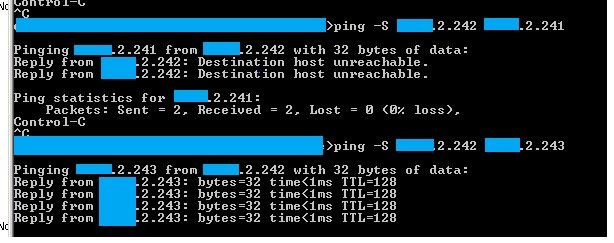- Community Home
- >
- Servers and Operating Systems
- >
- Operating Systems
- >
- Operating System - Microsoft
- >
- LACP + HP ProLiant DL380 g8 +Windows Server 2016
Categories
Company
Local Language
Forums
Discussions
Forums
- Data Protection and Retention
- Entry Storage Systems
- Legacy
- Midrange and Enterprise Storage
- Storage Networking
- HPE Nimble Storage
Discussions
Discussions
Discussions
Forums
Discussions
Discussion Boards
Discussion Boards
Discussion Boards
Discussion Boards
- BladeSystem Infrastructure and Application Solutions
- Appliance Servers
- Alpha Servers
- BackOffice Products
- Internet Products
- HPE 9000 and HPE e3000 Servers
- Networking
- Netservers
- Secure OS Software for Linux
- Server Management (Insight Manager 7)
- Windows Server 2003
- Operating System - Tru64 Unix
- ProLiant Deployment and Provisioning
- Linux-Based Community / Regional
- Microsoft System Center Integration
Discussion Boards
Discussion Boards
Discussion Boards
Discussion Boards
Discussion Boards
Discussion Boards
Discussion Boards
Discussion Boards
Discussion Boards
Discussion Boards
Discussion Boards
Discussion Boards
Discussion Boards
Discussion Boards
Discussion Boards
Discussion Boards
Discussion Boards
Discussion Boards
Discussion Boards
Community
Resources
Forums
Blogs
- Subscribe to RSS Feed
- Mark Topic as New
- Mark Topic as Read
- Float this Topic for Current User
- Bookmark
- Subscribe
- Printer Friendly Page
- Mark as New
- Bookmark
- Subscribe
- Mute
- Subscribe to RSS Feed
- Permalink
- Report Inappropriate Content
09-09-2021 10:04 AM - last edited on 09-14-2021 03:51 PM by support_s
09-09-2021 10:04 AM - last edited on 09-14-2021 03:51 PM by support_s
LACP + HP ProLiant DL380 g8 +Windows Server 2016
I recently rebuilt a DL380 g8 (was 2008R2) with server 2016. IN 2008R2, LACP/network teaming was configured and working, using the HP Network Configuration utility (5 vlans total, all of which successfully Tx/Rx traffic)
Now that 2016 is installed, and I've configured network teaming with Microsoft's utility - the default vlan works - but the additional vlan's configured on the team are not passing any traffic at all. I cannot ping to or from any of those additional interfaces on the team from another server that has an interface on the same vlan.
I've verified that the switches ARE configured with LACP. I'm sure I'm overlooking *something* really simple that's not making this work. I'm pulling my hair out here.
The server with x.y.2.241 is the 'problem child' here.
in the screenshot below, I'm on a server that has an interface on this VLAN, with address x.y.2.242 / 23
Server with x.y.2.242 can ping x.y.2.243 but not 241. I've verified that the subnet masks are correct (and no gateway is set on the interface)
Any advice or suggestions would be greatly appreciated!!
- Mark as New
- Bookmark
- Subscribe
- Mute
- Subscribe to RSS Feed
- Permalink
- Report Inappropriate Content
09-13-2021 12:50 AM
09-13-2021 12:50 AM
Re: LACP + HP ProLiant DL380 g8 +Windows Server 2016
Hello,
Third party hard disk may works or may not work.
I would suggest you update the server with the latest bios and firmware as well as must update network card firmware and driver.
Engage OS (Windows) vendor for more clarification, if the issue persists.
If you feel this was helpful please click the KUDOS! thumb below and accept the solution.
Regards,
I am a HPE Employee.
[Any personal opinions expressed are mine, and not official statements on behalf of Hewlett Packard Enterprise]

- Mark as New
- Bookmark
- Subscribe
- Mute
- Subscribe to RSS Feed
- Permalink
- Report Inappropriate Content
09-13-2021 05:53 PM
09-13-2021 05:53 PM
Re: LACP + HP ProLiant DL380 g8 +Windows Server 2016
Hello @nameless_girl if the assumption that Switch side the Links Aggregation (with LACP IEEE 802.3ad as control protocol) AND the LAG logical interface VLANs' membership have not been modified then the issue is in the VLAN tagging of the aggregated interface Server side. Can you verify if, Server side, LACP interface currently have the VLANs membership settings matching those you have Switch side?
As example: Aggregated interface is VLAN 1 Untagged member AND VLAN x, y and z tagged member (or whatever else you have).
I'm not an HPE Employee