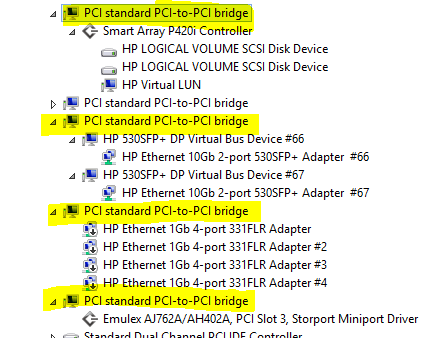- Community Home
- >
- Servers and Operating Systems
- >
- Operating Systems
- >
- Operating System - Microsoft
- >
- Re: riser cards
Categories
Company
Local Language
Forums
Discussions
Forums
- Data Protection and Retention
- Entry Storage Systems
- Legacy
- Midrange and Enterprise Storage
- Storage Networking
- HPE Nimble Storage
Discussions
Discussions
Discussions
Forums
Discussions
Discussion Boards
Discussion Boards
Discussion Boards
Discussion Boards
- BladeSystem Infrastructure and Application Solutions
- Appliance Servers
- Alpha Servers
- BackOffice Products
- Internet Products
- HPE 9000 and HPE e3000 Servers
- Networking
- Netservers
- Secure OS Software for Linux
- Server Management (Insight Manager 7)
- Windows Server 2003
- Operating System - Tru64 Unix
- ProLiant Deployment and Provisioning
- Linux-Based Community / Regional
- Microsoft System Center Integration
Discussion Boards
Discussion Boards
Discussion Boards
Discussion Boards
Discussion Boards
Discussion Boards
Discussion Boards
Discussion Boards
Discussion Boards
Discussion Boards
Discussion Boards
Discussion Boards
Discussion Boards
Discussion Boards
Discussion Boards
Discussion Boards
Discussion Boards
Discussion Boards
Discussion Boards
Community
Resources
Forums
Blogs
- Subscribe to RSS Feed
- Mark Topic as New
- Mark Topic as Read
- Float this Topic for Current User
- Bookmark
- Subscribe
- Printer Friendly Page
- Mark as New
- Bookmark
- Subscribe
- Mute
- Subscribe to RSS Feed
- Permalink
- Report Inappropriate Content
01-23-2018 06:49 AM
01-23-2018 06:49 AM
riser cards
What would be the way to identify which network adapter sits on wchich riser card? I tried powershell Get-NetAdapterHardwareInfo and wonder if the Bus property would explicitelly identify net adapters plugged in to the same riser card or maybe not necesarily?
- Mark as New
- Bookmark
- Subscribe
- Mute
- Subscribe to RSS Feed
- Permalink
- Report Inappropriate Content
01-31-2018 04:03 AM
01-31-2018 04:03 AM
Re: riser cards
Hello Yaro,
A very good question that I recognize myself in working remote a lot with our HPE servers.
Normally I'm looking at the computer management > device manager > view by connection.
On most servers the higher the PCI slot the higher the PCI ID that you see when looking at the PCI bridge Properties.
On some newer servers the iLO system overview page would indicate some good data as well and on linux dmidecode.
Your powershell command will of course show it only for Network cards.
I hope this helps a little bit? It however would still not show the BUS SPEED itself; the unofficial tooling that I use for windows for that is CPUZ where I then make a report in TXT and from there I look at well at the PCI bridge or device and match what with the speed of the bus that we do allow as well; this could be come handy sometimes to isolate performance issues as well where like a 16/20/32GB PCI device is put into the wrong PCI slot that only supports like x8 or lower.
Cheers, Jeroen