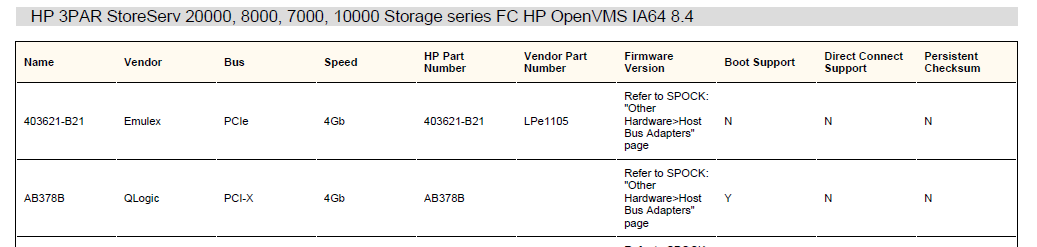- Community Home
- >
- Servers and Operating Systems
- >
- Operating Systems
- >
- Operating System - OpenVMS
- >
- Re: Restoring IMAGE BACKUP to other Controller
Categories
Company
Local Language
Forums
Discussions
Forums
- Data Protection and Retention
- Entry Storage Systems
- Legacy
- Midrange and Enterprise Storage
- Storage Networking
- HPE Nimble Storage
Discussions
Discussions
Discussions
Forums
Discussions
Discussion Boards
Discussion Boards
Discussion Boards
Discussion Boards
- BladeSystem Infrastructure and Application Solutions
- Appliance Servers
- Alpha Servers
- BackOffice Products
- Internet Products
- HPE 9000 and HPE e3000 Servers
- Networking
- Netservers
- Secure OS Software for Linux
- Server Management (Insight Manager 7)
- Windows Server 2003
- Operating System - Tru64 Unix
- ProLiant Deployment and Provisioning
- Linux-Based Community / Regional
- Microsoft System Center Integration
Discussion Boards
Discussion Boards
Discussion Boards
Discussion Boards
Discussion Boards
Discussion Boards
Discussion Boards
Discussion Boards
Discussion Boards
Discussion Boards
Discussion Boards
Discussion Boards
Discussion Boards
Discussion Boards
Discussion Boards
Discussion Boards
Discussion Boards
Discussion Boards
Discussion Boards
Community
Resources
Forums
Blogs
- Subscribe to RSS Feed
- Mark Topic as New
- Mark Topic as Read
- Float this Topic for Current User
- Bookmark
- Subscribe
- Printer Friendly Page
- Mark as New
- Bookmark
- Subscribe
- Mute
- Subscribe to RSS Feed
- Permalink
- Report Inappropriate Content
04-06-2017 08:24 AM
04-06-2017 08:24 AM
Re: Restoring IMAGE BACKUP to other Controller
Well, I cannot see nothing as output:
SDA> FC NAME_LIST
FGA0: / N-Port Handle Table 893CC510 / FC-LA Table 893CE990
-----------------------------------------------------------
FC-LA | LID Node WWID Port WWID | FC-LA Address
State Flags Marker | FC_LA$ NPH$
--------- + --- ------------------- ------------------- + --------- -------
----- ----- -------- + -------- -------
SDA> FC ADDRESS_LIST
FGA0: / N-Port Handle Table 893CC510 / FC-LA Table 893CE990
-----------------------------------------------------------
LID | FC-LA Address State Flags Marker | LID Node WWID Po
rt WWID | FC_LA$ NPH$
--- + --------- ------- ----- ----- -------- + --- ------------------- --
----------------- + -------- --------
SDA> FC SHOW STDT
SDA> FC SHOW WTID
WTIDs (WWID Throttle IO Descriptors)
------------------------------------
| Conn Po
rt Dev Cred Appr | QF Cred User Current
WTID Product ID Node WWID Port WWID | Cnt I/
Os I/Os I/Os I/Os | Seen Avl Cap QF Alg
-------- ---------------- ------------------- ------------------- + ---- --
-- ---- ---- ---- + ---- ---- ---- -------
- Mark as New
- Bookmark
- Subscribe
- Mute
- Subscribe to RSS Feed
- Permalink
- Report Inappropriate Content
04-06-2017 08:48 AM
04-06-2017 08:48 AM
Re: Restoring IMAGE BACKUP to other Controller
Lucas,
We have a lot of experience with 3PAR and VMS. You need FIBRE_SCSI-V0600 at a mininum. Generally speaking you are way behind in patches, you should get current across the board, but, at the very least you need FIBRE_SCSI-V0600.
Best Regards,
Brad McCusker
Software Concepts International
Software Concepts International
- Mark as New
- Bookmark
- Subscribe
- Mute
- Subscribe to RSS Feed
- Permalink
- Report Inappropriate Content
04-06-2017 09:08 AM
04-06-2017 09:08 AM
Re: Restoring IMAGE BACKUP to other Controller
Well, I hope I don't need really that patch because I don't know where I have to download it!!! :(
However, this is the situation from 3par. node72 is where I boot from (internal disk) and there is no port, instead I have the ports on node71.... **bleep**! I don't know if this helps
3PARSTORAGE cli% showhost node71
Id Name Persona -WWN/iSCSI_Name- Port
5 node71 OpenVMS 5001438001724F44 0:1:2
50014380017251A0 1:1:1
3PARSTORAGE cli% showhost node72
Id Name Persona -WWN/iSCSI_Name- Port
4 node72 OpenVMS 5001438001725234 ---
500143800172506A ---
- Mark as New
- Bookmark
- Subscribe
- Mute
- Subscribe to RSS Feed
- Permalink
- Report Inappropriate Content
04-06-2017 10:35 AM
04-06-2017 10:35 AM
Re: Restoring IMAGE BACKUP to other Controller
You get the patch from HPE of course.
I can't tell you for certain that your situation needs the patch, but, this document is pretty clear: http://h20628.www2.hp.com/km-ext/kmcsdirect/emr_na-c04508715-3.pdf - See Table 2.1. I can't imagine why that requirement wouldn't apply to you or why you wuld want to proceed without meeting the stated mininum requirements.
Good luck.
Software Concepts International
- Mark as New
- Bookmark
- Subscribe
- Mute
- Subscribe to RSS Feed
- Permalink
- Report Inappropriate Content
04-06-2017 12:06 PM
04-06-2017 12:06 PM
Re: Restoring IMAGE BACKUP to other Controller
Ok, I downloaded the patch, unfortunately the temp OVMS installation and servers have no network configured. So I believe I can copy the patch via USB. Could you please drive me to mount an usb pen? Sorry I'm not OpenVMS expert.
1. which file system for usb pen? FAT32 is ok? So I can copy the ZIPEXE patches from Windows and then move to OVMS
2. How can I mount the USB pen under OpenVMS?
Thanks a million for helping me, maybe you save my life!!! :-)
- Mark as New
- Bookmark
- Subscribe
- Mute
- Subscribe to RSS Feed
- Permalink
- Report Inappropriate Content
04-06-2017 03:31 PM
04-06-2017 03:31 PM
Re: Restoring IMAGE BACKUP to other Controller
> [...] unfortunately the temp OVMS installation and servers have no
> network configured. [...]
That would have been the easy way. (Configuring the network might
still be the easy way.)
> [...] mount an usb pen? Sorry I'm not OpenVMS expert.
> 1. which file system for usb pen? FAT32 is ok? So I can copy the
> ZIPEXE patches from Windows and then move to OVMS
So far as I know, VMS does not offer a built-in mechanism for dealing
with a FAT file system. There is an EFI$CP utility (MCR EFI$CP) which
might be of some use, but I know practically nothing about it, and the
help says things like:
EFI$CP is not supported for general customer use, and is subject
to change at any time without notice.
This EFI$CP utility should only be used under the explicit
direction of HP Customer Services.
There's an MTOOLS for VMS, too, which could probably do the job, but
getting that onto a non-networked system wouldn't be easy, either.
Someone else may have more clever ideas, but, knowing as little as I
do, ...
The easy way (that is, one way which may be easy enough) would be to
put the files of interest onto a CD-R disc (ISO-9660). _That_, VMS
should be able to mount without needing any additional software.
If your patch files are self-extracting zip archives (as "ZIPEXE"
suggests), then you should not also need to put a copy on UnZip onto the
CD-R. (For plain ".zip", you might need to.)
If you get desperate, and a USB flash drive is the only possible
medium, then you might be able to find a RawWrite program for Windows
which could write a file to a USB flash drive, and then use MOUNT
/FOREIGN and COPY on the VMS system to try to recover the file, but I
would try this only if nothing else works.
- Mark as New
- Bookmark
- Subscribe
- Mute
- Subscribe to RSS Feed
- Permalink
- Report Inappropriate Content
04-06-2017 10:58 PM
04-06-2017 10:58 PM
Re: Restoring IMAGE BACKUP to other Controller
OK, I'm surrendering... VMS84I_FIBRE_SCSI-V0600 installed and system rebooted, but nothing changes.....
XX11:SYSTEM> PIPE PRODUCT SHOW HISTORY | SEARCH SYS$PIPE scsi
HP I64VMS VMS84I_FIBRE_SCSI V6.0 Patch Install Val 07-APR-2017
HP I64VMS VMS83I_FIBRE_SCSI V4.0 Patch Remove - 01-NOV-2007
HP I64VMS VMS83I_FIBRE_SCSI V4.0 Patch Install Val 12-JUN-2007
Still not see the 3par.....
- Mark as New
- Bookmark
- Subscribe
- Mute
- Subscribe to RSS Feed
- Permalink
- Report Inappropriate Content
04-06-2017 11:49 PM
04-06-2017 11:49 PM
Re: Restoring IMAGE BACKUP to other Controller
Lucas,
there is a VMS_SHOW.EFI utility under fsx:\EFI\VMS on your OpenVMS boot disk EFI partition. Set default to that directory and run 'VMS_SHOW.EFI device' - does it correctly see and display all the OpenVMS disks from the 3PAR (as DGAxxx) ?
Under OpenVMS, check SHOW DEV/FULL FG and check the WWNs of the HBAs.
Does the 3PAR 'showhost node' command only list existing connections ? If so, does it show valid port numbers, if your rx3600 is inside EFI, but NOT, if OpenVMS has been booted ?
Are the OpenVMS FC HBAs in this rx3600 supported by OpenVMS and up to the required firmware ?
Volker.
- Mark as New
- Bookmark
- Subscribe
- Mute
- Subscribe to RSS Feed
- Permalink
- Report Inappropriate Content
04-07-2017 02:09 AM - edited 04-07-2017 02:10 AM
04-07-2017 02:09 AM - edited 04-07-2017 02:10 AM
Re: Restoring IMAGE BACKUP to other Controller
I'm suspecting on hardware compatibility issue.... From 3par storage server OVMS compatibility I read the following:
AB378B QLogic PCI-X 4Gb AB378B
Direct connect support: NO
We have the 3par direct connected via fibre cable to the server, so I believe this should be the problem, but I Need confirmation before I can think to change the adapters.
- Mark as New
- Bookmark
- Subscribe
- Mute
- Subscribe to RSS Feed
- Permalink
- Report Inappropriate Content
04-07-2017 02:17 AM
04-07-2017 02:17 AM
SolutionLucas,
OpenVMS only supports SAN 'Fabric', so you need a SAN switch between the 3PAR and the OpenVMS HBAs. This may explain the difference between EFI and OpenVMS reachability of the 3PAR LUNs !
From Guidelines for OpenVMS Cluster Configurations, Chapter 7.2 Fibre Channel Configuration Support
The OpenVMS Fibre Channel host bus adapter must be connected directly to the FC switch. The host bus adapter is not supported on a Fibre Channel loop, nor in a point-to-point connection to another Fibre Channel end node.
Volker.