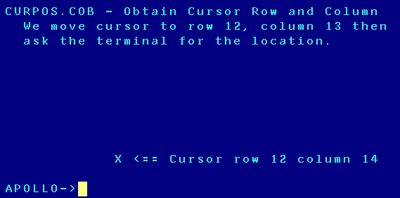- Community Home
- >
- Servers and Operating Systems
- >
- Operating Systems
- >
- Operating System - OpenVMS
- >
- Re: VMS Cobol - how can you determine current Curs...
Categories
Company
Local Language
Forums
Discussions
Forums
- Data Protection and Retention
- Entry Storage Systems
- Legacy
- Midrange and Enterprise Storage
- Storage Networking
- HPE Nimble Storage
Discussions
Discussions
Discussions
Forums
Discussions
Discussion Boards
Discussion Boards
Discussion Boards
Discussion Boards
- BladeSystem Infrastructure and Application Solutions
- Appliance Servers
- Alpha Servers
- BackOffice Products
- Internet Products
- HPE 9000 and HPE e3000 Servers
- Networking
- Netservers
- Secure OS Software for Linux
- Server Management (Insight Manager 7)
- Windows Server 2003
- Operating System - Tru64 Unix
- ProLiant Deployment and Provisioning
- Linux-Based Community / Regional
- Microsoft System Center Integration
Discussion Boards
Discussion Boards
Discussion Boards
Discussion Boards
Discussion Boards
Discussion Boards
Discussion Boards
Discussion Boards
Discussion Boards
Discussion Boards
Discussion Boards
Discussion Boards
Discussion Boards
Discussion Boards
Discussion Boards
Discussion Boards
Discussion Boards
Discussion Boards
Discussion Boards
Community
Resources
Forums
Blogs
- Subscribe to RSS Feed
- Mark Topic as New
- Mark Topic as Read
- Float this Topic for Current User
- Bookmark
- Subscribe
- Printer Friendly Page
- Mark as New
- Bookmark
- Subscribe
- Mute
- Subscribe to RSS Feed
- Permalink
- Report Inappropriate Content
02-05-2016 12:51 PM
02-05-2016 12:51 PM
Wondering if any one knows if you can determine the terminal line number you were on when you enter the Run command from DCL.
$ RUN TEST_PROG
I know the calls to GETDVI to obtain the actual device details about how many lines the device has but I can't find what to call to get the current line number. Just to add, I'm not a whizz with SMG. If anyone knows a simple call (or sequence of calls) that will give me this then that would be perfect. However, I do not want to end up controlling all the screen input/output by SMG. I see there is the SMG$CURSOR system service but seems like I then need to first call SMG$CREATE_VIRTUAL_DISPLAY. I'm not sure what all these virtual displays and pasteboards etc really are but I take it that this call is actually going to create some sort of window. I don't want that - I just want the line number and then I can stick to simple COBOL DISPLAY and ACCEPT statements and specify the line numbers.
Grateful for any assistance.
Solved! Go to Solution.
- Mark as New
- Bookmark
- Subscribe
- Mute
- Subscribe to RSS Feed
- Permalink
- Report Inappropriate Content
02-05-2016 04:49 PM
02-05-2016 04:49 PM
SolutionSMG is not applicable here, save possibly as a dictionary for control sequences. SMG manages the screen — sending and receiving control sequences — and you're not looking for that here. You're looking to query the terminal.
COBOL is also not applicable here, save as a way to make this effort that much harder, given the added glue code needed around calling system services from that language.
You'll need to query the terminal directly. In short, you'll send a sequence such as a DSR directly, and receive back the cursor position (CPR). ESC [ 6 n gets you ESC [ Pl ; Pc R. This involves opening an I/O channel to the terminal, and processing the sequences, likely via what's known as an extended read.
There are some DCL examples here, and some doc pointers here (including using SMG to retrieve control sequences), and links to C examples of $qio extended read calls here, and some COBOL system service calls here and here
- Mark as New
- Bookmark
- Subscribe
- Mute
- Subscribe to RSS Feed
- Permalink
- Report Inappropriate Content
02-08-2016 09:34 AM
02-08-2016 09:34 AM
Re: VMS Cobol - how can you determine current Cursor Line
It is not entirely clear to me what you are trying to accomplish. Just knowing the current line seems futile. WHY should the program care??
To twist an overused idiom: It is where it is. Just keep on reading/printing from that position without trying to position explicity.
If you need specific position, then just take full control and to heck with this notion of trying to accomodate where it is.
I can see how one might want to know the screen size, and those anre attributes you can get from GETDVI as you indicate. It can readily be called from Cobol as LIB$GETDVI, and more efficiently but more work (assign channel) as SYS$GETDVI..
FInally, you can ask the terminal where the cursos is with a reporting escape sequence (below). That's fine with a low level function like sys$qiow or lib$output, but to send it from Cobol is desctructive best I recall. Just asking changes the position with new-lines. And 'with no advancing' causes activating the extended terminal io which changes the cursor (again, best I recall).
Anyway, hope this helps some,
Hein
http://www.cse.psu.edu/~kxc104/class/cmpen472/11f/hw/hw7/vt100ansi.htm
Query Cursor Position <ESC>[6n
- Requests a Report Cursor Position response from the device.
Report Cursor Position <ESC>[{ROW};{COLUMN}R- Generated by the device in response to a Query Cursor Position request; reports current cursor position.
- Mark as New
- Bookmark
- Subscribe
- Mute
- Subscribe to RSS Feed
- Permalink
- Report Inappropriate Content
02-08-2016 06:54 PM
02-08-2016 06:54 PM
Re: VMS Cobol - how can you determine current Cursor Line
e you may be able to determine the "current" position. Unless you know how you got there, the info may not be what you expect. Once a terminal has reached the "bottom" line, it will scroll. That means that any call to request the cursur position will indicate line 24 (for example) and remain at that number. While the horizontal position may change, the verticle one likely won't.
If you really need to know where the cursur is, I suspect you will also need to tell the system where to place data on the screen as well. This really means that you need to keep track of all output both line and character position.
As mentioned earlier, there are easier ways to do this. For example FMS is probably easier as the "terminal" can be defined as a form where you fill in certain fields directly without having to know the screen positioning at all from the program.
In order to properly address your inquiry, you need to supply more information about the environment of the program as well as what you are trying to accomplish. I suspect that you are asking the wrong question. Describe things a bit more and maybe we can determine the question you are really asking.
Dan
- Mark as New
- Bookmark
- Subscribe
- Mute
- Subscribe to RSS Feed
- Permalink
- Report Inappropriate Content
02-15-2016 07:20 AM
02-15-2016 07:20 AM
Re: VMS Cobol - how can you determine current Cursor Line
Thanks all so far. I think you all have a better knowledge though of these Escape sequences. I have read your replies and also the system documentation but I just don't understand where these Terminal reports go to. I also haven't succeeded in generating one. Are they going to some DCL symbol that I need to translate.
The basic problem I am trying to solve is this (it relates to a query I posted quite some time ago). I have a cobol program that is an interactive program. I want it to run in two modes. Mode one is in screen mode where I display a full screen (that part is fine, I display from line 1 down to end of screen). The other mode is line mode. A similar example of the line mode is when you go into a standard VMS utility like SQL. You type in SQL and then what happens is that the prompt SQL> is displayed on the next line and you enter your commands. The problem in Alpha and Integrity is that when you have an ACCEPT statement with a PROTECTED clause (needed for the screen mode, and actually I want it anyway for the line mode) is that when you do not specify the line number the cursor position jumps back to the top of the screen. I can't allow that. At the moment, since I can't solve this problem neatly what I am having to do is erase the screen display and start displaying from line 1. It's just about acceptable but does not look great.
- Mark as New
- Bookmark
- Subscribe
- Mute
- Subscribe to RSS Feed
- Permalink
- Report Inappropriate Content
02-15-2016 08:29 AM
02-15-2016 08:29 AM
Re: VMS Cobol - how can you determine current Cursor Line
Those cursor positioning response come back to the caller who has to post a read to get the bytes.
A complication is that depending on terminal setting the escape sequence itself is a terminator, and not data.
In that case you need a special (QIO) read to look into the terminator
And if the whole sequence is NOT a terminator, but perhaps the escape is, then the data is sort of lingering until a 'newline' is pushed, or a timeout is reached or the program again use a special, but different QIO to read a character at a time, or the read-ahead buffer.
So you are caught between a rock and a hard-place. best advice is to PUNT!
That jump to the top-left of the screen is Cobol doing the initiallization when the first, any, extend ACCEPT or DISPLAY functions is seen such as the 'PROTECTED'
So either live with that and blindly position to line '99' or stop using anay advanced read/write. Just sstick to plain ACCEPT and DISPLAY and all will be well.
Hope this helps some,
Hein
- Mark as New
- Bookmark
- Subscribe
- Mute
- Subscribe to RSS Feed
- Permalink
- Report Inappropriate Content
02-16-2016 12:13 PM
02-16-2016 12:13 PM
Re: VMS Cobol - how can you determine current Cursor Line
Thanks very much everyone - I will keep this open a little longer and see if any more ideas come back.
- Mark as New
- Bookmark
- Subscribe
- Mute
- Subscribe to RSS Feed
- Permalink
- Report Inappropriate Content
08-30-2016 07:56 PM
08-30-2016 07:56 PM
Re: VMS Cobol - how can you determine current Cursor Line
Hello, thanks to the excellent OpenVMS system services it's very easy to query a VT-class terminal and determine the cursor position (among other things) from COBOL, or any other supported language.
The secret is to assign SYS$INPUT and SYS$OUTPUT to I/O channels and use SYS$QIOW to send and receive the terminal escape sequences, then deassign the channels when finished. With the proper settings, TTDRIVER does all the work of capturing the terminal's response escape sequence for easy reference.
Here's an example screen shot and the quick-and-dirty COBOL program that works all the magic. Enjoy!
Identification Division.
Program-ID. CURPOS.
Author. Jason Brady.
Environment Division.
Configuration Section.
Source-Computer. AXP.
Object-Computer. AXP.
Data Division.
Working-Storage Section.
01 General-Variables.
03 Input-Channel-Name Pic X(9).
03 Output-Channel-Name Pic X(10).
03 Input-Channel-Num Pic 9(9) Comp.
03 Output-Channel-Num Pic 9(9) Comp.
03 Status-Code Pic S9(9) Comp.
03 Longword-Display Pic S9(9) Display
Sign Leading Separate.
01 QIO-Variables.
03 QIO-Buffer Pic X(16).
03 QIO-MBX Pic S9(9) Comp.
03 QIO-Chars Pic S9(9) Comp.
03 QIO-Channel Pic 9(9) Comp.
03 QIO-Func Pic S9(9) Comp.
03 QIO-Timeout Pic S9(9) Comp.
03 QIO-Terminator-Mask Pic X(16) Value
X'FFFFFFFFFFFFFFFFFFFFFFFFFFFFFFFF'.
01 QIO-Terminator-Block.
03 Termin-Size Pic S9(4) Comp.
03 Filler Pic S9(4) Comp.
03 Pointer Value Reference QIO-Terminator-Mask.
01 IO-Status-Block.
03 IOSB-Receive.
05 IOSB-Recv-Status Pic S9(4) Comp.
05 IOSB-Recv-Offset Pic S9(4) Comp.
05 IOSB-Recv-Term Pic S9(4) Comp.
05 IOSB-Recv-Term-Size Pic S9(4) Comp.
03 IOSB-Write Redefines IOSB-Receive.
05 IOSB-Write-Status Pic S9(4) Comp.
05 IOSB-Write-Count Pic S9(4) Comp.
05 IOSB-Write-Resv Pic S9(9) Comp.
01 Switches-And-Indicators.
03 Call-Failure-Switch Pic X.
88 Call-Failure Value 'Y'.
01 Constants-And-Literals.
03 Clear-Screen-Code.
05 Filler Pic X Value X'1B'.
05 Filler Pic X(3) Value '[2J'.
03 Home-Cursor-Code.
05 Filler Pic X Value X'1B'.
05 Filler Pic X(5) Value '[1;1H'.
03 Set-Cursor-Position-Code.
05 Filler Pic X Value X'1B'.
05 Filler Pic X(7) Value '[12;13H'.
03 Req-Cursor-Position-Code.
05 Filler Pic X Value X'1B'.
05 Filler Pic X(3) Value '[6n'.
03 Return-Key-Code Pic X Value X'0D'.
03 Linefeed-Key-Code Pic X Value X'0A'.
01 System-Constants.
03 SS$_NORMAL Pic S9(9) Comp Value
External SS$_NORMAL.
03 IO$_READVBLK Pic S9(9) Comp Value
External IO$_READVBLK.
03 IO$_WRITEVBLK Pic S9(9) Comp Value
External IO$_WRITEVBLK.
03 IO$M_NOECHO Pic S9(9) Comp Value
External IO$M_NOECHO.
03 IO$M_NOFILTR Pic S9(9) Comp Value
External IO$M_NOFILTR.
03 IO$M_NOFORMAT Pic S9(9) Comp Value
External IO$M_NOFORMAT.
03 IO$M_ESCAPE Pic S9(9) Comp Value
External IO$M_ESCAPE.
03 IO$M_TIMED Pic S9(9) Comp Value
External IO$M_TIMED.
******************************************************************
* Main Routine *
******************************************************************
Procedure Division.
Main-Routine.
Perform Initialization-Tasks
Display Clear-Screen-Code Home-Cursor-Code
Display 'CURPOS.COB - Obtain Cursor Row and Column'
Display ' We move cursor to row 12, column 13 then'
Display ' ask the terminal for the location.'
Display Set-Cursor-Position-Code 'X' With No Advancing
Perform Assign-IO-Channels
Perform Request-Cursor-Position
Perform Receive-Cursor-Position
Display ' <== Cursor row ' QIO-Buffer(3:2) ' column '
QIO-Buffer(6:2)
Display ''
Perform Deassign-IO-Channels
Perform Exit-Program
.
Exit-Program.
If Call-Failure-Switch = 'Y'
Display 'Program error occurred'
End-If
Stop Run
.
******************************************************************
* Initialization *
******************************************************************
Initialization-Tasks.
Initialize General-Variables
QIO-Variables
IO-Status-Block
Switches-And-Indicators
.
******************************************************************
* Assign I/O Channels *
******************************************************************
Assign-IO-Channels.
Move 'SYS$INPUT' To Input-Channel-Name
Move 'SYS$OUTPUT' To Output-Channel-Name
Call 'SYS$ASSIGN' Using By Descriptor Input-Channel-Name
By Reference Input-Channel-Num
Omitted
Omitted
Omitted
Giving Status-Code
If Status-Code Is Not Equal To SS$_NORMAL
Display 'Error: Unable to assign input I/O channel'
Set Call-Failure To True
Perform Exit-Program
End-If
Call 'SYS$ASSIGN' Using By Descriptor Output-Channel-Name
By Reference Output-Channel-Num
Omitted
Omitted
Omitted
Giving Status-Code
If Status-Code Is Not Equal To SS$_NORMAL
Display 'Error: Unable to assign output I/O channel'
Set Call-Failure To True
Perform Exit-Program
End-If
.
******************************************************************
* Deassign I/O Channels *
******************************************************************
Deassign-IO-Channels.
Call 'SYS$DASSGN' Using By Reference Input-Channel-Num
Giving Status-Code
Call 'SYS$DASSGN' Using By Reference Output-Channel-Num
Giving Status-Code
.
******************************************************************
* Request Cursor Position *
* Output buffer contents to the I/O channel assigned to *
* SYS$OUTPUT. *
******************************************************************
Request-Cursor-Position.
Move Output-Channel-Num to QIO-Channel
Compute QIO-Func = IO$_WRITEVBLK + IO$M_NOFORMAT
Move Req-Cursor-Position-Code to QIO-Buffer
Move Function Length (Req-Cursor-Position-Code) to QIO-Chars
Call 'SYS$QIOW' Using Omitted
By Value QIO-Channel
By Value QIO-Func
By Reference IO-Status-Block
Omitted
Omitted
By Reference QIO-Buffer
By Value QIO-Chars
Omitted
Omitted
Omitted
Omitted
Giving Status-Code
If Status-Code Is Not Equal To SS$_NORMAL
Display 'Error: Write call to SYS$QIOW failed (status).'
Call 'LIB$STOP' Using By Value Status-Code
Set Call-Failure to True
Perform Exit-Program
End-If
.
******************************************************************
* Receive Cursor Position *
* Inputs a character or ESC sequence from the I/O channel *
* assigned to SYS$INPUT. It relies on TTDRIVER to treat all *
* characters as a terminator using a terminator mask with the *
* exception of ESC sequences, which it parses and stores in the *
* input buffer. No trapping is done for OpenVMS reserved control *
* keys Ctrl-C,Q,S,T,Y. These will return an error. *
******************************************************************
Receive-Cursor-Position.
Move Input-Channel-Num to QIO-Channel
Compute QIO-Func = IO$_READVBLK + IO$M_NOECHO +
IO$M_NOFILTR + IO$M_ESCAPE
Move Spaces To QIO-Buffer
Move Function Length (QIO-Buffer) To QIO-Chars
Move Function Length (QIO-Terminator-Mask) to Termin-Size
Call 'SYS$QIOW' Using Omitted
By Value QIO-Channel
By Value QIO-Func
By Reference IO-Status-Block
Omitted
Omitted
By Reference QIO-Buffer
By Value QIO-Chars
Omitted
By Reference QIO-Terminator-Block
Omitted
Omitted
Giving Status-Code
If Status-Code Is Not Equal To SS$_NORMAL
Display 'Error: Read call to SYS$QIOW failed (status).'
Call 'LIB$STOP' Using By Value Status-Code
Set Call-Failure to True
Perform Exit-Program
End-If
.