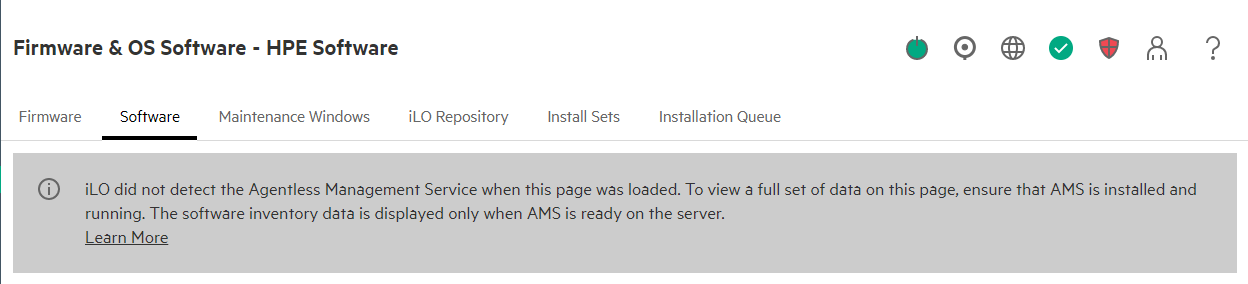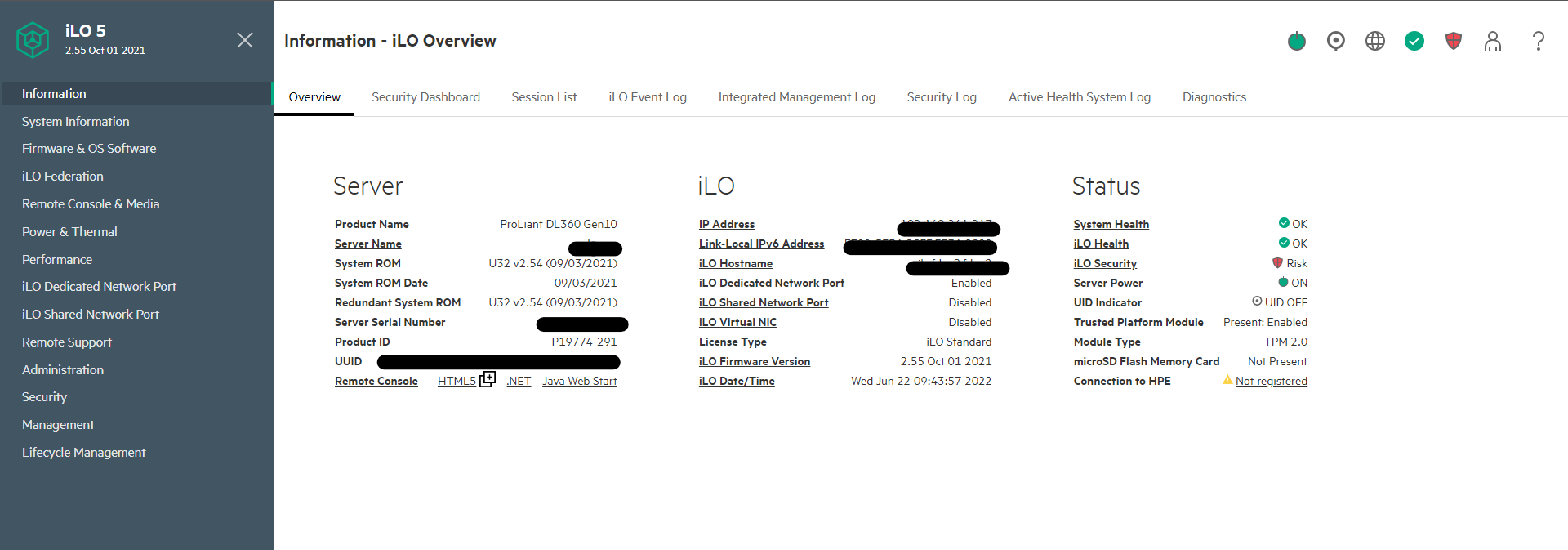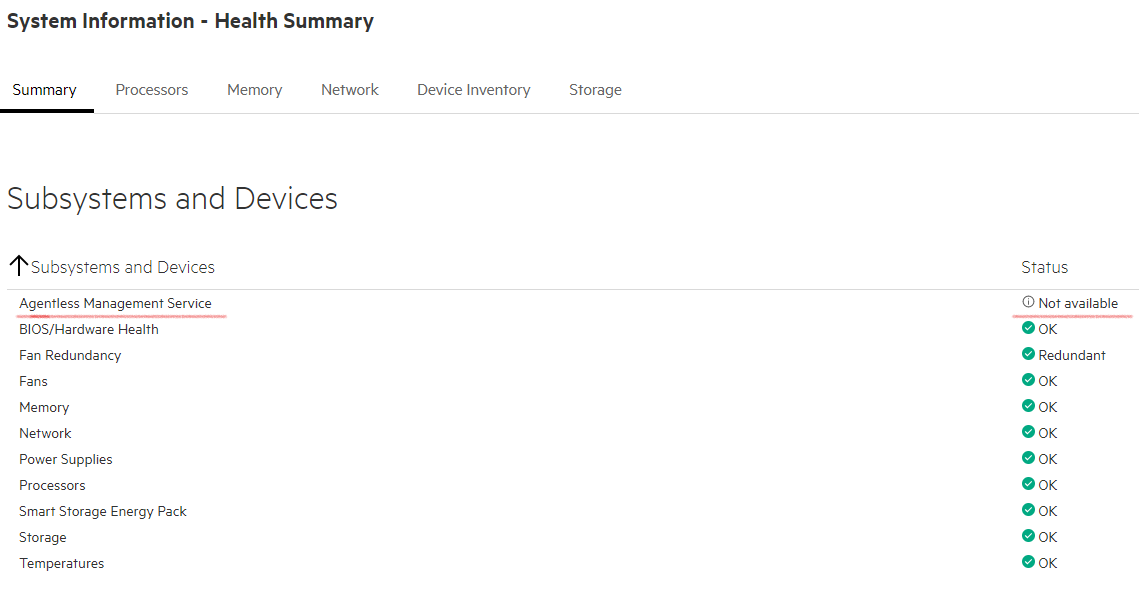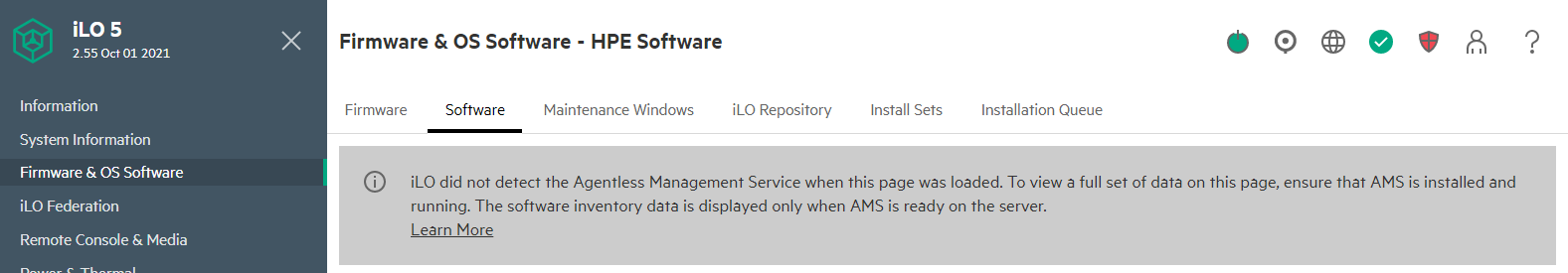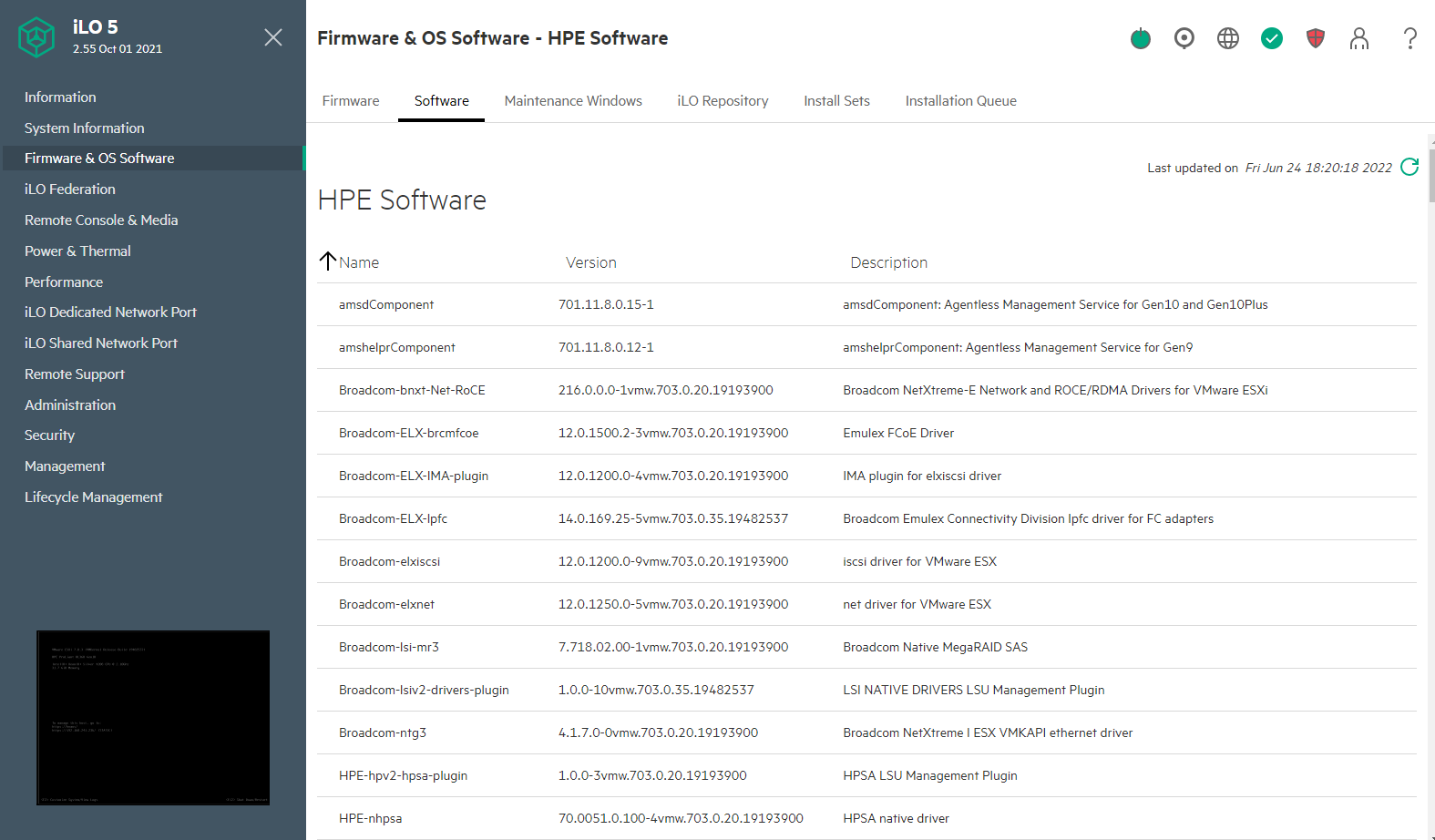- Community Home
- >
- Servers and Operating Systems
- >
- Operating Systems
- >
- Operating System - VMware
- >
- Query: About "iLO did not detect the Agentless Man...
Categories
Company
Local Language
Forums
Discussions
Forums
- Data Protection and Retention
- Entry Storage Systems
- Legacy
- Midrange and Enterprise Storage
- Storage Networking
- HPE Nimble Storage
Discussions
Discussions
Discussions
Forums
Discussions
Discussion Boards
Discussion Boards
Discussion Boards
Discussion Boards
- BladeSystem Infrastructure and Application Solutions
- Appliance Servers
- Alpha Servers
- BackOffice Products
- Internet Products
- HPE 9000 and HPE e3000 Servers
- Networking
- Netservers
- Secure OS Software for Linux
- Server Management (Insight Manager 7)
- Windows Server 2003
- Operating System - Tru64 Unix
- ProLiant Deployment and Provisioning
- Linux-Based Community / Regional
- Microsoft System Center Integration
Discussion Boards
Discussion Boards
Discussion Boards
Discussion Boards
Discussion Boards
Discussion Boards
Discussion Boards
Discussion Boards
Discussion Boards
Discussion Boards
Discussion Boards
Discussion Boards
Discussion Boards
Discussion Boards
Discussion Boards
Discussion Boards
Discussion Boards
Discussion Boards
Discussion Boards
Community
Resources
Forums
Blogs
- Subscribe to RSS Feed
- Mark Topic as New
- Mark Topic as Read
- Float this Topic for Current User
- Bookmark
- Subscribe
- Printer Friendly Page
- Mark as New
- Bookmark
- Subscribe
- Mute
- Subscribe to RSS Feed
- Permalink
- Report Inappropriate Content
06-21-2022 06:13 PM - last edited on 06-26-2022 01:40 AM by support_s
06-21-2022 06:13 PM - last edited on 06-26-2022 01:40 AM by support_s
Dear Mates,
I trying to setting up monitoring service, while I open iLO5 console then confirming "Firmware & OS Software-HPE Software" -> "Software", I got the following error.
So, to confirm the AMS status on my server I tried to SSH log in ESXi Host Server but it told me the AMS not installed on the server.
[root@testserver:~] esxcli software component get -n amsdComponent
[NoMatchError]
No component matches search criteria amsdComponent
id = amsdComponent
Please refer to the log file for more details.
What should I do to make the AMS online?
Thank you.
Here's some extra infomation.
- Hardware summary
- Software Summary(ESXi 7.0.3 running on DL380 gen10)
[root@testserver:~] esxcli software vib list
Name Version Vendor Acceptance Level Install Date
----------------------------- ------------------------------------- ------ ---------------- ------------
atlantic 1.0.3.0-8vmw.703.0.20.19193900 VMW VMwareCertified 2022-06-09
bnxtnet 216.0.50.0-41vmw.703.0.20.19193900 VMW VMwareCertified 2022-06-09
bnxtroce 216.0.58.0-23vmw.703.0.20.19193900 VMW VMwareCertified 2022-06-09
brcmfcoe 12.0.1500.2-3vmw.703.0.20.19193900 VMW VMwareCertified 2022-06-09
elxiscsi 12.0.1200.0-9vmw.703.0.20.19193900 VMW VMwareCertified 2022-06-09
elxnet 12.0.1250.0-5vmw.703.0.20.19193900 VMW VMwareCertified 2022-06-09
i40en 1.11.1.31-1vmw.703.0.20.19193900 VMW VMwareCertified 2022-06-09
iavmd 2.7.0.1157-2vmw.703.0.20.19193900 VMW VMwareCertified 2022-06-09
icen 1.4.1.7-1vmw.703.0.20.19193900 VMW VMwareCertified 2022-06-09
igbn 1.4.11.2-1vmw.703.0.20.19193900 VMW VMwareCertified 2022-06-09
ionic-en 16.0.0-16vmw.703.0.20.19193900 VMW VMwareCertified 2022-06-09
irdman 1.3.1.20-1vmw.703.0.20.19193900 VMW VMwareCertified 2022-06-09
iser 1.1.0.1-1vmw.703.0.20.19193900 VMW VMwareCertified 2022-06-09
ixgben 1.7.1.35-1vmw.703.0.20.19193900 VMW VMwareCertified 2022-06-09
lpfc 14.0.169.25-5vmw.703.0.35.19482537 VMW VMwareCertified 2022-06-09
lpnic 11.4.62.0-1vmw.703.0.20.19193900 VMW VMwareCertified 2022-06-09
lsi-mr3 7.718.02.00-1vmw.703.0.20.19193900 VMW VMwareCertified 2022-06-09
lsi-msgpt2 20.00.06.00-4vmw.703.0.20.19193900 VMW VMwareCertified 2022-06-09
lsi-msgpt35 19.00.02.00-1vmw.703.0.20.19193900 VMW VMwareCertified 2022-06-09
lsi-msgpt3 17.00.12.00-1vmw.703.0.20.19193900 VMW VMwareCertified 2022-06-09
mtip32xx-native 3.9.8-1vmw.703.0.20.19193900 VMW VMwareCertified 2022-06-09
ne1000 0.8.4-11vmw.703.0.20.19193900 VMW VMwareCertified 2022-06-09
nenic 1.0.33.0-1vmw.703.0.20.19193900 VMW VMwareCertified 2022-06-09
nfnic 4.0.0.70-1vmw.703.0.20.19193900 VMW VMwareCertified 2022-06-09
nhpsa 70.0051.0.100-4vmw.703.0.20.19193900 VMW VMwareCertified 2022-06-09
nmlx4-core 3.19.16.8-2vmw.703.0.20.19193900 VMW VMwareCertified 2022-06-09
nmlx4-en 3.19.16.8-2vmw.703.0.20.19193900 VMW VMwareCertified 2022-06-09
nmlx4-rdma 3.19.16.8-2vmw.703.0.20.19193900 VMW VMwareCertified 2022-06-09
nmlx5-core 4.19.16.11-1vmw.703.0.20.19193900 VMW VMwareCertified 2022-06-09
nmlx5-rdma 4.19.16.11-1vmw.703.0.20.19193900 VMW VMwareCertified 2022-06-09
ntg3 4.1.7.0-0vmw.703.0.20.19193900 VMW VMwareCertified 2022-06-09
nvme-pcie 1.2.3.16-1vmw.703.0.20.19193900 VMW VMwareCertified 2022-06-09
nvmerdma 1.0.3.5-1vmw.703.0.20.19193900 VMW VMwareCertified 2022-06-09
nvmetcp 1.0.0.1-1vmw.703.0.35.19482537 VMW VMwareCertified 2022-06-09
nvmxnet3-ens 2.0.0.22-1vmw.703.0.20.19193900 VMW VMwareCertified 2022-06-09
nvmxnet3 2.0.0.30-1vmw.703.0.20.19193900 VMW VMwareCertified 2022-06-09
pvscsi 0.1-4vmw.703.0.20.19193900 VMW VMwareCertified 2022-06-09
qcnic 1.0.15.0-14vmw.703.0.20.19193900 VMW VMwareCertified 2022-06-09
qedentv 3.40.5.53-22vmw.703.0.20.19193900 VMW VMwareCertified 2022-06-09
qedrntv 3.40.5.53-18vmw.703.0.20.19193900 VMW VMwareCertified 2022-06-09
qfle3 1.0.67.0-22vmw.703.0.20.19193900 VMW VMwareCertified 2022-06-09
qfle3f 1.0.51.0-22vmw.703.0.20.19193900 VMW VMwareCertified 2022-06-09
qfle3i 1.0.15.0-15vmw.703.0.20.19193900 VMW VMwareCertified 2022-06-09
qflge 1.1.0.11-1vmw.703.0.20.19193900 VMW VMwareCertified 2022-06-09
rste 2.0.2.0088-7vmw.703.0.20.19193900 VMW VMwareCertified 2022-06-09
sfvmk 2.4.0.2010-6vmw.703.0.20.19193900 VMW VMwareCertified 2022-06-09
smartpqi 70.4149.0.5000-1vmw.703.0.20.19193900 VMW VMwareCertified 2022-06-09
vmkata 0.1-1vmw.703.0.20.19193900 VMW VMwareCertified 2022-06-09
vmkfcoe 1.0.0.2-1vmw.703.0.20.19193900 VMW VMwareCertified 2022-06-09
vmkusb 0.1-6vmw.703.0.20.19193900 VMW VMwareCertified 2022-06-09
vmw-ahci 2.0.11-1vmw.703.0.20.19193900 VMW VMwareCertified 2022-06-09
bmcal 7.0.3-0.35.19482537 VMware VMwareCertified 2022-06-09
cpu-microcode 7.0.3-0.35.19482537 VMware VMwareCertified 2022-06-09
crx 7.0.3-0.35.19482537 VMware VMwareCertified 2022-06-09
elx-esx-libelxima.so 12.0.1200.0-4vmw.703.0.20.19193900 VMware VMwareCertified 2022-06-09
esx-base 7.0.3-0.35.19482537 VMware VMwareCertified 2022-06-09
esx-dvfilter-generic-fastpath 7.0.3-0.35.19482537 VMware VMwareCertified 2022-06-09
esx-ui 1.36.0-18403931 VMware VMwareCertified 2022-06-09
esx-update 7.0.3-0.35.19482537 VMware VMwareCertified 2022-06-09
esx-xserver 7.0.3-0.35.19482537 VMware VMwareCertified 2022-06-09
esxio-combiner 7.0.3-0.35.19482537 VMware VMwareCertified 2022-06-09
gc 7.0.3-0.35.19482537 VMware VMwareCertified 2022-06-09
loadesx 7.0.3-0.35.19482537 VMware VMwareCertified 2022-06-09
lsuv2-hpv2-hpsa-plugin 1.0.0-3vmw.703.0.20.19193900 VMware VMwareCertified 2022-06-09
lsuv2-intelv2-nvme-vmd-plugin 2.7.2173-1vmw.703.0.20.19193900 VMware VMwareCertified 2022-06-09
lsuv2-lsiv2-drivers-plugin 1.0.0-10vmw.703.0.35.19482537 VMware VMwareCertified 2022-06-09
lsuv2-nvme-pcie-plugin 1.0.0-1vmw.703.0.20.19193900 VMware VMwareCertified 2022-06-09
lsuv2-oem-dell-plugin 1.0.0-1vmw.703.0.20.19193900 VMware VMwareCertified 2022-06-09
lsuv2-oem-hp-plugin 1.0.0-1vmw.703.0.20.19193900 VMware VMwareCertified 2022-06-09
lsuv2-oem-lenovo-plugin 1.0.0-1vmw.703.0.20.19193900 VMware VMwareCertified 2022-06-09
lsuv2-smartpqiv2-plugin 1.0.0-8vmw.703.0.20.19193900 VMware VMwareCertified 2022-06-09
native-misc-drivers 7.0.3-0.35.19482537 VMware VMwareCertified 2022-06-09
qlnativefc 4.1.14.0-26vmw.703.0.20.19193900 VMware VMwareCertified 2022-06-09
trx 7.0.3-0.35.19482537 VMware VMwareCertified 2022-06-09
vdfs 7.0.3-0.35.19482537 VMware VMwareCertified 2022-06-09
vmware-esx-esxcli-nvme-plugin 1.2.0.44-1vmw.703.0.20.19193900 VMware VMwareCertified 2022-06-09
vsan 7.0.3-0.35.19482537 VMware VMwareCertified 2022-06-09
vsanhealth 7.0.3-0.35.19482537 VMware VMwareCertified 2022-06-09
tools-light 11.3.5.18557794-19482531 VMware VMwareCertified 2022-06-09
Solved! Go to Solution.
- Mark as New
- Bookmark
- Subscribe
- Mute
- Subscribe to RSS Feed
- Permalink
- Report Inappropriate Content
06-22-2022 11:31 AM
06-22-2022 11:31 AM
Re: Query: About "iLO did not detect the Agentless Management Service" Error
Hello,
You may check a solved community post "Re: iLO did not detect the Agentless Management Service when this page was loaded.".
Regards,
Views expressed herein are my personal opinion and are not the views of HPE

- Mark as New
- Bookmark
- Subscribe
- Mute
- Subscribe to RSS Feed
- Permalink
- Report Inappropriate Content
06-23-2022 05:55 PM
06-23-2022 05:55 PM
Re: Query: About "iLO did not detect the Agentless Management Service" Error
Thank you for your rapid anwer. Another Engineer had tried to install AMS to ESXi host and will reboot the ESXi host in today 10:15 +09:00 JST. If there's any update information I will post here.
- Mark as New
- Bookmark
- Subscribe
- Mute
- Subscribe to RSS Feed
- Permalink
- Report Inappropriate Content
06-23-2022 07:24 PM
06-23-2022 07:24 PM
Re: Query: About "iLO did not detect the Agentless Management Service" Error
Hi, After a ESXi host server reboot, I note that there's 4 new component has been added but still not solved the problem on iLO5 Firmware & OS Software page.
[root@testserver:~] esxcli software component get -n amsdComponent
amsdComponent_701.11.8.0.15-1
Name: amsdComponent
Display Name: Agentless Management Service Daemon for Gen10 and Gen10Plus
Version: 701.11.8.0.15-1
Display Version: 701.11.8.0.15-1
VIBs: HPE_bootbank_amsd_701.11.8.0.15-1OEM.701.0.0.16850804
Vendor: HPE
Summary: amsdComponent: Agentless Management Service for Gen10 and Gen10Plus
Severity: general
Urgency: important
Category: enhancement
Release Type: extension
Kburl: http://www.hpe.com
Description: Agentless Management Service for Gen10 and Gen10Plus
Contact: HPEVMwareSupport@groups.ext.hpe.com
ReleaseDate: 09-11-2021
[root@testserver:~] esxcli software vib list
Name Version Vendor Acceptance Level Install Date
----------------------------- ------------------------------------- ------ ---------------- ------------
amsd 701.11.8.0.15-1OEM.701.0.0.16850804 HPE VMwareAccepted 2022-06-24
smx-provider 700.03.16.00.12-14828939 HPE VMwareAccepted 2022-06-22
sut 701.2.9.1.16-1OEM.701.0.0.16850804 HPE VMwareAccepted 2022-06-22
hpessacli 5.30.6.0-7.0.0.15525992.oem MIS PartnerSupported 2022-06-22
Still got Error message below this.
- Mark as New
- Bookmark
- Subscribe
- Mute
- Subscribe to RSS Feed
- Permalink
- Report Inappropriate Content
06-23-2022 07:26 PM
06-23-2022 07:26 PM
Re: Query: About "iLO did not detect the Agentless Management Service" Error
Did I miss any important steps? any advise?
- Mark as New
- Bookmark
- Subscribe
- Mute
- Subscribe to RSS Feed
- Permalink
- Report Inappropriate Content
06-23-2022 10:08 PM
06-23-2022 10:08 PM
Re: Query: About "iLO did not detect the Agentless Management Service" Error
Hello,
Please do check the status in iLO after the server has booted to OS.
If the status is the same, please do perform an iLO reset.
If issue persists please verfify status of AMS.
To verify that AMS is running, enter the following command: /etc/init.d/hp-ams.sh status.
Restart ams:
- Enter the following command:/etc/init.d/hp-ams.sh restart.
Thanks.
[Any personal opinions expressed are mine, and not official statements on behalf of Hewlett Packard Enterprise]

- Mark as New
- Bookmark
- Subscribe
- Mute
- Subscribe to RSS Feed
- Permalink
- Report Inappropriate Content
06-24-2022 12:33 AM
06-24-2022 12:33 AM
Re: Query: About "iLO did not detect the Agentless Management Service" Error
Hello ManBha,
had checked the status in iLO after the server has booted to OS.
and the status is the same.
So I perform an iLO reset, but issue persists.
Here's my trobleshooting log.
[root@testserver:~] /etc/init.d/hp-ams.sh status
-sh: /etc/init.d/hp-ams.sh: not found
[root@testserver:/etc/init.d] ls /etc/init.d/hp*
ls: /etc/init.d/hp*: No such file or directory
[root@testserver:/etc/init.d] ls /etc/init.d/ams*
/etc/init.d/amsd
[root@testserver:/etc/init.d] /etc/init.d/amsd status
amsd-smarev is not running 1656055842 1
amsd-ahsd is not running 1656055832 1
amsd-amsd is not running 1656055821 1
amsd-smad is not running 1656055872 1
What should I do the next?
- Mark as New
- Bookmark
- Subscribe
- Mute
- Subscribe to RSS Feed
- Permalink
- Report Inappropriate Content
06-24-2022 12:56 AM
06-24-2022 12:56 AM
Re: Query: About "iLO did not detect the Agentless Management Service" Error
by the way, got some infomation about amsd and it say ilo driver missing.
[root@testserver:/var/log] cat amsd.log
2022-06-24T02:07:59.733Z amsd[527795]: smad: ERROR: Missing ilo driver.
2022-06-24T02:08:09.960Z amsd[528042]: amsd: ERROR: Missing ilo driver.
2022-06-24T02:08:20.108Z amsd[528379]: ahsd: ERROR: Missing ilo driver.
2022-06-24T02:08:30.344Z amsd[528488]: smarev: ERROR: Missing ilo driver.
2022-06-24T07:28:16.711Z amsd[543499]: smad: ERROR: Missing ilo driver.
2022-06-24T07:28:26.928Z amsd[543591]: amsd: ERROR: Missing ilo driver.
2022-06-24T07:28:37.111Z amsd[543663]: ahsd: ERROR: Missing ilo driver.
2022-06-24T07:28:47.320Z amsd[543710]: smarev: ERROR: Missing ilo driver.
2022-06-24T07:30:11.688Z amsd[543964]: smad: ERROR: Missing ilo driver.
2022-06-24T07:30:21.914Z amsd[544008]: amsd: ERROR: Missing ilo driver.
2022-06-24T07:30:32.107Z amsd[544054]: ahsd: ERROR: Missing ilo driver.
2022-06-24T07:30:42.325Z amsd[544105]: smarev: ERROR: Missing ilo driver.
2022-06-24T07:31:12.833Z amsd[544189]: smad: ERROR: Missing ilo driver.
2022-06-24T07:31:23.078Z amsd[544264]: amsd: ERROR: Missing ilo driver.
2022-06-24T07:31:33.251Z amsd[544313]: ahsd: ERROR: Missing ilo driver.
2022-06-24T07:31:43.487Z amsd[544364]: smarev: ERROR: Missing ilo driver.
Is that mean if I install these two component then I can get AMS online?
-rw-r--r-- 1 root root 18743 Jun 24 01:54 ilo-driver_700.10.7.5.2-1OEM.700.1.0.15843807_17856914.zip
-rw-r--r-- 1 root root 6264548 Jun 24 01:52 ilorest-component_700.3.3.0.3-15843807_18625941.zip- Mark as New
- Bookmark
- Subscribe
- Mute
- Subscribe to RSS Feed
- Permalink
- Report Inappropriate Content
06-24-2022 01:50 AM
06-24-2022 01:50 AM
SolutionHello,
Please do restart amsd.
- Enter the following command:/etc/init.d/hp-ams.sh restart.
If the issue persists, install the iLO driver.
Thanks.
[Any personal opinions expressed are mine, and not official statements on behalf of Hewlett Packard Enterprise]

- Mark as New
- Bookmark
- Subscribe
- Mute
- Subscribe to RSS Feed
- Permalink
- Report Inappropriate Content
06-24-2022 02:27 AM
06-24-2022 02:27 AM
Re: Query: About "iLO did not detect the Agentless Management Service" Error
Done! After install iLO driver, now can show software list in this page and none any error message shown.
Looks like I mess up in installing ESXi on DL380 with a dumb way (boot installer directly instead of using intelligent provisioning). Anyway, Thank you so much. Have a good weekend.