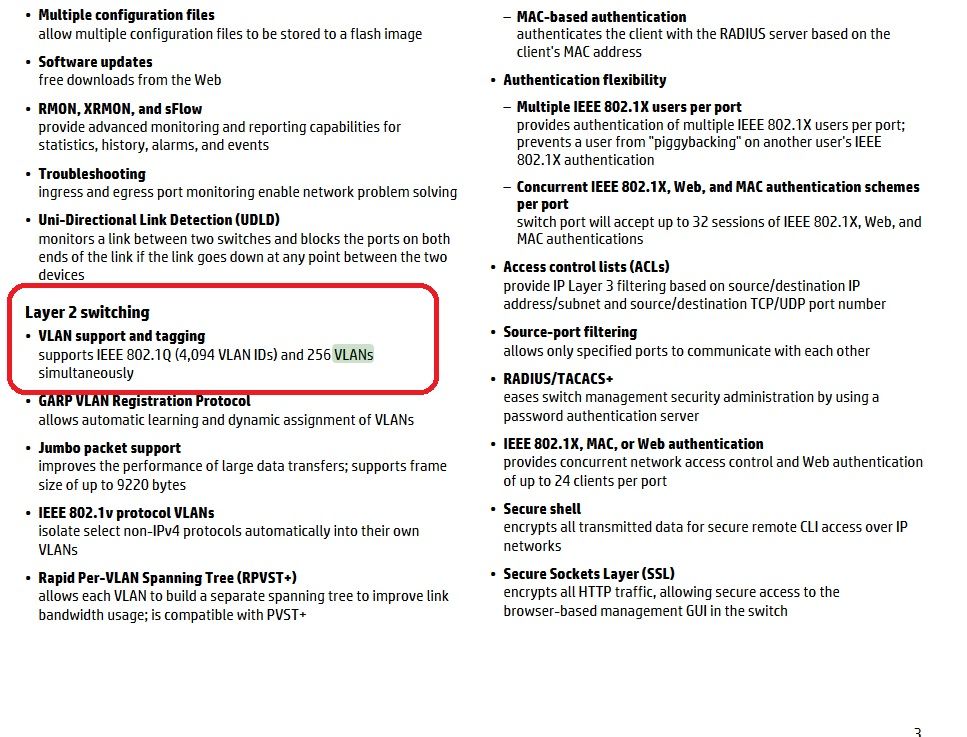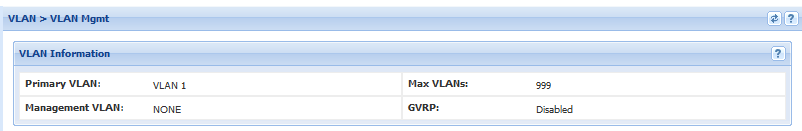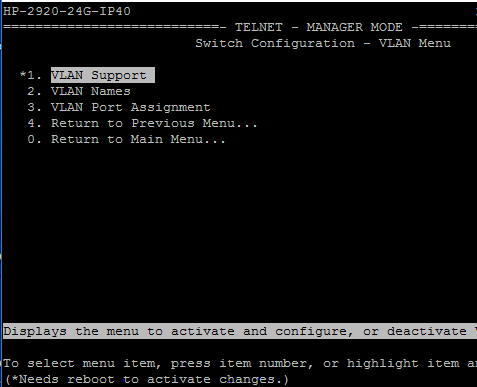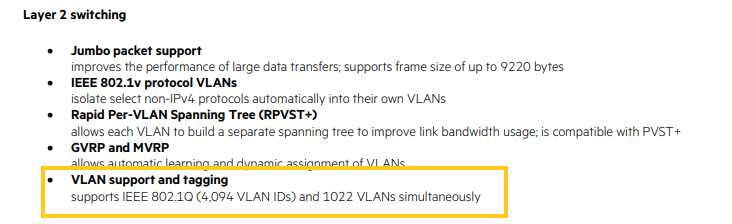- Community Home
- >
- Networking
- >
- Switching and Routing
- >
- Aruba & ProVision-based
- >
- Re: HPe ProCurve 2920-24G Switch (J9726A) VLAN iss...
Categories
Company
Local Language
Forums
Discussions
Forums
- Data Protection and Retention
- Entry Storage Systems
- Legacy
- Midrange and Enterprise Storage
- Storage Networking
- HPE Nimble Storage
Discussions
Discussions
Discussions
Forums
Discussions
Discussion Boards
Discussion Boards
Discussion Boards
Discussion Boards
- BladeSystem Infrastructure and Application Solutions
- Appliance Servers
- Alpha Servers
- BackOffice Products
- Internet Products
- HPE 9000 and HPE e3000 Servers
- Networking
- Netservers
- Secure OS Software for Linux
- Server Management (Insight Manager 7)
- Windows Server 2003
- Operating System - Tru64 Unix
- ProLiant Deployment and Provisioning
- Linux-Based Community / Regional
- Microsoft System Center Integration
Discussion Boards
Discussion Boards
Discussion Boards
Discussion Boards
Discussion Boards
Discussion Boards
Discussion Boards
Discussion Boards
Discussion Boards
Discussion Boards
Discussion Boards
Discussion Boards
Discussion Boards
Discussion Boards
Discussion Boards
Discussion Boards
Discussion Boards
Discussion Boards
Discussion Boards
Community
Resources
Forums
Blogs
- Subscribe to RSS Feed
- Mark Topic as New
- Mark Topic as Read
- Float this Topic for Current User
- Bookmark
- Subscribe
- Printer Friendly Page
- Mark as New
- Bookmark
- Subscribe
- Mute
- Subscribe to RSS Feed
- Permalink
- Report Inappropriate Content
09-17-2018 11:43 PM - edited 09-18-2018 04:42 AM
09-17-2018 11:43 PM - edited 09-18-2018 04:42 AM
HPe ProCurve 2920-24G Switch (J9726A) VLAN issue
Hello all.
I have an issue with my HP 2920-24G Switch (J9726A). (I have two 2920 in stacking)
I need to increase vlan number.
From the documentation, I found that increase command is:
HP Switch(config)#: max-vlans 999 (This command will take effect after saving the configuration and rebooting the system.)
HP Switch(config)#: write memory
HP Switch(config)#: boot (Device will he rebooted, do you want to continue [y/n]? )
This is my problem, I can’t restart my switch (stack). Last time when I restarted the switch (stack) the stack restarted both switches in the same time.
To restart both switches simultaneously is a problem for me because have hyper-v cluster which depends on the network (hyper-v heartbeat).
After researching, I found that restart switch in stack should not boot both switches simultaneously.
I understand that standby switch supposed to be boot first and then the commander switch.
If I`m not mistaken this is a priority configuration. Commander should be priority 255 and standby 128. In this case the boot will work correctly (one by one with no downtime).
I will appreciate any help or suggestions.
How can I correctly restart my stack with no downtime?
Is there an option boot switches one by one manually (not hard boot)?
If it can`t be possible with no downtime, what can you suggest if I need a lot of vlans. I need transfer more than 300 VLANS from port 1/9-2/9 (connected to firewall) to TRK3-TRK4 (trk3/4 connected to my virtualization). In HPe virtual connect I use VLAN tunneling.
Thank you.
Aleksei.
- Mark as New
- Bookmark
- Subscribe
- Mute
- Subscribe to RSS Feed
- Permalink
- Report Inappropriate Content
09-18-2018 01:16 AM
09-18-2018 01:16 AM
Re: HPe ProCurve 2920-24G Switch (J9726A) VLAN issue
Hello
I thought the correct command was: boot system. And i thought this would reboot the commander first and after that all the other members of the stack. But i am not 100% sure.
If you have physical access to your stack, you can just power off the switches 1 by 1 manually?
- Mark as New
- Bookmark
- Subscribe
- Mute
- Subscribe to RSS Feed
- Permalink
- Report Inappropriate Content
09-18-2018 04:33 AM - edited 09-18-2018 04:40 AM
09-18-2018 04:33 AM - edited 09-18-2018 04:40 AM
Re: HPe ProCurve 2920-24G Switch (J9726A) VLAN issue
Hello.
Thank you for the answer.
I tried today to manually power off them 1 by 1.
But the parameter max-vlans had not changed. More precisely: the show vlans, shows “Maximum VLANs to support : 999”.
If I try to create new VLAN, I have an error “Maximum number of VLANs (258) has already been reached”
- Mark as New
- Bookmark
- Subscribe
- Mute
- Subscribe to RSS Feed
- Permalink
- Report Inappropriate Content
09-18-2018 05:46 AM - edited 09-18-2018 05:56 AM
09-18-2018 05:46 AM - edited 09-18-2018 05:56 AM
Re: HPe ProCurve 2920-24G Switch (J9726A) VLAN issue
- Mark as New
- Bookmark
- Subscribe
- Mute
- Subscribe to RSS Feed
- Permalink
- Report Inappropriate Content
09-18-2018 07:01 AM
09-18-2018 07:01 AM
Re: HPe ProCurve 2920-24G Switch (J9726A) VLAN issue
Hi Mario_B.
Now I use 258 VLANS, it is more than 256.
258 VLANS, it number that we set for test in the past.
Now I set new value max-vlans 999 and the switch still wait for reboot. (After hard boot), it looks like hard boot did not upload the new configuration and now I need to reload or boot the switch. And the problem is that I am not sure if command boot will take down both switches or one by one.
From my switch:
- Mark as New
- Bookmark
- Subscribe
- Mute
- Subscribe to RSS Feed
- Permalink
- Report Inappropriate Content
09-18-2018 08:56 PM - edited 09-18-2018 09:21 PM
09-18-2018 08:56 PM - edited 09-18-2018 09:21 PM
Re: HPe ProCurve 2920-24G Switch (J9726A) VLAN issue
In this document, I see that the switches series 2920 (my switch is J9726A) "supports IEEE 802.1Q (4,094 VLAN IDs) and 1022 VLANs simultaneously"
QuickSpecs Aruba 2920 Switch Series
https://h20195.www2.hpe.com/v2/getpdf.aspx/c04111401.pdf
Aleksei
- Mark as New
- Bookmark
- Subscribe
- Mute
- Subscribe to RSS Feed
- Permalink
- Report Inappropriate Content
09-19-2018 11:51 PM
09-19-2018 11:51 PM
Re: HPe ProCurve 2920-24G Switch (J9726A) VLAN issue
Hi all.
Can someone help me with my issue?
Is there an option boot switches one by one manually?
What is the difference between reload, boot and reboot from the web menu?
Which one of the command makes restart to the stack (two member in the same time) and with command makes restart member by member in the stack?
Thank you,
Aleksei
- Mark as New
- Bookmark
- Subscribe
- Mute
- Subscribe to RSS Feed
- Permalink
- Report Inappropriate Content
09-20-2018 12:57 AM
09-20-2018 12:57 AM
Re: HPe ProCurve 2920-24G Switch (J9726A) VLAN issue
As far as i know, boot is for rebooting the whole Stack and with reload you can restart a member from a stack.
See for example here:
- Mark as New
- Bookmark
- Subscribe
- Mute
- Subscribe to RSS Feed
- Permalink
- Report Inappropriate Content
09-20-2018 02:26 AM
09-20-2018 02:26 AM
Re: HPe ProCurve 2920-24G Switch (J9726A) VLAN issue
Thank you RenRom1.
I saw that and tried. It not works for my. My switch didn`t recognize the command reload 1 .
In the post they speak about Aruba S3500, as far as I know in different series they have a different manage options.
- Mark as New
- Bookmark
- Subscribe
- Mute
- Subscribe to RSS Feed
- Permalink
- Report Inappropriate Content
09-20-2018 02:37 AM
09-20-2018 02:37 AM
Re: HPe ProCurve 2920-24G Switch (J9726A) VLAN issue
I gues if you do a reload (without any paramaters, or may an at if you want it at a later time) @ the member switch that only the member switch will restart and not the entirly stack.