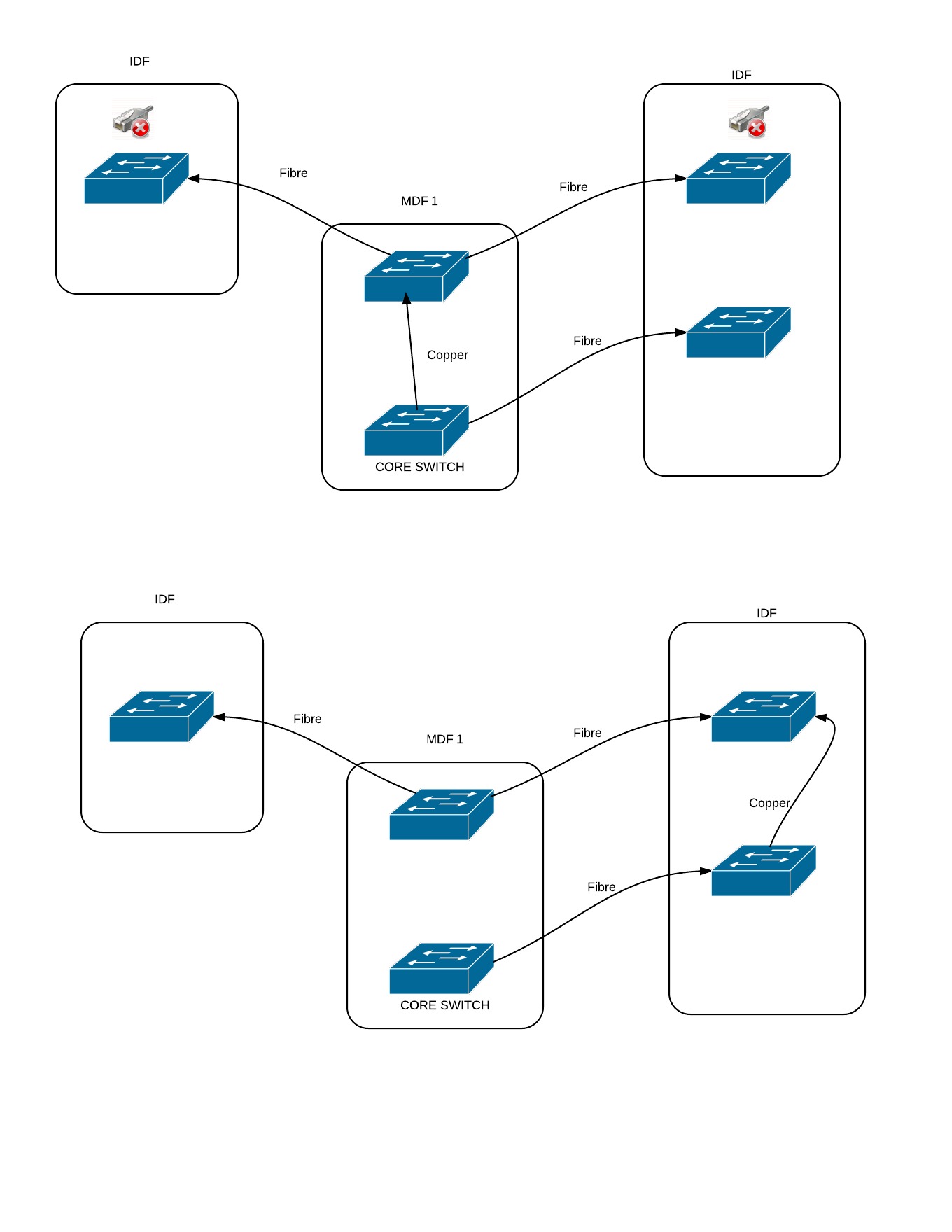- Community Home
- >
- Networking
- >
- Switching and Routing
- >
- Aruba & ProVision-based
- >
- Possible STP Issue
Categories
Company
Local Language
Forums
Discussions
Forums
- Data Protection and Retention
- Entry Storage Systems
- Legacy
- Midrange and Enterprise Storage
- Storage Networking
- HPE Nimble Storage
Discussions
Discussions
Discussions
Forums
Discussions
Discussion Boards
Discussion Boards
Discussion Boards
Discussion Boards
- BladeSystem Infrastructure and Application Solutions
- Appliance Servers
- Alpha Servers
- BackOffice Products
- Internet Products
- HPE 9000 and HPE e3000 Servers
- Networking
- Netservers
- Secure OS Software for Linux
- Server Management (Insight Manager 7)
- Windows Server 2003
- Operating System - Tru64 Unix
- ProLiant Deployment and Provisioning
- Linux-Based Community / Regional
- Microsoft System Center Integration
Discussion Boards
Discussion Boards
Discussion Boards
Discussion Boards
Discussion Boards
Discussion Boards
Discussion Boards
Discussion Boards
Discussion Boards
Discussion Boards
Discussion Boards
Discussion Boards
Discussion Boards
Discussion Boards
Discussion Boards
Discussion Boards
Discussion Boards
Discussion Boards
Discussion Boards
Community
Resources
Forums
Blogs
- Subscribe to RSS Feed
- Mark Topic as New
- Mark Topic as Read
- Float this Topic for Current User
- Bookmark
- Subscribe
- Printer Friendly Page
- Mark as New
- Bookmark
- Subscribe
- Mute
- Subscribe to RSS Feed
- Permalink
- Report Inappropriate Content
08-02-2013 07:42 AM
08-02-2013 07:42 AM
Possible STP Issue
Hello I am currently working on provisioning a wired network for a new building. Below I have a quick illustration of my issue. Please note that the topolgy that Ive illustrated is set up for specific reasons. I am merely looking to address a possible stp issue. The top Topology is the one Im attempting to make work, but for some reason it just decides not to work. I have provisioned all switches with just basic setup informations (Security, STP is on, IP information). When my copper line from my MDF is plugged into the second switch at the MDF, then I am only able to access that one switch. However, If I unplug that switch at the MDF and plug the IDF switch in then it works. I have rolled through all of the "Show Spanning-Tree" "Show Tech Stat" and "Show Spanning-Tree Debug-Counters Ports All Instances 0" Commands looking for anything odd, but I am not seeing anything that would cause this. One last note is that when I attempt it the first way, The Fibre Ports show active and appear to be active.
- Mark as New
- Bookmark
- Subscribe
- Mute
- Subscribe to RSS Feed
- Permalink
- Report Inappropriate Content
08-02-2013 02:25 PM - edited 08-02-2013 02:25 PM
08-02-2013 02:25 PM - edited 08-02-2013 02:25 PM
Re: Possible STP Issue
Hi Dcoy05,
Including a copy of the "show spanning-tree" output from each switch in each configuration would shed a lot more light on this problem.
Paul
- Mark as New
- Bookmark
- Subscribe
- Mute
- Subscribe to RSS Feed
- Permalink
- Report Inappropriate Content
08-05-2013 06:55 PM
08-05-2013 06:55 PM
Re: Possible STP Issue
The topology you are trying to setup doesn't appear to include any loop - unless the links you have drawn represent multiple parallel paths.
If the former applies, then it's probably either a connectivity problem (does the inter-switch link at the MDF get a link? Does show LLDP work?) or it's a VLAN trunking problem.
If the latter applies, then, as Paul says, check your spanning-tree (what state is it in on each switch? Are the MDF switches configured with lower priorities and Is the "Core" configured with a lower priority than all the others?).