- Community Home
- >
- Networking
- >
- Switching and Routing
- >
- Aruba & ProVision-based
- >
- Re: Switch stacking between HP Procurve V1810 and ...
Categories
Company
Local Language
Forums
Discussions
Forums
- Data Protection and Retention
- Entry Storage Systems
- Legacy
- Midrange and Enterprise Storage
- Storage Networking
- HPE Nimble Storage
Discussions
Discussions
Discussions
Forums
Discussions
Discussion Boards
Discussion Boards
Discussion Boards
Discussion Boards
- BladeSystem Infrastructure and Application Solutions
- Appliance Servers
- Alpha Servers
- BackOffice Products
- Internet Products
- HPE 9000 and HPE e3000 Servers
- Networking
- Netservers
- Secure OS Software for Linux
- Server Management (Insight Manager 7)
- Windows Server 2003
- Operating System - Tru64 Unix
- ProLiant Deployment and Provisioning
- Linux-Based Community / Regional
- Microsoft System Center Integration
Discussion Boards
Discussion Boards
Discussion Boards
Discussion Boards
Discussion Boards
Discussion Boards
Discussion Boards
Discussion Boards
Discussion Boards
Discussion Boards
Discussion Boards
Discussion Boards
Discussion Boards
Discussion Boards
Discussion Boards
Discussion Boards
Discussion Boards
Discussion Boards
Discussion Boards
Community
Resources
Forums
Blogs
- Subscribe to RSS Feed
- Mark Topic as New
- Mark Topic as Read
- Float this Topic for Current User
- Bookmark
- Subscribe
- Printer Friendly Page
- Mark as New
- Bookmark
- Subscribe
- Mute
- Subscribe to RSS Feed
- Permalink
- Report Inappropriate Content
11-13-2016 02:48 PM
11-13-2016 02:48 PM
Switch stacking between HP Procurve V1810 and 2824 ?
Hi All,
Using the uplink cable, can I stack two different switches HP Procurve V1810 and 2824 ?
My goal is for multipathing not for performance gain (trunking).
I wonder if it is possible.
Thanks,
- Mark as New
- Bookmark
- Subscribe
- Mute
- Subscribe to RSS Feed
- Permalink
- Report Inappropriate Content
11-13-2016 03:38 PM
11-13-2016 03:38 PM
Re: Switch stacking between HP Procurve V1810 and 2824 ?
Your request is unclear: stacking can refer to management stacking (which, usually, involves Switch of the same family or compatible ones) and to frontplane/backplane stacking (which again, usually, involves Switch models within the same Switch series family)...in both cases, considered the very different Switch series you have (HP V1810 Switch Series and HP ProCurve 2800 Switch Series), I think you can't.
Why do you associate the word "trunking" with a "performance gain"? You can deploy trunking between two Switches using just a single physical link (not using two or more aggregated links as happens when you deploy Port Trunking with LAG)...and doing things that way...you will end with (a) an interconnection of two Switches (any models, it doesn't matter) (b) without having a real performance gain (the traffic flows into the trunked port at the maximum speed provided by that trunked port...so it's - or it could be - a bottleneck, not a performance gain...at least if compared to Port Trunking with LAG or to frontplane/backplane stacking).
So, to be clear, you should clarify what is your meaning for "stacking" and "trunking" words.
I'm not an HPE Employee

- Mark as New
- Bookmark
- Subscribe
- Mute
- Subscribe to RSS Feed
- Permalink
- Report Inappropriate Content
11-13-2016 05:43 PM
11-13-2016 05:43 PM
Re: Switch stacking between HP Procurve V1810 and 2824 ?
@parnassus, what I mean is to combine the both port capacity, so that when one switch is going down or broken, the data can still take over another path.
Like Multi Path I/O ofr iSCSI network between the HP Server and the NAS.
sorry for the confusion, as I'm new to this networking world.
- Mark as New
- Bookmark
- Subscribe
- Mute
- Subscribe to RSS Feed
- Permalink
- Report Inappropriate Content
11-13-2016 11:01 PM - edited 11-13-2016 11:09 PM
11-13-2016 11:01 PM - edited 11-13-2016 11:09 PM
Re: Switch stacking between HP Procurve V1810 and 2824 ?
I'm asking because you made a reference to iSCSI Multipathing ("Like...") and concurrently you wrote about aggregating ports for load balancing...so it's still unclear to me (pardon!).
Conceptually to deploy iSCSI Multipath, correct me if I am wrong, the essential part is to provide multiple I/O paths (for resiliency against a node failure and to benefit of enhanced throughput) from/to storage node(s) for servers accessing that/those node(s), right? so the the switching part in the middle - in this very simpler case - can be divided and kept physically separated (I mean when you will use dedicated Switches: from the rest of the network and with regard to each other) so each Switch manages multiple paths between any Server(s) node(s) it is connected to and any iSCSI storage(s) node(s) it is connected to (here I'm considering iSCSI over Ethernet, for the sake of semplicity).
It's important that we agree in giving the same meanings to the same words used on the same scenarios...otherwise it will be difficult to help/be helped due to all possile misunderstandings.
Or...are you just looking for a way to connect a Server to both Switches concurrently (say Server NIC port 1 to Switch "East" and Server NIC port 2 to Switch "West") and then interconnecting both Switches together so any client (either connected on "East" side or on "West" side) can continue to reach the Server flawlessly even if one Server link is down/broken (with both Switches working)?
I'm not an HPE Employee

- Mark as New
- Bookmark
- Subscribe
- Mute
- Subscribe to RSS Feed
- Permalink
- Report Inappropriate Content
11-14-2016 04:35 AM
11-14-2016 04:35 AM
Re: Switch stacking between HP Procurve V1810 and 2824 ?
@parnassus here it is in the picture at the high level:
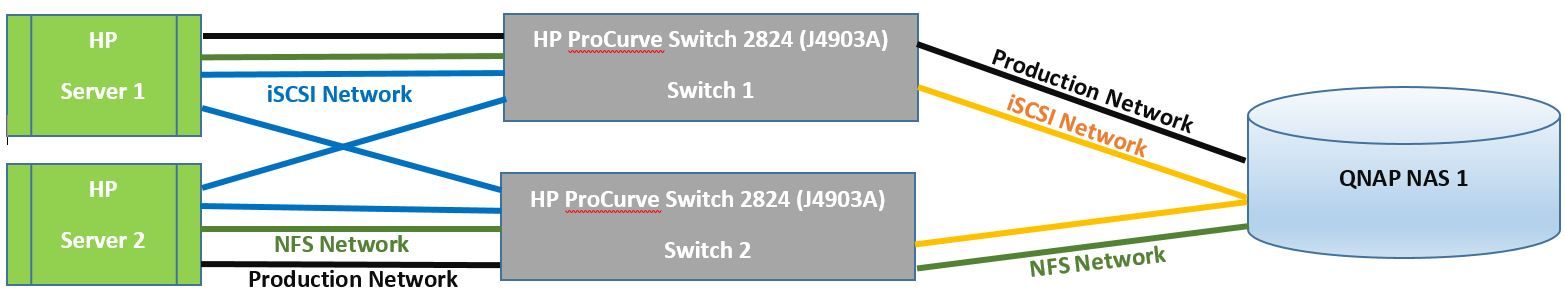
So in the event that one cable is broken or faulty, the production data / network is still working without any interruptions.
Redundancy at every level.
I have found additional switches with the same model (HP ProCurve Switch 2824 (J4903A)):
http://h18000.www1.hp.com/products/quickspecs/archives_Division/11993_div_v1/11993_div.HTML
- Mark as New
- Bookmark
- Subscribe
- Mute
- Subscribe to RSS Feed
- Permalink
- Report Inappropriate Content
11-14-2016 05:04 AM
11-14-2016 05:04 AM
Re: Switch stacking between HP Procurve V1810 and 2824 ?
I'm not an HPE Employee

- Mark as New
- Bookmark
- Subscribe
- Mute
- Subscribe to RSS Feed
- Permalink
- Report Inappropriate Content
11-14-2016 03:35 PM - last edited on 04-05-2017 12:50 AM by VidyaVI
11-14-2016 03:35 PM - last edited on 04-05-2017 12:50 AM by VidyaVI
Re: Switch stacking between HP Procurve V1810 and 2824 ?
@parnassus thanks for the clarification.
I've found the attached PDF for the HP ProCurve Switch 2824 (J4903A) switch, but I get confused myself after reading on page: 49
From: http://solomon.ipv6.club.tw/VoIP/Manual/hp2848-switch.pdf
How to make the Switch 1 as the commander ? so that I can stack it properly ?
