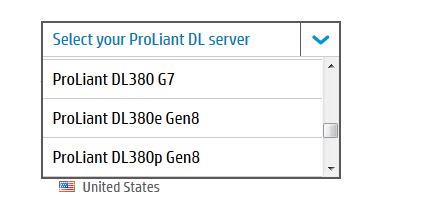- Community Home
- >
- Servers and Operating Systems
- >
- HPE ProLiant
- >
- ProLiant Servers (ML,DL,SL)
- >
- Adding RAM to a DL380 G6 server
Categories
Company
Local Language
Forums
Discussions
Forums
- Data Protection and Retention
- Entry Storage Systems
- Legacy
- Midrange and Enterprise Storage
- Storage Networking
- HPE Nimble Storage
Discussions
Discussions
Discussions
Forums
Discussions
Discussion Boards
Discussion Boards
Discussion Boards
Discussion Boards
- BladeSystem Infrastructure and Application Solutions
- Appliance Servers
- Alpha Servers
- BackOffice Products
- Internet Products
- HPE 9000 and HPE e3000 Servers
- Networking
- Netservers
- Secure OS Software for Linux
- Server Management (Insight Manager 7)
- Windows Server 2003
- Operating System - Tru64 Unix
- ProLiant Deployment and Provisioning
- Linux-Based Community / Regional
- Microsoft System Center Integration
Discussion Boards
Discussion Boards
Discussion Boards
Discussion Boards
Discussion Boards
Discussion Boards
Discussion Boards
Discussion Boards
Discussion Boards
Discussion Boards
Discussion Boards
Discussion Boards
Discussion Boards
Discussion Boards
Discussion Boards
Discussion Boards
Discussion Boards
Discussion Boards
Discussion Boards
Community
Resources
Forums
Blogs
- Subscribe to RSS Feed
- Mark Topic as New
- Mark Topic as Read
- Float this Topic for Current User
- Bookmark
- Subscribe
- Printer Friendly Page
- Mark as New
- Bookmark
- Subscribe
- Mute
- Subscribe to RSS Feed
- Permalink
- Report Inappropriate Content
09-13-2011 12:45 AM
09-13-2011 12:45 AM
Adding RAM to a DL380 G6 server
Hi,
I have 2 DL380 G6 server with 2 CPU's each and the following 64GB RAM configuration:
PROC 1 DIMM 1G : not installed
PROC 1 DIMM 2D : 8192 MB 1067 MHz
PROC 1 DIMM 3A : 8192 MB 1067 MHz
PROC 1 DIMM 4H : not installed
PROC 1 DIMM 5E : not installed
PROC 1 DIMM 6B : 8192 MB 1067 MHz
PROC 1 DIMM 7I : not installed
PROC 1 DIMM 8F : not installed
PROC 1 DIMM 9C : 8192 MB 1333 MHz
PROC 2 DIMM 1G : not installed
PROC 2 DIMM 2D : 8192 MB 1067 MHz
PROC 2 DIMM 3A : 8192 MB 1067 MHz
PROC 2 DIMM 4H : not installed
PROC 2 DIMM 5E : not installed
PROC 2 DIMM 6B : 8192 MB 1067 MHz
PROC 2 DIMM 7I : not installed
PROC 2 DIMM 8F : not installed
PROC 2 DIMM 9C :8192 MB 1333 MHz
I want to add at least 16 GB RAM in each server, but what are my options? Can I add 8GB in both of slots 5E and maybe the same in slots 8F in case i want to upgrade with 32 GB in each server?
Thanks,
Ronnie
- Tags:
- DIMM
- Mark as New
- Bookmark
- Subscribe
- Mute
- Subscribe to RSS Feed
- Permalink
- Report Inappropriate Content
09-14-2011 12:12 PM
09-14-2011 12:12 PM
Re: Adding RAM to a DL380 G6 server
Hello Ronnie,
Please refer the link provided below in order configure the memory on the server:
http://h18000.www1.hp.com/products/servers/options/tool/hp_memtool.html
Regards:
Abhishek
I am an HP Employee
- Mark as New
- Bookmark
- Subscribe
- Mute
- Subscribe to RSS Feed
- Permalink
- Report Inappropriate Content
08-03-2015 08:13 AM
08-03-2015 08:13 AM
Re: Adding RAM to a DL380 G6 server
the link you post goes to a configurator but there you only can select DL 160 and not DL 380.
- Mark as New
- Bookmark
- Subscribe
- Mute
- Subscribe to RSS Feed
- Permalink
- Report Inappropriate Content
08-03-2015 08:24 AM
08-03-2015 08:24 AM
Re: Adding RAM to a DL380 G6 server
Works fine, G6 to G8:
Hope this helps!
Regards
Torsten.
__________________________________________________
There are only 10 types of people in the world -
those who understand binary, and those who don't.
__________________________________________________
No support by private messages. Please ask the forum!
If you feel this was helpful please click the KUDOS! thumb below!